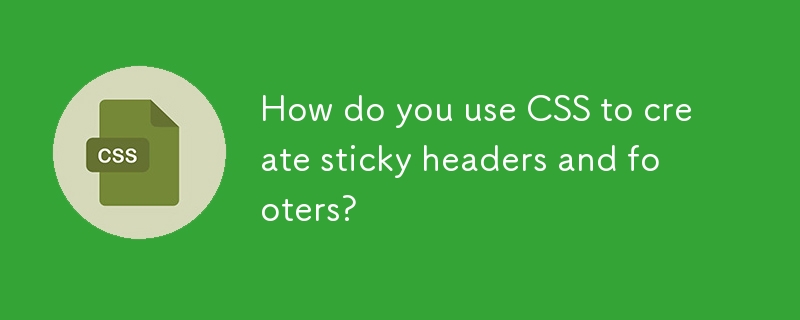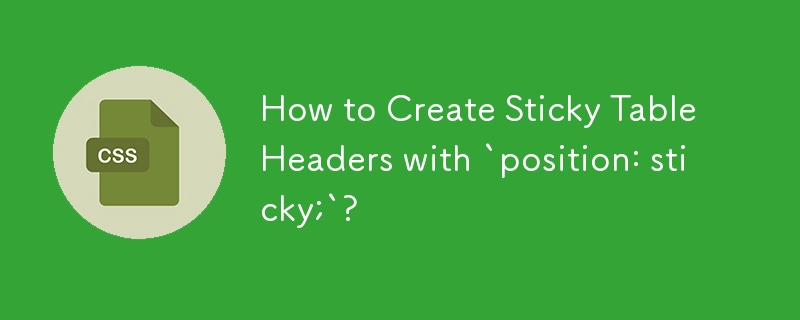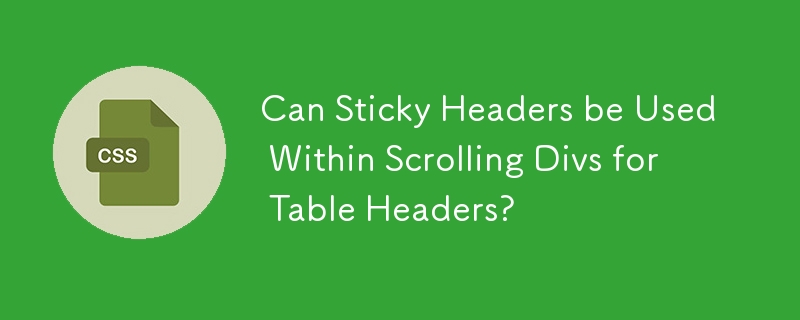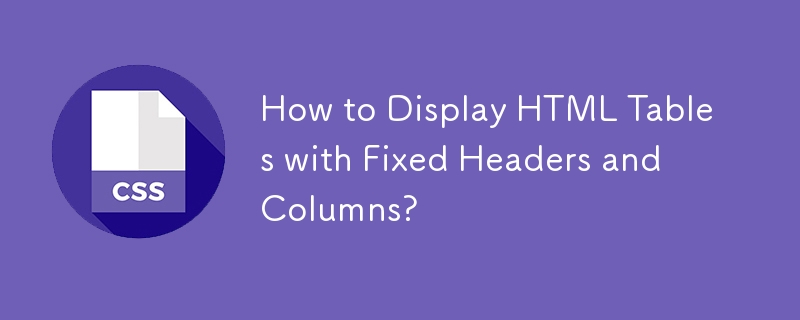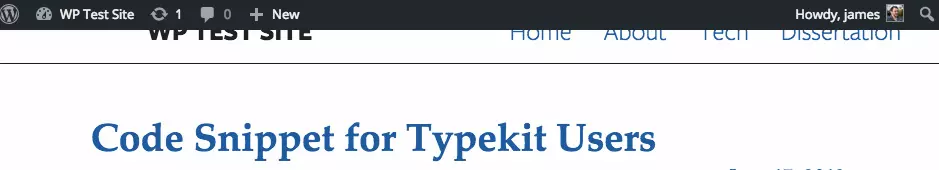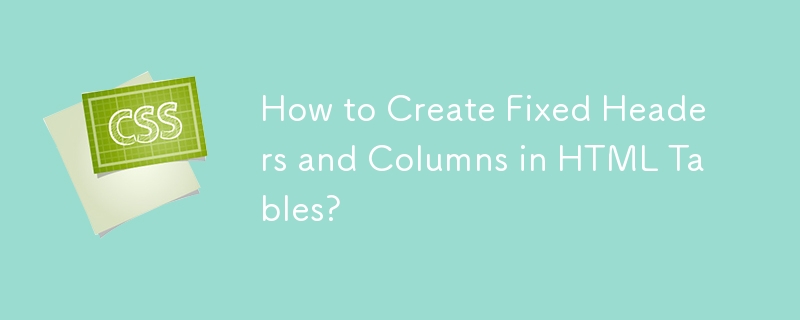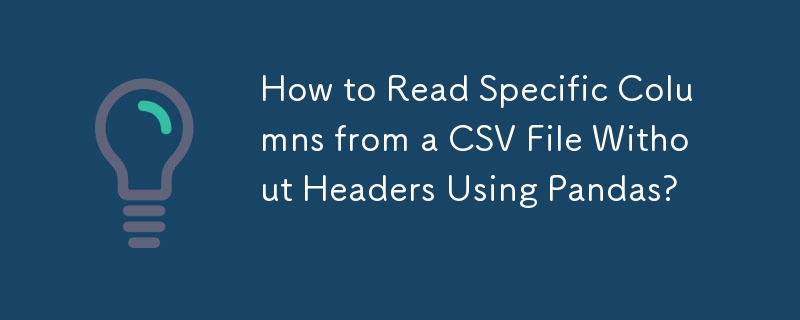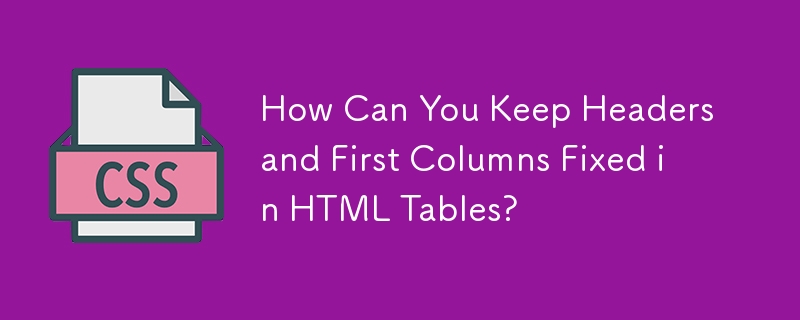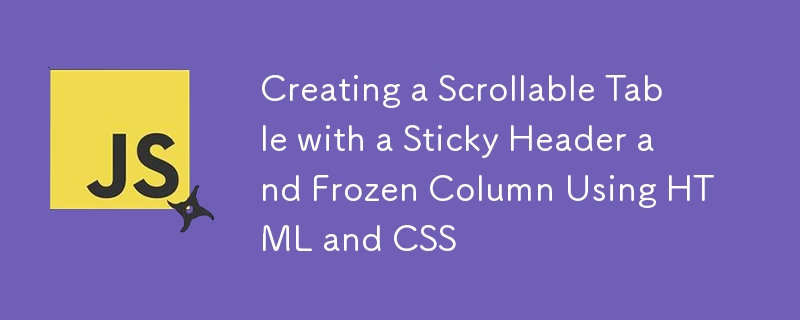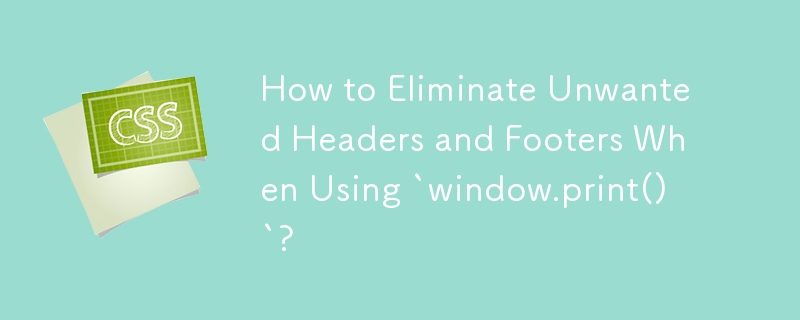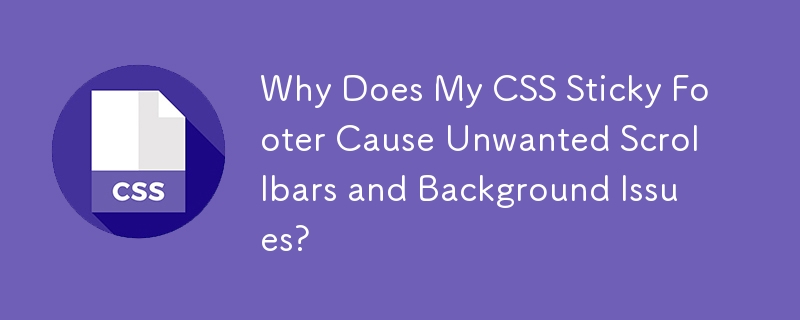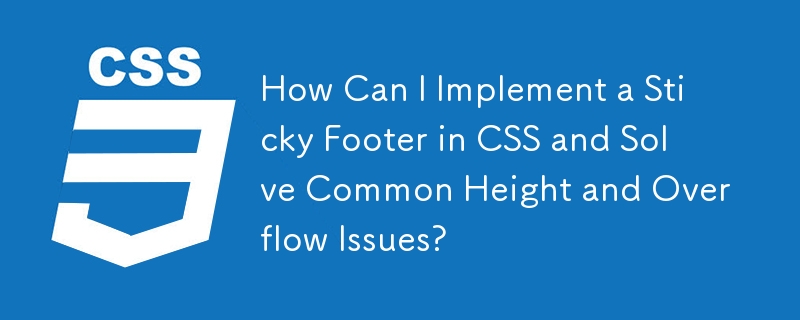Found a total of 10000 related content
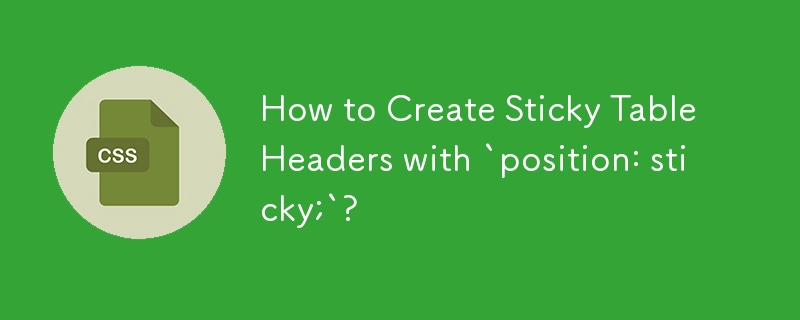
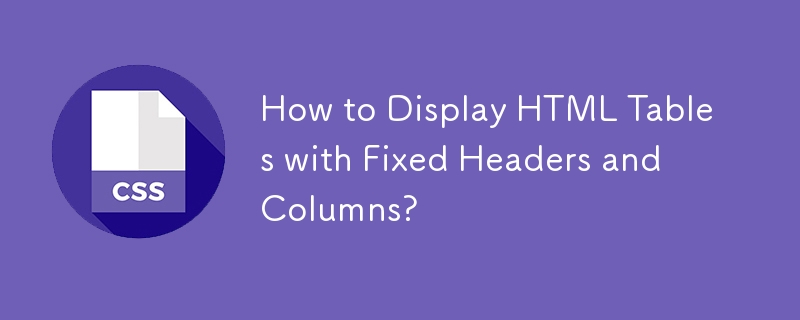
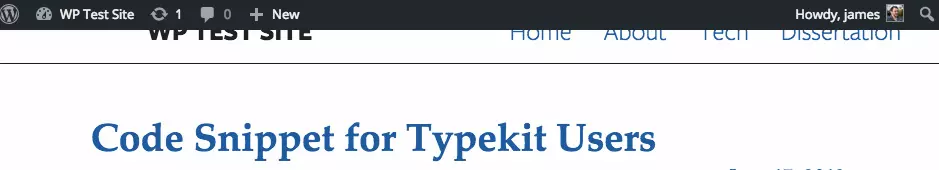
Getting Sticky Headers and the WP Admin Bar to Behave
Article Introduction:Solve the problem of overlapping WordPress sticky head and management bar
In WordPress themes, overlapping the sticky head (or fixed position head) with the admin bar is a common problem. Both use position: fixed; top: 0;, resulting in visual conflicts. Since the admin bar has z-index of 99999, it usually covers the sticky head of the subject (and vice versa). This article will explain how to solve this problem using CSS (and Sass).
(Note: Some topics use JavaScript to locate sticky elements. If JavaScript continues to update inline top properties, the following method is invalid.)
Use CSS to adjust head position
For simplicity, we make
2025-02-17
comment 0
950

Creating Sticky Navigation Headers or Sidebars with CSS position: sticky
Article Introduction:position:sticky The key to implementing sticky navigation bar or sidebar is to correctly set positioning properties and understand usage restrictions. 1. It must be used with top, bottom, left or right, and the parent container cannot have properties such as overflow:hidden, transform or filter; 2. When used in the navigation bar, z-index and background color must be set to ensure visibility and readability, and pay attention to the hierarchical relationship of multiple sticky elements and content occlusion issues; 3. When implementing the sidebar, you need to set the top value and height:fit-content to prevent the screen from being full, and add scrolling support if necessary; 4. Pay attention to compatibility, mainstream browsers have good support, but I
2025-07-09
comment 0
498
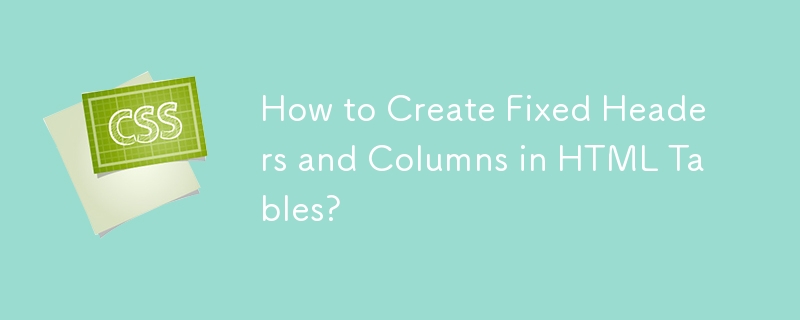
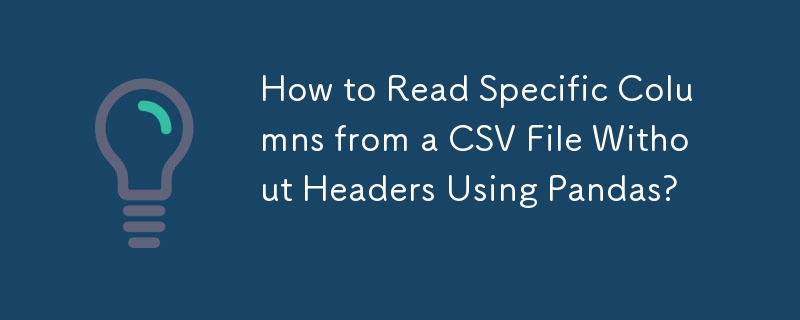
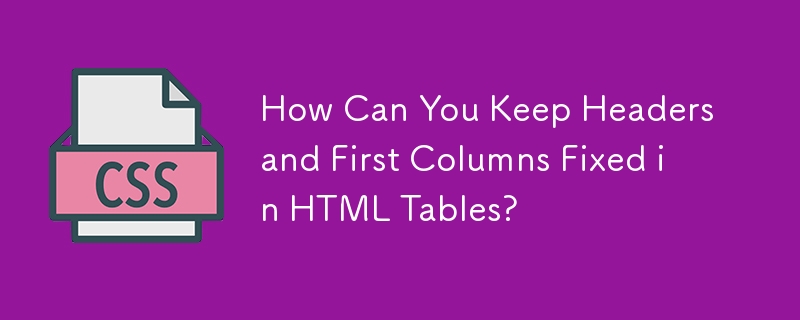

Implementing a sticky header using HTML5 structure and CSS
Article Introduction:To achieve sticky headers, first use HTML5 tags to define the head structure, and then use CSS position:sticky to achieve scrolling fixation. The specific steps are as follows: 1. Use the package title and navigation area to ensure the structure is clear; 2. Set header{position:sticky;top:0;} and improve visibility with background color, shadow and z-index; 3. Pay attention to avoid the parent container setting overflow:hidden, transform and other properties that affect sticky positioning; 4. Modern browsers generally support this feature. If you need to be compatible with old browsers, you can consider JavaScript fallback solution. Just pay attention to these details and you can achieve stability without J
2025-07-06
comment 0
950
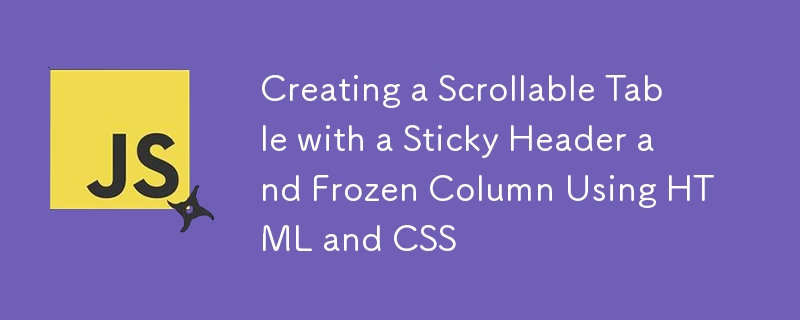


Configuring HTTP Response Headers for Caching and Security in IIS
Article Introduction:Configuring HTTP response headers in IIS to optimize cache and improve security can be achieved by setting cache-related headers and adding security response headers. 1. Set cache-related headers: By configuring the clientCache element in the web.config file, set the Cache-Control and Expires headers for static resources, for example, use cacheControlMaxAge to specify the cache time, and fine-grained control can also be performed for specific file types (such as .jpg), but avoid HTML page caching for too long. 2. Add security-related headers: Configure X-Content-Type-Optio through customHeaders in web.config
2025-07-07
comment 0
393