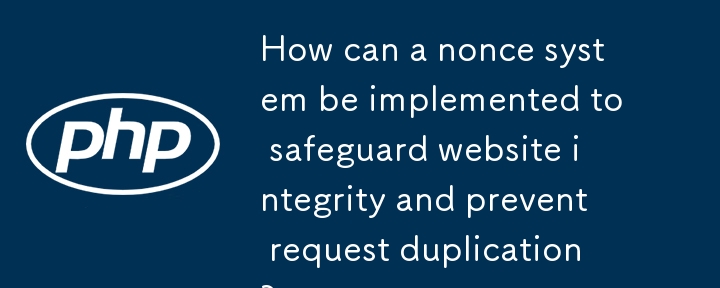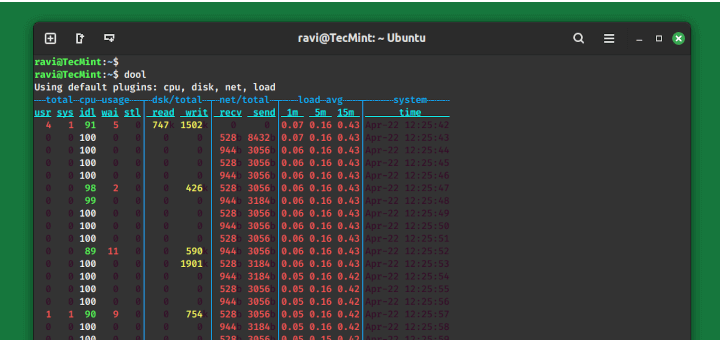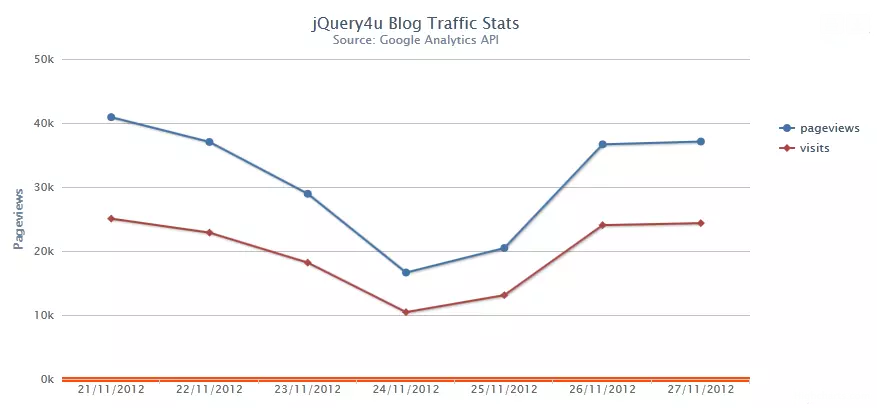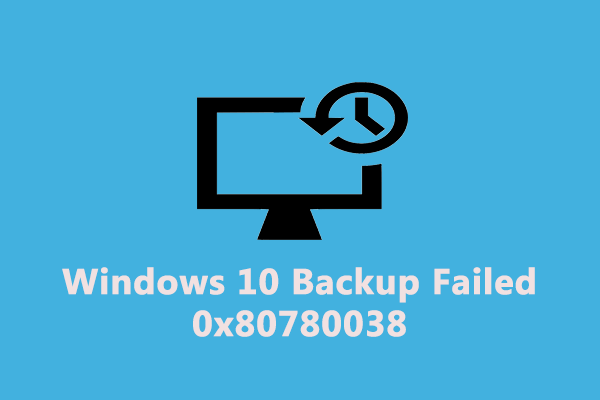Found a total of 10000 related content

Nginx log analysis and statistics to understand website access
Article Introduction:This article describes how to analyze Nginx logs to improve website performance and user experience. 1. Understand the Nginx log format, such as timestamps, IP addresses, status codes, etc.; 2. Use tools such as awk to parse logs and count indicators such as visits, error rates, etc.; 3. Write more complex scripts according to needs or use more advanced tools, such as goaccess, to analyze data from different dimensions; 4. For massive logs, consider using distributed frameworks such as Hadoop or Spark. By analyzing logs, you can identify website access patterns, improve content strategies, and ultimately optimize website performance and user experience.
2025-04-13
comment 0
1127

Calypso: The Desktop App for WordPress
Article Introduction:Calypso: WordPress desktop application, efficiently manage your WordPress website
Core advantages:
Multi-site management: Calypso allows users to manage multiple WordPress websites in one interface, simplifying the process of creating, editing, and updating articles.
Detailed data statistics: Provides detailed performance statistics for each article and website, including traffic peak analysis, individual article views tracking, comments and follower monitoring.
Enhanced security and recovery capabilities: Although plug-in management requires the installation of Jetpack Manage, Calypso provides additional features such as website backup, spam protection and website recovery (payment required), improving website security and data recovery
2025-02-14
comment 0
551

How to monitor system performance through Debian logs
Article Introduction:Mastering Debian system log monitoring is the key to efficient operation and maintenance. It can help you understand the system's operating conditions in a timely manner, quickly locate faults, and optimize system performance. This article will introduce several commonly used monitoring methods and tools. Monitoring system resources with the sysstat toolkit The sysstat toolkit provides a series of powerful command line tools for collecting, analyzing and reporting various system resource metrics, including CPU load, memory usage, disk I/O, network throughput, etc. The main tools include: sar: a comprehensive system resource statistics tool, covering CPU, memory, disk, network, etc. iostat: disk and CPU statistics. mpstat: Statistics of multi-core CPUs. pidsta
2025-04-02
comment 0
821
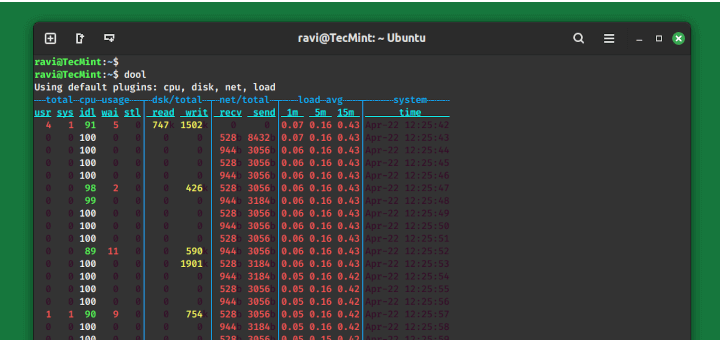
Dool - A Real-Time Linux Server Performance Monitoring Tool
Article Introduction:Some of the popular and frequently used system resource-generating tools available on the Linux platform include vmstat, netstat, iostat, ifstat, and mpstat.
They are used for reporting statistics from different system components such as virtual memo
2025-05-22
comment 0
725
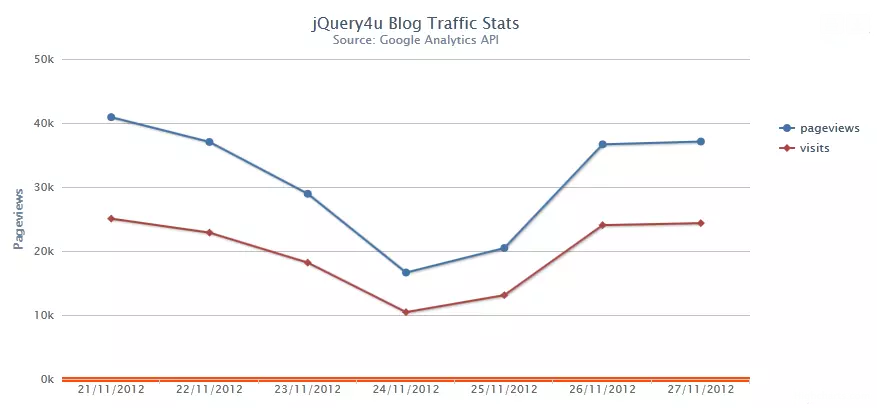
Display Traffic Stats From Google Analytics API
Article Introduction:This tutorial shows you how to use the Google Analytics API to retrieve website traffic statistics. While real-time data isn't currently supported, you can still automatically update pageview and visit counts on your site.
Key Points:
The Google An
2025-02-24
comment 0
530

centos postgresql resource monitoring
Article Introduction:Detailed explanation of PostgreSQL database resource monitoring scheme under CentOS system This article introduces a variety of methods to monitor PostgreSQL database resources on CentOS system, helping you to discover and solve potential performance problems in a timely manner. 1. Use PostgreSQL built-in tools and views PostgreSQL comes with rich tools and views, which can be directly used for performance and status monitoring: pg_stat_activity: View the currently active connection and query information. pg_stat_statements: Collect SQL statement statistics and analyze query performance bottlenecks. pg_stat_database: provides database-level statistics, such as transaction count, cache hit
2025-04-14
comment 0
1016

How to Install netstat Command in Linux
Article Introduction:Netstat – which comes from the words network and statistics – is a command-line tool used by system administrators to analyze network statistics.It shows various kinds of information such as open ports along with their addresses on the host, the rout
2025-06-11
comment 0
374

How to Pipe One Command Output to Other Command in Linux
Article Introduction:While using the command line, you can directly pass the output of one program (for example a tool that generates some system information or statistics) as input for another program (such as text-filtering or pattern-searching tools like grep, sed, or
2025-06-17
comment 0
755

How to Host A Website On Your Home Linux System for Free
Article Introduction:The term web server can be used to refer to both hardware and software, or both working together. For the purpose of this guide, we will focus on the software side and see how you can host a website on your Linux box.
A web server is a software progr
2025-06-21
comment 0
944
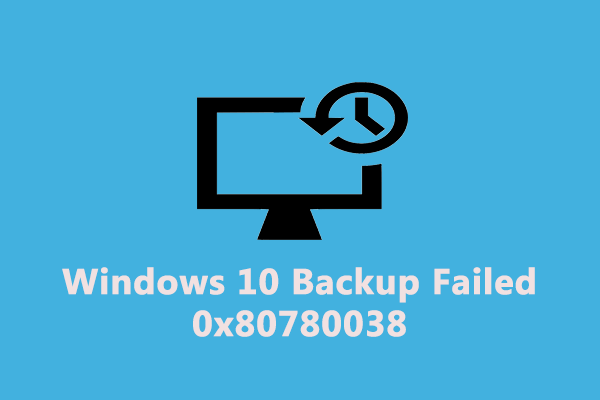
How to Fix Windows 10 Backup Failed 0x80780038? - MiniTool
Article Introduction:You can restore your system with the system backup image you created when your system crashes. However, like any other process in dealing with the computer, the system backup process may also fail sometimes. In this guide on php.cn Website, we will d
2025-05-18
comment 0
198

BitForex Exchange App Official Website Download Detailed Tutorial
Article Introduction:BitForex Exchange App official website download tutorial: 1. Visit the official website https://www.bitforex.com/2. Click "App Download" 3. Select the operating system (iOS or Android) 4. Install the App according to the prompts
2024-12-07
comment 0
1168

Download detailed tutorial on the official website of ZB (China Currency) Exchange App
Article Introduction:The tutorial on downloading the ZB Exchange App is as follows: Visit the official website of zb.com and click the "Mobile Terminal Download" button. Select system (iOS or Android). iOS system: Click the "Go to AppStore" button to obtain and install the App. Android system: Click the "Download AndroidApp" button to download and install the APK file. Make sure to download it from the official website and install it as prompted.
2025-02-16
comment 0
321

How to Fix Wdiwifi.sys Blue Screen of Death on Windows 10/11? - MiniTool
Article Introduction:The WdiWiFi.sys is an important system file that is responsible for managing wireless network connections. Like other system files, any corruption or error in this file might trigger system issues, BSOD errors and more. In this post on php.cn Website
2025-05-04
comment 0
945

BitForex Trading Platform APP Download Guide 2025
Article Introduction:BitForex Trading Platform APP Download Guide How to download BitForex Mobile APP? Downloading BitForex Mobile APP is very simple, just follow the steps below: Step 1: Visit the BitForex website and visit the BitForex official website: bitforex.com. Step 2: Select Mobile Client In the menu at the top of the website, select "Mobile Client". Step 3: Select your operating system to download iOS and Android apps. Select the option that corresponds to the operating system your device uses. Step 4: Download the APP According to your operating system, choose the following method to download the APP: iOS: Click the "AppStore" button. Androi
2024-12-07
comment 0
491

How to optimize system performance with Debian Message
Article Introduction:Debian systems are known for their stability and security, but performance optimization still needs attention. This article introduces some commonly used Debian system performance optimization methods. It does not directly use "DebianMessage" (maybe refer to system logs) for optimization, but improves efficiency by monitoring and adjusting system resources. Performance Monitoring Tool The following tools can help you monitor system resource usage in real time: top: display process information in real time, including CPU and memory usage. htop: (if available) interactive process viewer, more intuitive than top. vmstat: Displays virtual memory, disk, CPU and process activity information. iostat: Display disk I/O statistics, such as read and write speed
2025-04-02
comment 0
321

Bit-Z latest version download address
Article Introduction:Bit-Z latest version download tutorial: Visit the official website, click the "Download" button, select the system, click the download link, and install the software. Note: Download from the official website, update regularly, and contact customer service if you have any questions.
2024-12-06
comment 0
400

Binance binance official website app computer version latest version apk download
Article Introduction:This article introduces two methods to download the Binance client: official website [adid]9f61408e3afb633e50cdf1b20de6f466[/adid] download and application store download. The official website download method includes visiting Binance official website, finding the download button, selecting the corresponding operating system version (such as Windows or Mac) to download the installation package, and then running the installer to complete the installation.
2025-03-04
comment 0
1037

Gate.io Sesame Open Door Trading Application Official Download Portal
Article Introduction:The article introduces the download and installation methods of Gate.io application on mobile and computers. On the mobile phone, you can open the browser from the official website to download the Android version of the APP, or search and download it in third-party app stores in some regions. On the computer side, the Windows system downloads the .exe file on the official website and installs it according to the wizard; the Mac system downloads the .dmg file on the official website and drags the application icon to the "Applications" folder to complete the installation.
2025-03-04
comment 0
988