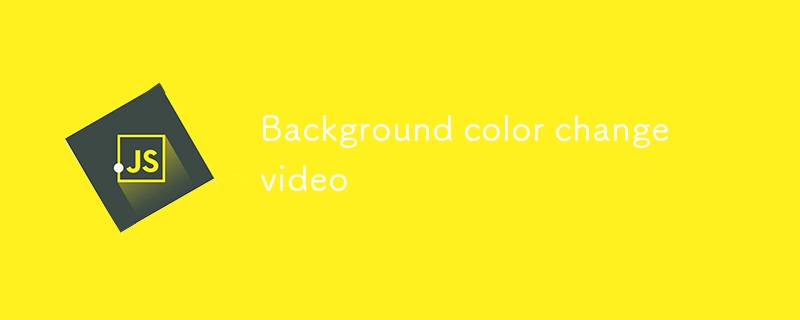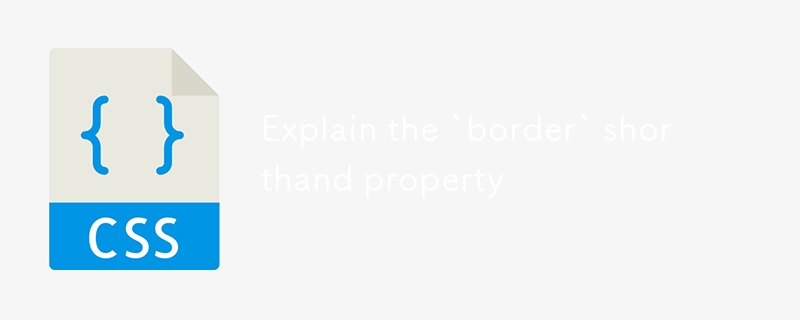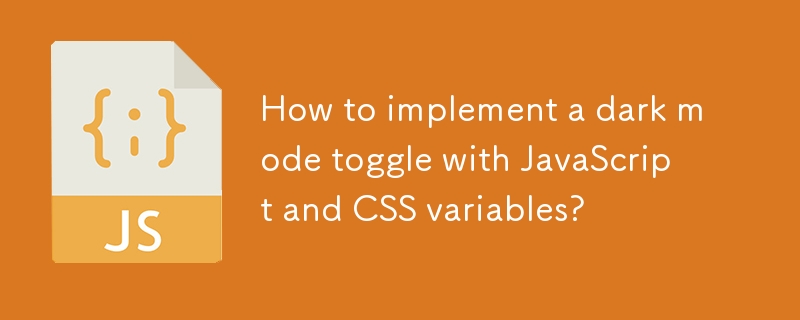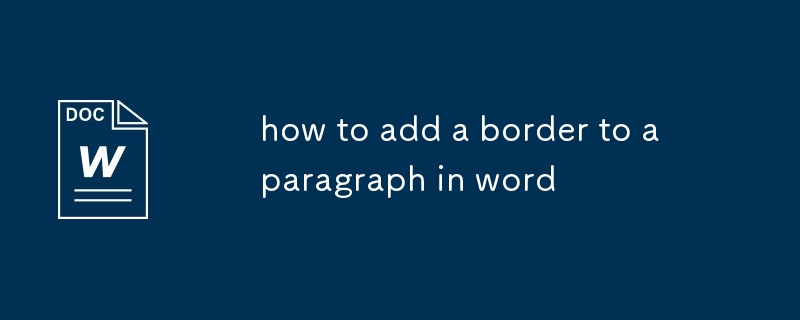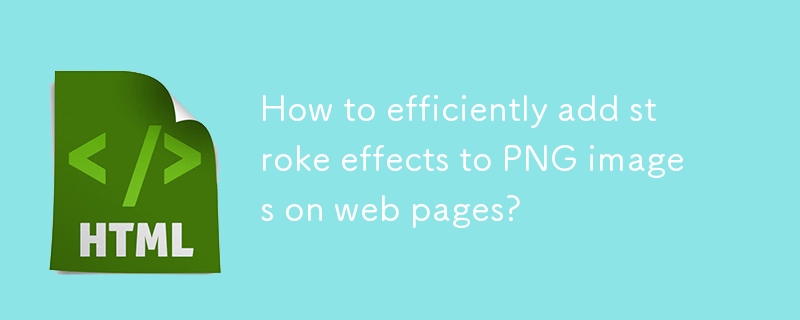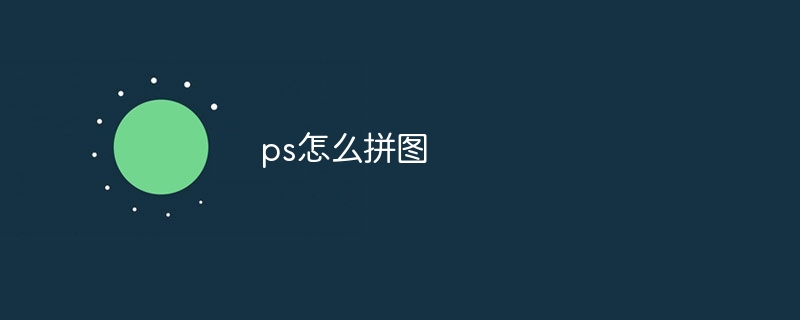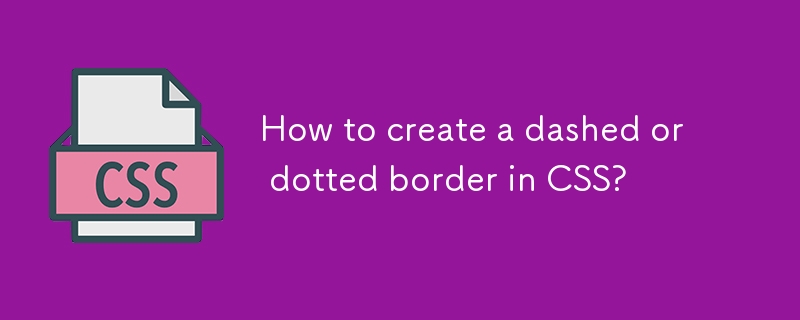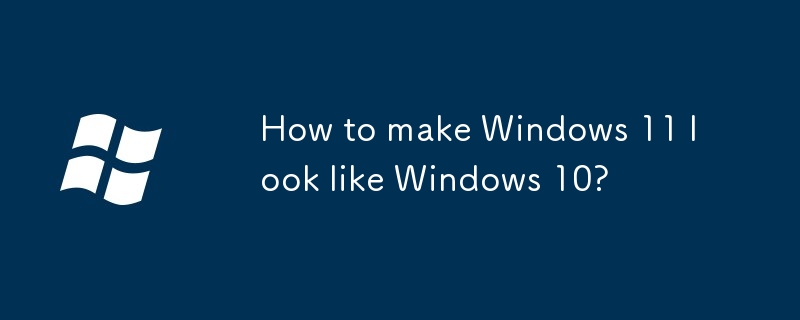Found a total of 10000 related content
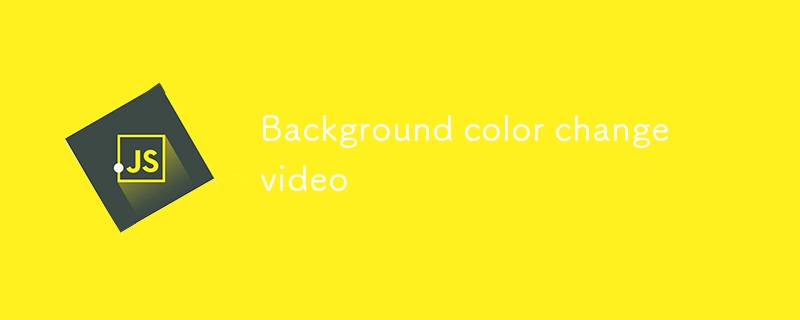
Background color change video
Article Introduction:Follow us on instagram
In this video tutorial, I’ll guide you through building a stunning Instagram card using HTML, CSS, and JavaScript. The card features a vibrant color-changing border, a circular profile picture, and a “Follow Us” button that ad
2024-10-20
comment 0
980

How to set h5 table border
Article Introduction:In HTML, set H5 table borders through CSS: Introduce a CSS style sheet, style the border using border attributes (including border-width, border-style, and border-color sub-properties), and apply the style to the table elements. In addition, specific border styles can be set, such as border-top, border-right, border-bottom, and border-left.
2025-04-06
comment 0
784
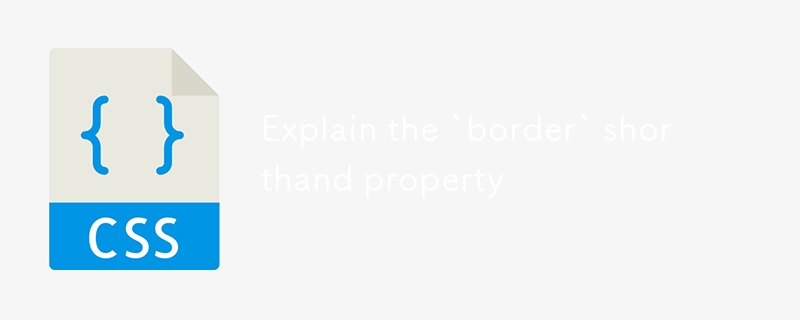
Explain the `border` shorthand property
Article Introduction:When using the border abbreviation attribute of CSS, you can set the width, style and color of the element border in one line of code at the same time. It contains three properties: border-width, border-style, border-color, and is usually written in this order, for example: border:2pxsolid#333; If one of these is omitted, the browser will use the default value, and if the color is not specified, the default text color will be used. Common border styles include solid (solid line), dashed (dashed line), dotted (dotted line), double (double line) and none (borderless). border-style must be set, otherwise
2025-07-16
comment 0
654

What are CSScurrentColor and its practical applications?
Article Introduction:CurrentColor is a dynamic keyword in CSS that references the color of the current element text. Its value will be automatically updated as the color attribute changes. Use currentColor to avoid repeatedly defining color values, keep borders, icons, shadows and other styles consistent with text colors. For example, after setting border-color:currentColor, you just need to change the color to synchronize the border color. Application scenarios include icon color following text color, border and text color, and unified color matching of form focus status, etc. The method of using is simple, such as .box{color:green;border:1pxsolidcurrentColor;}. Tips included in S
2025-06-20
comment 0
525

border-bottom (CSS property)
Article Introduction:Detailed explanation of CSS border-bottom attribute
The border-bottom property is a shorthand property in CSS, which is used to set the width, style, and color of the bottom border of an element at the same time. The border is located above the element background.
grammar:
border-bottom: [ ] [ ] [ ] | inherit;
illustrate:
This property allows you to set three properties of the bottom border at one time: border-bottom-width, border-bottom-style, and border-bottom-color. You can specify only one or more of the properties, and unspecified properties will use the default values.
2025-02-25
comment 0
896

How do you style form elements with CSS?
Article Introduction:Using CSS to beautify form elements not only improves the appearance of the website, but also enhances usability. First, improve readability by setting a unified font, margin and border style, such as setting the font size of input and textarea to 16px, the inner margin is 10px, the border color is #ccc, and changing the border color to #888 when focusing. Second, customize the button style to enhance visual hierarchy, such as using #007BFF as the main color, which becomes #0056b3 when hovering, and add a transition effect. Third, use Flexbox or Grid to create responsive layouts, such as vertical arrangement on mobile devices, use row arrangements on desktop and set the input box width to 48%. Finally, reset the browser default style and unify the side
2025-07-17
comment 0
723
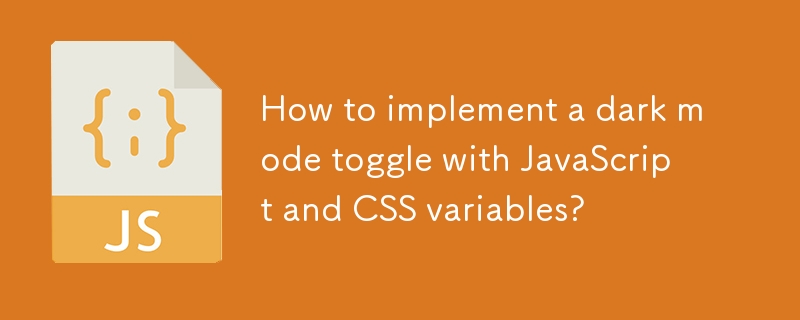
How to implement a dark mode toggle with JavaScript and CSS variables?
Article Introduction:To achieve dark mode switching, first use CSS variables to define the color scheme, then add a toggle button in HTML, then use JavaScript to switch classes and save user preferences, and finally consider accessibility and transition effects. 1. Define the light and dark mode colors in:root and .dark-mode and apply them to the style; 2. Add the button with id as darkModeToggle; 3. Use JavaScript to listen to click events to switch classes, and save the status through localStorage; 4. Ensure contrast, add transition animations, and support system preferences.
2025-07-20
comment 0
775
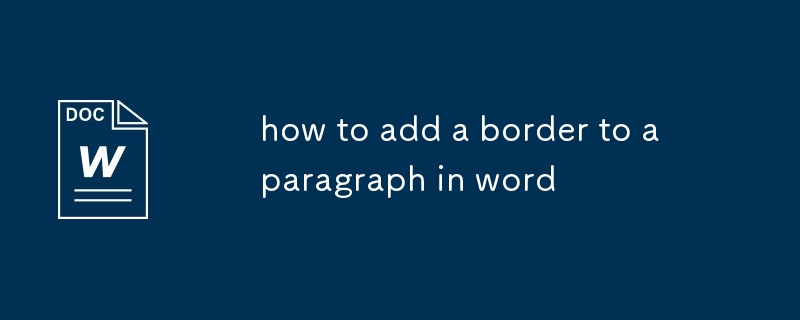
how to add a border to a paragraph in word
Article Introduction:The steps to add borders to paragraphs in Word are as follows: 1. Use the border button to quickly add basic borders. After selecting a paragraph, click the "Border" button in the "Start" tab and select "Box"; 2. If you need to customize the border style, color or width, you can open the "Border and Shading" dialog box through the "Paragraph" settings to adjust; 3. Pay attention to ensuring that the border is applied to the entire paragraph, and pay attention to the style overlay and print display effect. After mastering these steps, you can flexibly use the border function to improve the visual effect of the document.
2025-07-19
comment 0
449

A comprehensive guide to CSS borders
Article Introduction:CSS borders are an effective way to add visual separation around elements. You can create borders by setting border-width, border-style, border-color properties. A CSS border consists of four parts: upper border, right border, lower border, and left border. You can add rounded corners using the border-radius property. The box-shadow property allows you to add shadows to borders.
2025-04-04
comment 0
775

how to add a border to a table in Word
Article Introduction:The steps to border a table in Word are as follows: First, select the table or cell, click the "Border" button under the "Start" tab, or set it through the "Layout" tab that automatically pops up the table; secondly, select different styles according to your needs, such as line thickness, color, and line style, and can be applied uniformly or set a certain border separately; finally pay attention to common problems, such as color contrast, default style and border width, to ensure that the effect is clear and visible. Mastering these operations can effectively improve the professionalism and readability of the table.
2025-07-09
comment 0
669
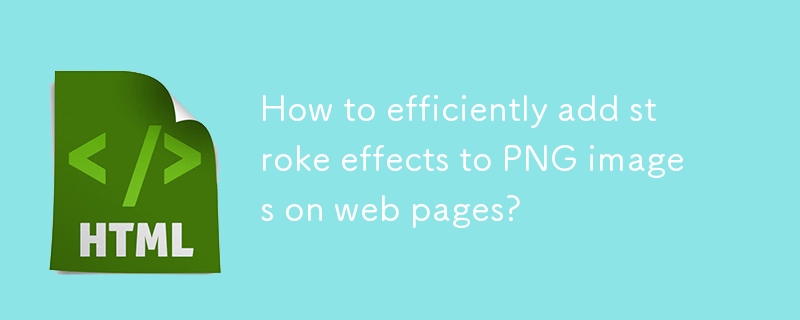
How to efficiently add stroke effects to PNG images on web pages?
Article Introduction:This article demonstrates efficient PNG border addition to webpages using CSS. It argues that CSS offers superior performance compared to JavaScript or libraries, detailing how to adjust border width, style, and color for subtle or prominent effect
2025-03-04
comment 0
1078

Shadow Boxing: Image-free, CSS3, Glossy Buttons
Article Introduction:CSS3 button style: Use box-shadow to create cool button effects
This article discusses two ways to create buttons using CSS3: CSS3 gradient and box-shadow. Although CSS3 gradients are becoming more and more popular in button styles, are easy to configure and can scale with button areas, their browser support is limited (mainly Firefox, Chrome, and Safari), and the syntax is inconsistent among different browsers.
By contrast, overlaying color layers with the box-shadow attribute, just like a painter overlaying pigment, can create picture-free, zoomable, fully configurable smooth buttons. Although this method may seem more complicated to layer the box-shadow color at first glance, it has more flexibility
2025-03-07
comment 0
975
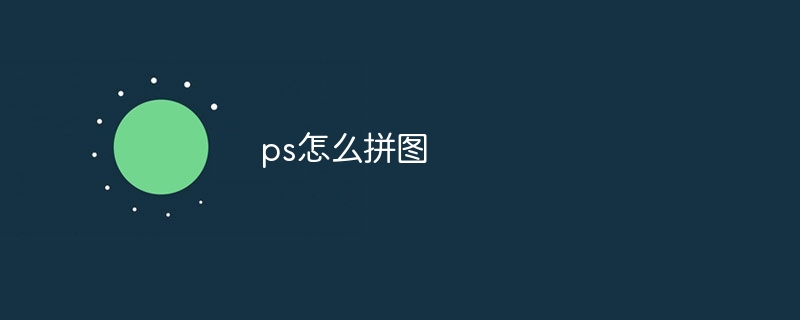
How to puzzle
Article Introduction:Select a puzzle with moderate difficulty and clear theme, classify it by color or shape, assemble it from the edges, gradually fill the middle area, switch perspectives when dealing with difficult areas, check and adjust regularly until the entire picture is completed.
2025-04-06
comment 0
576
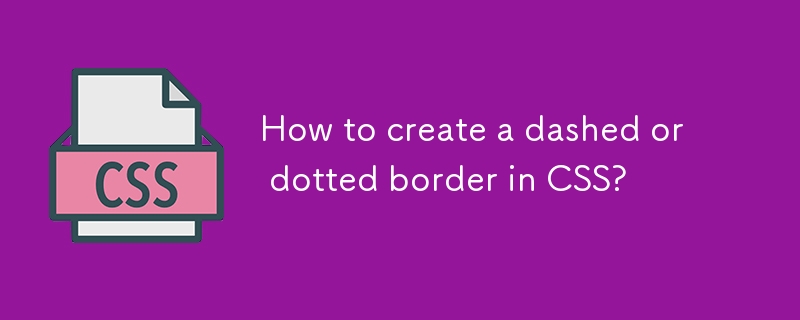
How to create a dashed or dotted border in CSS?
Article Introduction:To use dotted or dotted borders, it can be achieved through the border-style property of CSS. 1. Use border-style to set the style, dotted represents dotted lines, dashed represents dotted lines; 2. Use border abbreviation properties to adjust the line width and color; 3. You can match border-radius to achieve rounded corner effect; 4. Pay attention to the possibility of subtle differences in the display under different browsers; 5. Check the color contrast and device adaptation to ensure accessibility.
2025-07-18
comment 0
770
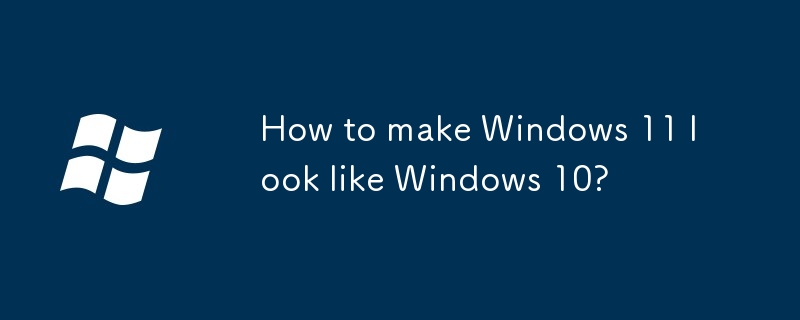
How to make Windows 11 look like Windows 10?
Article Introduction:Want to make Windows 11 look like Windows 10, which can be achieved through system settings and third-party tools. 1. Adjust the taskbar: Change the alignment to left-alignment, and close the function buttons such as search, widgets, chat, etc.; 2. Replace the start menu: Use StartAllBack or Open-Shell to restore the classic style; 3. Switch the window to a right-angle border: Use registry modification or use tools such as ExplorerPatcher; 4. Change the theme and color style: Switch dark or light color modes, turn off automatic color selection, and replace it with Windows 10 theme package and icon package. These steps can greatly improve interface familiarity.
2025-07-04
comment 0
754


CSS tutorial for creating loading spinners and animations
Article Introduction:There are three ways to create a CSS loading rotator: 1. Use the basic rotator of borders to achieve simple animation through HTML and CSS; 2. Use a custom rotator of multiple points to achieve the jump effect through different delay times; 3. Add a rotator in the button and switch classes through JavaScript to display the loading status. Each approach emphasizes the importance of design details such as color, size, accessibility and performance optimization to enhance the user experience.
2025-07-07
comment 0
805

How to implement a 'dark mode' toggle using HTML, CSS, and JS?
Article Introduction:How to add a dark mode toggle button to your website? First, use HTML to build the structure, then use CSS to define two theme styles, and finally implement the switching function through JavaScript. 1. Create a basic layout: Create an HTML file containing toggle buttons and content, and link CSS and JS files. 2. Define the theme in CSS: Use variables to set the color scheme of default and dark modes and apply it to page elements. 3. Add JavaScript switching logic: Switch the dark mode class on the body by clicking events, and save user preferences with localStorage.
2025-07-16
comment 0
252

Advanced CSS tutorial for modern web design
Article Introduction:The key to mastering modern CSS design is layout, responsiveness, and maintainability. 1. Use CSSGrid and Flexbox to combine layout. Grid is suitable for two-dimensional structures such as the entire page, and Flexbox is suitable for one-dimensional arrangements such as button groups; 2. Use CSS variables to achieve theme switching, define color variables and dynamic switching with JavaScript; 3. Mobile priority and handle responsive details, adopt relative units, picture srcset attributes and centralized media queries; 4. Improve maintainability, use BEM and other naming specifications, split modules, control nesting levels, and separate components and layout styles. These combinations of techniques can significantly improve code quality.
2025-07-01
comment 0
940

Implementing Clickable Buttons Using the HTML button Element
Article Introduction:To use HTML button elements to achieve clickable buttons, you must first master its basic usage and common precautions. 1. Create buttons with tags and define behaviors through type attributes (such as button, submit, reset), which is submitted by default; 2. Add interactive functions through JavaScript, which can be written inline or bind event listeners through ID to improve maintenance; 3. Use CSS to customize styles, including background color, border, rounded corners and hover/active status effects to enhance user experience; 4. Pay attention to common problems: make sure that the disabled attribute is not enabled, JS events are correctly bound, layout occlusion, and use the help of developer tools to troubleshoot exceptions. Master this
2025-07-07
comment 0
644