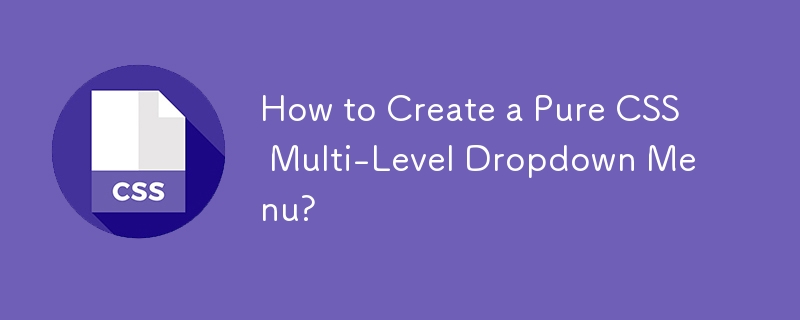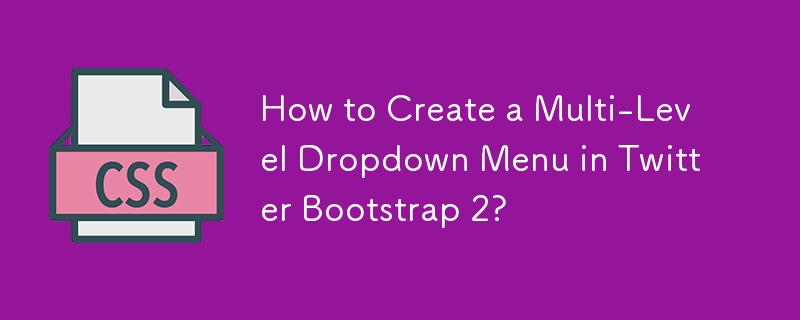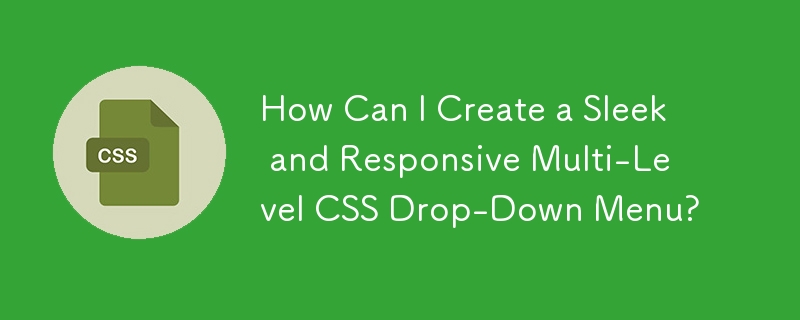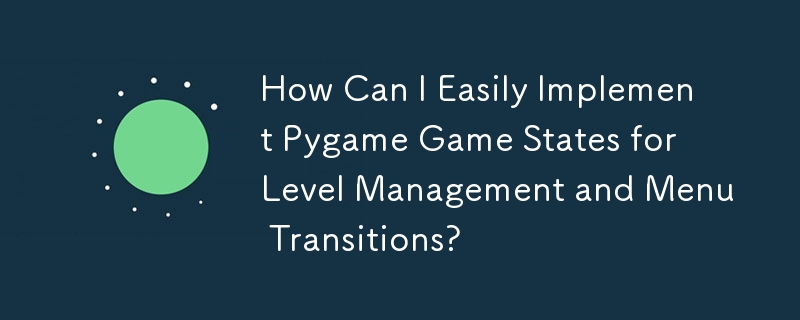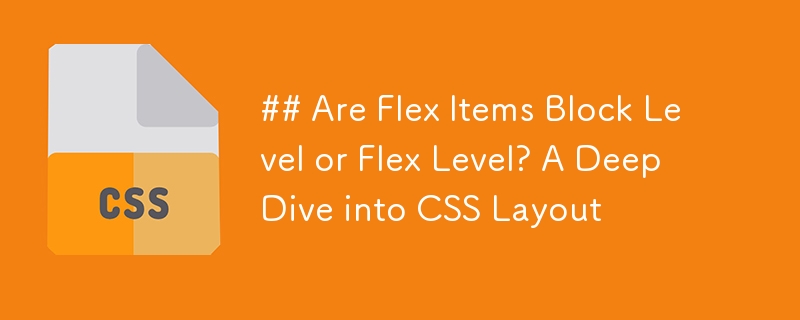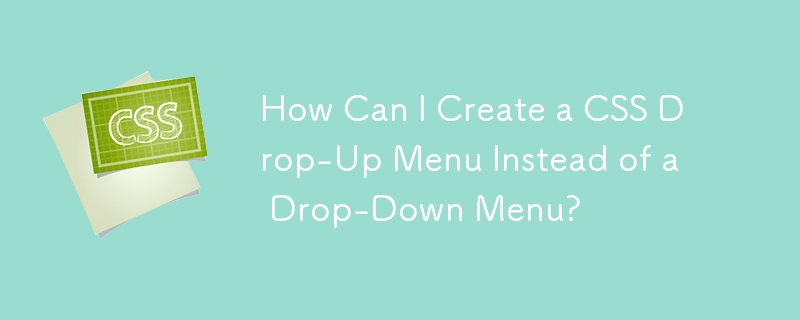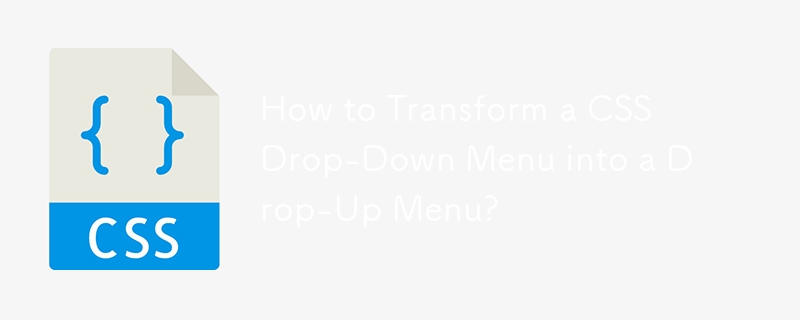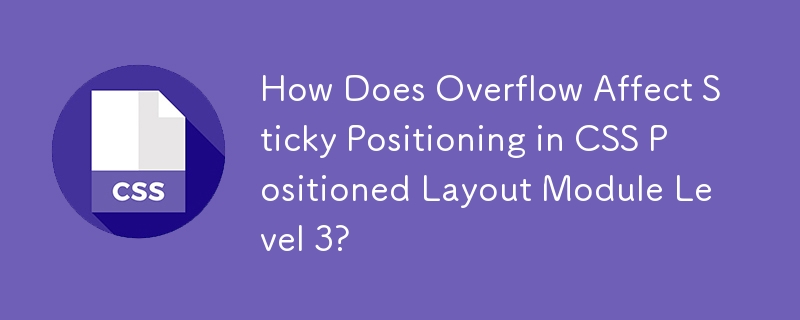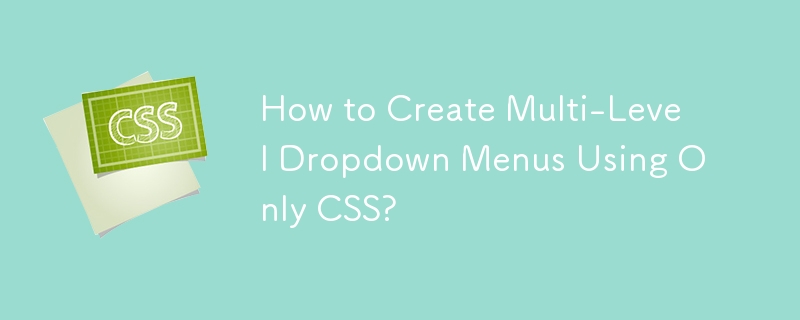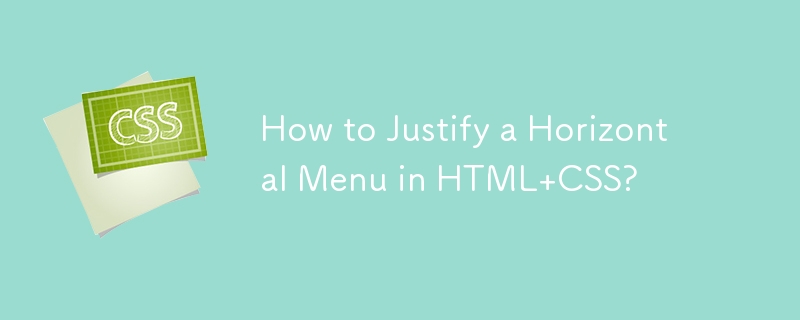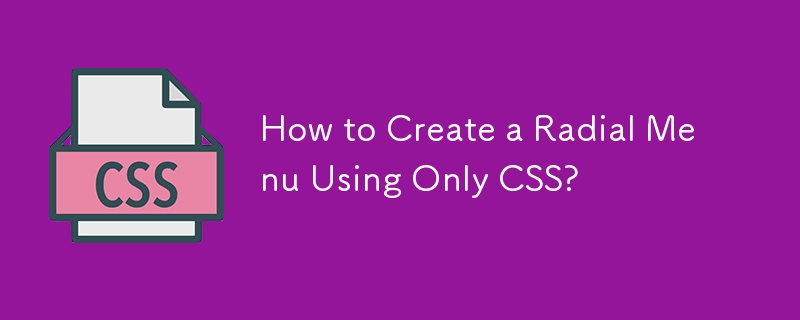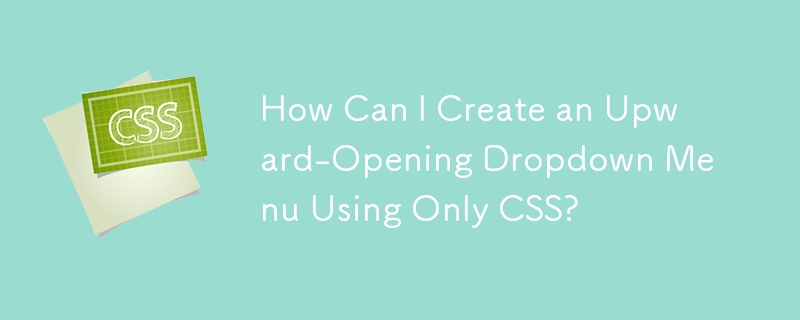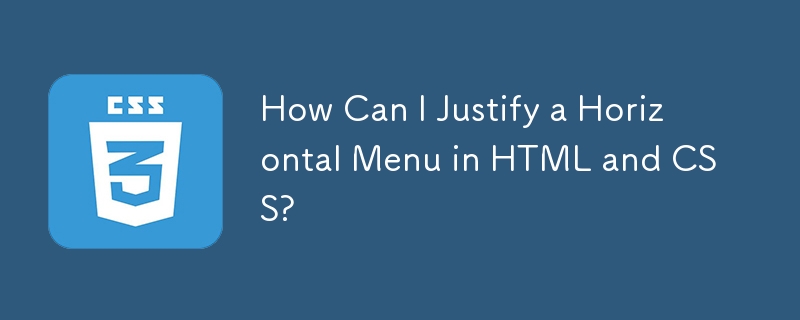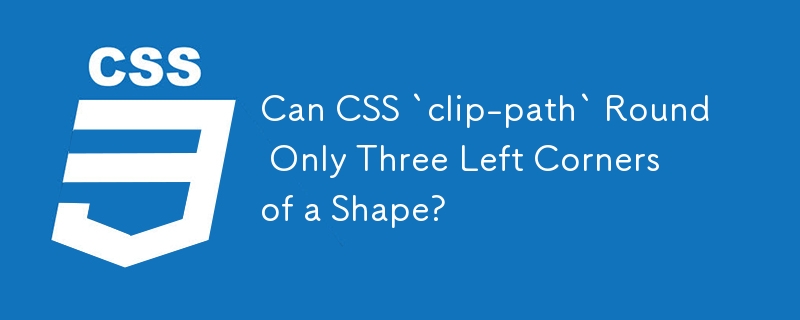Found a total of 10000 related content

How to create a dropdown menu with CSS?
Article Introduction:The key to creating a drop-down menu is the use of HTML structure and CSS. First, build a structure with an unordered list, the main menu item is the top level, and the submenu is nested inside it, for example, using nested ones. Secondly, control the hiding and display of the submenu through CSS, set .submenu{display:none;position:absolute;}, and display it when hovering: .dropdown:hover.submenu{display:block;}. Finally, you can add style details such as background color, hover effect, border shadow, etc. to improve the beauty and user experience.
2025-07-18
comment 0
650
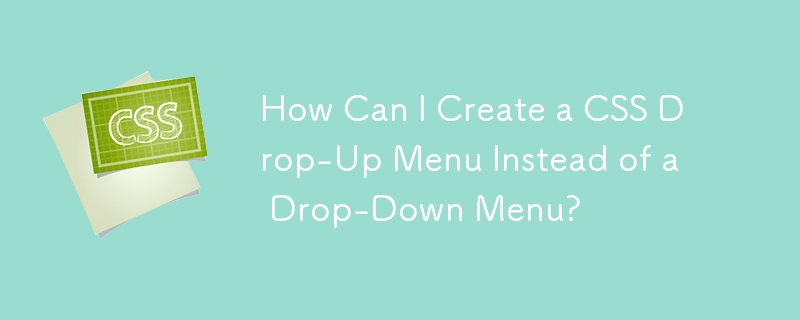
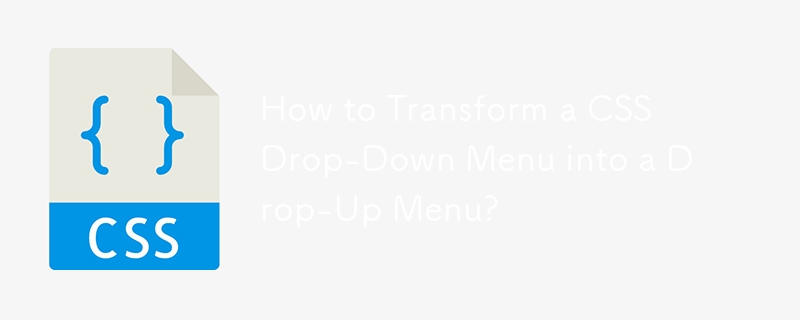

How to achieve three-level linkage between Vue and Element-UI
Article Introduction:Using Element-UI's el-cascader component can facilitate three-level linkage, but data structure is the key. The best practice is to flatten arrays, each object contains value, label, and children attributes, pointing to child nodes. When loading data asynchronously, send requests to obtain the next level of data according to the selected value in the handleChange method, and update options data to ensure the integrity of the data structure. Pay attention to common errors such as confusing data structure, asynchronous data loading failures, and untimely data updates. Optimized performance can be done using virtual lists, cached data, and load on demand. Clear data structures, good code style and error handling are key, which helps avoid pitfalls and improve code maintainability.
2025-04-07
comment 0
583
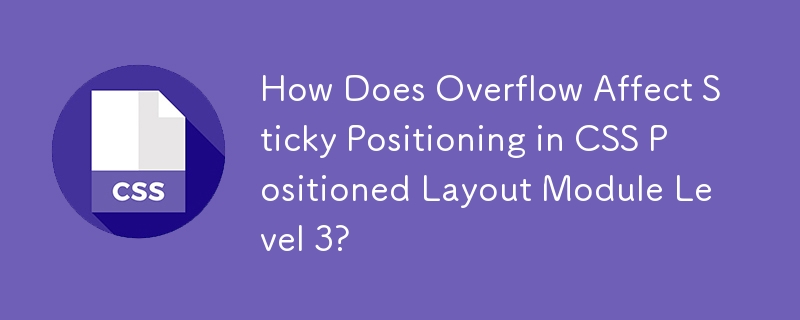
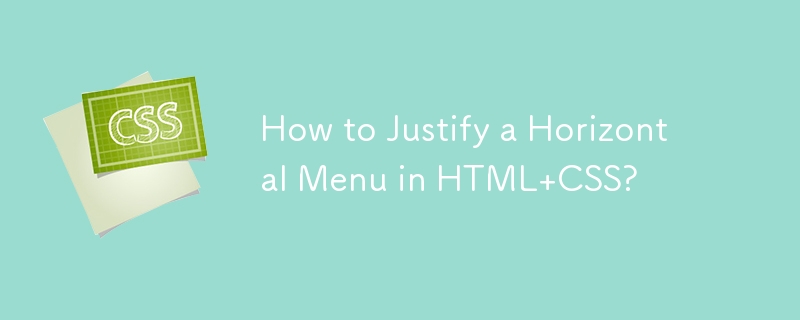
How to Justify a Horizontal Menu in HTML CSS?
Article Introduction:Justifying a Horizontal Menu in HTML CSS: The Definitive GuideJustifying a horizontal menu bar is a seemingly trivial task, but finding a clean...
2024-11-28
comment 0
750

Mastering CSS: From Basics to Intermediate Level
Article Introduction:Mastering CSS: From Basics to Intermediate Level
CSS (Cascading Style Sheets) is a cornerstone technology for creating visually appealing websites. It allows developers to style HTML elements, control layouts, and enhance user experience. This
2024-12-13
comment 0
304
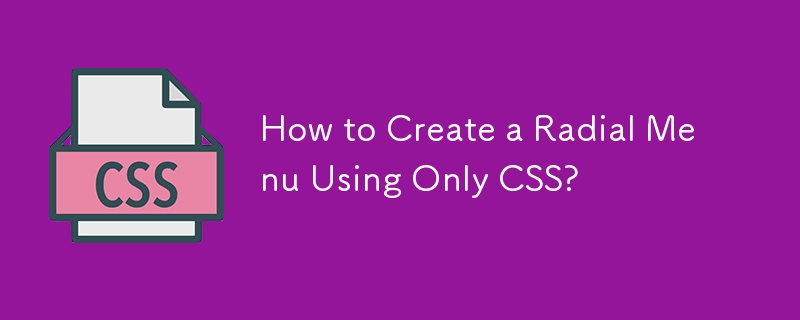
How to Create a Radial Menu Using Only CSS?
Article Introduction:How to create a radial menu using CSS? Question: How to create a menu that looks like this: [Image] I don't want to use PSD...
2024-11-18
comment 0
1045

Next Level CSS Styling for Cursors
Article Introduction:Custom cursors with CSS are great, but we can take things to the next level with JavaScript. Using JavaScript, we can transition between cursor states, place dynamic text within the cursor, apply complex animations, and apply filters.
2025-04-23
comment 0
493