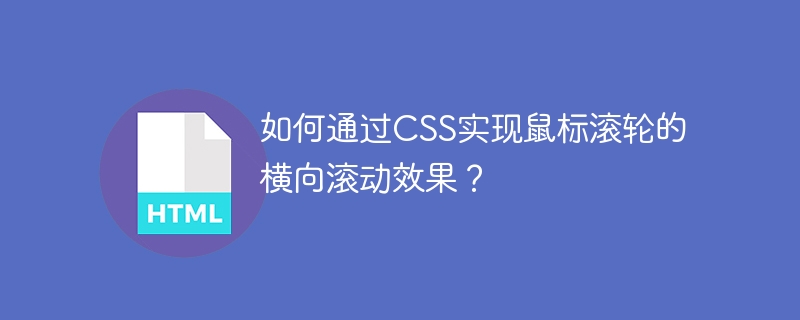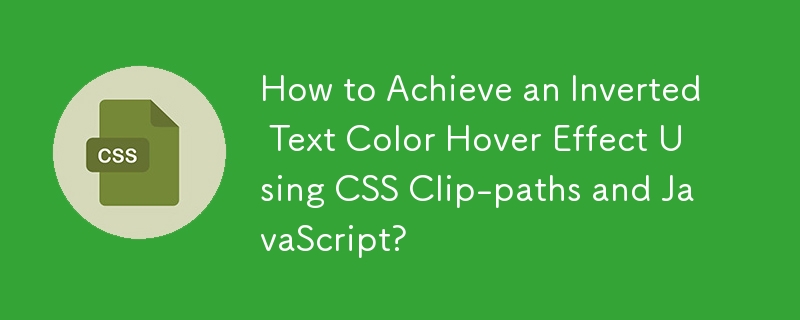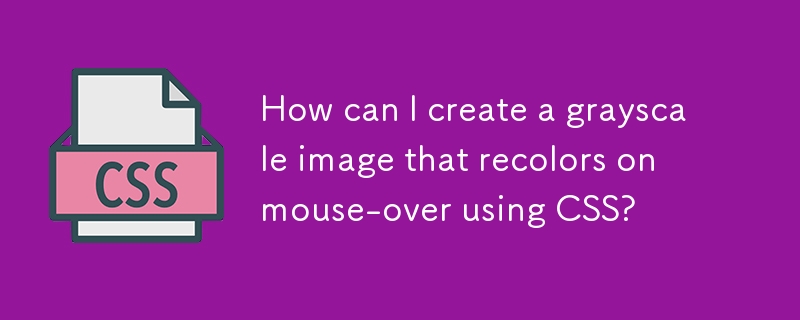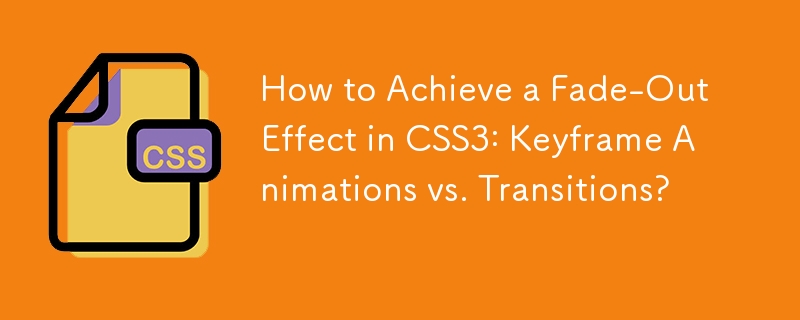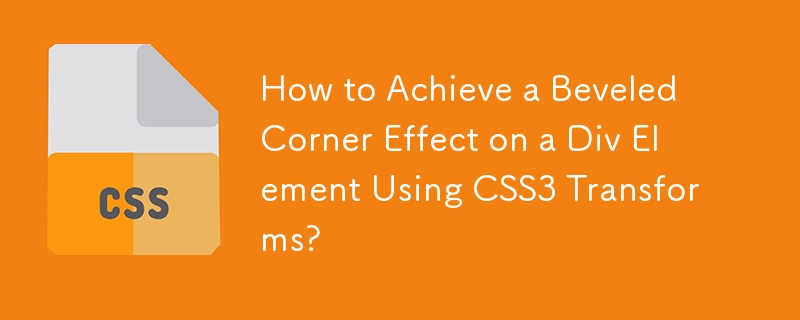Found a total of 10000 related content

How to achieve the gradient effect of CSS fonts?
Article Introduction:Implementing the CSS font gradient effect Many developers hope to achieve cool font gradient effect on web pages. This article will explain in detail how to use CSS3 to implement the graph...
2025-04-04
comment 0
883

How to achieve the rotation effect of element
Article Introduction:To achieve the rotation effect of an element, use JavaScript combined with CSS3's transform attribute. 1. Use transform's rotate() function to set the rotation angle. 2. Realize dynamic rotation through requestAnimationFrame. 3. Consider reducing DOM operations or using CSS animations when optimizing performance. 4. Ensure browser compatibility and add prefixes. 5. User interactive control rotation is achieved through mouse or touch events.
2025-05-23
comment 0
650
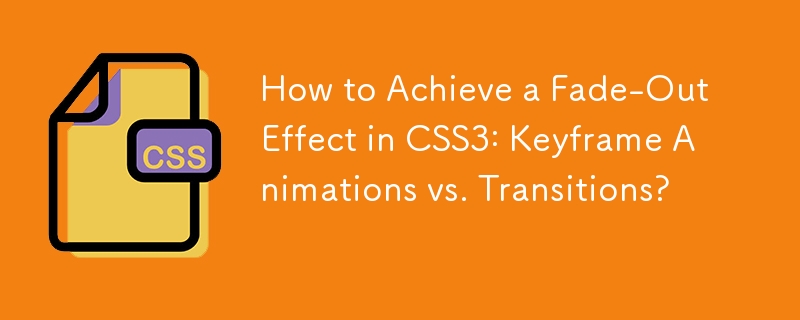

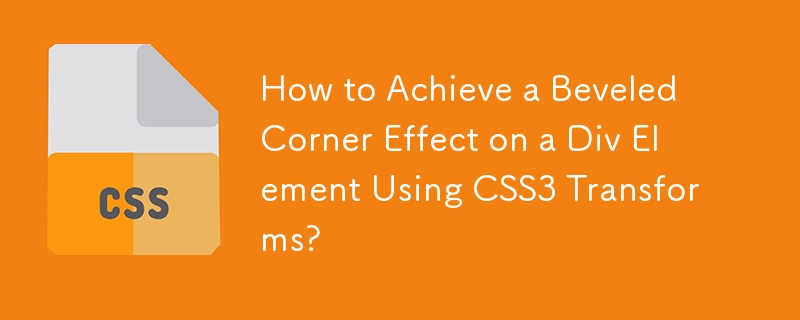



How to handle mouse events on a canvas?
Article Introduction:To handle mouse events on canvas, you need to manually monitor and judge the trigger area in combination with coordinates. 1. When obtaining the mouse position, you need to convert clientX and clientY to the internal coordinates of canvas. The formula is x=e.clientX-rect.left, y=e.clientY-rect.top; 2. If there is a zoom or transform style, the coordinates need to be adjusted accordingly; 3. To determine whether to click on the graphic, you need to record the graphics information in advance and detect whether the coordinates fall in the corresponding area when clicking; 4. To achieve the hover effect, you can listen to mousemove and clear and repaint canvas or use double buffering technology; 5. Note that the mobile terminal needs to use touch events to replace hove
2025-06-26
comment 0
643

How to make a responsive website with HTML5 and CSS3?
Article Introduction:The key to making a responsive website lies in the reasonable cooperation between HTML5 and CSS3, and the core is to make web pages display well on different devices. 1. Use HTML5 semantic tags to build clear structures, such as, , etc., to make the code easier to read and facilitate search engine crawling; 2. Use CSS3 media query to achieve multi-device adaptation, and apply different rules by detecting screen width, such as setting breakpoints such as mobile phones and tablets; 3. Use elastic layout (Flexbox or Grid) to deal with alignment and arrangement issues, and ensure that the navigation bar and other content automatically adapt to the screen; 4. Set image adaptation, use max-width:100% and srcset attributes to ensure that the image does not destroy the layout and improve the loading effect. Mastering these four key points can achieve compatibility with multiple settings
2025-07-13
comment 0
496

5 jQuery Text Rotate Arc Plugins
Article Introduction:Five jQuery text rotary curved plug-ins are recommended to help you improve text layout design!
Related articles:
10 jQuery text conversion plug-ins
5 jQuery text fill resize plugins
CircleType.js
A lightweight (4kb) jQuery plugin that allows you to easily set text into circular arrangements.
Source code and demonstration 2. ARCTEXT.JS
Use CSS3 and jQuery to achieve text curve effect.
Source code and demonstration 3. jQuery super simple text rotator produced by Pete R.
Add super easy spin text effects to your website with just a small amount or even without any tagging.
Source code and demonstration 4. ke
2025-02-22
comment 0
823