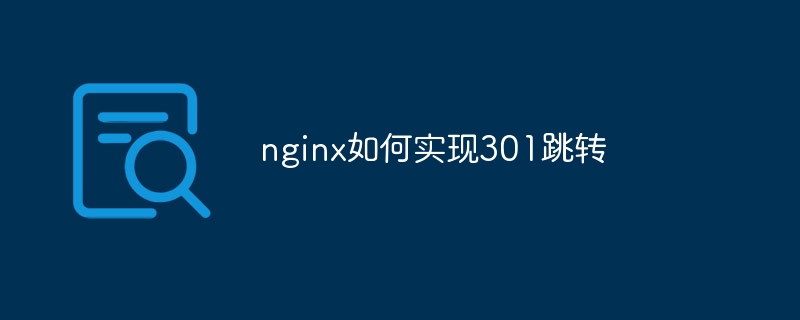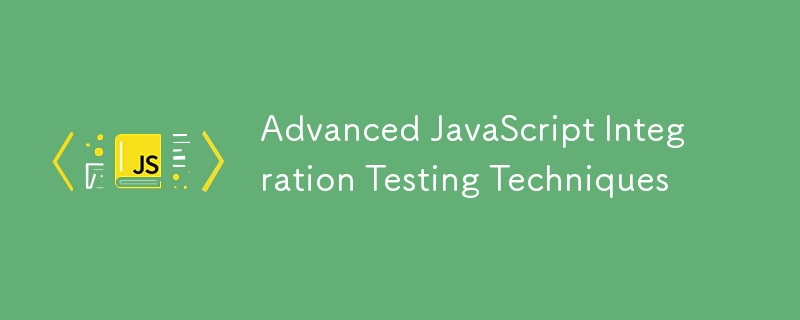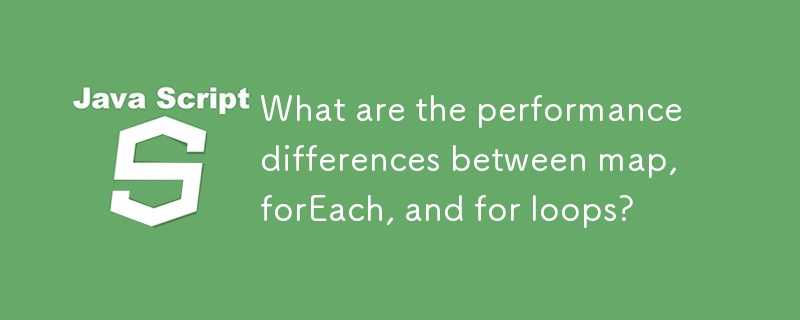Found a total of 10000 related content
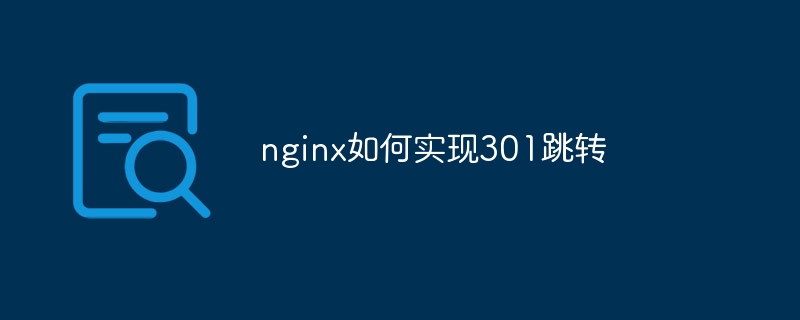
How to achieve 301 jump in nginx
Article Introduction:How to use nginx to implement 301 jump? Create a configuration file, specifying the old URL and the new URL pattern in the rewrite directive. Use the permanent flag to specify that this is a permanent redirect. Reload the nginx configuration for the changes to take effect.
2025-04-14
comment 0
819

PHP header location not working in if statement
Article Introduction:The header jump failure may be caused by four key points. 1.header() must be called before any output, including spaces or echo. It is recommended to use ob_start() to buffer the output; 2. If condition may not be true, check whether the variable is initialized, whether the comparison method is correct, and whether there is a spelling error; 3. Exit or die must be added after the header, otherwise subsequent code execution will affect the jump effect; 4. Check whether there are multiple redirect conflicts to ensure that the jump logic is handled in a unified manner to avoid repeated sending of headers.
2025-07-11
comment 0
804
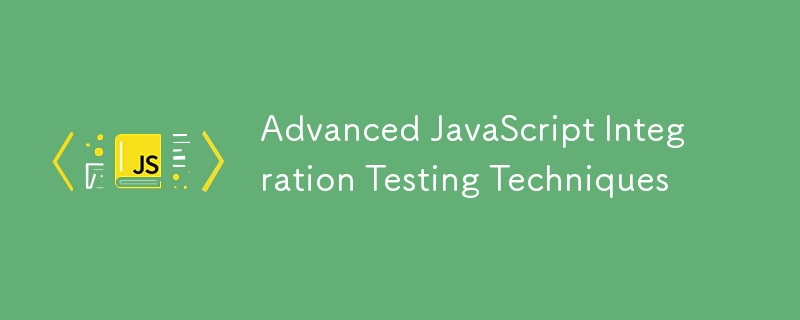
Advanced JavaScript Integration Testing Techniques
Article Introduction:Integration testing ensures module collaboration in JavaScript applications, especially in large projects. 1. Simulate real user behavior, such as clicking buttons, entering content, etc., and use the TestingLibrary tool to write tests from the user's perspective; 2. Use real data flow and asynchronous processing to avoid complete mockAPI requests, verify data flow and status updates; 3. Overwrite edge cases, such as interface errors, delayed responses, insufficient permissions, etc., and check error prompts and jump logic through simulated exception processes. Adhering to the above practices can significantly improve project stability.
2025-07-18
comment 0
857

PHP header location not working after login
Article Introduction:Common reasons and solutions for PHP's header jump does not take effect after login: 1. The output occurs in advance, including spaces, HTML or function output. You need to check the blanks before and after the script and use ob_start(); 2. The session_start() is not placed at the beginning of the script or the session lock causes problems. You should ensure that it jumps after the initial call and the data is written. 3. The browser cache or script interrupt affects the jump. It is recommended to add exit, clear cache and use developer tools to troubleshoot; 4. Pay attention to problems such as UTF-8BOM characters, redundant spaces in include files, and server configuration restrictions.
2025-07-17
comment 0
135

setTimeout JavaScript Function: Guide with Examples
Article Introduction:JavaScript's setTimeout function detailed explanation: Implement delayed execution
setTimeout is a native function in JavaScript that is used to call functions or execute code snippets after a specified delay (milliseconds). This is useful in many scenarios, such as displaying a pop-up window after the user browses the page for a while, or adding a brief delay before removing the element hover effect (preventing misoperation).
Key points:
JavaScript's setTimeout function allows the execution of functions or code snippets after a specified number of milliseconds, which is very useful for tasks such as displaying popups after a certain browsing time.
setTimeout Acceptance letter
2025-02-10
comment 0
938

CSS tutorial for creating loading spinners and animations
Article Introduction:There are three ways to create a CSS loading rotator: 1. Use the basic rotator of borders to achieve simple animation through HTML and CSS; 2. Use a custom rotator of multiple points to achieve the jump effect through different delay times; 3. Add a rotator in the button and switch classes through JavaScript to display the loading status. Each approach emphasizes the importance of design details such as color, size, accessibility and performance optimization to enhance the user experience.
2025-07-07
comment 0
803

Using the HTML Template Tag for Reusable Content
Article Introduction:Using tags can efficiently reuse HTML code, and its content is not rendered by default, but can be cloned and inserted into the DOM through JavaScript. The specific steps are: 1. Define the template structure; 2. Get the template through document.getElementById; 3. Cloning the content with document.importNode; 4. Add the clone content to the specified location of the DOM; 5. The clone content can be dynamically modified to achieve personalized display. Suitable for reuse of static structures, such as user cards, modal boxes, etc., it is lighter than frames and requires no external dependencies. Note that scripts and styles only take effect after insertion, avoid ID conflicts and consider the impact of resource delayed loading.
2025-07-08
comment 0
690

What are some essential VS Code extensions for C development?
Article Introduction:VSCode C development must include: 1.C/C (official recommendation) provides intelligent perception, automatic completion, function jump, variable definition search, support multiple compiler configurations and can quickly build a single file through commands. You need to configure c_cpp_properties.json to set include path and macro definition; 2. CodeRunner can quickly run applets, and default compile and execution and support custom parameters, suitable for simple testing but not for complex projects; 3. BetterC Syntax improves syntax highlighting effect, especially optimizes the display of STL and template code, and enhances support for C 11/14/17; 4. GitLens tracking code author and modification record
2025-07-07
comment 0
647
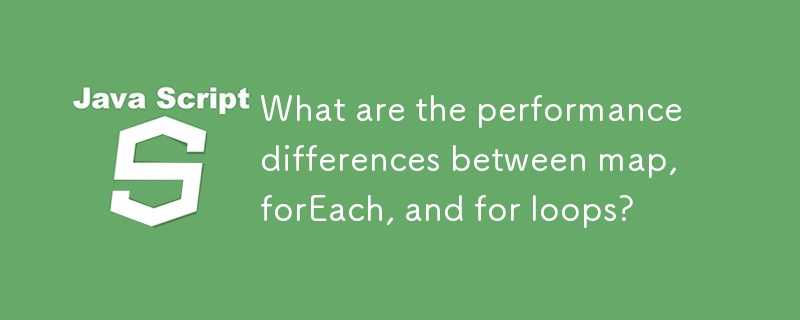
What are the performance differences between map, forEach, and for loops?
Article Introduction:In JavaScript, map is used to generate new arrays, forEach is used for side-effect operations, for loops perform best and most flexible. Specifically: 1.map is suitable for scenarios where you need to convert the original array and return a new array, but you cannot jump out of the loop in the middle; 2. forEach is suitable for performing side effects operations without return values, such as updating the DOM, but it cannot interrupt the loop and its performance is weaker than the for loop; 3. for loop is optimal when processing big data or requiring fine control, supports break and continue, and avoids function call overhead, with the best performance.
2025-06-29
comment 0
259


Dave The Diver: How To Catch Spider Crabs
Article Introduction:In Dave The Diver, there are some creatures that are not easy to catch. Or, catch alive that is. The spider crab is one of those very species, making it seem like the only way to bring these crustaceans back up to land is to viciously crack them up w
2025-01-10
comment 0
811

Prepare for Interview Like a Pro with Interview Questions CLI
Article Introduction:Prepare for Interview Like a Pro with Interview Questions CLI
What is the Interview Questions CLI?
The Interview Questions CLI is a command-line tool designed for JavaScript learners and developers who want to enhance their interview
2025-01-10
comment 0
1439

Soft Deletes in Databases: To Use or Not to Use?
Article Introduction:Soft Deletes: A Question of DesignThe topic of soft deletes, a mechanism that "flags" records as deleted instead of physically removing them, has...
2025-01-10
comment 0
1053