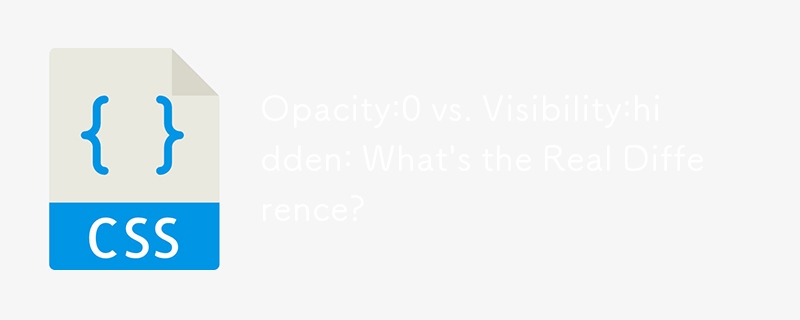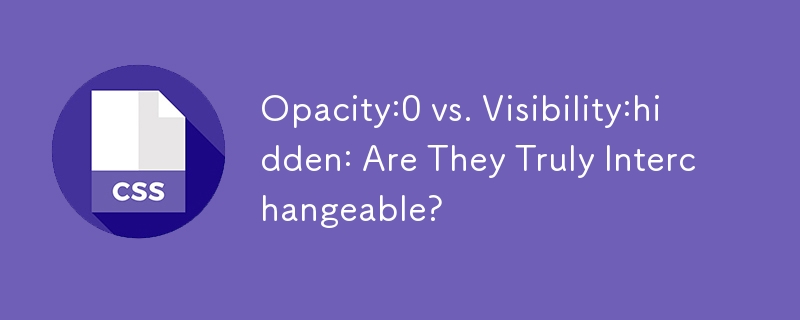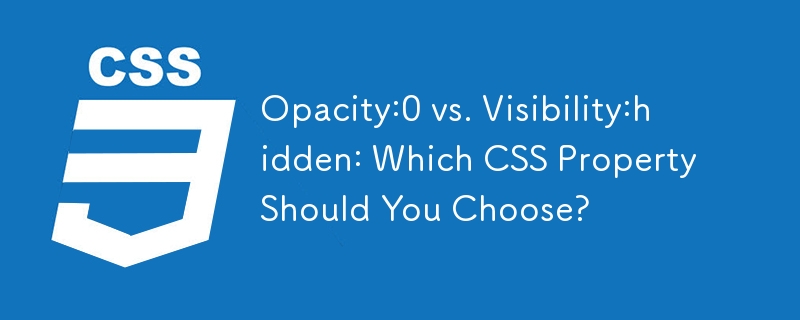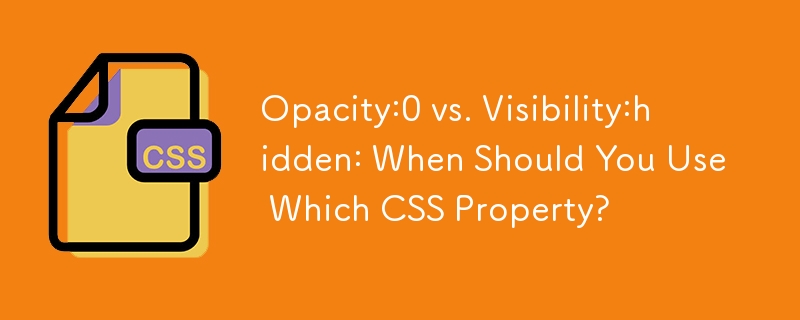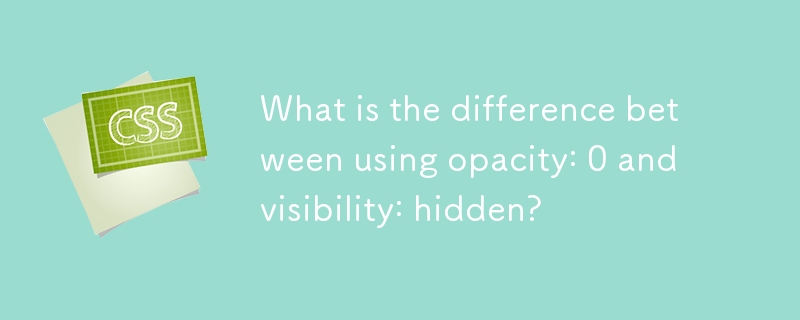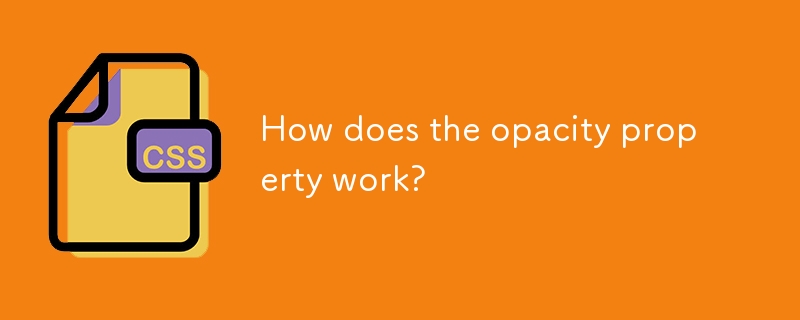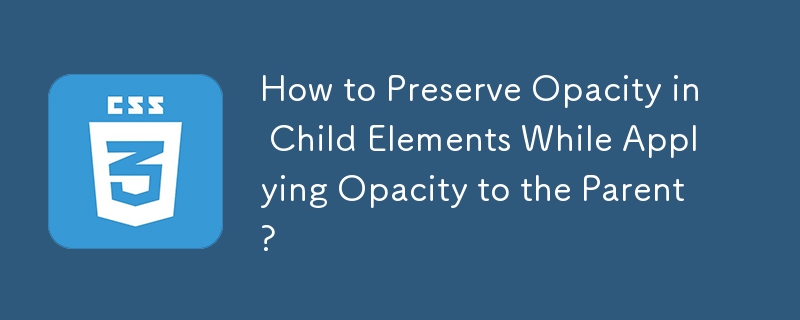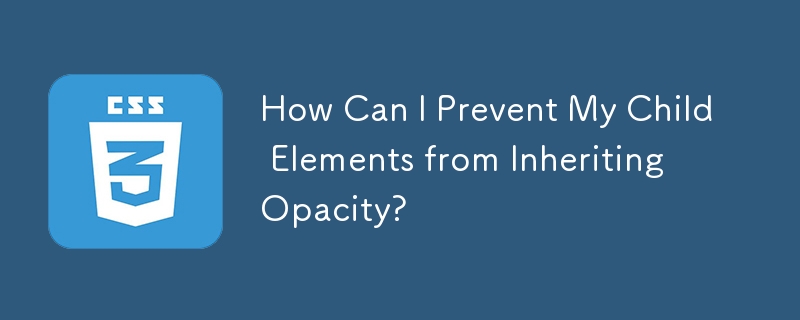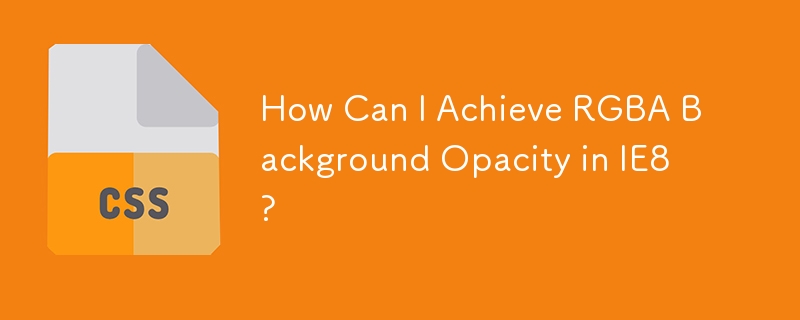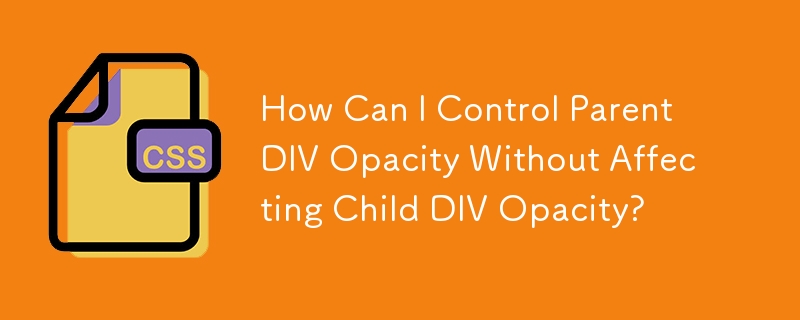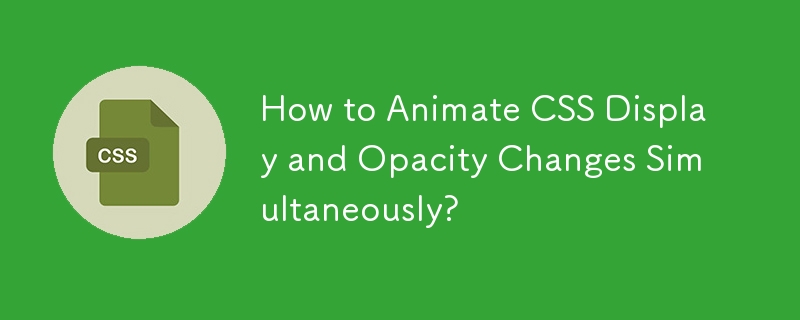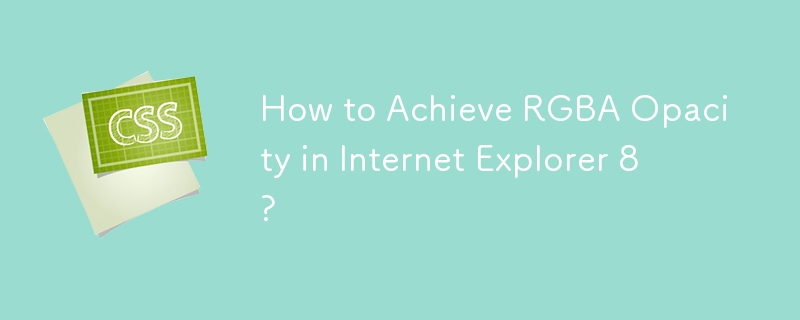Found a total of 10000 related content
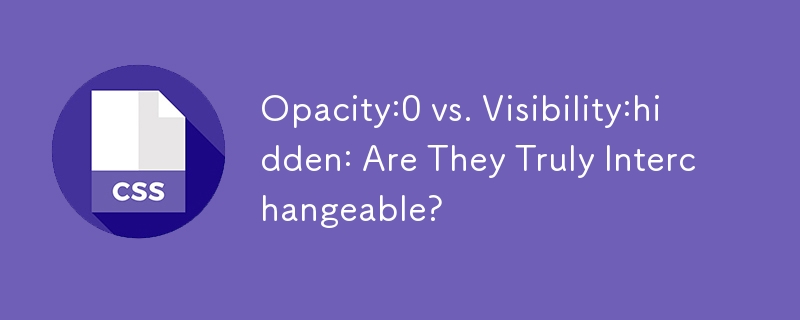
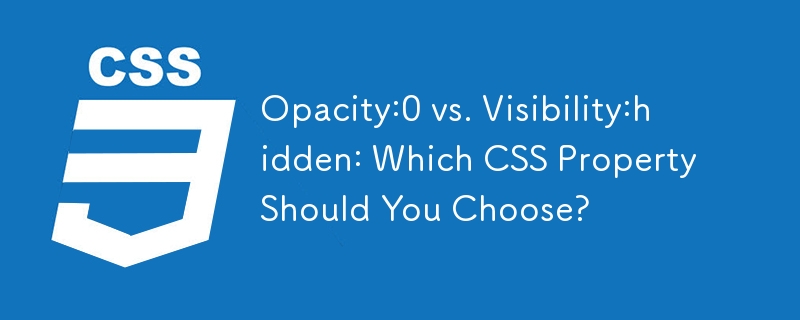

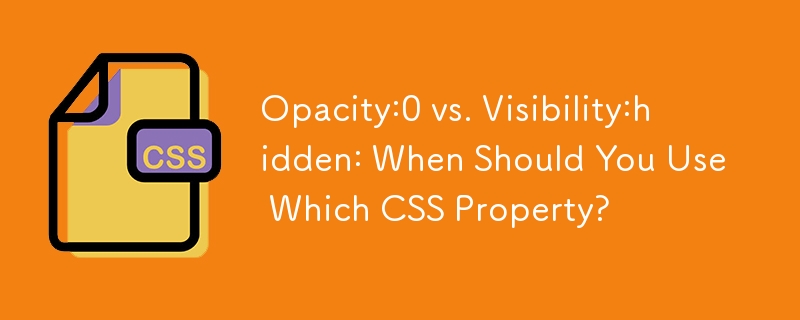
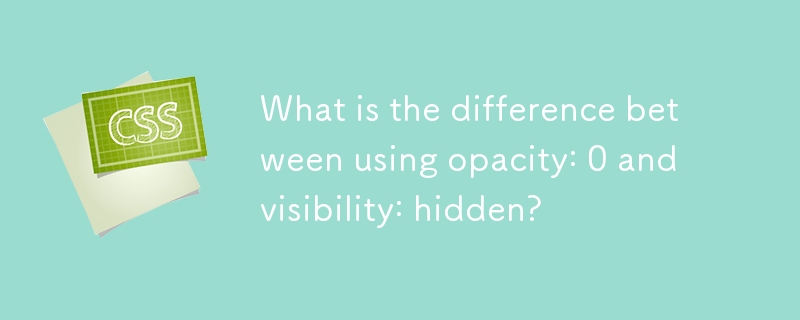
What is the difference between using opacity: 0 and visibility: hidden?
Article Introduction:When using opacity:0, the elements are transparent but still occupy space, interactable, and support transition animation; when using visibility:hidden, the elements are not visible but still occupy space, but do not respond to interaction, and child elements can override this setting. Neither element is removed from the layout, but the behavior and applicable scenarios are different: 1. opacity:0 maintains functionality and animation capabilities; 2. visibility:hidden blocks interaction and allows child elements to be displayed; 3. Transition animation can be used on opacity, but cannot be used for visibility; 4. Screen readers may still read these two hidden elements, and other methods should be used if they need to be completely hidden.
2025-07-03
comment 0
267
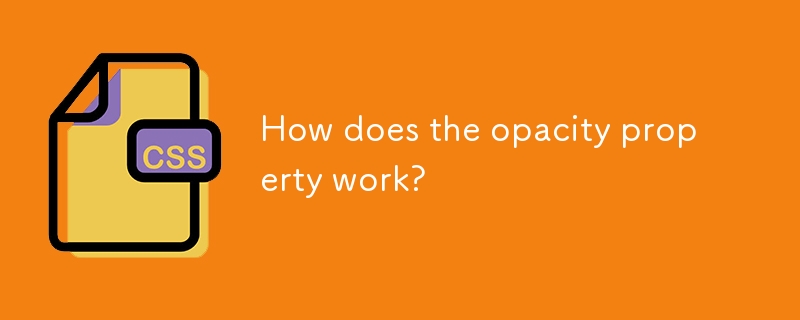
How does the opacity property work?
Article Introduction:Opacity is used in CSS to control the transparency of elements, with values ??0 to 1, 1 being completely opaque and 0 being completely transparent. It affects the entire element and all its content, including text and child elements. For example, setting opacity: 0.6 will make the overall element 60% transparent. If you only need to adjust the background transparency without affecting the text, you should use rgba or hsla colors. In addition, child elements cannot exceed the transparency limit of the parent element by setting a higher opacity value. Opacity is often used in UI design for fading, masking, dark mode and other effects, such as superimposing translucent layers to improve text readability. Choosing opacity or rgba/hsla depends on whether the visibility of the internal elements is required to be preserved.
2025-06-26
comment 0
802
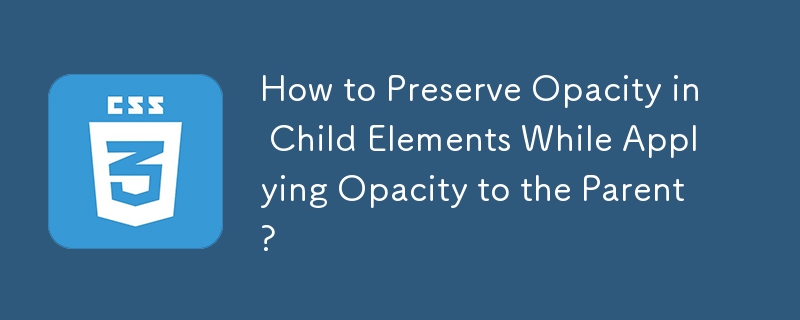


Describe the `opacity` property
Article Introduction:opacity is an attribute in CSS that controls the overall transparency of an element, with values ranging from 0 (fully transparent) to 1 (fully opaque). 1. It is often used for the image hover fade effect, and enhances the interactive experience by setting the opacity transition; 2. Making a background mask layer to improve text readability; 3. Visual feedback of control buttons or icons in the disabled state. Note that it affects all child elements, unlike rgba, which only affects the specified color part. Smooth animation can be achieved with transition, but frequent use may affect performance. It is recommended to use it in combination with will-change or transform. Rational application of opacity can enhance page hierarchy and interactivity, but it should avoid interfering with users.
2025-07-15
comment 0
502