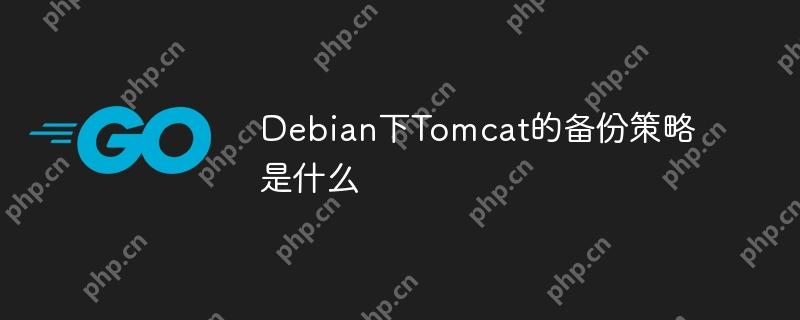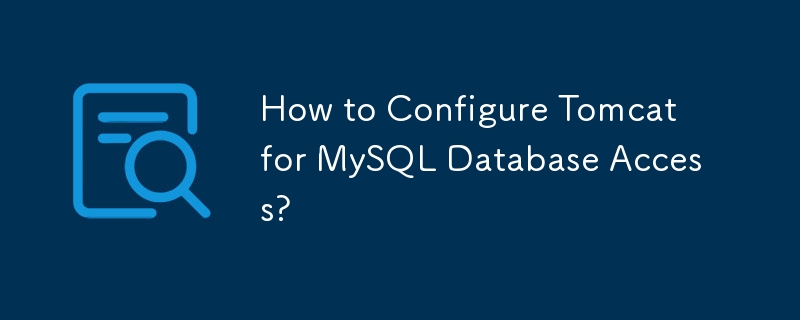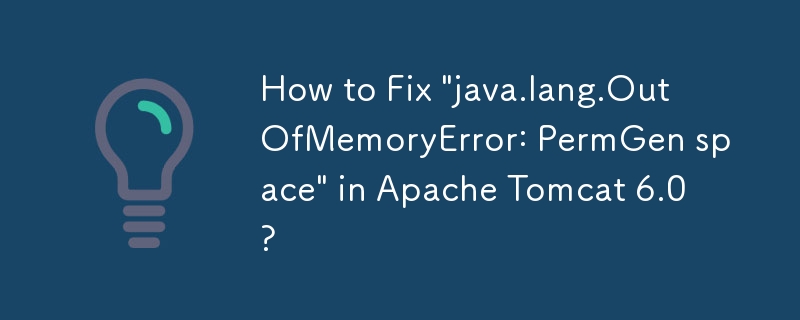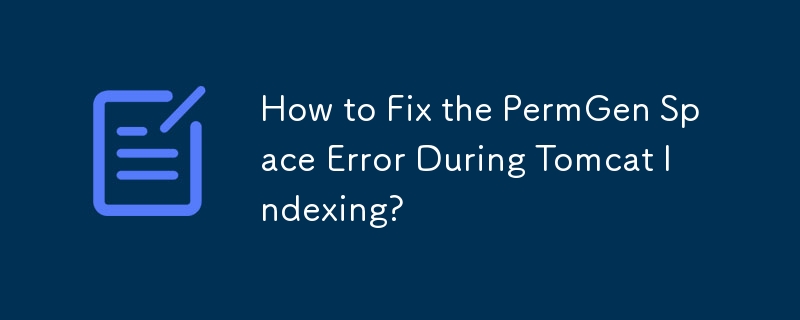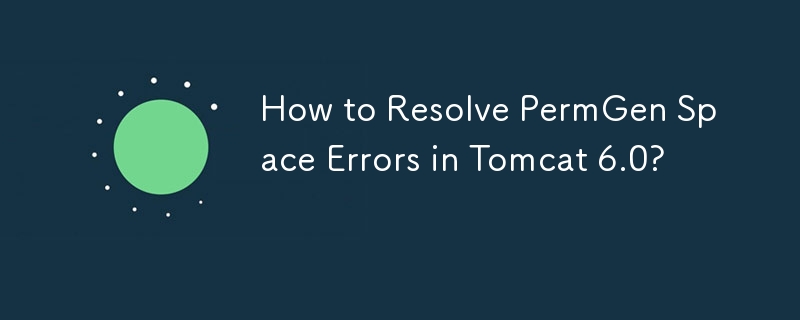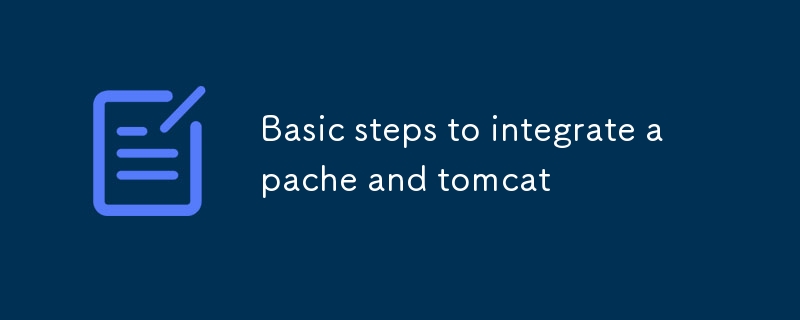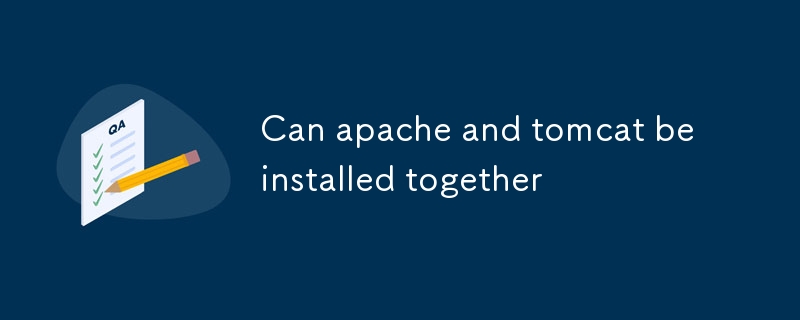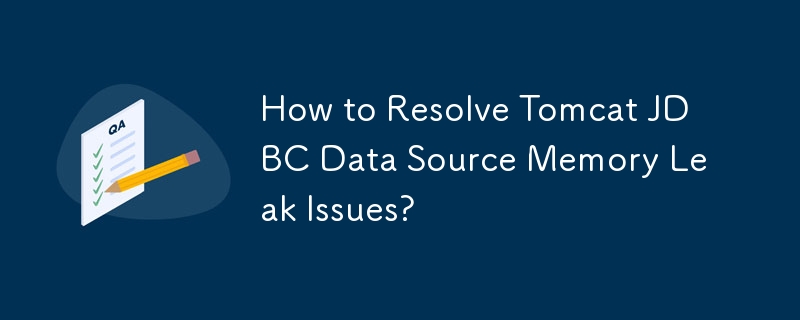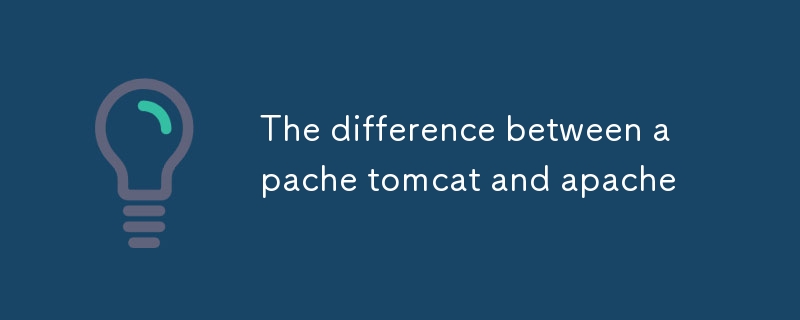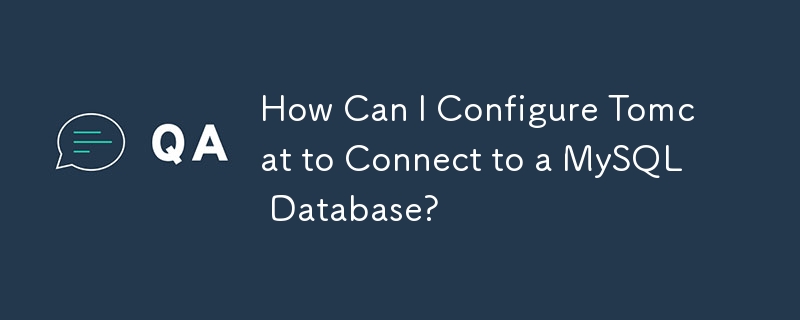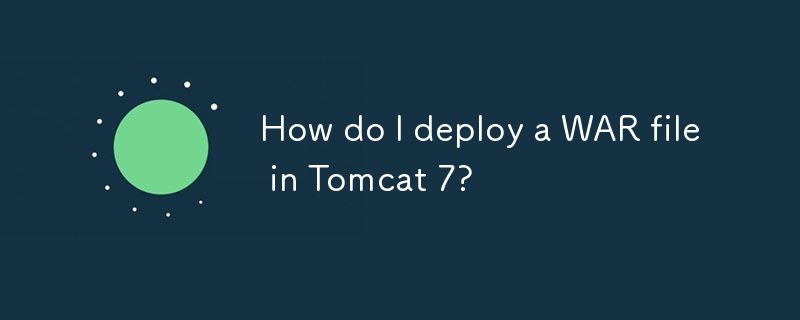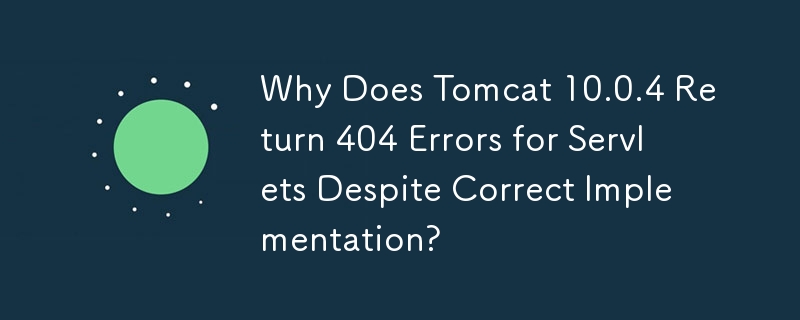Found a total of 10000 related content

How to update Debian Tomcat
Article Introduction:Updating the Tomcat version in the Debian system generally includes the following process: Before performing the update operation, be sure to do a complete backup of the existing Tomcat environment. This covers the /opt/tomcat folder and its related configuration documents, such as server.xml, context.xml, and web.xml. The backup task can be completed through the following command: sudocp-r/opt/tomcat/opt/tomcat_backup Get the new version Tomcat Go to ApacheTomcat's official website to download the latest version. According to your Debian system
2025-05-28
comment 0
397

Where is the Tomcat log configuration under Debian
Article Introduction:This article describes how to configure Tomcat logs in Debian system. The Tomcat log configuration file is usually located in /path/to/tomcat/conf/logging.properties. By modifying this file, you can customize the log level, format, and output location. Log file storage location Tomcat log file is stored in the $CATALINA_BASE/logs directory by default. $CATALINA_BASE refers to the installation root directory of Tomcat. If not specified, it is the same as $CATALINA_HOME (Tomcat installation directory). Common Linux commands to view Tomcat logs are some common
2025-04-13
comment 0
430
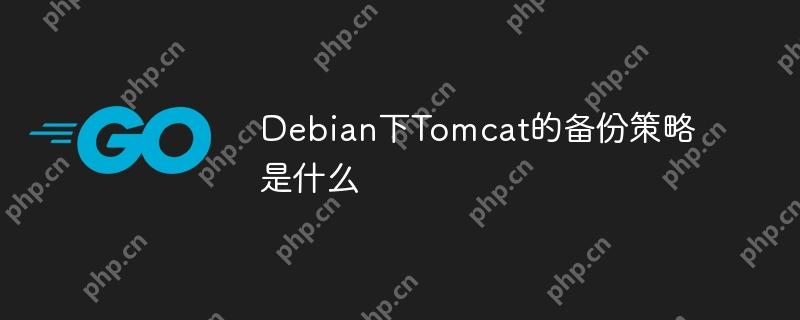
What is the backup strategy for Tomcat under Debian
Article Introduction:Under the Debian system, backup of Tomcat mainly includes backup of Tomcat's configuration files, web applications, log files and possible databases. Here is a basic backup strategy: Backup step Stop Tomcat service: sudosystemctlstoptomcat Backup Tomcat directory: Backup the entire Tomcat directory: sudotarczvf/backup/tomcat_backup_(date%Y%m%d).tar.gz/opt/tomcat only backups necessary
2025-05-23
comment 0
674

How to find specific information in Tomcat logs
Article Introduction:Efficiently find specific information in Tomcat logs. This article introduces several methods to quickly locate specific information in Tomcat logs to help you quickly troubleshoot problems. Method 1: Command line tool First, find the Tomcat log file, which is usually located in the logs folder under the Tomcat installation directory. View logs: Use the cat command to view the content of the log file, for example: cat/path/to/tomcat/logs/catalina.out. (Please replace /path/to/tomcat/ with your Tomcat installation path) Filter information: Use the grep command to filter specific keywords. For example, find a log line containing "Error": gr
2025-04-13
comment 0
628

Tomcat Architecture Series-verview & Basic Concepts
Article Introduction:A Deep Dive into Tomcat Architecture: A Comprehensive Guide ?
introduction
Apache Tomcat is one of the most popular Java web servers and servlet containers, powering millions of web applications around the world. This article will provide a comprehensive overview of Tomcat's architecture to help developers understand its inner workings.
Table of contents
What is Tomcat?
Architecture overview
core components
Request processing flow
Key Features
best practices
What is Tomcat?
1.1 Brief history
First released in 1999, Tomcat has evolved significantly over the years, with the latest stable version being To
2025-01-20
comment 0
1021
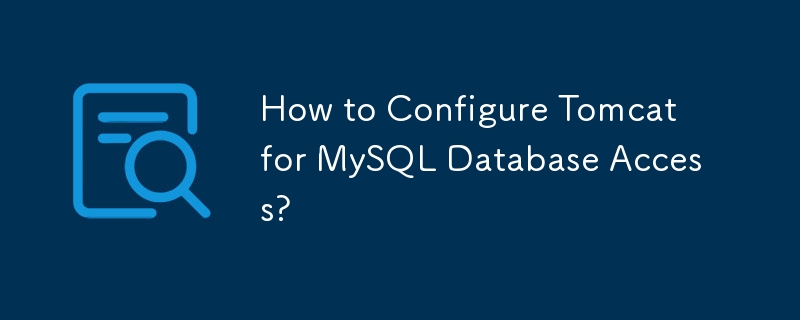
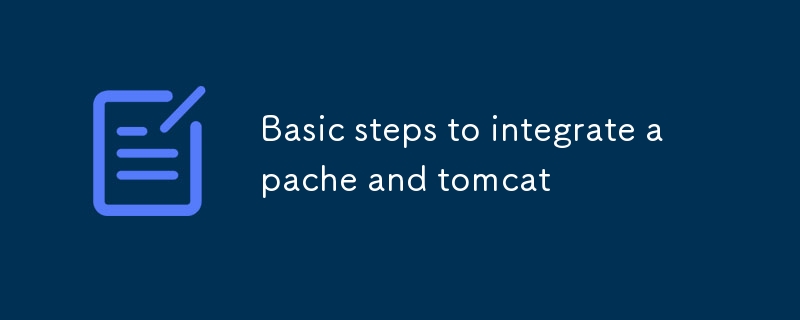
Basic steps to integrate apache and tomcat
Article Introduction:This article details Apache and Tomcat integration, explaining configuration steps for Apache as a reverse proxy to Tomcat. It covers key configuration files, performance optimization (caching, load balancing), and troubleshooting techniques for res
2025-03-05
comment 0
1196
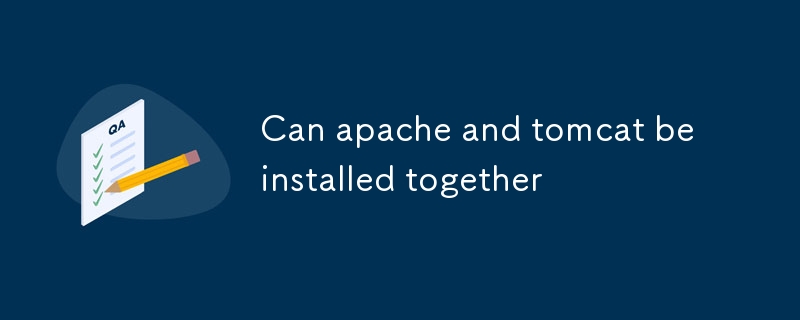
Can apache and tomcat be installed together
Article Introduction:This article details installing and configuring Apache and Tomcat together on a single server. It highlights performance gains from Apache handling static content and Tomcat managing dynamic Java applications, emphasizing enhanced security through r
2025-03-05
comment 0
1110

How Can I Run a PHP Application Using Tomcat?
Article Introduction:Running a PHP App with Tomcat: Step-by-Step GuideWhile it might seem unconventional, it is indeed possible to run a PHP application using Tomcat....
2024-11-28
comment 0
508
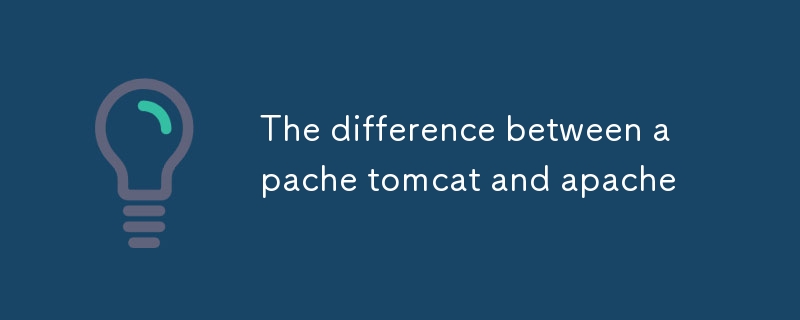
The difference between apache tomcat and apache
Article Introduction:This article compares Apache HTTP Server and Apache Tomcat, highlighting their distinct roles in web development. Apache serves static content efficiently, while Tomcat excels at running Java-based dynamic applications. The article advocates a comb
2025-03-05
comment 0
425
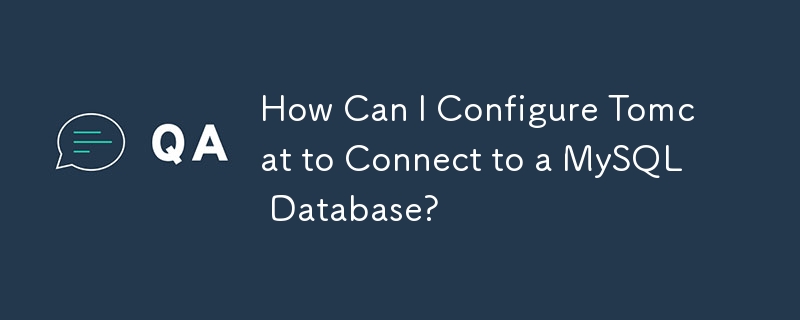

How Tomcat logs help troubleshoot memory leaks
Article Introduction:Tomcat logs are the key to diagnosing memory leak problems. By analyzing Tomcat logs, you can gain insight into memory usage and garbage collection (GC) behavior, effectively locate and resolve memory leaks. Here is how to troubleshoot memory leaks using Tomcat logs: 1. GC log analysis First, enable detailed GC logging. Add the following JVM options to the Tomcat startup parameters: -XX: PrintGCDetails-XX: PrintGCDateStamps-Xloggc:gc.log These parameters will generate a detailed GC log (gc.log), including information such as GC type, recycling object size and time. Analysis gc.log
2025-04-12
comment 0
893
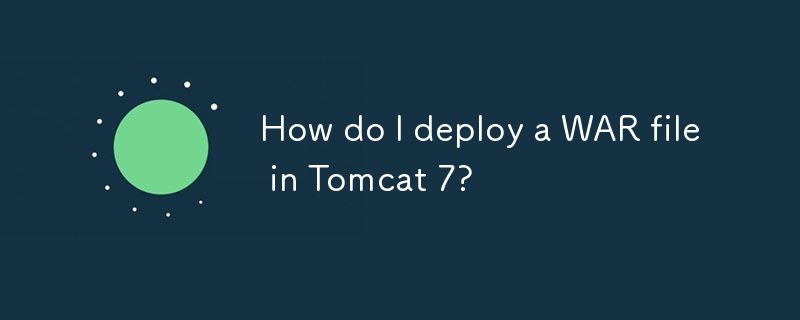
How do I deploy a WAR file in Tomcat 7?
Article Introduction:Deploying a WAR File in Tomcat 7: A Beginner's GuideWhen deploying a WAR (web application archive) file in Tomcat 7, an automatic deployment...
2024-11-10
comment 0
824