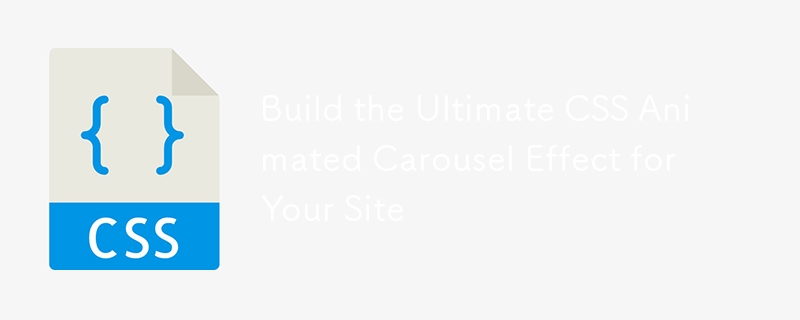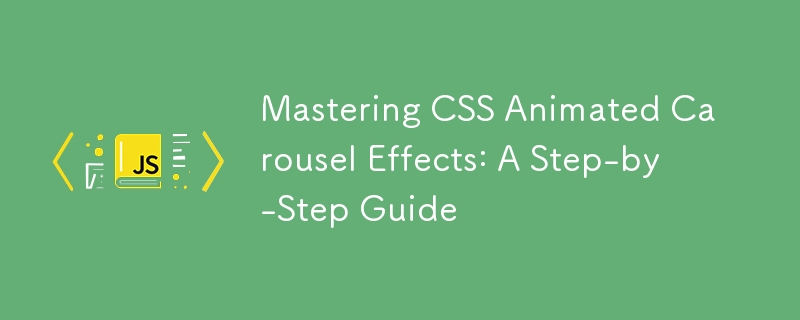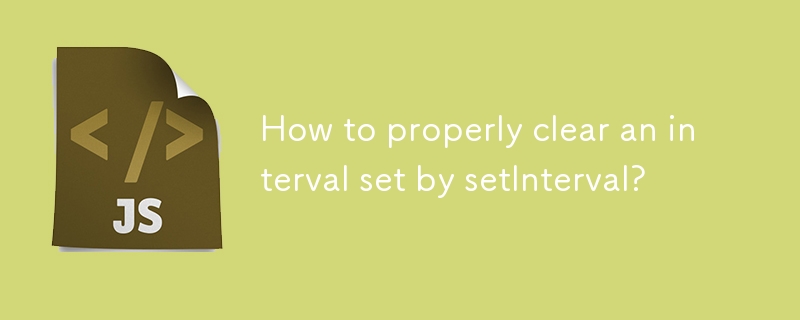Found a total of 10000 related content
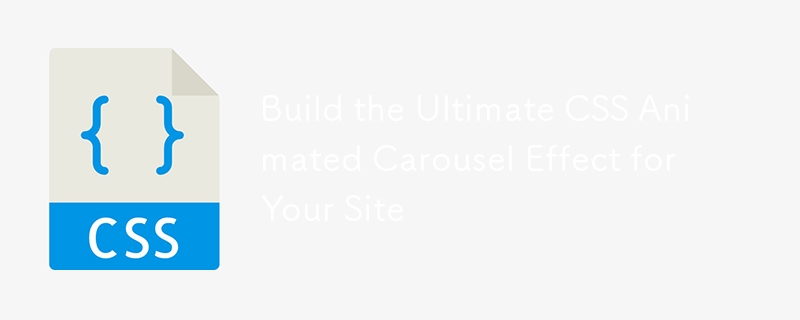
Build the Ultimate CSS Animated Carousel Effect for Your Site
Article Introduction:In the world of modern web design, user experience is key. One of the most engaging and interactive elements you can integrate into your site is a CSS animated carousel effect. Whether you want to display images, testimonials, or products, a carousel
2024-12-26
comment 0
1025

Vue realizes vertical text scrolling effect
Article Introduction:To implement vertical text scrolling effect in Vue, you need to define the container style (.vertical-scroll-container) for vertical scrolling, and set its height and overflow properties. Defines the style (.vertical-scroll-content) of the text content, position it absolutely, and initializes its position at the top. Use transition animation in Vue component to define the animation effect of text content movement. Use CSS to define transition effects (.vertical-scroll-enter-active and .vertical-scroll-leave-active), and set the transition time and transition type.
2025-04-07
comment 0
626

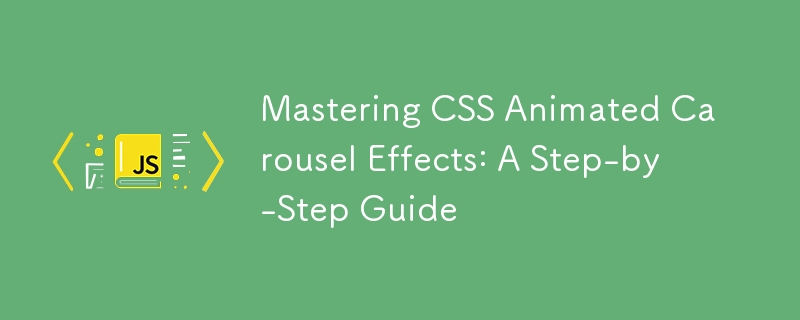
Mastering CSS Animated Carousel Effects: A Step-by-Step Guide
Article Introduction:In today's digital landscape, providing engaging and interactive elements for your website is crucial for retaining users and enhancing the user experience. One such element is the CSS animated carousel effect. This interactive feature allows you to
2024-12-28
comment 0
367

Vue realizes marquee/text scrolling effect
Article Introduction:Implement marquee/text scrolling effects in Vue, using CSS animations or third-party libraries. This article introduces how to use CSS animation: create scroll text and wrap text with <div>. Define CSS animations and set overflow: hidden, width, and animation. Define keyframes, set transform: translateX() at the beginning and end of the animation. Adjust animation properties such as duration, scroll speed, and direction.
2025-04-07
comment 0
471

Vue text scrolling effect implementation method
Article Introduction:The methods to implement Vue text scrolling effects are: use setInterval() to update the text content regularly and scroll the text character by character. Use CSS3 animations to set the animation to set the text to move a specified distance within a specified time. Use Vue Transition Groups to insert and delete characters one by one to simulate text scrolling effects.
2025-04-07
comment 0
838

What is the effect scope in Vue 3?
Article Introduction:Effectscope is used in Vue3 to structure management of responsive side effects, you can clean up uniformly by creating an effectScope instance and using scope.run(). It is suitable for scenarios such as building custom combination functions, managing dynamic functional modules and developing plug-ins, and is especially suitable for situations where side effects life cycles need to be manually controlled. When using it, be careful that stop() must be called explicitly to clean it up, and the responsive logic of the built-in components has been automatically managed by Vue without additional wrapping. In addition, scopes can be nested, and all child scopes will stop when the parent scope stops.
2025-07-16
comment 0
757


What does vue dom mount mean
Article Introduction:Vue DOM mount is to mount a virtual DOM to the actual DOM element, so that the virtual DOM takes effect and displays it in the browser. The mount process includes: creating a VDOM, comparing the VDOM with the actual DOM, applying the difference, and completing the mount. The benefits of Vue DOM mounting are: data-driven rendering, efficient rendering and responsive UI.
2025-04-08
comment 0
1089


10 Premium jQuery Image/Content Sliders Plugins
Article Introduction:Ten powerful jQuery slide plug-ins are recommended to help you create a cool website!
The following are ten excellent jQuery slide plug-ins on Code Canyon. They are powerful and have amazing effects, which will definitely add a lot of color to your website. All pictures are copyrighted by their respective authors.
jQuery Banner Rotator / Slideshow
This jQuery banner carousel plug-in has a variety of cool switching effects. Thumbnails and buttons are easy for users to browse banners/ads. It also supports resizing and can be configured via plug-in parameters.
Estro – jQuery Ken Burns & Swipe effect
2025-02-24
comment 0
1011


Vue Animation and Transition Effects
Article Introduction:In web development, Vue provides a simple and powerful animation system to achieve transition effects. 1. Use wrapping a single element to implement basic animation, define the animation name through the name attribute, and achieve the fade effect with the corresponding CSS class, where v-if control display is the key. 2. Using the combined key attribute, you can add animations to multiple elements, such as the transition effect when the list is added or deleted, and you can set animation styles through CSS. 3. Combining CSS animation libraries such as Animate.css can quickly achieve more complex animation effects. Just specify enter-active-class and leave-active-class in it to complete the integration. After mastering these methods, developers can
2025-07-10
comment 0
611

How does export default affect code structure in Vue
Article Introduction:export default specifies the default export in Vue to simplify the code and facilitate import. It has the following effect on the code structure: specify a value in the module (usually a component) as the default export. When importing, you don’t need to specify a specific export name, just use it directly. Advantages: Concise and easy to use; Disadvantages: Only one default value can be exported. Best practice: A single component uses export default, and modules containing multiple components are exported using export name.
2025-04-07
comment 0
983
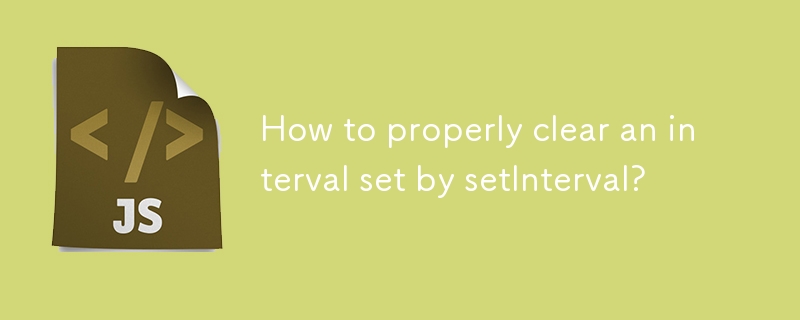
How to properly clear an interval set by setInterval?
Article Introduction:The way to completely clear the setInterval timer in JavaScript is to save the timer ID and call clearInterval(). 1. The unique ID returned by setInterval must be obtained and saved, otherwise it cannot be cleared; 2. Use clearInterval (timerId) to stop the specified timer, and repeated calls have no effect; 3. Before creating a new timer, you should check and clear the existing timer to prevent overlapping operation; 4. In frameworks such as React, Vue, etc., the timer needs to be cleaned when uninstalling components to avoid errors.
2025-06-27
comment 0
753

How to configure environment variables in Vue?
Article Introduction:Configuring environment variables in Vue projects requires specific rules, which mainly include the following steps: 1. Create a .env file in the project root directory; 2. Use the VUE_APP_prefix to define variables, such as VUE_APP_API_URL; 3. Create corresponding .env.development, .env.production and other files according to different environments; 4. Access variables through process.env; 5. Note that sensitive information should not be placed in .env file. For example, load .env.development during development, and load .env.production during construction, realizing automatic switching of API addresses. After modification, the development server needs to be restarted to take effect.
2025-07-20
comment 0
189

VSCode format on save not working
Article Introduction:Common reasons and solutions for automatic formatting failure in VSCode during saving are as follows: 1. Make sure formatsave is enabled, you can check in the settings or add "editor.formatOnSave":true in settings. 2. Check whether formatting tools such as Prettier and ESLint are installed and correctly configured, and set as the default formatter; 3. Install corresponding plug-ins for specific file types such as .vue or .jsx and configure rules; 4. Troubleshoot plug-in conflicts or overridden settings, try to uninstall unnecessary plug-ins and manually trigger the formatting test effect.
2025-07-20
comment 0
787