
Course Introduction:The page switching effect can be achieved through the combination of CSS3 and JavaScript. The specific steps are: 1. Use CSS to define transition styles, such as transition or animation attributes to control page entry and exit animation; 2. Dynamically add or remove class names during page switching through JavaScript to achieve animation triggering and content updates; 3. Pay attention to optimization of performance, avoid layout jitter, and reasonably use hardware acceleration and resource preloading. In addition, you can also use global containers to manage transitions uniformly, use CSS variables to improve flexibility, and set diversified animations for different pages, so as to achieve rich and smooth page switching effects while ensuring user experience.
2025-07-23 comment 0 548

Course Introduction:To display text letter by letter, use PremierePro’s built-in “Typewriter” animation preset or manually adjust the opacity or zoom of each character. 1. Use presets such as "Typewriter-Reveal" in the "EssentialGraphics" panel to directly apply the verbatim effect; 2. Enable character-by-character animation through the "EssentialGraphics panel" and select Opacity or Scale for customization; 3. Set Start and EndOffset to control the animation rhythm and combine keyframes to achieve dynamic changes; 4. You can adjust the offset, add blur or color change to enhance the effect. It is recommended that each letter lasts 0.1-0.2 seconds and is suitable for phrases rather than long paragraphs.
2025-07-08 comment 0 965

Course Introduction:The main reason for the stuttering of H5 pages is that long tasks block the main thread. Solutions include splitting JavaScript tasks, delaying non-critical work, optimizing rendering and layout jitter, and monitoring performance indicators. First, use setTimeout or requestIdleCallback to divide the long task into small pieces, or use WebWorkers to process intensive operations that do not involve DOM; secondly, delay loading analysis scripts, background pictures and secondary UI components, loading content as needed; then batch processing of DOM read and write operations to avoid layout jitter, and give priority to using transform and opacity for animation; finally, monitor the number of FID, TTI and long tasks through DevTools, and continuously measure the optimization effect
2025-07-27 comment 0 731

Course Introduction:Hover button zooms in to achieve interactive effects through transform:scale() and transition; 2. Fade in animation using @keyframesfadeIn with animation:forwards to maintain the final state; 3. Infinite rotation icon uses transform:rotate() and border differences to create loading effects; 4. Left and left jitter prompts to move between 25% and 75% keyframes through translateX to generate warning feedback; 5. Slide up and down banners from negative values to 0 to slide into vision; 6. Text typewriter effect simulates verbatim input through width gradient with steps() and adds cursor flash
2025-07-28 comment 0 306
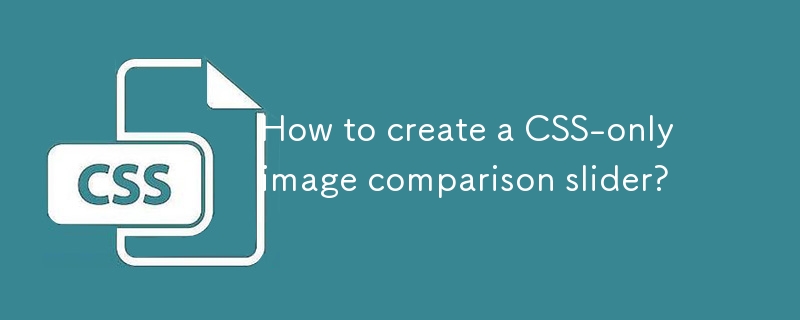
Course Introduction:Use hidden check boxes and tags to achieve interaction; 2. Control clip-path and tag position through the CSS's checked state; 3. Use clip-path attribute to switch the display area of the front and back images; 4. Add transition animation and accessibility optimization to improve user experience. The answer is: CSS-only image comparison and switching can be achieved by hiding the checkbox and combining the label label with clip-path. When clicking the tag, the checked state changes, triggering the before image to change from 50% crop to full display. At the same time, the slider moves to the right to form a smooth switching effect. This method is lightweight and compatible with modern browsers, but only supports click switching rather than dragging. If you need to drag continuously, JavaScri is required.
2025-08-05 comment 0 404

Course Elementary 13826
Course Introduction:Scala Tutorial Scala is a multi-paradigm programming language, designed to integrate various features of object-oriented programming and functional programming.

Course Elementary 82370
Course Introduction:"CSS Online Manual" is the official CSS online reference manual. This CSS online development manual contains various CSS properties, definitions, usage methods, example operations, etc. It is an indispensable online query manual for WEB programming learners and developers! CSS: Cascading Style Sheets (English full name: Cascading Style Sheets) is an application used to express HTML (Standard Universal Markup Language).

Course Elementary 13184
Course Introduction:SVG is a markup language for vector graphics in HTML5. It maintains powerful drawing capabilities and at the same time has a very high-end interface to operate graphics by directly operating Dom nodes. This "SVG Tutorial" is intended to allow students to master the SVG language and some of its corresponding APIs, combined with the knowledge of 2D drawing, so that students can render and control complex graphics on the page.

Course Elementary 24635
Course Introduction:In the "AngularJS Chinese Reference Manual", AngularJS extends HTML with new attributes and expressions. AngularJS can build a single page application (SPAs: Single Page Applications). AngularJS is very easy to learn.

Course Elementary 27491
Course Introduction:Go is a new language, a concurrent, garbage-collected, fast-compiled language. It can compile a large Go program in a few seconds on a single computer. Go provides a model for software construction that makes dependency analysis easier and avoids most C-style include files and library headers. Go is a statically typed language, and its type system has no hierarchy. Therefore users do not need to spend time defining relationships between types, which feels more lightweight than typical object-oriented languages. Go is a completely garbage-collected language and provides basic support for concurrent execution and communication. By its design, Go is intended to provide a method for constructing system software on multi-core machines.
Laravel Modal does not return data
2024-03-29 10:31:31 0 1 610
Can I use the automatic generation module of thinkphp5 in Windows 7 system? How to configure and use
2017-10-10 17:04:14 0 2 1410
2017-10-10 19:25:59 0 4 2967
To use mcrypt_get_key_size() in php study, how to enable mcrypt_
2017-10-10 19:47:34 0 1 1193
Detecting login status and preventing repeated login status in TP5 - My page is wrong
2017-10-10 22:49:15 0 0 1214