
Course Introduction:Apache installation and configuration, Apache installation configuration. Apache installation and configuration, Apache installation configuration Install Apache 1. Download the apache software http://www.apache.org 2. Installation Install as administrator 3. Set the host name and domain name 4. Select
2016-07-12 comment 0 1129
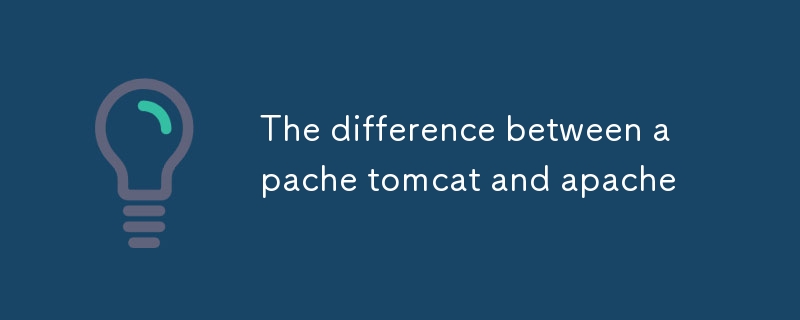
Course Introduction:This article compares Apache HTTP Server and Apache Tomcat, highlighting their distinct roles in web development. Apache serves static content efficiently, while Tomcat excels at running Java-based dynamic applications. The article advocates a comb
2025-03-05 comment 0 413
Course Introduction:How to configure a virtual machine in Apache server, apache virtual machine. Methods to configure virtual machines in Apache server, apache virtual machine, Sina Weibo virtual machine development and configuration steps and introduction. 1. Since Rewrite will be used in the virtual machine later, edit Apach first.
2016-07-12 comment 0 1119

Course Introduction:In Ubuntu system, updating and upgrading Apache server can follow these steps: Update Apache server Update package list: Open a terminal and execute the following command to update your package list: sudoaptupdate Updating Apache package: Run the following command to upgrade Apache package: sudoaptupgradeapache2 Restart Apache service: After the upgrade is completed, restart the Apache service to apply the changes: sudosystemctlrestartapache2 Updating Apache server to a new version If you need to upgrade Apache to a brand new version (e.g.
2025-05-16 comment 0 951

Course Introduction:To get Nginx to run Apache, you need to: 1. Install Nginx and Apache; 2. Configure the Nginx agent; 3. Start Nginx and Apache; 4. Test the configuration to ensure that you can see Apache content after accessing the domain name. In addition, you need to pay attention to other matters such as port number matching, virtual host configuration, and SSL/TLS settings.
2025-04-14 comment 0 1050

Course Advanced 13666
Course Introduction:Apache Storm is a distributed real-time big data processing system. Storm is designed to handle large amounts of data in a fault-tolerant and horizontally scalable approach. It is a streaming data framework with the highest ingestion rate. Although Storm is stateless, it manages the distributed environment and cluster state through Apache ZooKeeper. It's simple and you can perform various operations on live data in parallel.

Course Elementary 20953
Course Introduction:"Introduction to Installation of Apache and Introduction to Installation and Use of MySQL" This course explains what is Apache, what is MySQL, and how to install Apache and MySQL, etc.

Course Elementary 13764
Course Introduction:Scala Tutorial Scala is a multi-paradigm programming language, designed to integrate various features of object-oriented programming and functional programming.

Course Elementary 82273
Course Introduction:"CSS Online Manual" is the official CSS online reference manual. This CSS online development manual contains various CSS properties, definitions, usage methods, example operations, etc. It is an indispensable online query manual for WEB programming learners and developers! CSS: Cascading Style Sheets (English full name: Cascading Style Sheets) is an application used to express HTML (Standard Universal Markup Language).

Course Elementary 13140
Course Introduction:SVG is a markup language for vector graphics in HTML5. It maintains powerful drawing capabilities and at the same time has a very high-end interface to operate graphics by directly operating Dom nodes. This "SVG Tutorial" is intended to allow students to master the SVG language and some of its corresponding APIs, combined with the knowledge of 2D drawing, so that students can render and control complex graphics on the page.
The difference between Nginx/Apache and Apache Tomcat
2017-05-16 17:04:06 0 2 804
2018-04-22 10:56:19 0 1 1520
2019-01-26 12:09:04 0 2 1398
After apache runs for a period of time, it automatically pops up.
2017-05-16 16:58:24 0 1 626
2017-05-16 17:03:06 0 1 680