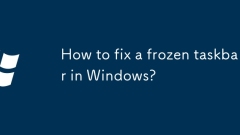
How to fix a frozen taskbar in Windows?
Taskbar stuck can be resolved by restarting Explorer, checking for program conflicts, resetting taskbar settings, updating the system, or repairing system files. First, open the task manager and find "Windows Explorer" and restart it. If it cannot be found, run explorer.exe; secondly, enter safe mode to troubleshoot third-party software conflicts and uninstall or update related programs; then cancel the lock taskbar and resize and restore it, and reset the widgets and location; finally run the sfc/scannow command to repair the system files and check for Windows updates.
Jul 14, 2025 am 01:20 AM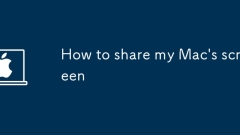
How to share my Mac's screen
To share your Mac screen with others, you can choose the appropriate method according to different scenarios. First, through video conferencing tools such as Zoom, click the "Share" button to select the screen or a specific window for sharing; second, use Messages or FaceTime to initiate a screen sharing session, click the " " to select "Screen Sharing" and invite the other party to view or control it; third, use the "Screen Sharing" App that comes with the system to enable this function on the target Mac and connect to the server address through Finder to achieve remote access; in addition, you need to pay attention to details such as permission settings, privacy protection and network performance impact.
Jul 14, 2025 am 01:18 AM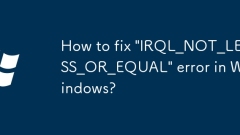
How to fix 'IRQL_NOT_LESS_OR_EQUAL' error in Windows?
When encountering the "IRQL_NOT_LESS_OR_EQUAL" blue screen error, it is usually caused by driver permission problems or memory failures. It can be solved by the following methods: 1. Update or rollback the driver, especially high-frequency interactive devices such as graphics cards and network cards; 2. Use Windows built-in memory diagnostic tools to check RAM problems, and unplug and test memory if necessary; 3. Uninstall third-party anti-virus or optimization software, such as 360, Master Lu, etc.; 4. Run sfc/scannow and DISM commands to repair system files. Most cases can be solved by checking drivers and memory first.
Jul 14, 2025 am 01:10 AM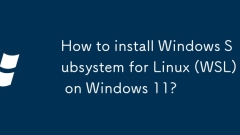
How to install Windows Subsystem for Linux (WSL) on Windows 11?
Install WindowsSubsystem for Linux (WSL) on Windows 11 as follows: 1. Enable the WSL function, automatically enable and install the default distribution through PowerShell or use wsl-install-no-distribution to enable only the functions; 2. Restart the computer after the installation is completed to ensure that the changes take effect; 3. You can go to the Microsoft Store to install other favorite distributions such as Kali, Alpine, etc.; 4. Set the Linux username and password when starting for the first time; 5. It is recommended to use WSL2, you can view the status and set the default version through the command; 6. Encounter
Jul 14, 2025 am 01:06 AM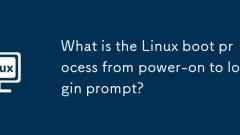
What is the Linux boot process from power-on to login prompt?
After pressing the power button, the startup process of the Linux system starts with BIOS/UEFI initialization, and then the kernel and initrd are loaded by the bootloader (such as GRUB2), and the kernel is initialized and systemd is started, and the login interface is finally displayed. The specific steps are as follows: 1. BIOS or UEFI execute POST and select the startup device; 2. GRUB2 loads the kernel and initrd; 3. The kernel initializes the hardware and mounts the root file system, and starts systemd; 4. Display text login prompts or graphical display manager according to the run level. The entire process is a complete startup sequence from hardware self-test to user login status.
Jul 14, 2025 am 01:00 AM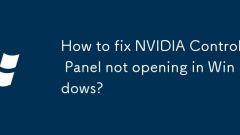
How to fix NVIDIA Control Panel not opening in Windows?
Solutions to the NVIDIA control panel cannot be opened include: 1. Restart NVIDIA related services, find NVIDIADisplayContainerLS and NVIDIALocalSystemContainer and restart it, and if disabled, it will be automatically or manually started; 2. Reinstall or repair the driver, use the device manager to update or the official website to download the latest driver, and select custom installation and clean installation; 3. Check the integrity of the system file, run sfc/scannow at the administrator command prompt to scan and repair the system files; 4. Delete the residual configuration files, enter the NVIDIA installation directory for backup and remove nvcpl.dll and other components.
Jul 14, 2025 am 12:57 AM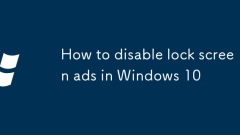
How to disable lock screen ads in Windows 10
To turn off Windows 10 lock screen advertisements and prompt information, you can first adjust it through the system settings: open Settings > Personalization > Lock Screen, select "Picture" or "Solid Color" background, close "Notification", "Weather" and other plug-ins, and cancel the "Tips and Skills" options; secondly, professional users can use the Group Policy Editor (gpedit.msc), go to "Computer Configuration" > "Administrative Templates" > "Control Panel" > "Personalization", and enable "Don't Show Lock Screen" to skip the lock screen interface; finally, unless there are special needs, it is not recommended to use third-party software, because it may bring security risks, and the system's own functions are enough to solve the problem.
Jul 14, 2025 am 12:56 AM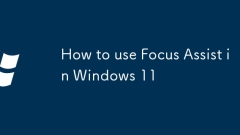
How to use Focus Assist in Windows 11
FocusAssist is an enhanced version of "Do Not Disturb Mode" in Windows 11 that automatically filters notifications to reduce interference. 1. Users can select three modes in "Settings>System>FocusAssist": Priority mode, only important notifications, and turn off all notifications; 2. You can customize the priority list and specify the application, contact or system messages that allow notifications to be displayed; 3. Support setting automatic rules, such as automatically enabled by time, playing games, or using specific applications; 4. Provide a quick switch method, and switch with one click through the taskbar notification center or Win A shortcut key, suitable for temporary focus scenarios. Mastering these settings can effectively improve work efficiency and avoid being disturbed.
Jul 14, 2025 am 12:56 AM
What is Unified Memory on M1/M2/M3 Macs?
UnifiedMemoryinApple’sM-seriesMacsimprovesperformanceandefficiencybyusingasinglememorypoolsharedacrosstheCPU,GPU,andothercomponents.1)UnliketraditionalPCswithseparateRAMandVRAM,UnifiedMemorydynamicallyallocatesmemorywhereneeded,reducingdatacopyingand
Jul 14, 2025 am 12:55 AM
How to reset Mac to factory settings
Four steps are required to restore the Mac factory settings: 1. Back up important data, use TimeMachine or cloud storage to ensure data security; 2. Log out of Apple ID and other accounts to avoid restrictions on new users; 3. Enter recovery mode and erase the disk, press the power button to enter the Apple chip, press Command R, and use the disk tool to clear the main disk; 4. Reinstall macOS to return the system to the initial state. The entire process ensures that data is thoroughly cleared and that the system can be delivered to others for normal use.
Jul 14, 2025 am 12:54 AM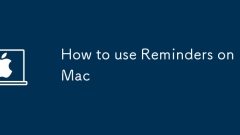
How to use Reminders on Mac
Reminders on Mac are not only simple to-do lists, but reasonable use can greatly improve efficiency. 1. Basic functions include creating tasks, setting priority, time and location reminders, and synchronizing them through iCloud multiple devices; 2. Efficient usage is to create multiple lists by project or scenario and use tags to classify tasks for easy filtering and searching; 3. Automatic operations can be achieved by combining Siri or shortcuts, such as adding tasks to voice or timed reminders to create an intelligent task management system.
Jul 14, 2025 am 12:53 AM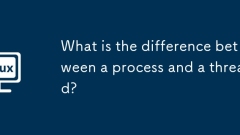
What is the difference between a process and a thread?
The core difference between a process and a thread lies in the way resource management and execution. 1. Processes are execution instances of programs, with independent memory space and resources, isolated from each other, improving stability and security; 2. Threads are execution units within the process, sharing memory and resources of the same process, communication is more efficient, but data consistency needs to be handled with caution; 3. Creating processes is expensive and switching is high, while threads are lightweight, creating and switching are faster; 4. Processes are suitable for scenarios that require strong isolation, and threads are suitable for tasks that frequently collaborate. When choosing, the isolation and efficiency requirements should be weighed.
Jul 14, 2025 am 12:52 AM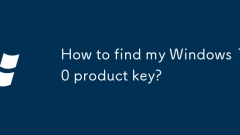
How to find my Windows 10 product key?
To find the Windows 10 product key, there are three ways: 1. Use the command prompt to execute the wmic command to obtain it; 2. Find the encrypted DigitalProductId through the registry and decode it with tools; 3. Use third-party tools such as ProduKey to view it directly. It should be noted that the OEM system may not be able to obtain the key through the command prompt, while the system activated by the digital license will be automatically activated without the traditional key.
Jul 14, 2025 am 12:50 AM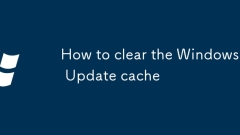
How to clear the Windows Update cache
There are three ways to clear the Windows update cache: First, manually delete the content of the SoftwareDistribution folder. You must first stop the Windows Update service, enter C:\Windows\SoftwareDistribution and delete the sub-file and restart the service; second, use the command prompt to run the netstopwuauserv, del/q/f/s%windir%\SoftwareDistribution*.* and netstartwuauserv commands as administrators; third, through the disk cleaning tool, select "Clean System Files" in the system disk properties and check Wind
Jul 14, 2025 am 12:47 AM
Hot tools Tags

Undress AI Tool
Undress images for free

Undresser.AI Undress
AI-powered app for creating realistic nude photos

AI Clothes Remover
Online AI tool for removing clothes from photos.

Clothoff.io
AI clothes remover

Video Face Swap
Swap faces in any video effortlessly with our completely free AI face swap tool!

Hot Article

Hot Tools

vc9-vc14 (32+64 bit) runtime library collection (link below)
Download the collection of runtime libraries required for phpStudy installation

VC9 32-bit
VC9 32-bit phpstudy integrated installation environment runtime library

PHP programmer toolbox full version
Programmer Toolbox v1.0 PHP Integrated Environment

VC11 32-bit
VC11 32-bit phpstudy integrated installation environment runtime library

SublimeText3 Chinese version
Chinese version, very easy to use








