
Fix: Missing DLL files error on startup
IfyouencountermissingDLLerrors,trythesesteps:1.Runsfc/scannowtorepairsystemfiles.2.InstallthelatestVisualC Redistributablepackages.3.UseDISMtorepairthesystemimage.4.ManuallyreplacethemissingDLLifnecessary.5.Reinstalltheaffectedapplication.
Sep 06, 2025 am 04:26 AM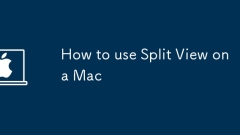
How to use Split View on a Mac
TouseSplitViewonyourMac:1.Dragawindow’sgreenbuttontothescreenedgeandselectasecondapp.2.Or,usethegreenbuttonmenutotileawindowandchooseanotherapp.3.Adjustthedividertoresizewindows.4.ClickthegreenbuttonagaintoexitSplitView.
Sep 06, 2025 am 04:13 AM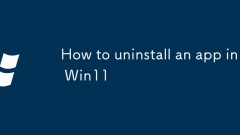
How to uninstall an app in Win11
TouninstallanapponWindows11,useSettingsformostapps,theStartmenuforquickremoval,ControlPanelforolderprograms,orPowerShellforadvanced,scripteduninstallation.
Sep 06, 2025 am 03:14 AM
How to create a self-signed certificate in Windows
UsePowerShelltorunNew-SelfSignedCertificatewithparametersforsubject,DNSnames,keylength,andstorelocationtogeneratethecertificate.2.VerifythecertificateintheLocalMachine\Mystoreandoptionallyexportthepublic(.cer)usingExport-Certificate.3.ForGUImethod,us
Sep 06, 2025 am 02:30 AM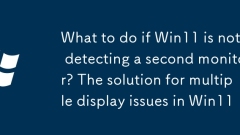
What to do if Win11 is not detecting a second monitor? The solution for multiple display issues in Win11
IfWindows11isn'tdetectingasecondmonitor,trythesesteps:1.Checkcablesandconnections.2.RestartmonitorandPC.3.UseDisplaySettings>Detect.4.Updateorreinstallgraphicsdrivers.5.RunHardwareandDevicesTroubleshooter.6.AdjustGPUcontrolpanelsettings.7.Confirmc
Sep 06, 2025 am 02:29 AM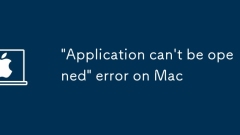
'Application can't be opened' error on Mac
When encountering an "Applicationcan'tbeopened" error, it is usually the security mechanism of macOS that prevents applications from running from running without verification sources. First, you can try right-clicking the app and selecting "Open", and clicking "Open" in the pop-up prompt to confirm that the app is trusted; if it still cannot be resolved, you can go to "System Settings - Privacy and Security" and click "Still Open" under the "General" option to allow applications from unknown sources to run.
Sep 06, 2025 am 02:12 AM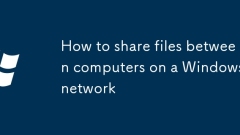
How to share files between computers on a Windows network
TosharefilesbetweencomputersonWindows11,enablenetworkdiscovery,sharefoldersviaProperties,accessthemusing\\ComputerName,andoptionallymapasanetworkdriveforeasy,persistentaccess.
Sep 06, 2025 am 02:08 AM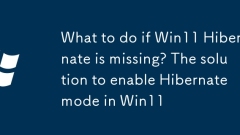
What to do if Win11 Hibernate is missing? The solution to enable Hibernate mode in Win11
IfHibernateismissinginWindows11,enableitviaCommandPromptwithpowercfg/hibernateon,thencheckPowerOptionstodisplayHibernateinthemenu.Adjustpowerplansettingstosethibernationtime,verifyGroupPolicyallowshibernation(Pro/Enterprise),andconfirmsystemsupportus
Sep 06, 2025 am 01:52 AM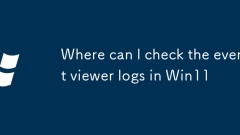
Where can I check the event viewer logs in Win11
ToaccesssystemlogsonWindows11,openEventViewerusingoneofthesemethods:pressWin R,typeeventvwr,andhitEnter;searchforEventViewerintheStartmenu;openitviaComputerManagementunderSystemTools;ornavigatedirectlytoC:\Windows\System32\winevt\Logstoview.evtxlogfi
Sep 06, 2025 am 12:48 AM
This Is How Your School Knows You're Using a VPN
Remember that a VPN only hides the data sent between your device and the internet. It does not obscure that data once it lands back on your computer in a decrypted state. There exist many products in use by schools, like Aware by Securly, which offer
Sep 05, 2025 pm 09:03 PM
Lenovo's 'VertiFlex' Concept Laptop Can Rotate to Portrait
You can use this concept laptop in landscape orientation for all your typical activities—whether it’s streaming videos or handling spreadsheets. But when the task calls for a change, the display smoothly rotates 90 degrees into a tall, vertical portr
Sep 05, 2025 pm 07:57 PM
Unlock the Secrets to Effortlessly Copying Text from Photos on Android
I can't remember when the last time I manually entered text from a picture on an Android phone. The reason is simple: There are many free tools now that can help me extract text directly from photos, and I will share these practical methods. It's really troublesome to enter text in pictures manually Looking back, it was a painful experience when I had to type content literally from the picture. I need great patience and always cannot avoid typing errors. The whole process is very time-consuming, especially when the image contains a lot of text. Anyway, the experience is extremely poor. Nowadays, you no longer need to manually copy the text in the picture. There are a variety of free tools on your Android device to easily extract text from images. Some Android phones can use "Circle Select Search" to extract pictures and texts
Sep 05, 2025 pm 07:51 PM
The Samsung Galaxy S25 FE Is Finally Here
Samsung's flagship S-series lineup has a familiar pattern: after launching the premium models, the company typically rolls out a more affordable "FE" (Fan Edition) variant—and the Galaxy S25 FE is the latest to follow this trend. After the
Sep 05, 2025 pm 07:48 PM
The Best VPNs for Mac of 2025
Sep 05, 2025 pm 07:36 PM
Hot tools Tags

Undress AI Tool
Undress images for free

Undresser.AI Undress
AI-powered app for creating realistic nude photos

AI Clothes Remover
Online AI tool for removing clothes from photos.

Clothoff.io
AI clothes remover

Video Face Swap
Swap faces in any video effortlessly with our completely free AI face swap tool!

Hot Article

Hot Tools

vc9-vc14 (32+64 bit) runtime library collection (link below)
Download the collection of runtime libraries required for phpStudy installation

VC9 32-bit
VC9 32-bit phpstudy integrated installation environment runtime library

PHP programmer toolbox full version
Programmer Toolbox v1.0 PHP Integrated Environment

VC11 32-bit
VC11 32-bit phpstudy integrated installation environment runtime library

SublimeText3 Chinese version
Chinese version, very easy to use







