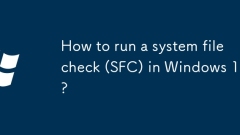
How to run a system file check (SFC) in Windows 11?
TorunanSFCscaninWindows11,openCommandPromptasadminandtypesfc/scannow.Ifissuesaren'tfixed,useDISMcommandsfirst:DISM/Online/Cleanup-Image/CheckHealth,DISM/Online/Cleanup-Image/ScanHealth,andDISM/Online/Cleanup-Image/RestoreHealth,thenrerunSFC.Fornon-bo
Jul 12, 2025 am 02:00 AM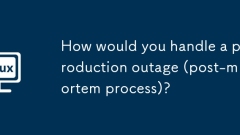
How would you handle a production outage (post-mortem process)?
When a production environment fails, the key is to quickly restore services and perform post-event analysis to avoid duplication problems. 1. First collect the event timeline and facts, including detection time, response stage, service recovery time and participants, laying the foundation for subsequent analysis; 2. Identify the root cause and secondary cause, and in-depth analysis of the factors that trigger failure and monitoring blind spots or human process problems; 3. Formulate clear preventive measures, such as enhancing monitoring, improving documents, pre-deployment drills and training on-duty engineers; 4. Extensively share summary reports and follow up on implementation to ensure that rectification measures are implemented in place, and improve the long-term reliability of the system through review.
Jul 12, 2025 am 01:59 AM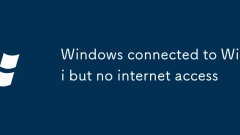
Windows connected to Wi-Fi but no internet access
The problem lies in the router settings, IP configuration, DNS or local network services. The following methods can be solved by: 1. Check whether the router is connected to the network normally, check whether other devices can access the Internet, log in to the background to check the PPPoE dialing status, and restart the router; 2. Reset the IP and DNS configuration, run the ipconfig/release, ipconfig/renew, ipconfig/flushdns commands or use the network troubleshooting tool; 3. Check whether the firewall or security software intercepts network access, temporarily close the relevant software or adjust the Windows firewall settings; 4. Update or reset the network adapter driver, operate through the device manager or enable/disable the network card, and try the system network if necessary
Jul 12, 2025 am 01:57 AM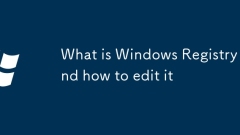
What is Windows Registry and how to edit it
Windows Registry is the core database of the Windows operating system, used to store configuration information of the system and application. It adopts a hierarchical structure, including multiple root keys such as HKEY_CURRENT_USER and HKEY_LOCAL_MACHINE, respectively, to save user and system-level settings. The registry records various data associated with the file to the hardware configuration, and if the registry is corrupted, it may cause system exceptions. To open the Registry Editor, press Win R to enter regedit and press Enter. Careful action should be taken when editing the registry. It is recommended that 1. Back up the registry first; 2. Do not delete unknown items at will; 3. Make sure to understand the role of modifying the content; 4. Use administrator permissions to run the editor. often
Jul 12, 2025 am 01:56 AM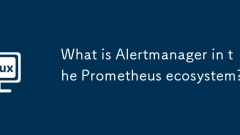
What is Alertmanager in the Prometheus ecosystem?
Alertmanager is a component in the Prometheus ecosystem responsible for handling alarms. Its core function is to receive alerts sent by Prometheus, and group, deduplication, route and notification. 1. It prevents alarm flooding, avoids information overload by suppressing duplicate alarms; 2. Merge relevant alarms for easy processing; 3. Intelligently route to different teams or tools based on the tag; 4. Supports silent alarms during maintenance or known failures. For example, when multiple servers in the same area go down, Alertmanager can merge them into a meaningful alert. Its workflow includes: Prometheus triggers an alarm and sends it to Alertmanager, which processes and notifies you according to the configuration.
Jul 12, 2025 am 01:50 AM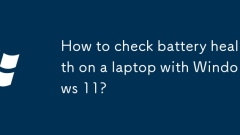
How to check battery health on a laptop with Windows 11?
Checking the health of laptop batteries on Windows 11 can be achieved through built-in commands and third-party tools. 1. Use the command prompt to generate a battery report and enter "powercfg/batteryreport" to view information such as design capacity, full capacity and cycle times; 2. According to the report, if the full capacity is more than 20% lower than the design capacity, it means that the battery is seriously aging and needs to be replaced; 3. Use lightweight tools such as BatteryInfoView or HWMonitor to monitor the battery status in real time, master the usage habits and discover battery life problems in a timely manner.
Jul 12, 2025 am 01:49 AM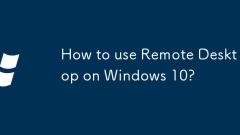
How to use Remote Desktop on Windows 10?
Yes,youcanuseRemoteDesktoponWindows10,butavailabilitydependsontheedition.1.Pro,Enterprise,andEducationeditionssupportbuilt-inRemoteDesktop.2.Homeeditionlacksnativesupport,requiringthird-partytoolslikeChromeRemoteDesktop,AnyDesk,TeamViewer,orQuickAssi
Jul 12, 2025 am 01:45 AM
The New Deathadder V4 Pro Is Razer's Most Accurate Mouse
At the core of the mouse’s precise tracking capabilities, it is equipped with the second generation of Razer Focus Pro 45K optical sensor. This sensor maintains accurate tracking performance on multiple surfaces, with maximum sensitivity up to 45,000 DPI, tracking speeds up to 900 inches per second, and acceleration of 85 G while maintaining 99.8% accuracy. The sensor also integrates advanced features such as dynamic sensitivity adjustment, mouse rotation calibration, and sensitivity matching, giving you significant advantages in high-intensity competitive gaming. Despite the built-in features, the overall weight is still extremely light and comfortable to hold. The black version weighs only 56 grams, and the white version is only 57 grams, which is already very lightweight for a gaming mouse.
Jul 12, 2025 am 01:44 AM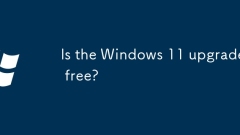
Is the Windows 11 upgrade free?
Microsoft provides free upgrades to Windows 11 for eligible Windows 10 devices, but not everyone can upgrade for free. 1. The device must run genuine Windows 10 and the hardware meets the requirements, including supported processors, at least 4GB of memory, 64GB of storage space, UEFI firmware, TPM2.0, DirectX12 or higher graphics cards; 2. If the device does not meet the conditions, it may not be able to upgrade through official channels; 3. You can use the PCHealthCheck tool provided by Microsoft to check whether the upgrade conditions are met; 4. Users who do not meet the conditions can manually download the ISO image to install or continue to use Windows 10 to October 2025; 5. Assemble the computer or O by yourself.
Jul 12, 2025 am 01:42 AM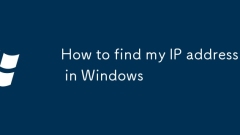
How to find my IP address in Windows
The methods to view the IP address of the machine are: 1. Use the command prompt, press Win R key to enter cmd to open the command line, enter ipconfig to view the "IPv4 address"; 2. View through the system settings interface, click "Settings" → "Network and Internet" → "Status" and enter the network attribute details. Pay attention to distinguish between dynamic IP and static IP. Home users are usually dynamic IPs, and enterprises or servers may use static IPs. The two methods have their own applicable scenarios. The command line is fast but the network card information needs to be identified. The setting interface is intuitive and suitable for novices.
Jul 12, 2025 am 01:38 AM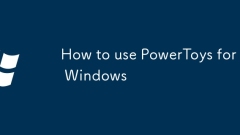
How to use PowerToys for Windows
PowerToys is a set of Windows utility tools launched by Microsoft, suitable for office, design and system enthusiasts. The core functions include: 1. FancyZones provides fast window layout, supports custom split screen and precise drag and drop; 2. PowerRename implements batch renaming, supports regular expressions and complex rules; 3. QuickLauncher quickly searches and launches programs, files or web pages through shortcut keys; 4. ColorPicker and ScreenRuler support color extraction and screen measurement to improve design efficiency. After installation, you need to manually turn on each function and set hotkeys. Proficient in using it can significantly improve operation efficiency.
Jul 12, 2025 am 01:37 AM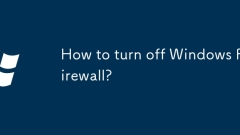
How to turn off Windows Firewall?
There are three ways to turn off Windows Firewall. 1. Manually close: Enter Control Panel → WindowsDefender Firewall → Enable or close the firewall Set the dedicated and public networks to be turned off and saved respectively; 2. Group Policy Editor is closed (Pro version only): Enter the policy settings through gpedit.msc to close the firewall options and apply; 3. Disable service close: Change the firewall service startup type in services.msc to disable and stop running. Note that closing the firewall may cause the system to face security risks. Before operation, you need to confirm the necessity and choose the appropriate method according to the system version.
Jul 12, 2025 am 01:34 AM
How to check memory usage in Linux
Checking Linux memory usage can be achieved through multiple commands. ① Use the free command to quickly view the overall memory status, and execute free-h is more readable; ② Monitor memory changes in real time through top or htop, and the htop interface is more friendly; ③ Check /proc/meminfo to obtain detailed memory information, which is suitable for troubleshooting or writing scripts; ④ Use grep to accurately find specific fields, such as MemFree or Swap; ⑤ Sorting the process by memory by F6 in htop, which is convenient for debugging and analysis. Mastering these methods can meet daily needs and avoid omissions in detail.
Jul 12, 2025 am 01:33 AM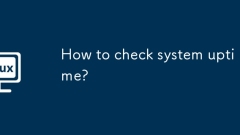
How to check system uptime?
The way to view system runtime varies by operating system. Windows users can use task manager (switch to the "Performance" tab and click "CPU") or command prompt to enter netstatsworkstation|find "Statisticssince" to view the startup time; Linux users can use uptime, who-b or systemctlshow--property=UserspaceTimestamp and other commands to obtain the run time and startup time point; macOS users can run uptime or sysctlkern.boottime on the terminal, or through activities
Jul 12, 2025 am 01:32 AM
Hot tools Tags

Undress AI Tool
Undress images for free

Undresser.AI Undress
AI-powered app for creating realistic nude photos

AI Clothes Remover
Online AI tool for removing clothes from photos.

Clothoff.io
AI clothes remover

Video Face Swap
Swap faces in any video effortlessly with our completely free AI face swap tool!

Hot Article

Hot Tools

vc9-vc14 (32+64 bit) runtime library collection (link below)
Download the collection of runtime libraries required for phpStudy installation

VC9 32-bit
VC9 32-bit phpstudy integrated installation environment runtime library

PHP programmer toolbox full version
Programmer Toolbox v1.0 PHP Integrated Environment

VC11 32-bit
VC11 32-bit phpstudy integrated installation environment runtime library

SublimeText3 Chinese version
Chinese version, very easy to use








