 Web Front-end
Web Front-end
 JS Tutorial
JS Tutorial
 Introducing SnowUUID: A Distributed UUID Generator Inspired by Snowflake
Introducing SnowUUID: A Distributed UUID Generator Inspired by Snowflake
Introducing SnowUUID: A Distributed UUID Generator Inspired by Snowflake
Nov 04, 2024 am 07:23 AMIn distributed systems, ensuring unique IDs across multiple servers or processes can be challenging. IDs must be unique, quickly generated, and sometimes convey information about their source. Inspired by Twitter’s Snowflake ID generation algorithm, I developed SnowUUID, a distributed UUID generator designed for Node.js applications. SnowUUID combines precision and scalability to generate unique, time-ordered identifiers that can be customized for any distributed setup.
Why SnowUUID?
SnowUUID brings the power of Twitter’s Snowflake algorithm into a compact, easy-to-use npm package for JavaScript developers. Each ID generated by SnowUUID is a 64-bit integer, containing information about the timestamp, datacenter, worker, and sequence, making it ideal for distributed applications where each server or process generates IDs independently.

Features of SnowUUID
- Time-Ordered IDs: IDs are generated in a time-ordered sequence, ensuring that they can be sorted chronologically.
- Customization Options: SnowUUID allows configuration of the datacenter and worker IDs, supporting different setups across distributed systems.
- High Throughput: With a sequence limit per millisecond, SnowUUID can handle high-throughput requirements, preventing ID conflicts.
How SnowUUID Works
SnowUUID IDs are composed of multiple segments:
- Timestamp: Ensures chronological ordering of IDs.
- Datacenter ID: Distinguishes between different datacenters.
- Worker ID: Distinguishes between different workers within a datacenter.
- Sequence: Ensures multiple unique IDs can be created in the same millisecond.
Here’s a breakdown of the bit distribution for each segment:
| Segment | Bits Allocated |
|---|---|
| Timestamp | 41 bits |
| Datacenter ID | 5 bits |
| Worker ID | 5 bits |
| Sequence Number | 12 bits |
Usage
Install SnowUUID from npm:
npm install snowuuid
To generate unique IDs with SnowUUID, import the package and initialize a new instance:
const { SnowUUID } = require('snowuuid');
// Initialize SnowUUID with options
const generator = new SnowUUID({
epoch: 1609459200000n, // Starting from January 1, 2021
workerId: 1n, // Unique ID for each worker
datacenterId: 1n // Unique ID for each datacenter
});
// Generate a unique ID
const uniqueId = generator.nextId();
console.log(uniqueId.toString());
Customizing SnowUUID
SnowUUID’s WorkerOptions interface provides customizable settings to adapt to your system:
- epoch: Custom starting time in milliseconds.
- workerId: Unique identifier for each worker within a datacenter.
- datacenterId: Unique identifier for each datacenter.
const generator = new SnowUUID({
epoch: 1610000000000n, // Custom epoch
workerId: 3n, // Worker ID
datacenterId: 2n // Datacenter ID
});
Under the Hood: The Code
At the core of SnowUUID is the nextId() function, which generates unique IDs by combining timestamp, datacenter ID, worker ID, and sequence bits. Here’s how it works:
- Clock Handling: The algorithm ensures the system clock is always moving forward. If the clock goes backward, an error is thrown to prevent duplicate IDs.
- Sequence Overflow Handling: When the sequence limit is reached within a millisecond, SnowUUID waits until the next millisecond to continue generating IDs.
Example Code: The nextId Function
nextId() {
let timestamp = SnowUUID.now();
if (timestamp < this.#lastTimestamp) {
throw new Error(
`Clock moved backwards. Unable to generate ID for ${this.#lastTimestamp - timestamp} milliseconds.`
);
}
if (timestamp === this.#lastTimestamp) {
this.#sequence = (this.#sequence + 1n) & SEQUENCE_MASK;
if (this.#sequence === 0n) {
timestamp = this.tilNextMillis(this.#lastTimestamp);
}
} else {
this.#sequence = 0n;
}
this.#lastTimestamp = timestamp;
return (
((timestamp - this.#epoch) << DEFAULT_TIMESTAMP_LEFT_SHIFT) |
(this.#datacenterId << DEFAULT_DATACENTER_ID_SHIFT) |
(this.#workerId << DEFAULT_WORKER_ID_SHIFT) |
this.#sequence
);
}
Conclusion
SnowUUID offers a powerful, customizable, and efficient solution for distributed UUID generation, perfect for applications that require high scalability and unique IDs across multiple systems. Whether for analytics, messaging, or microservices, SnowUUID ensures unique, time-ordered identifiers, helping you scale with confidence.
Explore SnowUUID on GitHub: SnowUUID Repository
The above is the detailed content of Introducing SnowUUID: A Distributed UUID Generator Inspired by Snowflake. For more information, please follow other related articles on the PHP Chinese website!

Hot AI Tools

Undress AI Tool
Undress images for free

Undresser.AI Undress
AI-powered app for creating realistic nude photos

AI Clothes Remover
Online AI tool for removing clothes from photos.

Clothoff.io
AI clothes remover

Video Face Swap
Swap faces in any video effortlessly with our completely free AI face swap tool!

Hot Article

Hot Tools

Notepad++7.3.1
Easy-to-use and free code editor

SublimeText3 Chinese version
Chinese version, very easy to use

Zend Studio 13.0.1
Powerful PHP integrated development environment

Dreamweaver CS6
Visual web development tools

SublimeText3 Mac version
God-level code editing software (SublimeText3)

Hot Topics
 How to work with dates and times in js?
Jul 01, 2025 am 01:27 AM
How to work with dates and times in js?
Jul 01, 2025 am 01:27 AM
The following points should be noted when processing dates and time in JavaScript: 1. There are many ways to create Date objects. It is recommended to use ISO format strings to ensure compatibility; 2. Get and set time information can be obtained and set methods, and note that the month starts from 0; 3. Manually formatting dates requires strings, and third-party libraries can also be used; 4. It is recommended to use libraries that support time zones, such as Luxon. Mastering these key points can effectively avoid common mistakes.
 Why should you place tags at the bottom of the ?
Jul 02, 2025 am 01:22 AM
Why should you place tags at the bottom of the ?
Jul 02, 2025 am 01:22 AM
PlacingtagsatthebottomofablogpostorwebpageservespracticalpurposesforSEO,userexperience,anddesign.1.IthelpswithSEObyallowingsearchenginestoaccesskeyword-relevanttagswithoutclutteringthemaincontent.2.Itimprovesuserexperiencebykeepingthefocusonthearticl
 What is event bubbling and capturing in the DOM?
Jul 02, 2025 am 01:19 AM
What is event bubbling and capturing in the DOM?
Jul 02, 2025 am 01:19 AM
Event capture and bubble are two stages of event propagation in DOM. Capture is from the top layer to the target element, and bubble is from the target element to the top layer. 1. Event capture is implemented by setting the useCapture parameter of addEventListener to true; 2. Event bubble is the default behavior, useCapture is set to false or omitted; 3. Event propagation can be used to prevent event propagation; 4. Event bubbling supports event delegation to improve dynamic content processing efficiency; 5. Capture can be used to intercept events in advance, such as logging or error processing. Understanding these two phases helps to accurately control the timing and how JavaScript responds to user operations.
 How can you reduce the payload size of a JavaScript application?
Jun 26, 2025 am 12:54 AM
How can you reduce the payload size of a JavaScript application?
Jun 26, 2025 am 12:54 AM
If JavaScript applications load slowly and have poor performance, the problem is that the payload is too large. Solutions include: 1. Use code splitting (CodeSplitting), split the large bundle into multiple small files through React.lazy() or build tools, and load it as needed to reduce the first download; 2. Remove unused code (TreeShaking), use the ES6 module mechanism to clear "dead code" to ensure that the introduced libraries support this feature; 3. Compress and merge resource files, enable Gzip/Brotli and Terser to compress JS, reasonably merge files and optimize static resources; 4. Replace heavy-duty dependencies and choose lightweight libraries such as day.js and fetch
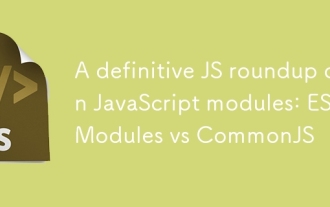 A definitive JS roundup on JavaScript modules: ES Modules vs CommonJS
Jul 02, 2025 am 01:28 AM
A definitive JS roundup on JavaScript modules: ES Modules vs CommonJS
Jul 02, 2025 am 01:28 AM
The main difference between ES module and CommonJS is the loading method and usage scenario. 1.CommonJS is synchronously loaded, suitable for Node.js server-side environment; 2.ES module is asynchronously loaded, suitable for network environments such as browsers; 3. Syntax, ES module uses import/export and must be located in the top-level scope, while CommonJS uses require/module.exports, which can be called dynamically at runtime; 4.CommonJS is widely used in old versions of Node.js and libraries that rely on it such as Express, while ES modules are suitable for modern front-end frameworks and Node.jsv14; 5. Although it can be mixed, it can easily cause problems.
 How to make an HTTP request in Node.js?
Jul 13, 2025 am 02:18 AM
How to make an HTTP request in Node.js?
Jul 13, 2025 am 02:18 AM
There are three common ways to initiate HTTP requests in Node.js: use built-in modules, axios, and node-fetch. 1. Use the built-in http/https module without dependencies, which is suitable for basic scenarios, but requires manual processing of data stitching and error monitoring, such as using https.get() to obtain data or send POST requests through .write(); 2.axios is a third-party library based on Promise. It has concise syntax and powerful functions, supports async/await, automatic JSON conversion, interceptor, etc. It is recommended to simplify asynchronous request operations; 3.node-fetch provides a style similar to browser fetch, based on Promise and simple syntax
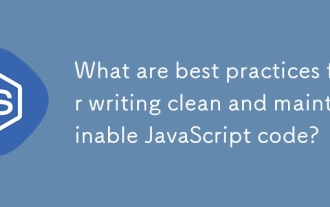 What are best practices for writing clean and maintainable JavaScript code?
Jun 23, 2025 am 12:35 AM
What are best practices for writing clean and maintainable JavaScript code?
Jun 23, 2025 am 12:35 AM
To write clean and maintainable JavaScript code, the following four points should be followed: 1. Use clear and consistent naming specifications, variable names are used with nouns such as count, function names are started with verbs such as fetchData(), and class names are used with PascalCase such as UserProfile; 2. Avoid excessively long functions and side effects, each function only does one thing, such as splitting update user information into formatUser, saveUser and renderUser; 3. Use modularity and componentization reasonably, such as splitting the page into UserProfile, UserStats and other widgets in React; 4. Write comments and documents until the time, focusing on explaining the key logic and algorithm selection
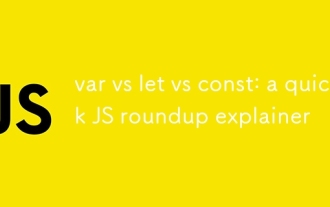 var vs let vs const: a quick JS roundup explainer
Jul 02, 2025 am 01:18 AM
var vs let vs const: a quick JS roundup explainer
Jul 02, 2025 am 01:18 AM
The difference between var, let and const is scope, promotion and repeated declarations. 1.var is the function scope, with variable promotion, allowing repeated declarations; 2.let is the block-level scope, with temporary dead zones, and repeated declarations are not allowed; 3.const is also the block-level scope, and must be assigned immediately, and cannot be reassigned, but the internal value of the reference type can be modified. Use const first, use let when changing variables, and avoid using var.





