If you’re just at the beginning of your journey in PHP development, chances are that you use complete file names in the URL to navigate your application, like server/contact.php. No worries, we all started that way, and it’s how we learn.
Today, I want to help you improve how you navigate files in your application. We’ll be talking about routing, as it’s crucial in any modern application. It'll help you take a step forward in your professional PHP development.
A routing system simply maps an HTTP request to a request handler (function or method). In other words, it defines how we navigate or access different parts of an app without the need to type the file name. You can do this by creating or setting routes (or paths). For example, the route server/contact lets us access the contact.php file.

How Routing Works
First thing first, let me recall you what a routing is. Routing allows us to structure our app in a better way and get rid of messy URLs. These are two main features offered by any good routing system:
- Defines which action to run for each incoming request.
- Generates SEO-friendly URLs (e.g. /views/users instead of views/user.php?all).
To do a routing system, we need a router, which is no more than the entry file to our app. By default, this entry file is named as index.php. Inside the file, we define the routing system thanks to [switch](https://www.php.net/manual/en/control-structures.switch.php) or [match](https://www.php.net/manual/en/control-structures.match.php) statements.
Last but not least, we must redirect all requests to the router. This is done in the configuration file of the PHP server.
Project Setup
Before moving forward, let’s see what the project will look like:
 File structure
File structure
Use the shell commands below to initiate the project:
mkdir?php-routing?&?cd?php-routingtouch?index.php?.htaccess
- .htaccess: A directory-level Apache configuration file. You don’t need it if you use an NGINX server.
- index.php: This is the router and entry file of the project. All incoming requests will be redirected here.
- views: This folder holds all the UIs for the project.
How to Redirect All HTTP Requests to the Router
We've said earlier that the redirection is done in the PHP server config file. So you'll need to make some tweaks depending on whether you use an Apache or NGINX server.
Redirect Using Apache
Here, we can easily use the .htaccess file that we have already created in the root of the project. Add the directives below:
mkdir?php-routing?&?cd?php-routingtouch?index.php?.htaccess
- line 1: We activate the Apache server’s runtime rewriting engine.
- line 2: We limit access to physical files.
- line 3: We redirect all the upcoming requests to the index.php.
Note: If the site or app is note at the root of the server (or if we don’t have a virtual host), here's what the .htaccess should look like:
RewriteEngine?On
RewriteCond?%{REQUEST_FILENAME}?!-f
RewriteRule?^(.*)$?index.php
In the code above, replace /folder/ with the name of the folder containing your site.
Redirect Using NGINX
The default configuration file is name nginx.conf. This file can be found in etc/nginx, usr/local/nginx/conf, or /usr/local/etc/nginx.
To redirect to index.php use the command below:
RewriteEngine?On
RewriteBase?/folder/
RewriteRule?^index\.php$?-?[L]RewriteCond?%{REQUEST_FILENAME}?!-f
RewriteCond?%{REQUEST_FILENAME}?!-d
RewriteRule?.?/folder/index.php?[L]
The location / block specifies that this is a match for all locations unless explicitly specified location /
The try_files directive tells the server that for any request to the URI that matches the block in the location, try the $uri (or $uri/) first, and if the file is present, serve the file. Otherwise, the fallback option (index.php) is used. And this last behavior is what we want.
Reload the server after the modification.
How to Create the Routing System
We now know how routing works, and we are even sending all requests to the router. Now is the time to write the code for the router in index.php.
First, create a variable to hold the HTTP request string:
location?/?{
????????try_files?$uri?$uri/?/index.php}
This variable will help us to compare with many routes (paths) and call the appropriate view interface.
$request?=?$_SERVER['REQUEST_URI'];
What's happening here? The switch statement is similar to a series of if statements on the same expression (variable). It executes a code only when a case statement is found whose expression evaluates to a value that matches the value of the switch expression. Let me illustrate this so that you can get it well.
Let's consider that our variable holds the value /views/users/. When the piece of the code above will be run, PHP will check if the value /views/users equals to the value of case statement, which in our case is /views/users. So, this condition will evaluate to true, PHP will call the file /views/users.php. If the condition evaluates to false, PHP will check for the next case statement until the end of the switch block.
Note: Every time the case statement evaluates to true PHP will continue to execute the code in the following case statements without necessary evaluating those case statements. In our case, PHP also requires views/dep.php. To avoid this "bad behavior", you must add break statement after each case statement.
Let now put everything together into our index.php file:
mkdir?php-routing?&?cd?php-routingtouch?index.php?.htaccess
As you already know, we start off by storing a user request in the $request variable, then we use it in the switch statement. For the sake of clean code, I have created a variable to hold the view directory name.
You'll also notice two other things:
- Both '' and '/' are used to match site.com as well as site.com/ for when users are in the root of the app or website.
- There's a special case statement, default, to match anything that wasn't matched by the other cases, i.e. when the route is unknown.
Let's now add some dummy data in our views.
Add Dummy Data in the Views Files
We have already created all files in the views directory. Let's just move to this directory and add some content in each file.
Just put some content in each file:
RewriteEngine?On
RewriteCond?%{REQUEST_FILENAME}?!-f
RewriteRule?^(.*)$?index.php
RewriteEngine?On
RewriteBase?/folder/
RewriteRule?^index\.php$?-?[L]RewriteCond?%{REQUEST_FILENAME}?!-f
RewriteCond?%{REQUEST_FILENAME}?!-d
RewriteRule?.?/folder/index.php?[L]
location?/?{
????????try_files?$uri?$uri/?/index.php}
$request?=?$_SERVER['REQUEST_URI'];
As you can see, each file just contains a title and a paragraph. Feel free to add whatever content you like and test the router.
Final thoughts
In this tutorial, you learned how to create a basic routing system from scratch, including:
- How to create a file named index.php at the root of the project. This is the router for your app.
- How to redirect all incoming requests to the router. You do this in the configuration file of your server.
- How to create the routing system with a switch statement in the router.
The above is the detailed content of How to Build a Routing System for a PHP App from Scratch. For more information, please follow other related articles on the PHP Chinese website!

Hot AI Tools

Undress AI Tool
Undress images for free

Undresser.AI Undress
AI-powered app for creating realistic nude photos

AI Clothes Remover
Online AI tool for removing clothes from photos.

Clothoff.io
AI clothes remover

Video Face Swap
Swap faces in any video effortlessly with our completely free AI face swap tool!

Hot Article

Hot Tools

Notepad++7.3.1
Easy-to-use and free code editor

SublimeText3 Chinese version
Chinese version, very easy to use

Zend Studio 13.0.1
Powerful PHP integrated development environment

Dreamweaver CS6
Visual web development tools

SublimeText3 Mac version
God-level code editing software (SublimeText3)

Hot Topics
 Why We Comment: A PHP Guide
Jul 15, 2025 am 02:48 AM
Why We Comment: A PHP Guide
Jul 15, 2025 am 02:48 AM
PHPhasthreecommentstyles://,#forsingle-lineand/.../formulti-line.Usecommentstoexplainwhycodeexists,notwhatitdoes.MarkTODO/FIXMEitemsanddisablecodetemporarilyduringdebugging.Avoidover-commentingsimplelogic.Writeconcise,grammaticallycorrectcommentsandu
 How to Install PHP on Windows
Jul 15, 2025 am 02:46 AM
How to Install PHP on Windows
Jul 15, 2025 am 02:46 AM
The key steps to install PHP on Windows include: 1. Download the appropriate PHP version and decompress it. It is recommended to use ThreadSafe version with Apache or NonThreadSafe version with Nginx; 2. Configure the php.ini file and rename php.ini-development or php.ini-production to php.ini; 3. Add the PHP path to the system environment variable Path for command line use; 4. Test whether PHP is installed successfully, execute php-v through the command line and run the built-in server to test the parsing capabilities; 5. If you use Apache, you need to configure P in httpd.conf
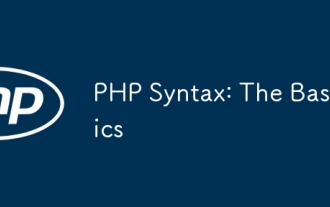 PHP Syntax: The Basics
Jul 15, 2025 am 02:46 AM
PHP Syntax: The Basics
Jul 15, 2025 am 02:46 AM
The basic syntax of PHP includes four key points: 1. The PHP tag must be ended, and the use of complete tags is recommended; 2. Echo and print are commonly used for output content, among which echo supports multiple parameters and is more efficient; 3. The annotation methods include //, # and //, to improve code readability; 4. Each statement must end with a semicolon, and spaces and line breaks do not affect execution but affect readability. Mastering these basic rules can help write clear and stable PHP code.
 PHP 8 Installation Guide
Jul 16, 2025 am 03:41 AM
PHP 8 Installation Guide
Jul 16, 2025 am 03:41 AM
The steps to install PHP8 on Ubuntu are: 1. Update the software package list; 2. Install PHP8 and basic components; 3. Check the version to confirm that the installation is successful; 4. Install additional modules as needed. Windows users can download and decompress the ZIP package, then modify the configuration file, enable extensions, and add the path to environment variables. macOS users recommend using Homebrew to install, and perform steps such as adding tap, installing PHP8, setting the default version and verifying the version. Although the installation methods are different under different systems, the process is clear, so you can choose the right method according to the purpose.
 Your First PHP Script: A Practical Introduction
Jul 16, 2025 am 03:42 AM
Your First PHP Script: A Practical Introduction
Jul 16, 2025 am 03:42 AM
How to start writing your first PHP script? First, set up the local development environment, install XAMPP/MAMP/LAMP, and use a text editor to understand the server's running principle. Secondly, create a file called hello.php, enter the basic code and run the test. Third, learn to use PHP and HTML to achieve dynamic content output. Finally, pay attention to common errors such as missing semicolons, citation issues, and file extension errors, and enable error reports for debugging.
 What is PHP and What is it Used For?
Jul 16, 2025 am 03:45 AM
What is PHP and What is it Used For?
Jul 16, 2025 am 03:45 AM
PHPisaserver-sidescriptinglanguageusedforwebdevelopment,especiallyfordynamicwebsitesandCMSplatformslikeWordPress.Itrunsontheserver,processesdata,interactswithdatabases,andsendsHTMLtobrowsers.Commonusesincludeuserauthentication,e-commerceplatforms,for
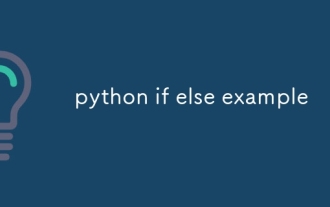 python if else example
Jul 15, 2025 am 02:55 AM
python if else example
Jul 15, 2025 am 02:55 AM
The key to writing Python's ifelse statements is to understand the logical structure and details. 1. The infrastructure is to execute a piece of code if conditions are established, otherwise the else part is executed, else is optional; 2. Multi-condition judgment is implemented with elif, and it is executed sequentially and stopped once it is met; 3. Nested if is used for further subdivision judgment, it is recommended not to exceed two layers; 4. A ternary expression can be used to replace simple ifelse in a simple scenario. Only by paying attention to indentation, conditional order and logical integrity can we write clear and stable judgment codes.
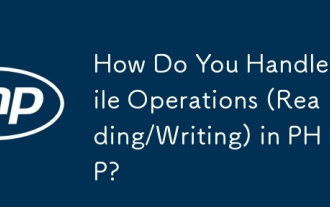 How Do You Handle File Operations (Reading/Writing) in PHP?
Jul 16, 2025 am 03:48 AM
How Do You Handle File Operations (Reading/Writing) in PHP?
Jul 16, 2025 am 03:48 AM
TohandlefileoperationsinPHP,useappropriatefunctionsandmodes.1.Toreadafile,usefile_get_contents()forsmallfilesorfgets()inaloopforline-by-lineprocessing.2.Towritetoafile,usefile_put_contents()forsimplewritesorappendingwiththeFILE_APPENDflag,orfwrite()w






