Debian Package Dependency Management: Handling Dependencies
Mar 18, 2025 pm 12:10 PM
Debian package management: Detailed explanation of dependency processing
Debian-based distributions such as Ubuntu, Linux Mint, and Debian itself rely on a powerful package management system to efficiently install, update and delete software. One of the most critical aspects of package management is handling dependencies—all libraries and packages needed to ensure that the application is running properly.
Dependency management is critical to maintaining system stability, avoiding damaged packages, and ensuring software compatibility. This article explores how Debian handles package dependencies, how to effectively manage them, and how to solve common dependency problems.
Understand Debian package management
Debian uses the .deb package format, which contains precompiled binary files, configuration files, and metadata describing the package, including its dependencies. The main tools for handling Debian packages are:
- dpkg : A low-level package manager for installing, deleting, and querying .deb packages.
- APT (Advanced Package Tool) : An advanced package management system that automatically resolves dependencies and obtains required packages from the repository.
Without proper dependency handling, installing a single package can become a nightmare for manually finding and installing support files. APT simplifies this process by automating dependency parsing.
How dependencies work in Debian
Dependencies ensure that the application has all the necessary libraries and components to function properly. In Debian, dependencies are defined in the control file of the package. These dependencies are divided into the following categories:
- Depends : Mandatory dependencies required for packages to work properly.
- Recommends : Highly recommended dependencies that enhance functionality, but not mandatory.
- Suggests : Optional package that provides additional features.
- Breaks : Indicates that a package is incompatible with some versions of another package.
- Conflicts : Prevents installation of two incompatible packages.
- Provides : Allows one package to act as a replacement for another (useful for virtual packages).
For example, if you try to install a package using APT, it will automatically get and install all required dependencies based on the "Depends" field.
Manage dependencies using APT
APT simplifies dependency management by automatically parsing and installing required packages. Some important APT commands include:
- Update package list :
sudo apt update - Upgrade installed packages :
sudo apt upgrade - Installation package and its dependencies :
sudo apt install<package></package> - Delete package :
sudo apt remove<package></package> - Clean up unnecessary dependencies :
sudo apt autoremove - Check the dependencies of the package :
apt-cache depends<package></package>
APT dynamically handles dependency resolution to ensure that installing new packages does not damage the system.
Handle dependency issues
Although APT can be handled automatically, dependency issues may still arise. Frequently asked questions include:
- Unmet dependencies : Occurs when the required dependencies are missing or expired.
- Corrupted dependencies : Occurs when installed packages depend on other packages of missing or incompatible versions.
- Dependency loop : A situation where two or more packages depend on each other, preventing installation or removal.
Solutions to solve dependency problems:
- Fix corrupt dependencies : Run
sudo apt --fix-broken install. - Manually resolve missing dependencies : Use
dpkg -i<package></package>, and then usesudo apt -f installto install the missing dependencies. - Enable backports or other repositories : Some missing dependencies may exist in other repositories.
- Use aptitude for better parsing :
sudo aptitude install<package></package>Alternative solutions are often provided for dependency problems.
Advanced dependency management
For users who need more control over dependencies, Debian provides additional tools:
- Retain package version : Use
sudo apt-mark hold<package></package>Prevent accidental escalation. - Install a specific version of the package : use
sudo apt install<package> =<version></version></package>. - Create virtual dependency packages :
equivsallows users to create virtual packages to satisfy dependencies without installing actual software. - Check the dependencies of installed packages :
apt show<package></package>Provides detailed information about package dependencies.
These advanced technologies are useful for system administrators and advanced users who want to maintain a stable and consistent environment.
in conclusion
Debian's package management system is a powerful tool that ensures that software installation goes smoothly and includes all necessary dependencies. By understanding how Debian handles dependencies and effectively utilizes APT, users can maintain stable and efficient systems.
Key points include:
- Dependencies define the relationship between packages.
- APT automates dependency resolution to make package installation seamless.
- Users can use built-in commands and alternative tools to resolve dependency issues.
- Advanced dependency management options allow greater control over package installation.
By following best practices and leveraging Debian’s powerful package management tools, users can avoid common dependency traps and maintain a functioning system. For more information, see Debian's official documentation and community forums.
The above is the detailed content of Debian Package Dependency Management: Handling Dependencies. For more information, please follow other related articles on the PHP Chinese website!

Hot AI Tools

Undress AI Tool
Undress images for free

Undresser.AI Undress
AI-powered app for creating realistic nude photos

AI Clothes Remover
Online AI tool for removing clothes from photos.

Clothoff.io
AI clothes remover

Video Face Swap
Swap faces in any video effortlessly with our completely free AI face swap tool!

Hot Article

Hot Tools

Notepad++7.3.1
Easy-to-use and free code editor

SublimeText3 Chinese version
Chinese version, very easy to use

Zend Studio 13.0.1
Powerful PHP integrated development environment

Dreamweaver CS6
Visual web development tools

SublimeText3 Mac version
God-level code editing software (SublimeText3)

Hot Topics
 SCP Linux Command – Securely Transfer Files in Linux
Jun 20, 2025 am 09:16 AM
SCP Linux Command – Securely Transfer Files in Linux
Jun 20, 2025 am 09:16 AM
Linux administrators should be familiar with the command-line environment. Since GUI (Graphical User Interface) mode in Linux servers is not commonly installed.SSH may be the most popular protocol to enable Linux administrators to manage the servers
 Install LXC (Linux Containers) in RHEL, Rocky & AlmaLinux
Jul 05, 2025 am 09:25 AM
Install LXC (Linux Containers) in RHEL, Rocky & AlmaLinux
Jul 05, 2025 am 09:25 AM
LXD is described as the next-generation container and virtual machine manager that offers an immersive for Linux systems running inside containers or as virtual machines. It provides images for an inordinate number of Linux distributions with support
 How To Install R Programming Language in Linux
Jun 23, 2025 am 09:51 AM
How To Install R Programming Language in Linux
Jun 23, 2025 am 09:51 AM
R is a widely-used programming language and software environment designed for developing statistical and graphical computing tools within data science. It closely resembles the S programming language and environment, with R serving as an alternative
 7 Ways to Speed Up Firefox Browser in Linux Desktop
Jul 04, 2025 am 09:18 AM
7 Ways to Speed Up Firefox Browser in Linux Desktop
Jul 04, 2025 am 09:18 AM
Firefox browser is the default browser for most modern Linux distributions such as Ubuntu, Mint, and Fedora. Initially, its performance might be impressive, however, with the passage of time, you might notice that your browser is not as fast and resp
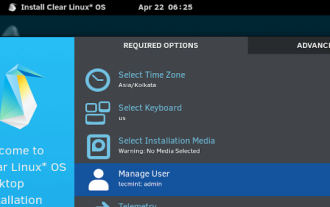 Clear Linux Distro - Optimized for Performance and Security
Jul 02, 2025 am 09:49 AM
Clear Linux Distro - Optimized for Performance and Security
Jul 02, 2025 am 09:49 AM
Clear Linux OS is the ideal operating system for people – ahem system admins – who want to have a minimal, secure, and reliable Linux distribution. It is optimized for the Intel architecture, which means that running Clear Linux OS on AMD sys
 How to create a self-signed SSL certificate using OpenSSL?
Jul 03, 2025 am 12:30 AM
How to create a self-signed SSL certificate using OpenSSL?
Jul 03, 2025 am 12:30 AM
The key steps for creating a self-signed SSL certificate are as follows: 1. Generate the private key, use the command opensslgenrsa-outselfsigned.key2048 to generate a 2048-bit RSA private key file, optional parameter -aes256 to achieve password protection; 2. Create a certificate request (CSR), run opensslreq-new-keyselfsigned.key-outselfsigned.csr and fill in the relevant information, especially the "CommonName" field; 3. Generate the certificate by self-signed, and use opensslx509-req-days365-inselfsigned.csr-signk
 How to Hide Files and Directories in Linux
Jun 26, 2025 am 09:13 AM
How to Hide Files and Directories in Linux
Jun 26, 2025 am 09:13 AM
Do you sometimes share your Linux desktop with family, friends, or coworkers? If so, you may want to hide some personal files and folders. The challenge is figuring out how to conceal these files on a Linux system.In this guide, we will walk through
 How to extract a .tar.gz or .zip file?
Jul 02, 2025 am 12:52 AM
How to extract a .tar.gz or .zip file?
Jul 02, 2025 am 12:52 AM
Decompress the .zip file on Windows, you can right-click to select "Extract All", while the .tar.gz file needs to use tools such as 7-Zip or WinRAR; on macOS and Linux, the .zip file can be double-clicked or unzip commanded, and the .tar.gz file can be decompressed by tar command or double-clicked directly. The specific steps are: 1. Windows processing.zip file: right-click → "Extract All"; 2. Windows processing.tar.gz file: Install third-party tools → right-click to decompress; 3. macOS/Linux processing.zip file: double-click or run unzipfilename.zip; 4. macOS/Linux processing.tar






