 Backend Development
Backend Development
 Python Tutorial
Python Tutorial
 Indiegogo website URL crawling failed: How to troubleshoot various errors in Python crawler code?
Indiegogo website URL crawling failed: How to troubleshoot various errors in Python crawler code?
Indiegogo website URL crawling failed: How to troubleshoot various errors in Python crawler code?
Apr 01, 2025 pm 07:24 PM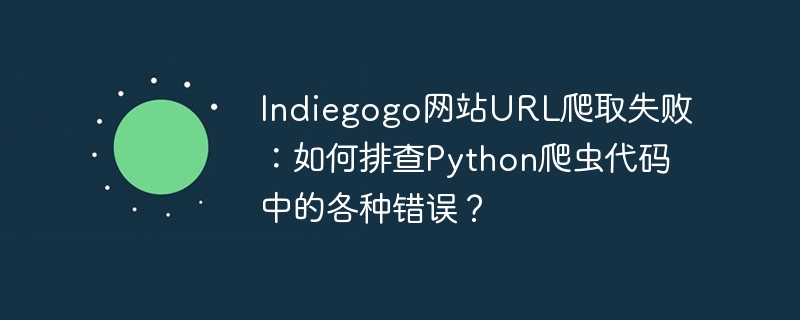
Indiegogo website product URL crawling failed: Detailed explanation of Python crawler code debugging
This article analyzes the problem of failing to crawl the product URL of Indiegogo website using Python crawler scripts and provides detailed troubleshooting steps. The user code tries to read product information from the CSV file, splice it into a complete URL, and crawl it using multiple processes. However, the code encountered the "put chromedriver.exe into chromedriver directory" error, and the crawling still failed even after chromedriver is configured.
Analysis of the root cause of the problem and solutions
The initial error prompted that chromedriver was not configured correctly and was resolved. However, the root cause of crawling failure may not be so simple, and there are mainly the following possibilities:
-
URL splicing error: The original code
df_input["clickthrough_url"]returns a pandas Series object, not a directly iterable sequence of elements. The modifieddf_input[["clickthrough_url"]]returns a DataFrame, and it still cannot be directly iterated. The correct modification method is as follows:def extract_project_url(df_input): return ["https://www.indiegogo.com" ele for ele in df_input["clickthrough_url"].tolist()]This converts Series into a list for easy iterative stitching.
-
Website anti-crawler mechanism: Indiegogo is likely to enable anti-crawler mechanisms, such as IP ban, verification code, request frequency limit, etc. Coping method:
- Use proxy IP: Hide the real IP address to avoid being blocked.
- Set reasonable request headers: simulate browser behavior, such as setting
User-AgentandReferer. - Add delay: Avoid sending a large number of requests in a short time.
CSV data problem: The
clickthrough_urlcolumn in the CSV file may have a malformed format or missing value, resulting in URL splicing failure. Carefully check the quality of CSV data to ensure that the data is complete and formatted correctly.Custom
scrapermodule problem: There may be errors in the internal logic ofscrapesfunction ofscrapermodule, and the HTML content returned by the website cannot be correctly processed. The code of this function needs to be checked to make sure it parses the HTML correctly and extracts the URL.Chromedriver version compatibility: Make sure the Chromedriver version exactly matches the Chrome browser version.
Cookie problem: If Indiegogo needs to log in to access product information, it is necessary to simulate the login process and obtain and set necessary cookies. This requires more complex code, such as using the
seleniumlibrary to simulate browser behavior.
Suggestions for troubleshooting steps
It is recommended that users follow the following steps to check:
- Verify URL splicing: Use the modified
extract_project_urlfunction to print the generated URL list to confirm its correctness. - Check CSV data: Double-check the CSV file to find errors or missing values ??in the
clickthrough_urlcolumn. - Test a single URL: Use the
requestslibrary to try to crawl a single URL and check whether the page content can be successfully obtained. Observe the response status code of the network request. - Add request header and delay: Add
User-AgentandRefererto the request and set reasonable delays. - Using Proxy IP: Try to crawl using Proxy IP.
- Check the
scrapermodule: Double-check the code ofscrapermodule, especially the logic ofscrapesfunction. - Consider cookies: If none of the above steps are valid, you need to consider whether the website needs to be logged in and try to simulate the login process.
By systematically checking the above problems, users should be able to find and solve the reasons for the failure of the URL crawling of the Indiegogo website. Remember, the anti-crawler mechanism of the website is constantly updated and requires flexible adjustment of strategies.
The above is the detailed content of Indiegogo website URL crawling failed: How to troubleshoot various errors in Python crawler code?. For more information, please follow other related articles on the PHP Chinese website!

Hot AI Tools

Undress AI Tool
Undress images for free

Undresser.AI Undress
AI-powered app for creating realistic nude photos

AI Clothes Remover
Online AI tool for removing clothes from photos.

Clothoff.io
AI clothes remover

Video Face Swap
Swap faces in any video effortlessly with our completely free AI face swap tool!

Hot Article

Hot Tools

Notepad++7.3.1
Easy-to-use and free code editor

SublimeText3 Chinese version
Chinese version, very easy to use

Zend Studio 13.0.1
Powerful PHP integrated development environment

Dreamweaver CS6
Visual web development tools

SublimeText3 Mac version
God-level code editing software (SublimeText3)

Hot Topics
 How to handle API authentication in Python
Jul 13, 2025 am 02:22 AM
How to handle API authentication in Python
Jul 13, 2025 am 02:22 AM
The key to dealing with API authentication is to understand and use the authentication method correctly. 1. APIKey is the simplest authentication method, usually placed in the request header or URL parameters; 2. BasicAuth uses username and password for Base64 encoding transmission, which is suitable for internal systems; 3. OAuth2 needs to obtain the token first through client_id and client_secret, and then bring the BearerToken in the request header; 4. In order to deal with the token expiration, the token management class can be encapsulated and automatically refreshed the token; in short, selecting the appropriate method according to the document and safely storing the key information is the key.
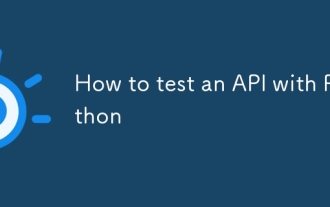 How to test an API with Python
Jul 12, 2025 am 02:47 AM
How to test an API with Python
Jul 12, 2025 am 02:47 AM
To test the API, you need to use Python's Requests library. The steps are to install the library, send requests, verify responses, set timeouts and retry. First, install the library through pipinstallrequests; then use requests.get() or requests.post() and other methods to send GET or POST requests; then check response.status_code and response.json() to ensure that the return result is in compliance with expectations; finally, add timeout parameters to set the timeout time, and combine the retrying library to achieve automatic retry to enhance stability.
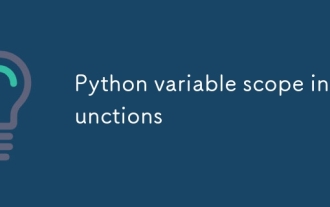 Python variable scope in functions
Jul 12, 2025 am 02:49 AM
Python variable scope in functions
Jul 12, 2025 am 02:49 AM
In Python, variables defined inside a function are local variables and are only valid within the function; externally defined are global variables that can be read anywhere. 1. Local variables are destroyed as the function is executed; 2. The function can access global variables but cannot be modified directly, so the global keyword is required; 3. If you want to modify outer function variables in nested functions, you need to use the nonlocal keyword; 4. Variables with the same name do not affect each other in different scopes; 5. Global must be declared when modifying global variables, otherwise UnboundLocalError error will be raised. Understanding these rules helps avoid bugs and write more reliable functions.
 Python FastAPI tutorial
Jul 12, 2025 am 02:42 AM
Python FastAPI tutorial
Jul 12, 2025 am 02:42 AM
To create modern and efficient APIs using Python, FastAPI is recommended; it is based on standard Python type prompts and can automatically generate documents, with excellent performance. After installing FastAPI and ASGI server uvicorn, you can write interface code. By defining routes, writing processing functions, and returning data, APIs can be quickly built. FastAPI supports a variety of HTTP methods and provides automatically generated SwaggerUI and ReDoc documentation systems. URL parameters can be captured through path definition, while query parameters can be implemented by setting default values ??for function parameters. The rational use of Pydantic models can help improve development efficiency and accuracy.
 OKE official genuine version of Italy and Europe v6.130.0 Android latest version download guide
Jul 11, 2025 pm 07:09 PM
OKE official genuine version of Italy and Europe v6.130.0 Android latest version download guide
Jul 11, 2025 pm 07:09 PM
OKE is a world-renowned digital asset service platform, committed to providing users with a safe, stable and efficient digital asset trading experience. With its strong technical strength, comprehensive risk control system and user-friendly operation interface, the platform has gained wide recognition from users around the world.
 Binance Exchange official download link Binance latest version app installation tutorial
Jul 11, 2025 pm 07:45 PM
Binance Exchange official download link Binance latest version app installation tutorial
Jul 11, 2025 pm 07:45 PM
Binance is a world-renowned digital asset trading platform, providing users with secure, stable and convenient cryptocurrency trading services. Users can buy, sell, manage and market the transactions of hundreds of digital currencies such as Bitcoin and Ethereum anytime, anywhere through their official app.
 Binance v2.102.5 version update guide_Binance v2.102.5 newbie update guide
Jul 11, 2025 pm 10:00 PM
Binance v2.102.5 version update guide_Binance v2.102.5 newbie update guide
Jul 11, 2025 pm 10:00 PM
The latest version of Binance is v2.102.5, and the update tutorial is: 1. Click the download link in the web page; 2. Authorize the installation permission of "Allow installation from unknown sources"; 3. Find the downloaded APk and click to install; 4. Click the installed application to open it.
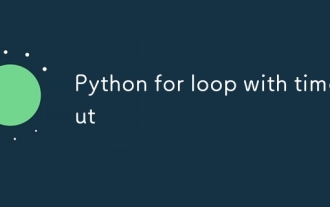 Python for loop with timeout
Jul 12, 2025 am 02:17 AM
Python for loop with timeout
Jul 12, 2025 am 02:17 AM
Add timeout control to Python's for loop. 1. You can record the start time with the time module, and judge whether it is timed out in each iteration and use break to jump out of the loop; 2. For polling class tasks, you can use the while loop to match time judgment, and add sleep to avoid CPU fullness; 3. Advanced methods can consider threading or signal to achieve more precise control, but the complexity is high, and it is not recommended for beginners to choose; summary key points: manual time judgment is the basic solution, while is more suitable for time-limited waiting class tasks, sleep is indispensable, and advanced methods are suitable for specific scenarios.





