How to dynamically add row data in a layui table
May 16, 2025 am 11:36 AMDynamically adding row data in a layui table can be achieved through the following steps: 1. Get the table instance, 2. Prepare new data, 3. Call the addRow method to add data. The sample code shows how to add new lines when a user clicks a button and provides suggestions for advanced usage such as data validation and batch addition.

introduction
Dynamically adding table row data is a common requirement when developing web applications using the layui framework. This article will explore in detail how to implement this feature in the layui table. By reading this article, you will learn how to dynamically add data in the layui form while learning some practical tips and best practices.
Review of basic knowledge
Before we start, let's review the basic concepts of the layui form. Layui is a front-end UI framework that provides a wealth of components, among which table components are one of the commonly used tools for developers. The table component supports dynamic loading and operation of data, which makes it very flexible in data presentation and management.
The core of the Layui table is achieved through JavaScript manipulation of DOM elements, which means we can control the behavior of the table by writing JavaScript code, including adding new rows of data.
Core concept or function analysis
Definition and function of dynamically adding row data
Dynamically adding row data refers to inserting new rows of data in real time in a table. This feature is very useful when users need to add new records in tables, such as adding new users, orders, etc. to the background management system.
How it works
The process of dynamically adding row data in a layui table mainly involves the following steps:
- Get table instance : First, we need to get the current table instance through layui's table API.
- Prepare data : Prepare the new data to be added, usually an object or array.
- Call the Add Method : Use the
addRowmethod of the layui table to add new data to the table.
Here is a simple code example showing how to dynamically add a row of data in a layui table:
// Assume that the id of the table is 'demo'
var table = layui.table;
// Prepare the data to be added var newData = {
id: 1001,
username: 'New user',
email: 'newuser@example.com'
};
// Get the table instance and add a new row table.addRow('demo', newData); This example shows how to add new data to a table via addRow method. It should be noted that the first parameter of addRow method is the id of the table, and the second parameter is the new data object.
Example of usage
Basic usage
In practical applications, we may need to dynamically add row data when the user clicks a button. Here is a more complete example showing how to add a new line when the user clicks the Add button:
// Assume that the id of the table is 'demo'
var table = layui.table;
// Listen to the click event of the add button $('#addButton').on('click', function() {
// Prepare the data to be added var newData = {
id: Math.floor(Math.random() * 10000),
username: 'New user' Math.floor(Math.random() * 1000),
email: 'newuser' Math.floor(Math.random() * 1000) '@example.com'
};
// Get the table instance and add a new row table.addRow('demo', newData);
});This example shows how to dynamically add row data while user interaction. By listening to the click event of the button, we can add new lines when the user needs it.
Advanced Usage
In some cases, we may need to do some extra operations when adding new rows, such as validating data, updating other components, etc. Here is an example of advanced usage that shows how to perform data validation when adding a new row:
// Assume that the id of the table is 'demo'
var table = layui.table;
var form = layui.form;
// Listen to the click event of the add button $('#addButton').on('click', function() {
// Get form data var formData = form.val('addForm');
// Verify data if (!formData.username || !formData.email) {
layer.msg('Please fill in the complete information');
return;
}
// Prepare the data to be added var newData = {
id: Math.floor(Math.random() * 10000),
username: formData.username,
email: formData.email
};
// Get the table instance and add a new row table.addRow('demo', newData);
// Clear form form.val('addForm', {
username: '',
email: ''
});
});This example shows how to perform data validation when adding a new row and clear the form after successful addition. In this way, we can ensure that the added data is effective while improving the user experience.
Common Errors and Debugging Tips
Common problems may be encountered when dynamically adding row data using layui tables, such as:
- Incorrect data format : Make sure that the added data format is consistent with the columns defined by the table, otherwise it may cause the addition to fail.
- Table instance acquisition failed : Make sure the table's id is correct and the table has been initialized before calling
addRowmethod.
When debugging these problems, you can use the browser's developer tools to view the console output and check for error messages. Additionally, you can add some log output before adding a new line to help locate the problem.
Performance optimization and best practices
In practical applications, performance optimization and best practices need to be paid attention to when adding row data dynamically. Here are some suggestions:
- Batch Add : If you need to add multiple rows of data, it is recommended to use the
addRowsmethod to add batch instead of line by line, which can improve performance. - Data verification : Perform data verification before adding a new row to ensure the validity of the data and avoid invalid data entering the table.
- User experience : When adding a new line, you can use the loading effect to prompt the user that the operation is in progress to improve the user experience.
Here is an example of adding row data in batches:
// Assume that the id of the table is 'demo'
var table = layui.table;
// Prepare the data to be added var newData = [
{ id: 1001, username: 'user1', email: 'user1@example.com' },
{ id: 1002, username: 'user2', email: 'user2@example.com' },
{ id: 1003, username: 'user3', email: 'user3@example.com' }
];
// Get the table instance and add new rows in batches table.addRows('demo', newData); This example shows how to use the addRows method to add row data in batches, which improves the efficiency of the operation.
In general, dynamically adding row data is a powerful feature of the layui table. Through reasonable use and optimization, user experience and application performance can be greatly improved. In actual development, it is recommended to flexibly apply these techniques and best practices in light of specific needs.
The above is the detailed content of How to dynamically add row data in a layui table. For more information, please follow other related articles on the PHP Chinese website!

Hot AI Tools

Undress AI Tool
Undress images for free

Undresser.AI Undress
AI-powered app for creating realistic nude photos

AI Clothes Remover
Online AI tool for removing clothes from photos.

Clothoff.io
AI clothes remover

Video Face Swap
Swap faces in any video effortlessly with our completely free AI face swap tool!

Hot Article

Hot Tools

Notepad++7.3.1
Easy-to-use and free code editor

SublimeText3 Chinese version
Chinese version, very easy to use

Zend Studio 13.0.1
Powerful PHP integrated development environment

Dreamweaver CS6
Visual web development tools

SublimeText3 Mac version
God-level code editing software (SublimeText3)

Hot Topics
 LayerZero, StarkNet, ZK Ecological Preheat: How long can the airdrop bonus last?
Jul 16, 2025 am 10:06 AM
LayerZero, StarkNet, ZK Ecological Preheat: How long can the airdrop bonus last?
Jul 16, 2025 am 10:06 AM
The duration of the airdrop dividend is uncertain, but the LayerZero, StarkNet and ZK ecosystems still have long-term value. 1. LayerZero achieves cross-chain interoperability through lightweight protocols; 2. StarkNet provides efficient and low-cost Ethereum L2 expansion solutions based on ZK-STARKs technology; 3. ZK ecosystem (such as zkSync, Scroll, etc.) expands the application of zero-knowledge proof in scaling and privacy protection; 4. Participation methods include the use of bridging tools, interactive DApps, participating test networks, pledged assets, etc., aiming to experience the next generation of blockchain infrastructure in advance and strive for potential airdrop opportunities.
 The flow of funds on the chain is exposed: What new tokens are being bet on by Clever Money?
Jul 16, 2025 am 10:15 AM
The flow of funds on the chain is exposed: What new tokens are being bet on by Clever Money?
Jul 16, 2025 am 10:15 AM
Ordinary investors can discover potential tokens by tracking "smart money", which are high-profit addresses, and paying attention to their trends can provide leading indicators. 1. Use tools such as Nansen and Arkham Intelligence to analyze the data on the chain to view the buying and holdings of smart money; 2. Use Dune Analytics to obtain community-created dashboards to monitor the flow of funds; 3. Follow platforms such as Lookonchain to obtain real-time intelligence. Recently, Cangming Money is planning to re-polize LRT track, DePIN project, modular ecosystem and RWA protocol. For example, a certain LRT protocol has obtained a large amount of early deposits, a certain DePIN project has been accumulated continuously, a certain game public chain has been supported by the industry treasury, and a certain RWA protocol has attracted institutions to enter.
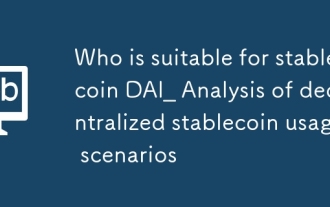 Who is suitable for stablecoin DAI_ Analysis of decentralized stablecoin usage scenarios
Jul 15, 2025 pm 11:27 PM
Who is suitable for stablecoin DAI_ Analysis of decentralized stablecoin usage scenarios
Jul 15, 2025 pm 11:27 PM
DAI is suitable for users who attach importance to the concept of decentralization, actively participate in the DeFi ecosystem, need cross-chain asset liquidity, and pursue asset transparency and autonomy. 1. Supporters of the decentralization concept trust smart contracts and community governance; 2. DeFi users can be used for lending, pledge, and liquidity mining; 3. Cross-chain users can achieve flexible transfer of multi-chain assets; 4. Governance participants can influence system decisions through voting. Its main scenarios include decentralized lending, asset hedging, liquidity mining, cross-border payments and community governance. At the same time, it is necessary to pay attention to system risks, mortgage fluctuations risks and technical threshold issues.
 The role of Ethereum smart contracts
Jul 15, 2025 pm 09:18 PM
The role of Ethereum smart contracts
Jul 15, 2025 pm 09:18 PM
The role of Ethereum smart contract is to realize decentralized, automated and transparent protocol execution. Its core functions include: 1. As the core logic layer of DApp, it supports token issuance, DeFi, NFT and other functions; 2. Automatically execute contracts through code to reduce the risks of human intervention and fraud; 3. Build a DeFi ecosystem so that users can directly conduct financial operations such as lending and transactions; 4. Create and manage digital assets to ensure uniqueness and verifiability; 5. Improve the transparency and security of supply chain and identity verification; 6. Support DAO governance and realize decentralized decision-making.
 How to identify fake altcoins? Teach you to avoid cryptocurrency fraud
Jul 15, 2025 pm 10:36 PM
How to identify fake altcoins? Teach you to avoid cryptocurrency fraud
Jul 15, 2025 pm 10:36 PM
To identify fake altcoins, you need to start from six aspects. 1. Check and verify the background of the materials and project, including white papers, official websites, code open source addresses and team transparency; 2. Observe the online platform and give priority to mainstream exchanges; 3. Beware of high returns and people-pulling modes to avoid fund traps; 4. Analyze the contract code and token mechanism to check whether there are malicious functions; 5. Review community and media operations to identify false popularity; 6. Follow practical anti-fraud suggestions, such as not believing in recommendations or using professional wallets. The above steps can effectively avoid scams and protect asset security.
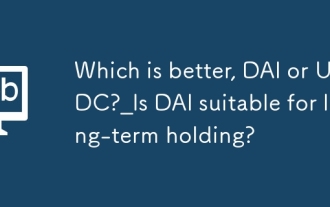 Which is better, DAI or USDC?_Is DAI suitable for long-term holding?
Jul 15, 2025 pm 11:18 PM
Which is better, DAI or USDC?_Is DAI suitable for long-term holding?
Jul 15, 2025 pm 11:18 PM
Is DAI suitable for long-term holding? The answer depends on individual needs and risk preferences. 1. DAI is a decentralized stablecoin, generated by excessive collateral for crypto assets, suitable for users who pursue censorship resistance and transparency; 2. Its stability is slightly inferior to USDC, and may experience slight deansal due to collateral fluctuations; 3. Applicable to lending, pledge and governance scenarios in the DeFi ecosystem; 4. Pay attention to the upgrade and governance risks of MakerDAO system. If you pursue high stability and compliance guarantees, it is recommended to choose USDC; if you attach importance to the concept of decentralization and actively participate in DeFi applications, DAI has long-term value. The combination of the two can also improve the security and flexibility of asset allocation.
 Bitcoin, Chainlink, and RWA resonance rise: crypto market enters institutional logic?
Jul 16, 2025 am 10:03 AM
Bitcoin, Chainlink, and RWA resonance rise: crypto market enters institutional logic?
Jul 16, 2025 am 10:03 AM
The coordinated rise of Bitcoin, Chainlink and RWA marks the shift toward institutional narrative dominance in the crypto market. Bitcoin, as a macro hedging asset allocated by institutions, provides a stable foundation for the market; Chainlink has become a key bridge connecting the reality and the digital world through oracle and cross-chain technology; RWA provides a compliance path for traditional capital entry. The three jointly built a complete logical closed loop of institutional entry: 1) allocate BTC to stabilize the balance sheet; 2) expand on-chain asset management through RWA; 3) rely on Chainlink to build underlying infrastructure, indicating that the market has entered a new stage driven by real demand.
 Pre-sales of Filecoin, Render, and AI storage are heating up: Is the explosion point of Web3 infrastructure coming?
Jul 16, 2025 am 09:51 AM
Pre-sales of Filecoin, Render, and AI storage are heating up: Is the explosion point of Web3 infrastructure coming?
Jul 16, 2025 am 09:51 AM
Yes, Web3 infrastructure is exploding expectations as demand for AI heats up. Filecoin integrates computing power through the "Compute over Data" plan to support AI data processing and training; Render Network provides distributed GPU computing power to serve AIGC graph rendering; Arweave supports AI model weights and data traceability with permanent storage characteristics; the three are combining technology upgrades and ecological capital promotion, and are moving from the edge to the underlying core of AI.






