To start C unit testing with Google Test, you must first install and configure the framework correctly, then write a simple test case verification function, and finally organize the tests through the test fixture to improve maintainability. The specific steps include: 1. Select the installation method according to the operating system, such as Linux using package manager and CMake project to obtain from GitHub, Windows can be compiled with extensions or source code; 2. Write test cases, use TEST macro to define test cases and use EXPECT_EQ to assert; 3. Use the test fixture class to inherit::testing::Test and initialize the resources in the SetUp method, and reuse the environment through TEST_F; 4. Reasonably organize the test file structure, and it is recommended that each major component corresponds to a test file. Be sure to pay attention to the integrity of the link library and the clear design of the test logic.

If you're diving into C development, unit testing is a must-have skill — and Google Test (also known as gtest) is one of the most widely used frameworks for it. Setting up unit tests might feel like extra work at first, but once you get the rhythm, it saves time and headaches down the line.
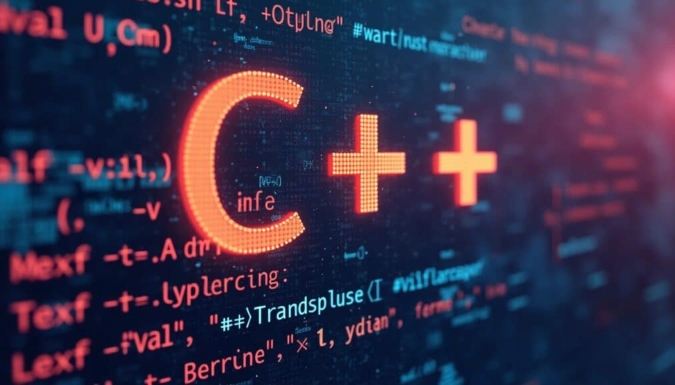
Installing Google Test
Before writing tests, you need to set up Google Test in your project. There are a few ways to do this, depending on your environment.
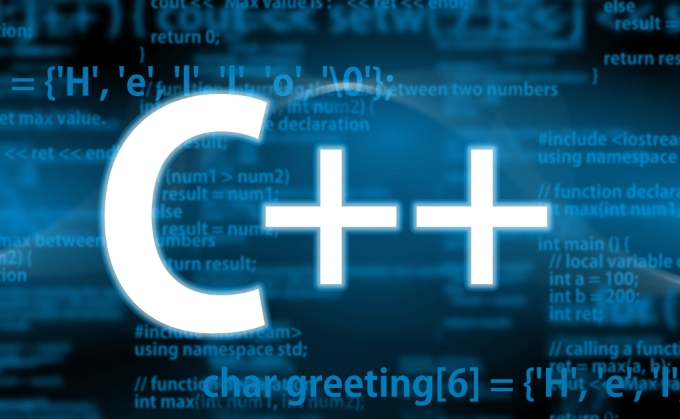
- On Linux systems with package managers, you can often install it via commands like
sudo apt-get install libgtest-dev. - If you're using CMake, pulling Google Test from its GitHub repo and building it as part of your project is a solid approach.
- For Windows users, Visual Studio has extensions or you can build from source using CMake.
A common gotcha here is forgetting to link the library properly. Make sure you include both the main Google Test library and the pthread library if you're on Unix-like systems.
Writing Your First Test Case
Once everything's installed, start small: write a test case for a simple function.

Let's say you have a basic function:
int add(int a, int b) {
return ab;
}Your corresponding test could look like this:
#include <gtest/gtest.h>
TEST(MathTest, AdditionWorks) {
EXPECT_EQ(add(2, 3), 5);
EXPECT_EQ(add(-1, 1), 0);
}Here's what's going on:
-
TEST()is a macro that defines a test case. - The first parameter (
MathTest) is the test suite name. - The second (
AdditionWorks) is the individual test name. -
EXPECT_EQchecks for equality — if either check fails, the test reports a failure.
You can run all tests by adding this to your main file:
int main(int argc, char **argv) {
::testing::InitGoogleTest(&argc, argv);
return RUN_ALL_TESTS();
}Organizing Tests with Test Fixtures
As your codebase grows, you'll want to reuse setup logic across multiple tests. That's where test fixtures come in handy.
Create a class derived from ::testing::Test , and override the SetUp() method:
class StringTest : public ::testing::Test {
protected:
std::string str;
void SetUp() override {
str = "hello";
}
};Now you can write multiple tests that use the same setup:
TEST_F(StringTest, LengthIsCorrect) {
EXPECT_EQ(str.length(), 5);
}
TEST_F(StringTest, ContentIsCorrect) {
EXPECT_EQ(str, "hello");
}This keeps your tests clean and avoids repetition. It also makes it easier to change setup logic later — just update one place instead of many.
One thing people often overlook is how to structure their test files. A good pattern is to create a separate .cpp file for each major component or class you're testing. This keeps things manageable and avoids huge, messy test files.
Basically that's it.
The above is the detailed content of C tutorial on unit testing with Google Test. For more information, please follow other related articles on the PHP Chinese website!

Hot AI Tools

Undress AI Tool
Undress images for free

Undresser.AI Undress
AI-powered app for creating realistic nude photos

AI Clothes Remover
Online AI tool for removing clothes from photos.

Clothoff.io
AI clothes remover

Video Face Swap
Swap faces in any video effortlessly with our completely free AI face swap tool!

Hot Article

Hot Tools

Notepad++7.3.1
Easy-to-use and free code editor

SublimeText3 Chinese version
Chinese version, very easy to use

Zend Studio 13.0.1
Powerful PHP integrated development environment

Dreamweaver CS6
Visual web development tools

SublimeText3 Mac version
God-level code editing software (SublimeText3)

Hot Topics
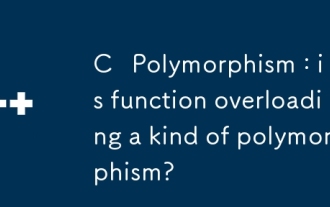 C Polymorphism : is function overloading a kind of polymorphism?
Jun 20, 2025 am 12:05 AM
C Polymorphism : is function overloading a kind of polymorphism?
Jun 20, 2025 am 12:05 AM
Yes, function overloading is a polymorphic form in C, specifically compile-time polymorphism. 1. Function overload allows multiple functions with the same name but different parameter lists. 2. The compiler decides which function to call at compile time based on the provided parameters. 3. Unlike runtime polymorphism, function overloading has no extra overhead at runtime, and is simple to implement but less flexible.
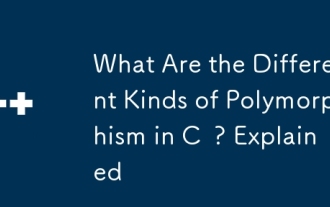 What Are the Different Kinds of Polymorphism in C ? Explained
Jun 20, 2025 am 12:08 AM
What Are the Different Kinds of Polymorphism in C ? Explained
Jun 20, 2025 am 12:08 AM
C has two main polymorphic types: compile-time polymorphism and run-time polymorphism. 1. Compilation-time polymorphism is implemented through function overloading and templates, providing high efficiency but may lead to code bloating. 2. Runtime polymorphism is implemented through virtual functions and inheritance, providing flexibility but performance overhead.
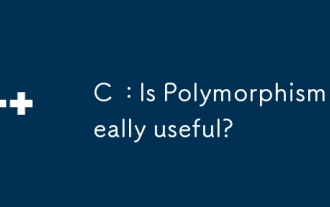 C : Is Polymorphism really useful?
Jun 20, 2025 am 12:01 AM
C : Is Polymorphism really useful?
Jun 20, 2025 am 12:01 AM
Yes, polymorphisms in C are very useful. 1) It provides flexibility to allow easy addition of new types; 2) promotes code reuse and reduces duplication; 3) simplifies maintenance, making the code easier to expand and adapt to changes. Despite performance and memory management challenges, its advantages are particularly significant in complex systems.
 C Destructors: Common Errors
Jun 20, 2025 am 12:12 AM
C Destructors: Common Errors
Jun 20, 2025 am 12:12 AM
C destructorscanleadtoseveralcommonerrors.Toavoidthem:1)Preventdoubledeletionbysettingpointerstonullptrorusingsmartpointers.2)Handleexceptionsindestructorsbycatchingandloggingthem.3)Usevirtualdestructorsinbaseclassesforproperpolymorphicdestruction.4
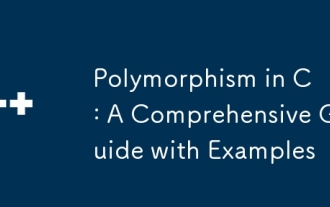 Polymorphism in C : A Comprehensive Guide with Examples
Jun 21, 2025 am 12:11 AM
Polymorphism in C : A Comprehensive Guide with Examples
Jun 21, 2025 am 12:11 AM
Polymorphisms in C are divided into runtime polymorphisms and compile-time polymorphisms. 1. Runtime polymorphism is implemented through virtual functions, allowing the correct method to be called dynamically at runtime. 2. Compilation-time polymorphism is implemented through function overloading and templates, providing higher performance and flexibility.
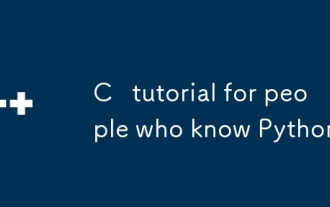 C tutorial for people who know Python
Jul 01, 2025 am 01:11 AM
C tutorial for people who know Python
Jul 01, 2025 am 01:11 AM
People who study Python transfer to C The most direct confusion is: Why can't you write like Python? Because C, although the syntax is more complex, provides underlying control capabilities and performance advantages. 1. In terms of syntax structure, C uses curly braces {} instead of indentation to organize code blocks, and variable types must be explicitly declared; 2. In terms of type system and memory management, C does not have an automatic garbage collection mechanism, and needs to manually manage memory and pay attention to releasing resources. RAII technology can assist resource management; 3. In functions and class definitions, C needs to explicitly access modifiers, constructors and destructors, and supports advanced functions such as operator overloading; 4. In terms of standard libraries, STL provides powerful containers and algorithms, but needs to adapt to generic programming ideas; 5
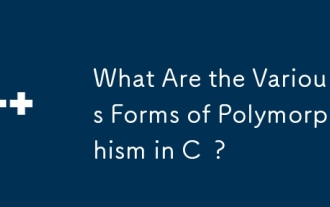 What Are the Various Forms of Polymorphism in C ?
Jun 20, 2025 am 12:21 AM
What Are the Various Forms of Polymorphism in C ?
Jun 20, 2025 am 12:21 AM
C polymorphismincludescompile-time,runtime,andtemplatepolymorphism.1)Compile-timepolymorphismusesfunctionandoperatoroverloadingforefficiency.2)Runtimepolymorphismemploysvirtualfunctionsforflexibility.3)Templatepolymorphismenablesgenericprogrammingfo
 C Polymorphism: Coding Style
Jun 19, 2025 am 12:25 AM
C Polymorphism: Coding Style
Jun 19, 2025 am 12:25 AM
C polymorphismisuniqueduetoitscombinationofcompile-timeandruntimepolymorphism,allowingforbothefficiencyandflexibility.Toharnessitspowerstylishly:1)Usesmartpointerslikestd::unique_ptrformemorymanagement,2)Ensurebaseclasseshavevirtualdestructors,3)Emp






