Apache's default web root directory is /var/www/html in most Linux distributions. This is because the Apache server provides files from a specific document root directory. If there is no custom configuration, systems such as Ubuntu, CentOS, and Fedora use /var/www/html, while macOS (using Homebrew) is usually /usr/local/var/www, and Windows (XAMPP) is C:\xampp\htdocs; to confirm the current path, you can check the Apache configuration file such as httpd.conf or apache2.conf, or create a PHP file containing phpinfo() to view DOCUMENT_ROOT; if you need to change the root directory, you should edit the virtual host file, modify the DocumentRoot and the corresponding
The default web root directory for Apache depends on the operating system and how the server is configured, but in most Linux distributions like Ubuntu or CentOS, it's typically set to /var/www/html .
Why Does the Web Root Matter?
Apache serves files from a specific directory, known as the document root or web root. If you're setting up a website or troubleshooting why a page isn't loading, knowing where this folder is — or pointing Apache to the right one — is key.
Common Default Paths by OS
Different systems use different paths out of the box:
- Ubuntu (and Debian-based systems):
/var/www/html - CentOS / RHEL:
/var/www/html - Fedora:
/var/www/html - macOS (with Homebrew): Often set to something like
/usr/local/var/www - Windows (XAMPP):
C:\xampp\htdocs
These defaults are used if you haven't customized your Apache configuration.
If you're using a managed hosting service or a custom server setup, the path might be different. Always check your Apache config file ( httpd.conf or apache2.conf ) or virtual host definitions to confirm.
How to Find Your Current Web Root
If you're unsure where your Apache server is pulling files from, here's how to find out:
- Look at the main Apache config file:
- On Linux:
/etc/apache2/apache2.confor/etc/httpd/conf/httpd.conf
- On Linux:
- Check virtual host files:
- Usually found in
/etc/apache2/sites-available/
- Usually found in
- Search for the
DocumentRootdirective — that tells you where the web root is currently set.
You can also create a simple PHP file with phpinfo(); and look for the DOCUMENT_ROOT entry in the output.
Changing the Web Root (When Needed)
Sometimes you'll want to move the web root somewhere else — maybe for development, multiple sites, or easier access.
Here's how to do it safely:
- Edit the appropriate virtual host file.
- Locate the
DocumentRootline and change it to your desired directory. - Also update the
<directory></directory>block to match the new path. - Restart Apache so the changes take effect (
sudo systemctl restart apache2orhttpd, depending on your system).
Make sure permissions are correct on the new directory, or Apache won't be able to serve the files.
So unless changed, Apache uses /var/www/html on most Linux servers. But since setups vary, always double-check your config files or use a quick test to verify.
Basically, that's how it works — not too complicated once you know where to look.
The above is the detailed content of What is the default web root directory for Apache?. For more information, please follow other related articles on the PHP Chinese website!

Hot AI Tools

Undress AI Tool
Undress images for free

Undresser.AI Undress
AI-powered app for creating realistic nude photos

AI Clothes Remover
Online AI tool for removing clothes from photos.

Clothoff.io
AI clothes remover

Video Face Swap
Swap faces in any video effortlessly with our completely free AI face swap tool!

Hot Article

Hot Tools

Notepad++7.3.1
Easy-to-use and free code editor

SublimeText3 Chinese version
Chinese version, very easy to use

Zend Studio 13.0.1
Powerful PHP integrated development environment

Dreamweaver CS6
Visual web development tools

SublimeText3 Mac version
God-level code editing software (SublimeText3)

Hot Topics
 Hadoop pseudo-distributed cluster construction
May 07, 2025 pm 04:45 PM
Hadoop pseudo-distributed cluster construction
May 07, 2025 pm 04:45 PM
Software preparation I am using a virtual machine with CentOS-6.6, with the host name repo. Refer to the steps to install a Linux virtual machine in Windows, I installed JDK in that virtual machine, refer to the guide to installing JDK in Linux. In addition, the virtual machine is configured with a key-free login itself, and the settings for configuring key-free login between each virtual machine are referenced. The download address of Hadoop installation package is: https://mirrors.aliyun.com/apache/hadoop/common/. I am using hadoop 2.6.5 version. Upload the Hadoop installation package to the server and unzip [root@repo~]#tarzxv
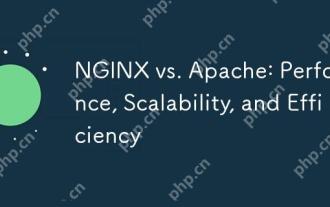 NGINX vs. Apache: Performance, Scalability, and Efficiency
Apr 19, 2025 am 12:05 AM
NGINX vs. Apache: Performance, Scalability, and Efficiency
Apr 19, 2025 am 12:05 AM
NGINX and Apache are both powerful web servers, each with unique advantages and disadvantages in terms of performance, scalability and efficiency. 1) NGINX performs well when handling static content and reverse proxying, suitable for high concurrency scenarios. 2) Apache performs better when processing dynamic content and is suitable for projects that require rich module support. The selection of a server should be decided based on project requirements and scenarios.
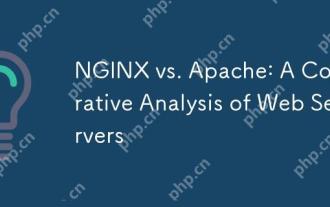 NGINX vs. Apache: A Comparative Analysis of Web Servers
Apr 21, 2025 am 12:08 AM
NGINX vs. Apache: A Comparative Analysis of Web Servers
Apr 21, 2025 am 12:08 AM
NGINX is more suitable for handling high concurrent connections, while Apache is more suitable for scenarios where complex configurations and module extensions are required. 1.NGINX is known for its high performance and low resource consumption, and is suitable for high concurrency. 2.Apache is known for its stability and rich module extensions, which are suitable for complex configuration needs.
 Detailed steps to deploy a Joomla website on PhpStudy
May 16, 2025 pm 08:00 PM
Detailed steps to deploy a Joomla website on PhpStudy
May 16, 2025 pm 08:00 PM
The steps to deploy a Joomla website on PhpStudy include: 1) Configure PhpStudy, ensure that Apache and MySQL services run and check PHP version compatibility; 2) Download and decompress PhpStudy's website from the official Joomla website, and then complete the installation through the browser according to the installation wizard; 3) Make basic configurations, such as setting the website name and adding content.
 NGINX and Apache: Understanding the Key Differences
Apr 26, 2025 am 12:01 AM
NGINX and Apache: Understanding the Key Differences
Apr 26, 2025 am 12:01 AM
NGINX and Apache each have their own advantages and disadvantages, and the choice should be based on specific needs. 1.NGINX is suitable for high concurrency scenarios because of its asynchronous non-blocking architecture. 2. Apache is suitable for low-concurrency scenarios that require complex configurations, because of its modular design.
 How to execute php code after writing php code? Several common ways to execute php code
May 23, 2025 pm 08:33 PM
How to execute php code after writing php code? Several common ways to execute php code
May 23, 2025 pm 08:33 PM
PHP code can be executed in many ways: 1. Use the command line to directly enter the "php file name" to execute the script; 2. Put the file into the document root directory and access it through the browser through the web server; 3. Run it in the IDE and use the built-in debugging tool; 4. Use the online PHP sandbox or code execution platform for testing.
 How to update Debian Tomcat
May 28, 2025 pm 04:54 PM
How to update Debian Tomcat
May 28, 2025 pm 04:54 PM
Updating the Tomcat version in the Debian system generally includes the following process: Before performing the update operation, be sure to do a complete backup of the existing Tomcat environment. This covers the /opt/tomcat folder and its related configuration documents, such as server.xml, context.xml, and web.xml. The backup task can be completed through the following command: sudocp-r/opt/tomcat/opt/tomcat_backup Get the new version Tomcat Go to ApacheTomcat's official website to download the latest version. According to your Debian system
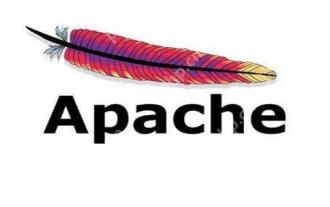 Troubleshooting of system performance not recovered after uninstalling Apache service
May 16, 2025 pm 10:09 PM
Troubleshooting of system performance not recovered after uninstalling Apache service
May 16, 2025 pm 10:09 PM
Reasons for system performance not recovered after uninstalling the Apache service may include resource occupancy by other services, error messages in log files, resource consumption by abnormal processes, network connection problems, and file system residues. First, check whether there are other services or processes before uninstalling with Apache; second, pay attention to the operating system's log files and find error messages that may occur during the uninstallation process; second, check the system's memory usage and CPU load, and find out abnormal processes; then, use the netstat or ss command to view the network connection status to ensure that no ports are occupied by other services; finally, clean up the remaining configuration files and log files after uninstallation to avoid occupying disk space.






