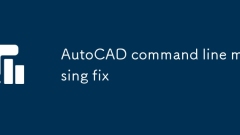
AutoCAD command line missing fix
The CAD command line is not visible, you can recover by: 1. Use the shortcut key Ctrl 9 to open or refresh the command line window directly; 2. Find and enable the "Command Line" through the top menu bar "Tools" → "Toolbar" or "Workspace"; 3. Switch to the "AutoCAD Classic" workspace or manually enable the command line in the current workspace and save as custom settings; 4. If it still cannot be solved, enter "-TOOLBAR" or "OP" to enter the configuration page to reset it to fix interface problems. Most cases are caused by interface settings, and following the steps can usually restore normal display.
Jul 04, 2025 am 01:02 AM
How to use the magnetic lasso tool in Photoshop
The magnetic lasso tool is suitable for images with obvious edge contrast. The key points include: 1. Use the shortcut key L or select the tool from the tool group. After clicking the starting point along the edge of the object, slowly move the mouse, and the tool will automatically absorb and add anchor points; 2. In terms of parameter settings, the width is recommended to be set to 10~30, and the edge contrast is default. The higher the frequency, the more anchor points; 3. In actual application, other tools can be replaced in the blurred edges. Zooming the image will help with accurate selection. If necessary, the anchor points can be adjusted manually. Mastering these skills can effectively improve the efficiency of the selection.
Jul 04, 2025 am 01:00 AM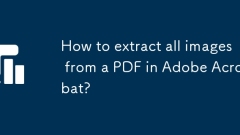
How to extract all images from a PDF in Adobe Acrobat?
Yes, you can use Adobe Acrobat to extract all pictures from PDFs. There are three specific methods: one is to use the "Export PDF" tool to extract pictures in batches; the second is to save each page as a picture through the "Organize Page" function; the third is to use the "Snapshot Tool" to extract individual pictures. First, open the PDF and select "Export PDF", set the output format to image files and export in batches; second, split the document by page in "Organization Page" and select the image format to output; finally, use the "Snapshot Tool" in "Comments" to capture a specific area and paste it into the editor. These methods are suitable for different scenarios and meet the needs of most users.
Jul 04, 2025 am 12:59 AM
How to create a mockup in Photoshop
The key to creating Photoshopmockup is to understand the process and master the details: ① Select the right template, recommend platforms such as MockupWorld and Pixeden, and select scenes that match the design style; ② Replace the content of the smart object, double-click the layer to edit, drag in or adjust the design to the appropriate size, pay attention to locking transparency; ③ Adjust light and shadow and perspective, add shadows, contrast and highlights, and imitate the lighting angle of the template to enhance the sense of reality. The entire process requires attention to resolution and proportion, and you can master the mockup production of the portfolio.
Jul 04, 2025 am 12:22 AM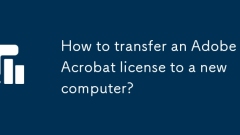
How to transfer an Adobe Acrobat license to a new computer?
To transfer the Adobe Acrobat license to a new computer, you must first log out on the old device and release the activation permission, and then complete the activation with the new computer login account. The specific steps are: 1. Open Acrobat on the old computer and click on the avatar or "Help" > "Log out" to log out; 2. Download and install Acrobat for the new computer and log in with the original account to automatically identify the license; 3. If the activation fails, check the network, clear the cache, unbind the old device through the Adobe account page, or contact customer service to solve the problem. The key point is to ensure that the old device has been logged out, clear the local cache and update the online device list before the migration can be completed smoothly.
Jul 04, 2025 am 12:01 AM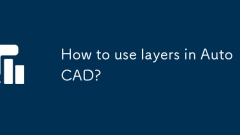
How to use layers in AutoCAD?
TouselayerseffectivelyinAutoCAD,setupmeaningfullayersbeforedrawing,organizeelementsbylayer,controlvisibilityandproperties,andcleanuplayersregularly.First,createlayerswithdescriptivenameslike"Walls"or"Doors",assignlogicalcolorsandl
Jul 03, 2025 am 12:52 AM
How to export layers in Photoshop
There are three ways to export layers in Photoshop: 1. Use the "Export As" function to quickly export multiple independent layers, suitable for extracting icons, buttons and other elements in web pages or UI designs; 2. When exporting transparent background PNG images, you need to select the PNG format and turn off "Simulated Paper Color" to ensure that the image mode is RGB to avoid white edge problems; 3. The layer structure can be retained through the "Packaging Layers" method, which is convenient for collaboration or sending editable source files. Select the appropriate method according to different needs and pay attention to the detailed settings to efficiently complete the layer export.
Jul 03, 2025 am 12:50 AM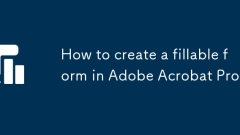
How to create a fillable form in Adobe Acrobat Pro?
Creating fillable forms is easy to operate in Adobe AcrobatPro, and you can complete it by mastering the key steps. First prepare the PDF document to ensure that the layout is clear and the text is optional; then use the "Prepare Form" tool to enter the editing mode, manually add text boxes, check boxes and other fields, and standardize naming and set default values ??and formats; then adjust the field properties and order to ensure that the filling logic is reasonable; finally test the form function and save and share. The whole process can be completed in just over ten minutes after proficiency.
Jul 03, 2025 am 12:40 AM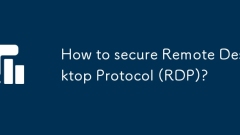
How to secure Remote Desktop Protocol (RDP)?
To safely use Remote Desktop Protocol (RDP), the following measures need to be taken: 1. Use strong passwords and enable multi-factor authentication (MFA), avoid common vocabulary or birthday passwords, and combine mobile phone verification codes and other methods to enhance security; 2. Modify the default port (such as 3389) and restrict access to the source IP, the firewall only releases specific IPs, and improves scanning defense capabilities; 3. Enable network layer authentication (NLA), verify user identity before connection, and prevent man-in-the-middle attacks; 4. Regularly audit logs and close useless accounts, monitor login behavior through event viewer, and promptly detect exceptions and handle them. Implementing the above configuration can greatly improve RDP security.
Jul 03, 2025 am 12:40 AM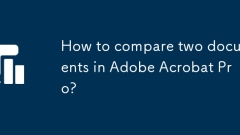
How to compare two documents in Adobe Acrobat Pro?
Adobe AcrobatPro provides three PDF comparison methods. 1. Use the "Compare File" function to automatically identify differences in text, format, pictures and page order and generate detailed reports; 2. Manually check through "Side-by-Side View", which is suitable for quick browsing; 3. Pay attention to ensuring that the document can be edited, understand color marks, export reports and save common settings. These methods improve comparison efficiency and accuracy.
Jul 03, 2025 am 12:36 AM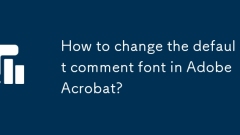
How to change the default comment font in Adobe Acrobat?
In AdobeAcrobat, the default annotation font is usually Arial or similar sans serif fonts, but can be changed by setting. 1. Create a new text comment and right-click to select "Properties"; 2. Switch to the "Font" tab page and select font, font size and color; 3. Check "Set as Default" to make subsequent comments use the font. If you need global settings, you should go to Preferences > Comments > Multi-appearance > Edit Properties to adjust the font options. Notes include: Settings may only be valid for the current document, non-standard fonts, or protected PDFs may restrict changes, and it is recommended to test common fonts in advance to ensure compatibility.
Jul 03, 2025 am 12:30 AM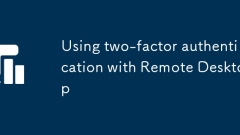
Using two-factor authentication with Remote Desktop
Remote desktop requires two-factor authentication because it only relies on usernames and passwords by default, and is susceptible to brute-force cracking and password leakage, especially when exposed to public networks. With two-factor authentication (2FA), it is difficult for an attacker to bypass layer 2 verification, such as SMS verification codes, dynamic codes, or hardware tokens, even if the password is stolen. Implementation methods include: 1. Use third-party remote desktop software that supports 2FA, such as AnyDesk and TeamViewer; 2. The enterprise environment can cooperate with NPS and RADIUS servers such as DuoSecurity or Microsoft NPS extensions; 3. Azure virtual machine users can enable MFA in combination with AzureAD. Individual users recommend using the remote control with built-in 2FA function directly.
Jul 03, 2025 am 12:21 AM
How to merge layers in Photoshop
There are many ways to merge layers in Photoshop, which are suitable for different scenarios. 1. Basic merge: After selecting multiple layers, right-click to select "Merge Layers" or use the shortcut key Ctrl E. It is suitable for combining multiple layers into one and continue editing, but will lose independence. It is recommended to backup before operation; 2. Merge all visible layers: Generate new layers through the shortcut key Shift Ctrl Alt E to retain the original structure, suitable for use when tuning colors or adding filters; 3. Merge layer group: Right-click the layer group and select "Merge Group" to clean up the panel and improve the running speed; 4. Pay attention to transparency issues: layers with transparent background may be filled with colors when merging, and you need to confirm in advance whether transparency needs to be retained or converted to smart objects to protect the original information.
Jul 03, 2025 am 12:21 AM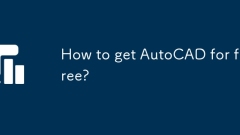
How to get AutoCAD for free?
To use AutoCAD or some of its functions for free, you can use the following methods: 1. The full version of the student and educator program can be downloaded for free, valid for three years; 2. The official website provides a full-featured trial version of 30 days; 3. After registering an account, you can use the basic functions of the web version and mobile applications; 4. Use alternative software such as LibreCAD, FreeCAD and DraftSight to achieve similar drawing requirements; 5. Avoid illegal downloads to prevent legal and security risks.
Jul 03, 2025 am 12:15 AM
Hot tools Tags

Undress AI Tool
Undress images for free

Undresser.AI Undress
AI-powered app for creating realistic nude photos

AI Clothes Remover
Online AI tool for removing clothes from photos.

Clothoff.io
AI clothes remover

Video Face Swap
Swap faces in any video effortlessly with our completely free AI face swap tool!

Hot Article

Hot Tools

vc9-vc14 (32+64 bit) runtime library collection (link below)
Download the collection of runtime libraries required for phpStudy installation

VC9 32-bit
VC9 32-bit phpstudy integrated installation environment runtime library

PHP programmer toolbox full version
Programmer Toolbox v1.0 PHP Integrated Environment

VC11 32-bit
VC11 32-bit phpstudy integrated installation environment runtime library

SublimeText3 Chinese version
Chinese version, very easy to use








