How to view the theme effects of Bootstrap
Apr 07, 2025 am 09:33 AMHow to view the Bootstrap theme effects? View online examples: Search for "Bootstrap theme" directly and browse the website that provides online previews. Download the theme package: Get the theme source code on a code hosting platform such as GitHub and run it locally. Analyze excellent websites: Use the browser's developer tools to view the CSS code of a website using the Bootstrap theme.

Want to see the theme effects of Bootstrap? This question is awesome. It is not that intuitive to read the code directly, and it is easy to get lost in the ocean of code. I'll give you some ideas to ensure that you have a clearer understanding of the theme of Bootstrap.
First of all, you have to understand that Bootstrap itself does not have the concept of "theme", it provides a highly customizable framework. The so-called "theme" is actually based on Bootstrap's CSS style modification and extension, and may even be completely independent CSS files, which only borrows Bootstrap's components and grid system.
So, the key to checking the Bootstrap theme effects is to find these modified CSS files, or find websites or projects that use these CSS files.
Method 1: Look at the online examples directly
This is probably the easiest and most rude way to do it. Many Bootstrap theme providers offer online previews on their website. You just need to search for "Bootstrap themes" in search engines and you can find a large number of websites showing all kinds of topics. These sites usually provide interactive demo pages that allow you to experience the effects of the theme directly. It's like going to a furniture store to see a model room, which is intuitive and convenient. However, be aware that the demonstration effect of some websites may be slight differences from actual applications, because the configuration of the demonstration environment may be different from your project environment.
Method 2: Download the theme package and run it locally
If you want to get a deeper look at a topic, downloading its source code is a good idea. Many themes are open source and you can find them directly on GitHub or other code hosting platforms. After downloading, you may need to build a simple local server (such as using Python's http.server module) to correctly preview the theme effect. It's like getting the drawings and materials of furniture and assembling them yourself, you can understand its structure more deeply. However, this requires you to have a certain understanding of HTML, CSS and JavaScript. If you are not familiar with the server configuration, you may get stuck.
Method 3: Analyze the CSS of excellent websites
If you see a website using your favorite Bootstrap style, you can try analyzing its CSS code. Using the browser's developer tools (usually pressing F12 to open), you can view the HTML structure and CSS style of the website. It's a bit like dismantling a sophisticated machine, seeing how it works, and learning its design ideas. However, this requires you to have a certain amount of CSS knowledge to understand the meaning of the code. Moreover, the code of some websites may be more complicated and difficult to analyze.
A tip: Many Bootstrap themes will provide a _custom.scss or similar file to modify the default style of Bootstrap. If you look at this file carefully, you will understand how the theme is customized with Bootstrap.
In short, no method is omnipotent. Which method to choose depends on your skill level and needs. If you just want to browse the theme effects quickly, online examples are enough; if you want to learn more, downloading theme packages or analyzing CSS for a great website are good choices. Remember, practice to find the Bootstrap theme that suits you best.
The above is the detailed content of How to view the theme effects of Bootstrap. For more information, please follow other related articles on the PHP Chinese website!

Hot AI Tools

Undress AI Tool
Undress images for free

Undresser.AI Undress
AI-powered app for creating realistic nude photos

AI Clothes Remover
Online AI tool for removing clothes from photos.

Clothoff.io
AI clothes remover

Video Face Swap
Swap faces in any video effortlessly with our completely free AI face swap tool!

Hot Article

Hot Tools

Notepad++7.3.1
Easy-to-use and free code editor

SublimeText3 Chinese version
Chinese version, very easy to use

Zend Studio 13.0.1
Powerful PHP integrated development environment

Dreamweaver CS6
Visual web development tools

SublimeText3 Mac version
God-level code editing software (SublimeText3)

Hot Topics
 How to handle API authentication in Python
Jul 13, 2025 am 02:22 AM
How to handle API authentication in Python
Jul 13, 2025 am 02:22 AM
The key to dealing with API authentication is to understand and use the authentication method correctly. 1. APIKey is the simplest authentication method, usually placed in the request header or URL parameters; 2. BasicAuth uses username and password for Base64 encoding transmission, which is suitable for internal systems; 3. OAuth2 needs to obtain the token first through client_id and client_secret, and then bring the BearerToken in the request header; 4. In order to deal with the token expiration, the token management class can be encapsulated and automatically refreshed the token; in short, selecting the appropriate method according to the document and safely storing the key information is the key.
 Python for loop over a tuple
Jul 13, 2025 am 02:55 AM
Python for loop over a tuple
Jul 13, 2025 am 02:55 AM
In Python, the method of traversing tuples with for loops includes directly iterating over elements, getting indexes and elements at the same time, and processing nested tuples. 1. Use the for loop directly to access each element in sequence without managing the index; 2. Use enumerate() to get the index and value at the same time. The default index is 0, and the start parameter can also be specified; 3. Nested tuples can be unpacked in the loop, but it is necessary to ensure that the subtuple structure is consistent, otherwise an unpacking error will be raised; in addition, the tuple is immutable and the content cannot be modified in the loop. Unwanted values can be ignored by \_. It is recommended to check whether the tuple is empty before traversing to avoid errors.
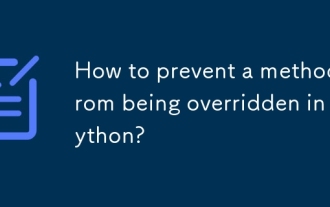 How to prevent a method from being overridden in Python?
Jul 13, 2025 am 02:56 AM
How to prevent a method from being overridden in Python?
Jul 13, 2025 am 02:56 AM
In Python, although there is no built-in final keyword, it can simulate unsurpassable methods through name rewriting, runtime exceptions, decorators, etc. 1. Use double underscore prefix to trigger name rewriting, making it difficult for subclasses to overwrite methods; 2. judge the caller type in the method and throw an exception to prevent subclass redefinition; 3. Use a custom decorator to mark the method as final, and check it in combination with metaclass or class decorator; 4. The behavior can be encapsulated as property attributes to reduce the possibility of being modified. These methods provide varying degrees of protection, but none of them completely restrict the coverage behavior.
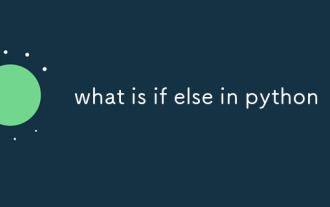 what is if else in python
Jul 13, 2025 am 02:48 AM
what is if else in python
Jul 13, 2025 am 02:48 AM
ifelse is the infrastructure used in Python for conditional judgment, and different code blocks are executed through the authenticity of the condition. It supports the use of elif to add branches when multi-condition judgment, and indentation is the syntax key; if num=15, the program outputs "this number is greater than 10"; if the assignment logic is required, ternary operators such as status="adult"ifage>=18else"minor" can be used. 1. Ifelse selects the execution path according to the true or false conditions; 2. Elif can add multiple condition branches; 3. Indentation determines the code's ownership, errors will lead to exceptions; 4. The ternary operator is suitable for simple assignment scenarios.
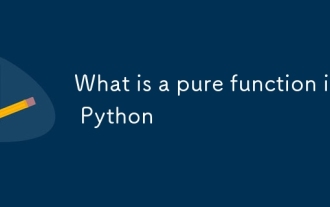 What is a pure function in Python
Jul 14, 2025 am 12:18 AM
What is a pure function in Python
Jul 14, 2025 am 12:18 AM
Pure functions in Python refer to functions that always return the same output with no side effects given the same input. Its characteristics include: 1. Determinism, that is, the same input always produces the same output; 2. No side effects, that is, no external variables, no input data, and no interaction with the outside world. For example, defadd(a,b):returna b is a pure function because no matter how many times add(2,3) is called, it always returns 5 without changing other content in the program. In contrast, functions that modify global variables or change input parameters are non-pure functions. The advantages of pure functions are: easier to test, more suitable for concurrent execution, cache results to improve performance, and can be well matched with functional programming tools such as map() and filter().
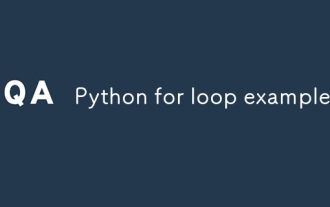 Python for loop example
Jul 13, 2025 am 02:33 AM
Python for loop example
Jul 13, 2025 am 02:33 AM
Python's for loop is used to traverse iterable objects such as lists, strings, and dictionaries. 1. When traversing the list, you can directly use the for variable in list name to extract the elements in order; 2. Combined with the range() function, it can be used to control the number of loops or access the index; 3. When traversing the string, you can use character-by-character processing, and when traversing the dictionary, you can also use items() to obtain key-value pairs at the same time. Indentation and variable naming need to be taken into consideration to avoid errors and improve code readability.
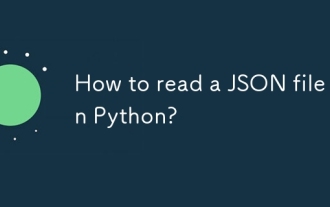 How to read a JSON file in Python?
Jul 14, 2025 am 02:42 AM
How to read a JSON file in Python?
Jul 14, 2025 am 02:42 AM
Reading JSON files can be implemented in Python through the json module. The specific steps are: use the open() function to open the file, use json.load() to load the content, and the data will be returned in a dictionary or list form; if you process JSON strings, you should use json.loads(). Common problems include file path errors, incorrect JSON format, encoding problems and data type conversion differences. Pay attention to path accuracy, format legality, encoding settings, and mapping of boolean values and null.
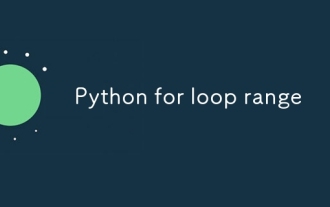 Python for loop range
Jul 14, 2025 am 02:47 AM
Python for loop range
Jul 14, 2025 am 02:47 AM
In Python, using a for loop with the range() function is a common way to control the number of loops. 1. Use when you know the number of loops or need to access elements by index; 2. Range(stop) from 0 to stop-1, range(start,stop) from start to stop-1, range(start,stop) adds step size; 3. Note that range does not contain the end value, and returns iterable objects instead of lists in Python 3; 4. You can convert to a list through list(range()), and use negative step size in reverse order.






