Sending emails through the java process is a simple and easy achieve the process. The process is an instant process, two mandatory items for java based email process are JavamailAPI and JAF framework. These are the two major sections to raise an email in java. These sections make the email raising process a simpler one in java based applications. Both Java mail API and JAF can be downloaded from the java standard website. An smtp server can also be used for sending emails. This SMTP server usage is an alternate method of email generation. Installing and using the SMTP servers like podcast server and apache James server is an alternative way for the same.
Start Your Free Software Development Course
Web development, programming languages, Software testing & others
Steps in Java Sending Email
The key steps in sending the email are as follow,
1) Retrieval of the session object.
2) Compose the message which is intended to be sent.
3) Sending the message.
Let’s discuss each of these steps in detail, the first step of retrieval of the session object is responsible for pulling the session-based object. Every session which is been created may have an object associated to it. These objects will be tightly coupled with the information associated to the session. In order to retrieve the objects which are corresponding to a session the javax. mail.Session class needs to be used. This class has two different methods for retrieving the object instance details. So two built-in methods are used for retrieving the object instance details are Session. getdefaultinstance() method and the Session. getinstance() method. These are the two key methods for pulling the details of the associated object. To retrieve the session object itself any among the below methods can be used for such cases,
| s.no | Method details | Description |
| 1 | public static Session getDefaultInstance(Properties p) | default session value will be returned |
| 2 | public static Session getDefaultInstance(Properties p,Authenticator a) | default session value will be returned |
| 3 | public static Session getInstance(Properties prop) | Value associated to the new session will be returned |
| 4 | public static Session getInstance(Properties prop,Authenticator a) | Value associated to the new session will be returned |
Compose of the message: This is the very critical step to consider in this process. The step involves the process of formulating the original intended message from the source. So since this section deals with the original message, this is a very critical section to consider. For the composting process to happen the javax.mail.message is used. This class allows to sophisticatedly frame the message. This class is on the abstract level of operations so the sub-class of the same is called the javax.mail.internet.MimeMessage is more specifically used for this process. The session and the message associated will be piled up using the below segment of the code. So this code is used for combining the message and session details MimeMessage message=new MimeMessage(session);
Sending the message: The last process in this section is to send the message. The javax. mail. Transport class is used for this purpose. The intention of this class is to trigger the process of sending the message. So to be specific the process of sending the message can be very specifically attained by means of the javax. mail.transport message in specific. From a coding perspective the code snippet of Transport. send(message); is used exactly for this process.
| No. | Method | Description |
| 1 | public static void send(Message m) | The given method is used for sending the message. So transport of the message can be achieved by means of this method. |
| 2 | public static void send(Message m, Address[] address) | For sending the message to one specific address this method is used. |
Javax Mail Program Steps
Code:
import java.util.*;
import javax.mail.*;
import javax.mail.internet.*;
import javax.activation.*;
public class Initiateemail {
public static void main(String [] args) {
// email id of the recipient has to be mentioned in this field
String to = "[email?protected]";
// email id of the sender needs to be mentioned here
String from = "[email?protected]";
// Assuming you are sending email from localhost
String host = "localhost";
// All details associated to the property are mentioned here
Properties prop = System.getProperties();
// this is the step were the property setup can be eastablished
prop.setProperty("mail.smtp.host", host);
Session ses = Session.getDefaultInstance(prop);
try {
// onject associated to the message is initiated here
MimeMessage mess = new MimeMessage(ses);
// header details are decided and set here.
mes.setFrom(new InternetAddress(from));
// header field details are created here
mes.addRecipient(Mes.RecipientType.TO, new InternetAddress(to));
// subject details of the message are given here
mes.setSubject("Hello world message . . . . . . . . . . . subject starts ");
// Actual message of the email is given here
message.setText("Hello world . . . . . . . . . . . . . . . Message Ends");
// transport object is used for initiating the message
Transport.send(mes);
System.out.println("message has been sent successfully . . . . . ");
} catch (MessagingException mex) {
mex.printStackTrace();
}
}
}
Output:


JavaMail Send Attachment in Email
Code:
import java.util.*;
import javax.mail.*;
import javax.mail.internet.*;
import javax.activation.*;
public class SendEmail {
public static void main(String [] args) {
String to = "[email?protected]";
String from = "[email?protected]";
String host = "localhost";
Properties prop = System.getProperties();
prop.setProperty("mail.smtp.host", host);
Session ses = Session.getDefaultInstance(prop);
try {
MimeMessage mess = new MimeMessage(ses);
mes.setFrom(new InternetAddress(from));
mes.addRecipient(Mes.RecipientType.TO, new InternetAddress(to));
mes.setSubject("Hello world message . . . . . . . . . . . subject starts ");
message.setText("Hello world . . . . . . . . . . . . . . . Message Ends");
mp.addBodyPart(mbp);
mbp = new MimeBodyPart();
String fl = "newfile.txt";
DataSource src= new FileDataSource(fl);
mbp.setDataHandler(new DataHandler(src));
mbp.setFileName(filename);
mp.addBodyPart(mbp);
messetContent(mp );
Transport.send(mes);
System.out.println("message has been sent successfully . . . . . ");
} catch (MessagingException mex) {
mex.printStackTrace();
}
}
}
Output:


Conclusion
The article explains on how the java email messages can be setup and what are the classes involved in setting the email messages also it describes the program for sending an email and also to send an email with a file attached to it.
The above is the detailed content of Java Email. For more information, please follow other related articles on the PHP Chinese website!

Hot AI Tools

Undress AI Tool
Undress images for free

Undresser.AI Undress
AI-powered app for creating realistic nude photos

AI Clothes Remover
Online AI tool for removing clothes from photos.

Clothoff.io
AI clothes remover

Video Face Swap
Swap faces in any video effortlessly with our completely free AI face swap tool!

Hot Article

Hot Tools

Notepad++7.3.1
Easy-to-use and free code editor

SublimeText3 Chinese version
Chinese version, very easy to use

Zend Studio 13.0.1
Powerful PHP integrated development environment

Dreamweaver CS6
Visual web development tools

SublimeText3 Mac version
God-level code editing software (SublimeText3)

Hot Topics
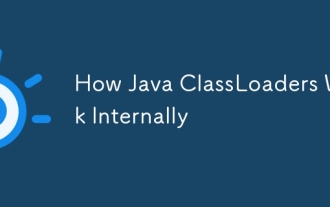 How Java ClassLoaders Work Internally
Jul 06, 2025 am 02:53 AM
How Java ClassLoaders Work Internally
Jul 06, 2025 am 02:53 AM
Java's class loading mechanism is implemented through ClassLoader, and its core workflow is divided into three stages: loading, linking and initialization. During the loading phase, ClassLoader dynamically reads the bytecode of the class and creates Class objects; links include verifying the correctness of the class, allocating memory to static variables, and parsing symbol references; initialization performs static code blocks and static variable assignments. Class loading adopts the parent delegation model, and prioritizes the parent class loader to find classes, and try Bootstrap, Extension, and ApplicationClassLoader in turn to ensure that the core class library is safe and avoids duplicate loading. Developers can customize ClassLoader, such as URLClassL
 Asynchronous Programming Techniques in Modern Java
Jul 07, 2025 am 02:24 AM
Asynchronous Programming Techniques in Modern Java
Jul 07, 2025 am 02:24 AM
Java supports asynchronous programming including the use of CompletableFuture, responsive streams (such as ProjectReactor), and virtual threads in Java19. 1.CompletableFuture improves code readability and maintenance through chain calls, and supports task orchestration and exception handling; 2. ProjectReactor provides Mono and Flux types to implement responsive programming, with backpressure mechanism and rich operators; 3. Virtual threads reduce concurrency costs, are suitable for I/O-intensive tasks, and are lighter and easier to expand than traditional platform threads. Each method has applicable scenarios, and appropriate tools should be selected according to your needs and mixed models should be avoided to maintain simplicity
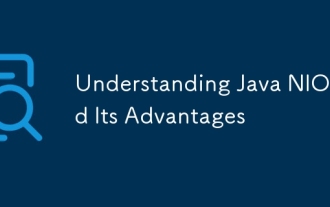 Understanding Java NIO and Its Advantages
Jul 08, 2025 am 02:55 AM
Understanding Java NIO and Its Advantages
Jul 08, 2025 am 02:55 AM
JavaNIO is a new IOAPI introduced by Java 1.4. 1) is aimed at buffers and channels, 2) contains Buffer, Channel and Selector core components, 3) supports non-blocking mode, and 4) handles concurrent connections more efficiently than traditional IO. Its advantages are reflected in: 1) Non-blocking IO reduces thread overhead, 2) Buffer improves data transmission efficiency, 3) Selector realizes multiplexing, and 4) Memory mapping speeds up file reading and writing. Note when using: 1) The flip/clear operation of the Buffer is easy to be confused, 2) Incomplete data needs to be processed manually without blocking, 3) Selector registration must be canceled in time, 4) NIO is not suitable for all scenarios.
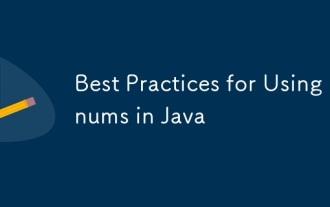 Best Practices for Using Enums in Java
Jul 07, 2025 am 02:35 AM
Best Practices for Using Enums in Java
Jul 07, 2025 am 02:35 AM
In Java, enums are suitable for representing fixed constant sets. Best practices include: 1. Use enum to represent fixed state or options to improve type safety and readability; 2. Add properties and methods to enums to enhance flexibility, such as defining fields, constructors, helper methods, etc.; 3. Use EnumMap and EnumSet to improve performance and type safety because they are more efficient based on arrays; 4. Avoid abuse of enums, such as dynamic values, frequent changes or complex logic scenarios, which should be replaced by other methods. Correct use of enum can improve code quality and reduce errors, but you need to pay attention to its applicable boundaries.
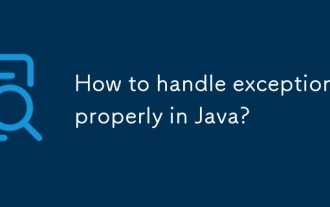 How to handle exceptions properly in Java?
Jul 06, 2025 am 02:43 AM
How to handle exceptions properly in Java?
Jul 06, 2025 am 02:43 AM
The key to handling exceptions in Java is to catch them, handle them clearly, and not cover up problems. First, we must catch specific exception types as needed, avoid general catches, and prioritize checkedexceptions. Runtime exceptions should be judged in advance; second, we must use the log framework to record exceptions, and retry, rollback or throw based on the type; third, we must use the finally block to release resources, and recommend try-with-resources; fourth, we must reasonably define custom exceptions, inherit RuntimeException or Exception, and carry context information for easy debugging.
 What is an anonymous inner class?
Jul 07, 2025 am 02:18 AM
What is an anonymous inner class?
Jul 07, 2025 am 02:18 AM
Anonymous internal classes are used in Java to create subclasses or implement interfaces on the fly, and are often used to override methods to achieve specific purposes, such as event handling in GUI applications. Its syntax form is a new interface or class that directly defines the class body, and requires that the accessed local variables must be final or equivalent immutable. Although they are convenient, they should not be overused. Especially when the logic is complex, they can be replaced by Java8's Lambda expressions.
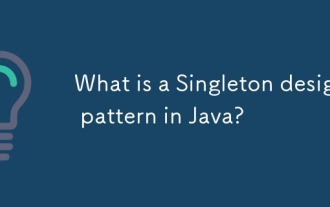 What is a Singleton design pattern in Java?
Jul 09, 2025 am 01:32 AM
What is a Singleton design pattern in Java?
Jul 09, 2025 am 01:32 AM
Singleton design pattern in Java ensures that a class has only one instance and provides a global access point through private constructors and static methods, which is suitable for controlling access to shared resources. Implementation methods include: 1. Lazy loading, that is, the instance is created only when the first request is requested, which is suitable for situations where resource consumption is high and not necessarily required; 2. Thread-safe processing, ensuring that only one instance is created in a multi-threaded environment through synchronization methods or double check locking, and reducing performance impact; 3. Hungry loading, which directly initializes the instance during class loading, is suitable for lightweight objects or scenarios that can be initialized in advance; 4. Enumeration implementation, using Java enumeration to naturally support serialization, thread safety and prevent reflective attacks, is a recommended concise and reliable method. Different implementation methods can be selected according to specific needs
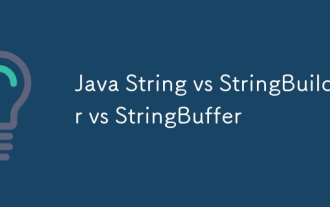 Java String vs StringBuilder vs StringBuffer
Jul 09, 2025 am 01:02 AM
Java String vs StringBuilder vs StringBuffer
Jul 09, 2025 am 01:02 AM
String is immutable, StringBuilder is mutable and non-thread-safe, StringBuffer is mutable and thread-safe. 1. Once the content of String is created cannot be modified, it is suitable for a small amount of splicing; 2. StringBuilder is suitable for frequent splicing of single threads, and has high performance; 3. StringBuffer is suitable for multi-threaded shared scenarios, but has a slightly lower performance; 4. Reasonably set the initial capacity and avoid using String splicing in loops can improve performance.






