Asynchronous Programming Techniques in Modern Java
Jul 07, 2025 am 02:24 AMJava supports asynchronous programming including the use of CompletableFuture, responsive streams (such as Project Reactor), and virtual threads in Java 19. 1. CompletableFuture improves code readability and maintenance through chain calls, and supports task orchestration and exception handling; 2. Project Reactor provides Mono and Flux types to implement responsive programming, with backpressure mechanism and rich operators; 3. Virtual threads reduce concurrency costs, are suitable for I/O-intensive tasks, and are lighter and easier to expand than traditional platform threads. Each approach has applicable scenarios, and appropriate tools should be selected according to your needs and mixed models should be avoided to maintain simplicity.

Java has come a long way in supporting asynchronous programming, especially with the evolution of features like CompletableFuture , reactive streams, and more recently, virtual threads in Java 19 . If you're working on applications that require high concurrency—like web services or real-time data processing—understanding how to manage async tasks efficiently is key.

Using CompletableFuture for Cleaner Async Code
Before CompletableFuture (introduced in Java 8), managing asynchronous operations often means dealing with nested callsbacks or manually handling thread coordination. Now, it's much smoother.
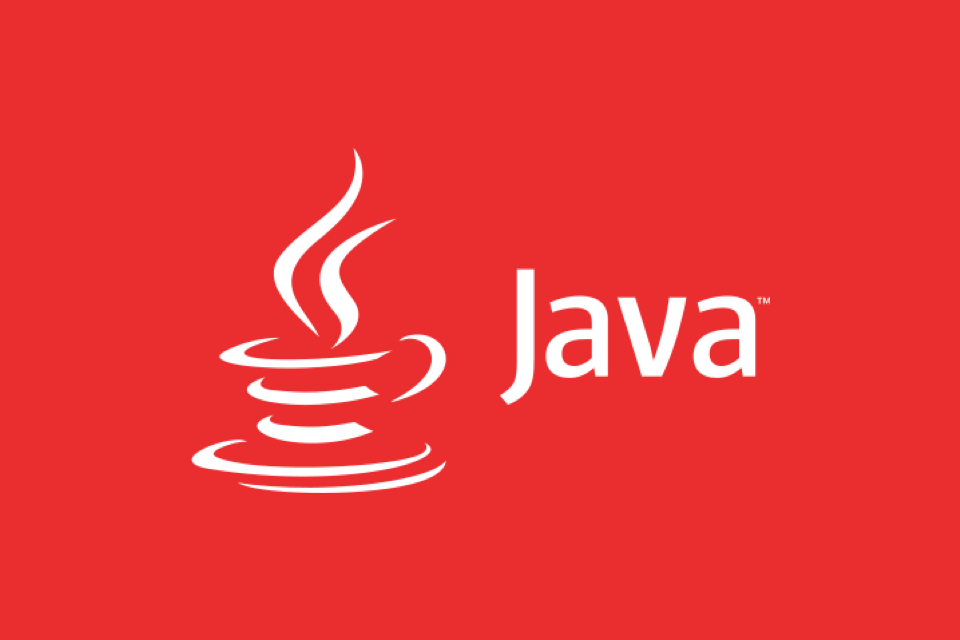
With CompletableFuture , you can chain async operations using methods like .thenApply() , .thenAccept() , and .exceptionally() . This makes your code not only more readable but also easier to debug and maintain.
For example:

CompletableFuture<String> future = CompletableFuture.supplyAsync(() -> {
// Simulate a long-running task
return "Result";
});
future.thenApply(result -> result "processed")
.thenAccept(System.out::println);A few things to keep in mind:
- Avoid blocking calls unless necessary; use
.thenApply()or.thenCompose()to continue the flow. - Handle exceptions gracefully using
.exceptionally()or.handle()so your async pipeline doesn't silently fail. - Use custom executors if you want more control over thread pools instead of relying on the common fork-join pool.
Leveraging Reactive Streams with Project Reactor
If you're building systems that deal with streams of data—like event-driven architectures or streaming APIs—reactive programming becomes a natural fit. Libraries like Project Reactor offer Mono and Flux types that represent asynchronous sequences of 0..1 ( Mono ) or 0..N ( Flux ) items.
Here's a simple example of fetching user data asynchronously:
Mono<User> userMono = userService.getUserById(123);
userMono.subscribe(user -> System.out.println("Got user: " user.getName())); Reactive streams give you backpressure support out of the box, which helps prevent overwhelming your system when producers are faster than consumers. Also, operators like map , flatMap , filter , and zip make composing complex async logic surprisingly clean.
Some tips:
- Don't mix blocking and non-blocking styles without understanding the consequences.
- Be cautious about where transformations happen by specifying schedulers using
.subscribeOn()and.publishOn(). - Use
Schedulers.boundedElastic()for blocking I/O-bound tasks inside a reactive pipeline.
Exploring Virtual Threads (Java 19)
One of the biggest recent additions to Java's async capabilities is virtual threads , introduced as part of Project Loom starting from Java 19.
Unlike platform threads (the traditional OS-backed threads), virtual threads are lightweight and managed by the JVM. This means you can spawn millions of them without the usual overhead.
To try it out:
ExecutorService executor = Executors.newVirtualThreadPerTaskExecutor();
executor.submit(() -> {
// Your long-running or blocking task here
return null;
});This is particularly useful for I/O-heavy workloads like HTTP clients, database calls, or message brokers, where threads often sit idle waiting for responses.
Key points:
- Virtual threads aren't magic—they still need resources, just fewer than platform threads.
- They work best when used with blocking-style code that would otherwise tie up regular threads.
- Existing async libraries will likely evolve to take advantage of this under the hood soon.
Asynchronous programming in modern Java offers several solid paths depending on your use case. Whether you're sticking with CompletableFuture , going full reactive, or experimenting with virtual threads, each approach brings its own strengths to the table. The trick is knowing when to reach for which tool—and avoiding mixing models unless you really need the flexibility.
That's basically it.
The above is the detailed content of Asynchronous Programming Techniques in Modern Java. For more information, please follow other related articles on the PHP Chinese website!

Hot AI Tools

Undress AI Tool
Undress images for free

Undresser.AI Undress
AI-powered app for creating realistic nude photos

AI Clothes Remover
Online AI tool for removing clothes from photos.

Clothoff.io
AI clothes remover

Video Face Swap
Swap faces in any video effortlessly with our completely free AI face swap tool!

Hot Article

Hot Tools

Notepad++7.3.1
Easy-to-use and free code editor

SublimeText3 Chinese version
Chinese version, very easy to use

Zend Studio 13.0.1
Powerful PHP integrated development environment

Dreamweaver CS6
Visual web development tools

SublimeText3 Mac version
God-level code editing software (SublimeText3)

Hot Topics
 Asynchronous Programming Techniques in Modern Java
Jul 07, 2025 am 02:24 AM
Asynchronous Programming Techniques in Modern Java
Jul 07, 2025 am 02:24 AM
Java supports asynchronous programming including the use of CompletableFuture, responsive streams (such as ProjectReactor), and virtual threads in Java19. 1.CompletableFuture improves code readability and maintenance through chain calls, and supports task orchestration and exception handling; 2. ProjectReactor provides Mono and Flux types to implement responsive programming, with backpressure mechanism and rich operators; 3. Virtual threads reduce concurrency costs, are suitable for I/O-intensive tasks, and are lighter and easier to expand than traditional platform threads. Each method has applicable scenarios, and appropriate tools should be selected according to your needs and mixed models should be avoided to maintain simplicity
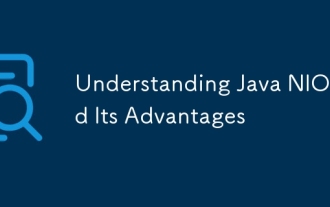 Understanding Java NIO and Its Advantages
Jul 08, 2025 am 02:55 AM
Understanding Java NIO and Its Advantages
Jul 08, 2025 am 02:55 AM
JavaNIO is a new IOAPI introduced by Java 1.4. 1) is aimed at buffers and channels, 2) contains Buffer, Channel and Selector core components, 3) supports non-blocking mode, and 4) handles concurrent connections more efficiently than traditional IO. Its advantages are reflected in: 1) Non-blocking IO reduces thread overhead, 2) Buffer improves data transmission efficiency, 3) Selector realizes multiplexing, and 4) Memory mapping speeds up file reading and writing. Note when using: 1) The flip/clear operation of the Buffer is easy to be confused, 2) Incomplete data needs to be processed manually without blocking, 3) Selector registration must be canceled in time, 4) NIO is not suitable for all scenarios.
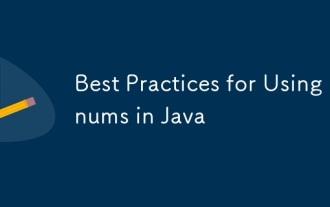 Best Practices for Using Enums in Java
Jul 07, 2025 am 02:35 AM
Best Practices for Using Enums in Java
Jul 07, 2025 am 02:35 AM
In Java, enums are suitable for representing fixed constant sets. Best practices include: 1. Use enum to represent fixed state or options to improve type safety and readability; 2. Add properties and methods to enums to enhance flexibility, such as defining fields, constructors, helper methods, etc.; 3. Use EnumMap and EnumSet to improve performance and type safety because they are more efficient based on arrays; 4. Avoid abuse of enums, such as dynamic values, frequent changes or complex logic scenarios, which should be replaced by other methods. Correct use of enum can improve code quality and reduce errors, but you need to pay attention to its applicable boundaries.
 What is an anonymous inner class?
Jul 07, 2025 am 02:18 AM
What is an anonymous inner class?
Jul 07, 2025 am 02:18 AM
Anonymous internal classes are used in Java to create subclasses or implement interfaces on the fly, and are often used to override methods to achieve specific purposes, such as event handling in GUI applications. Its syntax form is a new interface or class that directly defines the class body, and requires that the accessed local variables must be final or equivalent immutable. Although they are convenient, they should not be overused. Especially when the logic is complex, they can be replaced by Java8's Lambda expressions.
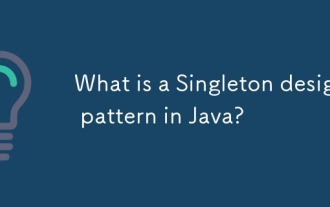 What is a Singleton design pattern in Java?
Jul 09, 2025 am 01:32 AM
What is a Singleton design pattern in Java?
Jul 09, 2025 am 01:32 AM
Singleton design pattern in Java ensures that a class has only one instance and provides a global access point through private constructors and static methods, which is suitable for controlling access to shared resources. Implementation methods include: 1. Lazy loading, that is, the instance is created only when the first request is requested, which is suitable for situations where resource consumption is high and not necessarily required; 2. Thread-safe processing, ensuring that only one instance is created in a multi-threaded environment through synchronization methods or double check locking, and reducing performance impact; 3. Hungry loading, which directly initializes the instance during class loading, is suitable for lightweight objects or scenarios that can be initialized in advance; 4. Enumeration implementation, using Java enumeration to naturally support serialization, thread safety and prevent reflective attacks, is a recommended concise and reliable method. Different implementation methods can be selected according to specific needs
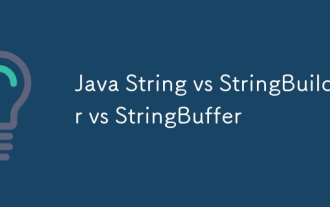 Java String vs StringBuilder vs StringBuffer
Jul 09, 2025 am 01:02 AM
Java String vs StringBuilder vs StringBuffer
Jul 09, 2025 am 01:02 AM
String is immutable, StringBuilder is mutable and non-thread-safe, StringBuffer is mutable and thread-safe. 1. Once the content of String is created cannot be modified, it is suitable for a small amount of splicing; 2. StringBuilder is suitable for frequent splicing of single threads, and has high performance; 3. StringBuffer is suitable for multi-threaded shared scenarios, but has a slightly lower performance; 4. Reasonably set the initial capacity and avoid using String splicing in loops can improve performance.
 mysql coalesce function
Jul 09, 2025 am 01:09 AM
mysql coalesce function
Jul 09, 2025 am 01:09 AM
The COALESCE function is used to return the first non-null value in the parameter list and is suitable for processing NULL data. 1. The basic usage is to replace the NULL value, such as replacing the empty field with the default contact method; 2. It can be used to set the default value in aggregate query to ensure that 0 is returned instead of NULL when there is no data; 3. It can be used in conjunction with other functions such as NULLIF and IFNULL to enhance data cleaning and logical judgment capabilities.
 Windows automatic repair loop fix
Jul 07, 2025 am 01:31 AM
Windows automatic repair loop fix
Jul 07, 2025 am 01:31 AM
Use the installation media to enter the recovery environment; 2. Run the bootrec command to repair the boot records; 3. Check for disk errors and repair system files; 4. Disable automatic repair as a temporary means. The Windows automatic repair loop is usually caused by system files corruption, hard disk errors or boot configuration abnormalities. The solution includes troubleshooting by installing the USB flash drive into the recovery environment, using bootrec to repair MBR and BCD, running chkdsk and DISM/sfc to repair disk and system files. If it is invalid, the automatic repair function can be temporarily disabled, but the root cause needs to be checked later to ensure that the hard disk and boot structure are normal.






