In this article, we will learn about various ways of writing code in Java Programming Language?for the purpose of Factorial Calculations. Being one of the Easy to Use, Object-Oriented Language, Java, is Platform Independent and a Simple Programming Language. Java’s Compiler and Interpreter were developed with Security as a major aspect. Java has various range of applications.
ADVERTISEMENT Popular Course in this category JAVA MASTERY - Specialization | 78 Course Series | 15 Mock TestsStart Your Free Software Development Course
Web development, programming languages, Software testing & others
Factorial, symbolized as “!” (exclamation mark), is a Mathematical operation of Multiplying a number with all the smaller numbers. For example, if the number is 5, output for factorial will be 5! = 5*4*3*2*1 = 120.
How to Execute a Java Program?
1. Complete your code and save it as (filename).java
2. Open Terminal and run the following java command.
- a. javac (filename).java
3. The above command will generate a class file.
4. Now, execute the class file.
- a. java (filename)
Examples of Factorial using various Methods
Below are the different examples using various methods:
Example 1 – Using Basic Method
Moving forward, we will now write a simple Java Program for Factorial Calculation.
public class Factorial
{
public static void main(String args[])
{int i, fact=1;
int number=5;
for(i=1;i<=number;i++)
{
fact=fact*i;
}
System.out.println("Factorial of "+number+" is: "+fact);
}
}
Save the above code with any filename and .java extension.
Code Explanation:
It started with two variables, “i” and “fact,” with value of 1, then “number” with 5, which is our number to calculate the factorial. I went into For Loop, kept increasing the value of i until we matched it with a number, i.e. 5. While incrementing, every time value of fact increases, it is multiplied, and the fact is assigned a new value.
Output:
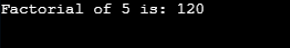
Example 2 – Using User Input
Another commonly used method is where we ask for a user input number for calculation instead of pre-defining it.
Refer to the below code for User Input Based Calculation:
import java.util.Scanner;
class Facto{
public static void main(String args[]) {
int q, a, fact = 1;
System.out.println("Please Enter a number:");
Scanner in = new Scanner(System.in);
q = in.nextInt();
if ( q < 0 )
System.out.println("Please enter a number greater than 0:");
else {
for ( a = 1 ; a <= q ; a++ )
fact = fact*a;
System.out.println("Factorial of "+q+" is = "+fact);
}
}
}
Save the above code as we did for the earlier example.
Code Explanation:
A major difference between the earlier and above example is the user input; Rest is the same. Code will ask for a number to be calculated, then if the number entered by the user is Negative that is in “-”, minus, it will prompt “Please enter a number greater than 0:”, which is obvious as Factorial cannot be calculated for Negative number. Now, it will accept a positive number and proceed with Calculating Factorial and then print the output as shown in the below image.
Output:
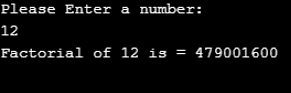
Example 3 – Using Recursion Method
Recursion is one of the most useful tools in the world of programming. Recursion basically means reusing the function. So to say, we won’t have to define an extra number of variables here, which means we’ll have only two variables or less.
A major reason to implement Recursion is the power to reduce the code length and elegantly reduce the time complexity of a program. The recursion method, with its advantages, has a few disadvantages that could have a major impact in the long run.
Disadvantages
Disadvantages with recursion:
- Basically, it is quite difficult to debug the recursion code and trace it for any step with an error.
- Other than that, recursion uses more memory, as it uses Stack to accomplish the task, where it keeps adding up the stack with a newer recursive call.
- And, if not implemented wisely, Recursion can slow down the function.
- StackOverflowException: Recursive methods often throw this Exception due to the overuse of stack.
Refer to the below code:
public class FactorialExample2 {
static int factorial(int n){
if (n == 1)
return 1;
else
return(n * factorial(n-1));
}
public static void main(String[] args) {
System.out.println("Factorial of 5 is: "+factorial(5));
}
}
Save and compile the program as we did earlier.
Code Explanation:
The above code starts with a single int variable and checks if it is equal to 1; if yes, it returns one, as factorial for 1 is 1. If not equal to 1, it proceeds with the recursion function. Our int value, for example, is 5, so it’ll be like “5 * factorial(5-1)”, factorial is called here for the second time, which is another call. Then it returns again with a newer int value, which is 4, “4 * factorial(4-1)”, now it’ll be the third call to the recursion method. Now, the newer int value is 3, which means “3 * factorial(3-1)”, now it’ll be the fourth call, and the value will be 2, which means “2 * factorial(2-1)”. The int value will be one in the next recursive call, which will terminate the function here. While every call was made, its value was saved in a Stack, which is a LIFO method. So, for the final Output, the result will be “5*4*3*2*1 = 120.”
Compared to other methods, Recursion is quite difficult to understand and to implement, but if understood well and implemented wisely, it is a good tool.
Output:
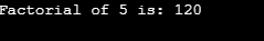
It is highly recommended to use Recursion only in the case where writing an iterative code can be quite complex.
Now that we have learned various methods for implementing Factorial Calculations in Java Let’s explore a Built-in function that does the same work in a single line.
Example 4 – Using built-in Function
*) IntMath
Understanding the need for arithmetic operations over a value, a few functions specific to certain value types were written, we will see the Integer type value in work.
IntMath is a class for arithmetic calculations on an int value. IntMath class comes with a range of arithmetic operations, including factorial.
Syntax:
factorial (int n)
Conclusion –?Factorial in Java
We started with an introduction to java and how to run a java program. Then we learned about Factorial Calculation and various methods, including Recursion, to accomplish it.
Towards the end, we learned about IntMath; a Java Function primarily focused on Arithmetic operations. Java is a widely-used programming language; it comes with many features; in this article, we learned about Factorial Calculations in Java, which is a tiny aspect.
The above is the detailed content of Factorial in Java. For more information, please follow other related articles on the PHP Chinese website!

Hot AI Tools

Undress AI Tool
Undress images for free

Undresser.AI Undress
AI-powered app for creating realistic nude photos

AI Clothes Remover
Online AI tool for removing clothes from photos.

Clothoff.io
AI clothes remover

Video Face Swap
Swap faces in any video effortlessly with our completely free AI face swap tool!

Hot Article

Hot Tools

Notepad++7.3.1
Easy-to-use and free code editor

SublimeText3 Chinese version
Chinese version, very easy to use

Zend Studio 13.0.1
Powerful PHP integrated development environment

Dreamweaver CS6
Visual web development tools

SublimeText3 Mac version
God-level code editing software (SublimeText3)

Hot Topics
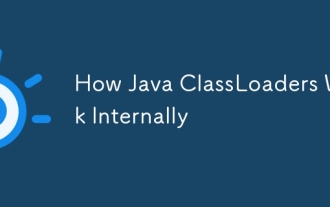 How Java ClassLoaders Work Internally
Jul 06, 2025 am 02:53 AM
How Java ClassLoaders Work Internally
Jul 06, 2025 am 02:53 AM
Java's class loading mechanism is implemented through ClassLoader, and its core workflow is divided into three stages: loading, linking and initialization. During the loading phase, ClassLoader dynamically reads the bytecode of the class and creates Class objects; links include verifying the correctness of the class, allocating memory to static variables, and parsing symbol references; initialization performs static code blocks and static variable assignments. Class loading adopts the parent delegation model, and prioritizes the parent class loader to find classes, and try Bootstrap, Extension, and ApplicationClassLoader in turn to ensure that the core class library is safe and avoids duplicate loading. Developers can customize ClassLoader, such as URLClassL
 Asynchronous Programming Techniques in Modern Java
Jul 07, 2025 am 02:24 AM
Asynchronous Programming Techniques in Modern Java
Jul 07, 2025 am 02:24 AM
Java supports asynchronous programming including the use of CompletableFuture, responsive streams (such as ProjectReactor), and virtual threads in Java19. 1.CompletableFuture improves code readability and maintenance through chain calls, and supports task orchestration and exception handling; 2. ProjectReactor provides Mono and Flux types to implement responsive programming, with backpressure mechanism and rich operators; 3. Virtual threads reduce concurrency costs, are suitable for I/O-intensive tasks, and are lighter and easier to expand than traditional platform threads. Each method has applicable scenarios, and appropriate tools should be selected according to your needs and mixed models should be avoided to maintain simplicity
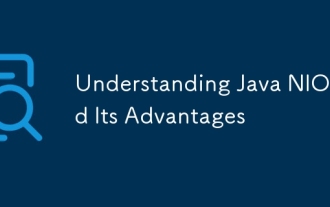 Understanding Java NIO and Its Advantages
Jul 08, 2025 am 02:55 AM
Understanding Java NIO and Its Advantages
Jul 08, 2025 am 02:55 AM
JavaNIO is a new IOAPI introduced by Java 1.4. 1) is aimed at buffers and channels, 2) contains Buffer, Channel and Selector core components, 3) supports non-blocking mode, and 4) handles concurrent connections more efficiently than traditional IO. Its advantages are reflected in: 1) Non-blocking IO reduces thread overhead, 2) Buffer improves data transmission efficiency, 3) Selector realizes multiplexing, and 4) Memory mapping speeds up file reading and writing. Note when using: 1) The flip/clear operation of the Buffer is easy to be confused, 2) Incomplete data needs to be processed manually without blocking, 3) Selector registration must be canceled in time, 4) NIO is not suitable for all scenarios.
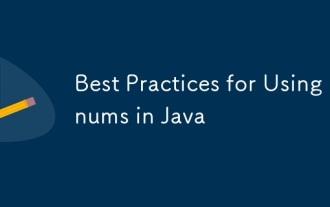 Best Practices for Using Enums in Java
Jul 07, 2025 am 02:35 AM
Best Practices for Using Enums in Java
Jul 07, 2025 am 02:35 AM
In Java, enums are suitable for representing fixed constant sets. Best practices include: 1. Use enum to represent fixed state or options to improve type safety and readability; 2. Add properties and methods to enums to enhance flexibility, such as defining fields, constructors, helper methods, etc.; 3. Use EnumMap and EnumSet to improve performance and type safety because they are more efficient based on arrays; 4. Avoid abuse of enums, such as dynamic values, frequent changes or complex logic scenarios, which should be replaced by other methods. Correct use of enum can improve code quality and reduce errors, but you need to pay attention to its applicable boundaries.
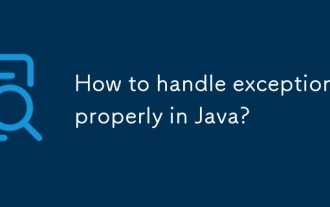 How to handle exceptions properly in Java?
Jul 06, 2025 am 02:43 AM
How to handle exceptions properly in Java?
Jul 06, 2025 am 02:43 AM
The key to handling exceptions in Java is to catch them, handle them clearly, and not cover up problems. First, we must catch specific exception types as needed, avoid general catches, and prioritize checkedexceptions. Runtime exceptions should be judged in advance; second, we must use the log framework to record exceptions, and retry, rollback or throw based on the type; third, we must use the finally block to release resources, and recommend try-with-resources; fourth, we must reasonably define custom exceptions, inherit RuntimeException or Exception, and carry context information for easy debugging.
 What is an anonymous inner class?
Jul 07, 2025 am 02:18 AM
What is an anonymous inner class?
Jul 07, 2025 am 02:18 AM
Anonymous internal classes are used in Java to create subclasses or implement interfaces on the fly, and are often used to override methods to achieve specific purposes, such as event handling in GUI applications. Its syntax form is a new interface or class that directly defines the class body, and requires that the accessed local variables must be final or equivalent immutable. Although they are convenient, they should not be overused. Especially when the logic is complex, they can be replaced by Java8's Lambda expressions.
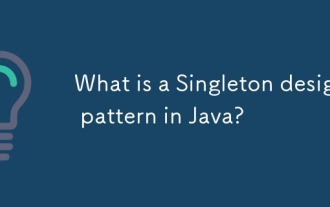 What is a Singleton design pattern in Java?
Jul 09, 2025 am 01:32 AM
What is a Singleton design pattern in Java?
Jul 09, 2025 am 01:32 AM
Singleton design pattern in Java ensures that a class has only one instance and provides a global access point through private constructors and static methods, which is suitable for controlling access to shared resources. Implementation methods include: 1. Lazy loading, that is, the instance is created only when the first request is requested, which is suitable for situations where resource consumption is high and not necessarily required; 2. Thread-safe processing, ensuring that only one instance is created in a multi-threaded environment through synchronization methods or double check locking, and reducing performance impact; 3. Hungry loading, which directly initializes the instance during class loading, is suitable for lightweight objects or scenarios that can be initialized in advance; 4. Enumeration implementation, using Java enumeration to naturally support serialization, thread safety and prevent reflective attacks, is a recommended concise and reliable method. Different implementation methods can be selected according to specific needs
 Windows automatic repair loop fix
Jul 07, 2025 am 01:31 AM
Windows automatic repair loop fix
Jul 07, 2025 am 01:31 AM
Use the installation media to enter the recovery environment; 2. Run the bootrec command to repair the boot records; 3. Check for disk errors and repair system files; 4. Disable automatic repair as a temporary means. The Windows automatic repair loop is usually caused by system files corruption, hard disk errors or boot configuration abnormalities. The solution includes troubleshooting by installing the USB flash drive into the recovery environment, using bootrec to repair MBR and BCD, running chkdsk and DISM/sfc to repair disk and system files. If it is invalid, the automatic repair function can be temporarily disabled, but the root cause needs to be checked later to ensure that the hard disk and boot structure are normal.






