Getting Started with Go and the Web: Deploy to Railway
This guide aims to show you how to build a web app using Go. You will create and test a simple web server built using Go on your local machine then deploy your web app to Railway.
Railway is a hosting service you can use to deploy your apps. It supports all sorts of deployment configs and has a plethora of features to customize the hosting set up for your app.
Before We Start
To follow along with the guide, you must have Go installed on your machine. Download and install Go here: Download and Install Go.
Git and the GitHub CLI should be installed on your machine. Download and install Git from here: Downloads - Git. Download and install the GitHub CLI from here: Download and Install GitHub CLI.
A GitHub account and a Railway account are required. Sign up for GitHub here: Create GitHub account. And sign up for Railway here: Create Railway account
You must have some familiarity with HTML, CSS, JavaScript, HTTP to keep up with the concepts discussed in the guide.
Lastly, knowledge of Go is useful but not mandatory. This is a beginner guide.
Hello, World! Go
Open your work directory and create a new file and name it main.go.
Add the following code to main.go:
package main
import "fmt"
func main() {
fmt.Println("Hello, World!")
}
Save the file and test it by running the following command in your terminal in your working directory:
go run main.go
You should the text "Hello, World!" in your terminal output.
Hello, World! Go on the Web
We just created a simple CLI app using Go. Next, let's create a simple web server using Go. Comment out the code you just wrote in the previous step. Above the comment block, add the following code:
package main
import "fmt"
import "net/http"
func main() {
http.HandleFunc("/", func(w http.ResponseWriter, r *http.Request) {
fmt.Fprintf(w, "<h1>Hello, World!</h1>")
})
http.ListenAndServe(":80", nil)
}
Save the file and run it. Visit localhost in your browser and you should see the text "Hello, World!" on a webpage.

Create and Upload GitHub Repo
Initialize your project directory as a Git repo.
git init
Commit your project files. In this case it's just the main.go file.
git add main.go
git commit -m "Initial commit"
Authenticate with GitHub
gh auth login
Upload your repo to GitHub
gh repo create my-repo --public --source=. --remote=origin
git push --set-upstream origin master
Replace my-repo with your desired repo name.
Deploy to Railway
Railway offers many ways to deploy your web app. You can use the dashboard, the CLI, the API etc. This article: Railway Deployment Options explains all the numerous ways you can deploy an app on the Railway platform.
We will use the dashboard for a start.
Create a new Railway project
Visit dev.new in your browser. This will redirect you to railway.com/new and you will see a New Project modal with deployment options.

Select Deploy from GitHub repo and choose the repo you created previously.

The Railway platform will read the contents of your repo, initialize the project, build and then deploy it automatically as a service.

Generate a Domain for your project
Select Settings inside your Railway project's service. Under Networking click Generate Domain. This allows you to access your service on the internet.

Railway will generate a domain name for your app. The URL will appear a few seconds after clicking Generate Domain. You will use this URL to access your Go web app on the internet.

Test out your newly generated domain name in your browser. You should see the text "Hello, World!" when you visit the link.

Serve Static files using Go
In your local project folder, create a new folder, static. Create a new file named index.html inside static and add the following code:
package main
import "fmt"
func main() {
fmt.Println("Hello, World!")
}
Update the main.go file to serve static files from the static folder. Comment out all the code you have written. Above the comment block, add the following code to main.go:
go run main.go
Test your code:
package main
import "fmt"
import "net/http"
func main() {
http.HandleFunc("/", func(w http.ResponseWriter, r *http.Request) {
fmt.Fprintf(w, "<h1>Hello, World!</h1>")
})
http.ListenAndServe(":80", nil)
}
Visit localhost in your browser and you should see a webpage with the text: "My Static Website"

Update Deployment on Railway
To update your deployment, simply stage and commit the file changes you have made using Git.
git init
git add main.go
Then push the updates to GitHub.
package main
import "fmt"
func main() {
fmt.Println("Hello, World!")
}
Railway will automatically update your project right after pushing your changes to GitHub. Wait a few seconds and visit your app URL to test your changes

Conclusion
Congratulations! You have successfully built a simple web app using Go and deployed it to Railway. You learned how to create a basic web server, serve static files, and utilize GitHub for version control and deployment. Railway makes it easy to deploy and manage your applications with its user-friendly platform and powerful features. Keep experimenting with Go and Railway to build more complex and scalable web applications. Happy coding!
References
- GitHub Project Repo
- Download and Install Go
- Downloads - Git
- Download and Install GitHub CLI
- Create GitHub account
- Create Railway account
- Railway Deployment Options
The above is the detailed content of Getting Started with Go and the Web: Deploy to Railway. For more information, please follow other related articles on the PHP Chinese website!

Hot AI Tools

Undress AI Tool
Undress images for free

Undresser.AI Undress
AI-powered app for creating realistic nude photos

AI Clothes Remover
Online AI tool for removing clothes from photos.

Clothoff.io
AI clothes remover

Video Face Swap
Swap faces in any video effortlessly with our completely free AI face swap tool!

Hot Article

Hot Tools

Notepad++7.3.1
Easy-to-use and free code editor

SublimeText3 Chinese version
Chinese version, very easy to use

Zend Studio 13.0.1
Powerful PHP integrated development environment

Dreamweaver CS6
Visual web development tools

SublimeText3 Mac version
God-level code editing software (SublimeText3)

Hot Topics
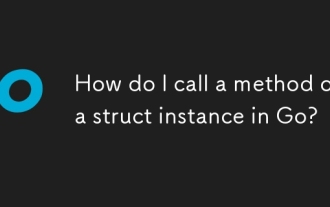 How do I call a method on a struct instance in Go?
Jun 24, 2025 pm 03:17 PM
How do I call a method on a struct instance in Go?
Jun 24, 2025 pm 03:17 PM
In Go language, calling a structure method requires first defining the structure and the method that binds the receiver, and accessing it using a point number. After defining the structure Rectangle, the method can be declared through the value receiver or the pointer receiver; 1. Use the value receiver such as func(rRectangle)Area()int and directly call it through rect.Area(); 2. If you need to modify the structure, use the pointer receiver such as func(r*Rectangle)SetWidth(...), and Go will automatically handle the conversion of pointers and values; 3. When embedding the structure, the method of embedded structure will be improved, and it can be called directly through the outer structure; 4. Go does not need to force use getter/setter,
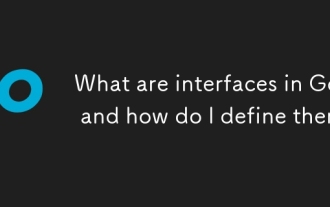 What are interfaces in Go, and how do I define them?
Jun 22, 2025 pm 03:41 PM
What are interfaces in Go, and how do I define them?
Jun 22, 2025 pm 03:41 PM
In Go, an interface is a type that defines behavior without specifying implementation. An interface consists of method signatures, and any type that implements these methods automatically satisfy the interface. For example, if you define a Speaker interface that contains the Speak() method, all types that implement the method can be considered Speaker. Interfaces are suitable for writing common functions, abstract implementation details, and using mock objects in testing. Defining an interface uses the interface keyword and lists method signatures, without explicitly declaring the type to implement the interface. Common use cases include logs, formatting, abstractions of different databases or services, and notification systems. For example, both Dog and Robot types can implement Speak methods and pass them to the same Anno
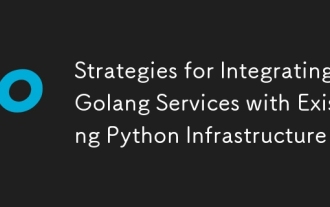 Strategies for Integrating Golang Services with Existing Python Infrastructure
Jul 02, 2025 pm 04:39 PM
Strategies for Integrating Golang Services with Existing Python Infrastructure
Jul 02, 2025 pm 04:39 PM
TointegrateGolangserviceswithexistingPythoninfrastructure,useRESTAPIsorgRPCforinter-servicecommunication,allowingGoandPythonappstointeractseamlesslythroughstandardizedprotocols.1.UseRESTAPIs(viaframeworkslikeGininGoandFlaskinPython)orgRPC(withProtoco
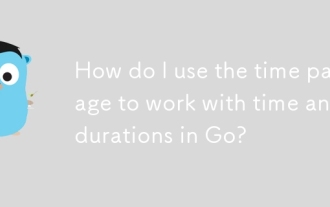 How do I use the time package to work with time and durations in Go?
Jun 23, 2025 pm 11:21 PM
How do I use the time package to work with time and durations in Go?
Jun 23, 2025 pm 11:21 PM
Go's time package provides functions for processing time and duration, including obtaining the current time, formatting date, calculating time difference, processing time zone, scheduling and sleeping operations. To get the current time, use time.Now() to get the Time structure, and you can extract specific time information through Year(), Month(), Day() and other methods; use Format("2006-01-0215:04:05") to format the time string; when calculating the time difference, use Sub() or Since() to obtain the Duration object, and then convert it into the corresponding unit through Seconds(), Minutes(), and Hours();
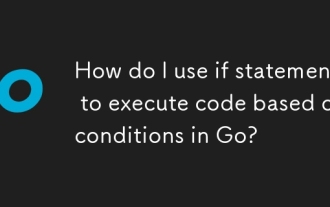 How do I use if statements to execute code based on conditions in Go?
Jun 23, 2025 pm 07:02 PM
How do I use if statements to execute code based on conditions in Go?
Jun 23, 2025 pm 07:02 PM
InGo,ifstatementsexecutecodebasedonconditions.1.Basicstructurerunsablockifaconditionistrue,e.g.,ifx>10{...}.2.Elseclausehandlesfalseconditions,e.g.,else{...}.3.Elseifchainsmultipleconditions,e.g.,elseifx==10{...}.4.Variableinitializationinsideif,l
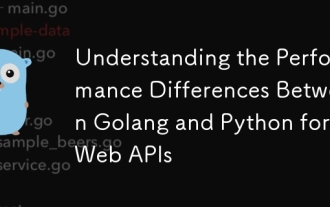 Understanding the Performance Differences Between Golang and Python for Web APIs
Jul 03, 2025 am 02:40 AM
Understanding the Performance Differences Between Golang and Python for Web APIs
Jul 03, 2025 am 02:40 AM
Golangofferssuperiorperformance,nativeconcurrencyviagoroutines,andefficientresourceusage,makingitidealforhigh-traffic,low-latencyAPIs;2.Python,whileslowerduetointerpretationandtheGIL,provideseasierdevelopment,arichecosystem,andisbettersuitedforI/O-bo
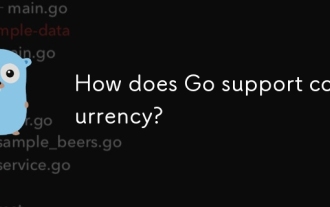 How does Go support concurrency?
Jun 23, 2025 pm 12:37 PM
How does Go support concurrency?
Jun 23, 2025 pm 12:37 PM
Gohandlesconcurrencyusinggoroutinesandchannels.1.GoroutinesarelightweightfunctionsmanagedbytheGoruntime,enablingthousandstorunconcurrentlywithminimalresourceuse.2.Channelsprovidesafecommunicationbetweengoroutines,allowingvaluestobesentandreceivedinas
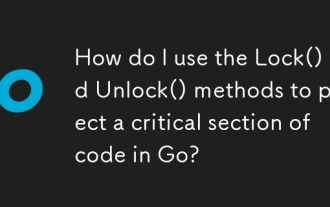 How do I use the Lock() and Unlock() methods to protect a critical section of code in Go?
Jun 23, 2025 pm 08:37 PM
How do I use the Lock() and Unlock() methods to protect a critical section of code in Go?
Jun 23, 2025 pm 08:37 PM
The standard way to protect critical areas in Go is to use the Lock() and Unlock() methods of sync.Mutex. 1. Declare a mutex and use it with the data to be protected; 2. Call Lock() before entering the critical area to ensure that only one goroutine can access the shared resources; 3. Use deferUnlock() to ensure that the lock is always released to avoid deadlocks; 4. Try to shorten operations in the critical area to improve performance; 5. For scenarios where more reads and less writes, sync.RWMutex should be used, read operations through RLock()/RUnlock(), and write operations through Lock()/Unlock() to improve concurrency efficiency.






