 Backend Development
Backend Development
 Golang
Golang
 How do I use if statements to execute code based on conditions in Go?
How do I use if statements to execute code based on conditions in Go?
How do I use if statements to execute code based on conditions in Go?
Jun 23, 2025 pm 07:02 PMIn Go, if statements execute code based on conditions. 1. Basic structure runs a block if a condition is true, e.g., if x > 10 { ... }. 2. Else clause handles false conditions, e.g., else { ... }. 3. Else if chains multiple conditions, e.g., else if x == 10 { ... }. 4. Variable initialization inside if, like if err := doSomething(); err != nil { ... }, limits scope. 5. Nested if statements handle layered conditions but should avoid deep nesting. 6. Logical operators combine conditions: && (both true), || (at least one true), and ! (negation), improving conciseness and readability.

In Go, you use if statements to execute code based on certain conditions — just like in many other programming languages. The basic idea is simple: if a condition evaluates to true, the corresponding block of code runs. If not, it gets skipped.
Here’s how it works in practice, with a few variations and tips you’ll find useful.
Basic if Statement Structure
The most straightforward use of an if statement checks whether a condition is true before running a block of code:
if x > 10 {
fmt.Println("x is greater than 10")
}This will only print the message if x is indeed more than 10. Otherwise, nothing happens.
You can also add an else clause for when the condition is false:
if x > 10 {
fmt.Println("x is greater than 10")
} else {
fmt.Println("x is 10 or less")
}And if you have multiple conditions to check, chain them with else if:
if x > 10 {
fmt.Println("x is greater than 10")
} else if x == 10 {
fmt.Println("x is exactly 10")
} else {
fmt.Println("x is less than 10")
}Variable Initialization Inside if
Go allows you to declare and initialize a variable right inside the if statement. This is handy when you need a temporary variable that's only relevant to the condition:
if err := doSomething(); err != nil {
fmt.Println("An error occurred:", err)
}Here, err is declared and assigned in the same line as the if. It's only available inside the if block (and any chained else if or else blocks), which helps keep your scope clean.
This pattern is common when checking for errors from functions, especially in Go where error handling is explicit.
Nested if Statements
Sometimes you need to check multiple layers of conditions. You can nest if statements inside each other:
if user.LoggedIn {
if user.Role == "admin" {
fmt.Println("Welcome, admin!")
} else {
fmt.Println("Welcome, user!")
}
} else {
fmt.Println("Please log in.")
}Just be careful not to go too deep — deeply nested logic can become hard to read and maintain. In those cases, consider using logical operators or restructuring your code.
Using Logical Operators to Combine Conditions
You can combine multiple conditions using && (AND), || (OR), and ! (NOT):
&&requires both sides to be true:if age >= 18 && hasLicense { fmt.Println("You're allowed to drive.") }||requires at least one side to be true:if isAdmin || isEditor { fmt.Println("You can edit content.") }!negates a condition:if !isLoggedIn { fmt.Println("Please log in to continue.") }These help avoid unnecessary nesting and make your logic more concise.
A couple things to remember:
- Use parentheses to clarify complex conditions.
- Avoid overly long condition lines; they’re harder to debug later.
That’s basically how
ifstatements work in Go. They’re simple but powerful tools for controlling program flow. Once you get comfortable combining them with variables, logical operators, and error checks, you’ll use them all the time.The above is the detailed content of How do I use if statements to execute code based on conditions in Go?. For more information, please follow other related articles on the PHP Chinese website!

Hot AI Tools

Undress AI Tool
Undress images for free

Undresser.AI Undress
AI-powered app for creating realistic nude photos

AI Clothes Remover
Online AI tool for removing clothes from photos.

Clothoff.io
AI clothes remover

Video Face Swap
Swap faces in any video effortlessly with our completely free AI face swap tool!

Hot Article

Hot Tools

Notepad++7.3.1
Easy-to-use and free code editor

SublimeText3 Chinese version
Chinese version, very easy to use

Zend Studio 13.0.1
Powerful PHP integrated development environment

Dreamweaver CS6
Visual web development tools

SublimeText3 Mac version
God-level code editing software (SublimeText3)

Hot Topics
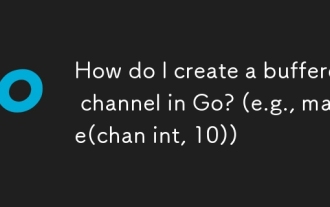 How do I create a buffered channel in Go? (e.g., make(chan int, 10))
Jun 20, 2025 am 01:07 AM
How do I create a buffered channel in Go? (e.g., make(chan int, 10))
Jun 20, 2025 am 01:07 AM
To create a buffer channel in Go, just specify the capacity parameters in the make function. The buffer channel allows the sending operation to temporarily store data when there is no receiver, as long as the specified capacity is not exceeded. For example, ch:=make(chanint,10) creates a buffer channel that can store up to 10 integer values; unlike unbuffered channels, data will not be blocked immediately when sending, but the data will be temporarily stored in the buffer until it is taken away by the receiver; when using it, please note: 1. The capacity setting should be reasonable to avoid memory waste or frequent blocking; 2. The buffer needs to prevent memory problems from being accumulated indefinitely in the buffer; 3. The signal can be passed by the chanstruct{} type to save resources; common scenarios include controlling the number of concurrency, producer-consumer models and differentiation
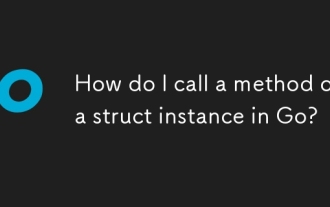 How do I call a method on a struct instance in Go?
Jun 24, 2025 pm 03:17 PM
How do I call a method on a struct instance in Go?
Jun 24, 2025 pm 03:17 PM
In Go language, calling a structure method requires first defining the structure and the method that binds the receiver, and accessing it using a point number. After defining the structure Rectangle, the method can be declared through the value receiver or the pointer receiver; 1. Use the value receiver such as func(rRectangle)Area()int and directly call it through rect.Area(); 2. If you need to modify the structure, use the pointer receiver such as func(r*Rectangle)SetWidth(...), and Go will automatically handle the conversion of pointers and values; 3. When embedding the structure, the method of embedded structure will be improved, and it can be called directly through the outer structure; 4. Go does not need to force use getter/setter,
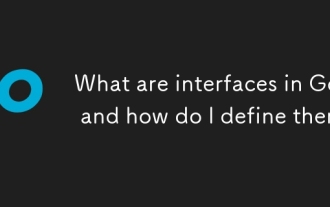 What are interfaces in Go, and how do I define them?
Jun 22, 2025 pm 03:41 PM
What are interfaces in Go, and how do I define them?
Jun 22, 2025 pm 03:41 PM
In Go, an interface is a type that defines behavior without specifying implementation. An interface consists of method signatures, and any type that implements these methods automatically satisfy the interface. For example, if you define a Speaker interface that contains the Speak() method, all types that implement the method can be considered Speaker. Interfaces are suitable for writing common functions, abstract implementation details, and using mock objects in testing. Defining an interface uses the interface keyword and lists method signatures, without explicitly declaring the type to implement the interface. Common use cases include logs, formatting, abstractions of different databases or services, and notification systems. For example, both Dog and Robot types can implement Speak methods and pass them to the same Anno
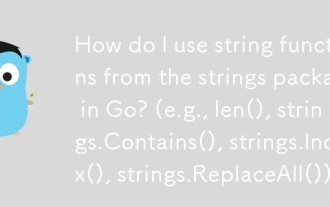 How do I use string functions from the strings package in Go? (e.g., len(), strings.Contains(), strings.Index(), strings.ReplaceAll())
Jun 20, 2025 am 01:06 AM
How do I use string functions from the strings package in Go? (e.g., len(), strings.Contains(), strings.Index(), strings.ReplaceAll())
Jun 20, 2025 am 01:06 AM
In Go language, string operations are mainly implemented through strings package and built-in functions. 1.strings.Contains() is used to determine whether a string contains a substring and returns a Boolean value; 2.strings.Index() can find the location where the substring appears for the first time, and if it does not exist, it returns -1; 3.strings.ReplaceAll() can replace all matching substrings, and can also control the number of replacements through strings.Replace(); 4.len() function is used to obtain the length of the bytes of the string, but when processing Unicode, you need to pay attention to the difference between characters and bytes. These functions are often used in scenarios such as data filtering, text parsing, and string processing.
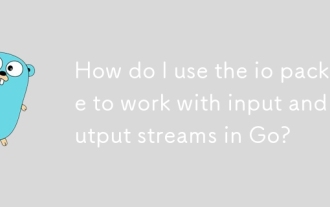 How do I use the io package to work with input and output streams in Go?
Jun 20, 2025 am 11:25 AM
How do I use the io package to work with input and output streams in Go?
Jun 20, 2025 am 11:25 AM
TheGoiopackageprovidesinterfaceslikeReaderandWritertohandleI/Ooperationsuniformlyacrosssources.1.io.Reader'sReadmethodenablesreadingfromvarioussourcessuchasfilesorHTTPresponses.2.io.Writer'sWritemethodfacilitateswritingtodestinationslikestandardoutpu
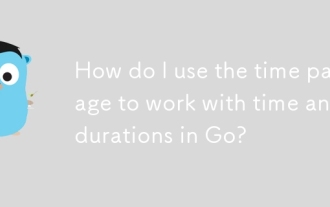 How do I use the time package to work with time and durations in Go?
Jun 23, 2025 pm 11:21 PM
How do I use the time package to work with time and durations in Go?
Jun 23, 2025 pm 11:21 PM
Go's time package provides functions for processing time and duration, including obtaining the current time, formatting date, calculating time difference, processing time zone, scheduling and sleeping operations. To get the current time, use time.Now() to get the Time structure, and you can extract specific time information through Year(), Month(), Day() and other methods; use Format("2006-01-0215:04:05") to format the time string; when calculating the time difference, use Sub() or Since() to obtain the Duration object, and then convert it into the corresponding unit through Seconds(), Minutes(), and Hours();
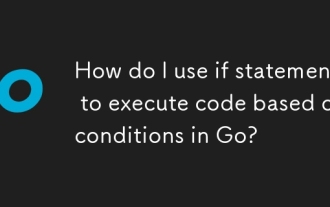 How do I use if statements to execute code based on conditions in Go?
Jun 23, 2025 pm 07:02 PM
How do I use if statements to execute code based on conditions in Go?
Jun 23, 2025 pm 07:02 PM
InGo,ifstatementsexecutecodebasedonconditions.1.Basicstructurerunsablockifaconditionistrue,e.g.,ifx>10{...}.2.Elseclausehandlesfalseconditions,e.g.,else{...}.3.Elseifchainsmultipleconditions,e.g.,elseifx==10{...}.4.Variableinitializationinsideif,l
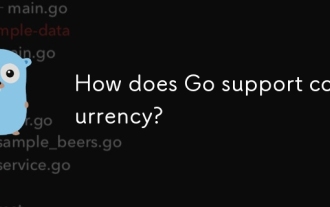 How does Go support concurrency?
Jun 23, 2025 pm 12:37 PM
How does Go support concurrency?
Jun 23, 2025 pm 12:37 PM
Gohandlesconcurrencyusinggoroutinesandchannels.1.GoroutinesarelightweightfunctionsmanagedbytheGoruntime,enablingthousandstorunconcurrentlywithminimalresourceuse.2.Channelsprovidesafecommunicationbetweengoroutines,allowingvaluestobesentandreceivedinas





