This Spring Boot tutorial demonstrates how to consume a third-party API and display the results in a Thymeleaf view. Let's refine the text and code for clarity and accuracy.
Revised Text:
Overview
This tutorial guides you through integrating a third-party API into a Spring Boot application. We'll make a GET request to https://api.sampleapis.com/coffee/hot, then elegantly present the response data within a Thymeleaf template displayed in your browser.
Prerequisites
Basic familiarity with the following is assumed:
- Java
- Spring Boot
- Thymeleaf
- Maven (or Gradle) for dependency management
Development Process
1. Project Setup
Use Spring Initializr (http://m.miracleart.cn/link/bafd1b75c5f0ceb81050a853c9faa911) to create a new Spring Boot project. Include the following dependencies:

Extract the downloaded archive and import the project into your IDE (e.g., IntelliJ IDEA).
2. Create the Coffee Model
Create a POJO (Plain Old Java Object) to represent the coffee data received from the API. This simplifies data handling.
package com.myproject.apidemo;
public class Coffee {
public String title;
public String description;
// Constructors, getters, and setters (omitted for brevity)
@Override
public String toString() {
return "Coffee{" +
"title='" + title + '\'' +
", description='" + description + '\'' +
'}';
}
}
3. Create the CoffeeController
This controller handles the API call and data processing.
package com.myproject.apidemo;
import org.springframework.stereotype.Controller;
import org.springframework.ui.Model;
import org.springframework.web.bind.annotation.GetMapping;
import org.springframework.web.reactive.function.client.WebClient;
import org.springframework.core.ParameterizedTypeReference;
import java.util.List;
@Controller
public class CoffeeController {
@GetMapping("/coffee")
public String getCoffee(Model model) {
String url = "https://api.sampleapis.com/coffee/hot";
WebClient webClient = WebClient.create();
List<Coffee> coffeeList = webClient.get()
.uri(url)
.retrieve()
.bodyToMono(new ParameterizedTypeReference<List<Coffee>>() {})
.block();
model.addAttribute("coffeeList", coffeeList);
return "coffee";
}
}
Note: Error handling (e.g., using onErrorResume with WebClient) should be added for production-ready code. The block() method is used here for simplicity but should be replaced with reactive programming techniques for better performance in a real-world application.
4. Create the Thymeleaf View (coffee.html)
Create a Thymeleaf template to display the coffee data. Place this file in src/main/resources/templates/coffee.html.
<!DOCTYPE html>
<html xmlns:th="http://www.thymeleaf.org">
<head>
<meta charset="UTF-8">
<title>Coffee List</title>
</head>
<body>
<h3>Coffee List</h3>
<table>
<thead>
<tr>
<th>Title</th>
<th>Description</th>
</tr>
</thead>
<tbody>
<tr th:each="coffee : ${coffeeList}">
<td th:text="${coffee.title}"></td>
<td th:text="${coffee.description}"></td>
</tr>
</tbody>
</table>
</body>
</html>
5. Run the Application
Start your Spring Boot application. You should now be able to access the coffee list at http://localhost:8080/coffee (or your application's base URL).
This revised version provides a more complete and accurate representation of the process, including crucial details like the Coffee model class and improved code formatting. Remember to handle potential errors in a production environment.
The above is the detailed content of How to call third-party API in Spring Boot. For more information, please follow other related articles on the PHP Chinese website!

Hot AI Tools

Undress AI Tool
Undress images for free

Undresser.AI Undress
AI-powered app for creating realistic nude photos

AI Clothes Remover
Online AI tool for removing clothes from photos.

Clothoff.io
AI clothes remover

Video Face Swap
Swap faces in any video effortlessly with our completely free AI face swap tool!

Hot Article

Hot Tools

Notepad++7.3.1
Easy-to-use and free code editor

SublimeText3 Chinese version
Chinese version, very easy to use

Zend Studio 13.0.1
Powerful PHP integrated development environment

Dreamweaver CS6
Visual web development tools

SublimeText3 Mac version
God-level code editing software (SublimeText3)

Hot Topics
 1793
1793
 16
16
 1737
1737
 56
56
 1589
1589
 29
29
 267
267
 587
587
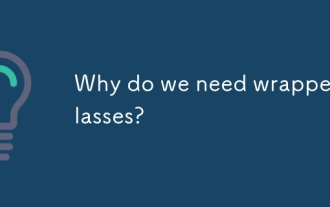 Why do we need wrapper classes?
Jun 28, 2025 am 01:01 AM
Why do we need wrapper classes?
Jun 28, 2025 am 01:01 AM
Java uses wrapper classes because basic data types cannot directly participate in object-oriented operations, and object forms are often required in actual needs; 1. Collection classes can only store objects, such as Lists use automatic boxing to store numerical values; 2. Generics do not support basic types, and packaging classes must be used as type parameters; 3. Packaging classes can represent null values ??to distinguish unset or missing data; 4. Packaging classes provide practical methods such as string conversion to facilitate data parsing and processing, so in scenarios where these characteristics are needed, packaging classes are indispensable.
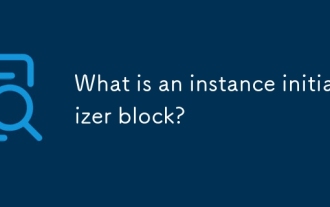 What is an instance initializer block?
Jun 25, 2025 pm 12:21 PM
What is an instance initializer block?
Jun 25, 2025 pm 12:21 PM
Instance initialization blocks are used in Java to run initialization logic when creating objects, which are executed before the constructor. It is suitable for scenarios where multiple constructors share initialization code, complex field initialization, or anonymous class initialization scenarios. Unlike static initialization blocks, it is executed every time it is instantiated, while static initialization blocks only run once when the class is loaded.
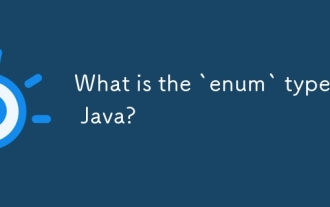 What is the `enum` type in Java?
Jul 02, 2025 am 01:31 AM
What is the `enum` type in Java?
Jul 02, 2025 am 01:31 AM
Enums in Java are special classes that represent fixed number of constant values. 1. Use the enum keyword definition; 2. Each enum value is a public static final instance of the enum type; 3. It can include fields, constructors and methods to add behavior to each constant; 4. It can be used in switch statements, supports direct comparison, and provides built-in methods such as name(), ordinal(), values() and valueOf(); 5. Enumeration can improve the type safety, readability and flexibility of the code, and is suitable for limited collection scenarios such as status codes, colors or week.
 Asynchronous Programming Techniques in Modern Java
Jul 07, 2025 am 02:24 AM
Asynchronous Programming Techniques in Modern Java
Jul 07, 2025 am 02:24 AM
Java supports asynchronous programming including the use of CompletableFuture, responsive streams (such as ProjectReactor), and virtual threads in Java19. 1.CompletableFuture improves code readability and maintenance through chain calls, and supports task orchestration and exception handling; 2. ProjectReactor provides Mono and Flux types to implement responsive programming, with backpressure mechanism and rich operators; 3. Virtual threads reduce concurrency costs, are suitable for I/O-intensive tasks, and are lighter and easier to expand than traditional platform threads. Each method has applicable scenarios, and appropriate tools should be selected according to your needs and mixed models should be avoided to maintain simplicity
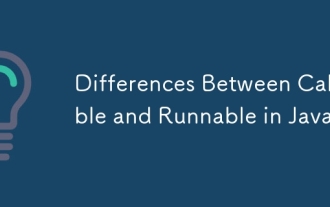 Differences Between Callable and Runnable in Java
Jul 04, 2025 am 02:50 AM
Differences Between Callable and Runnable in Java
Jul 04, 2025 am 02:50 AM
There are three main differences between Callable and Runnable in Java. First, the callable method can return the result, suitable for tasks that need to return values, such as Callable; while the run() method of Runnable has no return value, suitable for tasks that do not need to return, such as logging. Second, Callable allows to throw checked exceptions to facilitate error transmission; while Runnable must handle exceptions internally. Third, Runnable can be directly passed to Thread or ExecutorService, while Callable can only be submitted to ExecutorService and returns the Future object to
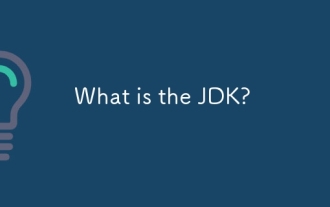 What is the JDK?
Jun 25, 2025 pm 04:05 PM
What is the JDK?
Jun 25, 2025 pm 04:05 PM
JDK (JavaDevelopmentKit) is a software development environment for developing Java applications and applets. It contains tools and libraries required to compile, debug and run Java programs. Its core components include Java compiler (javac), Java runtime environment (JRE), Java interpreter (java), debugger (jdb), document generation tools (javadoc) and packaging tools (such as jar and jmod). Developers need JDK to write, compile Java code and develop with the help of IDE; without JDK, Java applications cannot be built or modified. You can enter javac-version and java-version in the terminal
 What is the interface segregation principle?
Jul 02, 2025 am 01:24 AM
What is the interface segregation principle?
Jul 02, 2025 am 01:24 AM
Interface Isolation Principle (ISP) requires that clients not rely on unused interfaces. The core is to replace large and complete interfaces with multiple small and refined interfaces. Violations of this principle include: an unimplemented exception was thrown when the class implements an interface, a large number of invalid methods are implemented, and irrelevant functions are forcibly classified into the same interface. Application methods include: dividing interfaces according to common methods, using split interfaces according to clients, and using combinations instead of multi-interface implementations if necessary. For example, split the Machine interfaces containing printing, scanning, and fax methods into Printer, Scanner, and FaxMachine. Rules can be relaxed appropriately when using all methods on small projects or all clients.
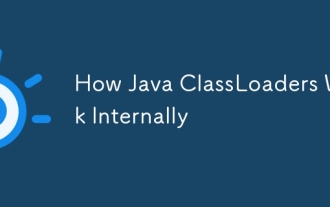 How Java ClassLoaders Work Internally
Jul 06, 2025 am 02:53 AM
How Java ClassLoaders Work Internally
Jul 06, 2025 am 02:53 AM
Java's class loading mechanism is implemented through ClassLoader, and its core workflow is divided into three stages: loading, linking and initialization. During the loading phase, ClassLoader dynamically reads the bytecode of the class and creates Class objects; links include verifying the correctness of the class, allocating memory to static variables, and parsing symbol references; initialization performs static code blocks and static variable assignments. Class loading adopts the parent delegation model, and prioritizes the parent class loader to find classes, and try Bootstrap, Extension, and ApplicationClassLoader in turn to ensure that the core class library is safe and avoids duplicate loading. Developers can customize ClassLoader, such as URLClassL




