Your company-issued laptop is for work, not personal use. Storing personal data or unauthorized applications creates security risks, privacy breaches, and can even jeopardize your employment. Here's what you should never store on your work laptop:
1. Private Photos and Videos: These are highly sensitive. Unauthorized access by coworkers, IT, or accidental exposure during collaboration is a serious risk. Use your phone, an external drive, or a personal encrypted cloud service like OneDrive instead. Always encrypt personal files for maximum protection.
2. Illegal or Pirated Content: This includes pirated software, movies, music, etc. It violates company policy, exposes you and your company to legal and disciplinary action, and increases malware risk, potentially compromising company data. Only download authorized content.
3. Freelance Work or Personal Projects: Mixing personal and work data creates conflicts of interest and management issues. IT access to personal projects could lead to assumptions about your work habits and potentially jeopardize your job. Use a separate device or create a separate user profile/virtual environment for personal work.

4. Confidential Medical Records: Medical records are highly private. Unauthorized access can lead to discrimination, insurance issues, or misuse of information. Store these on a secure personal device.
5. Unauthorized Applications and Software: Installing unapproved software, even if legally obtained, violates company policy and poses security risks. Always use IT-approved software. Request permission before installing anything new; test applications on your personal computer first.
6. Personal Emails and Messages: Similar to personal projects, this exposes you to privacy risks and violates company policy. Use your work laptop solely for work-related communication. Use private browsing mode for personal emails and always log out.

7. Unlicensed Fonts or Assets: Using unlicensed fonts or images in company work exposes your company to copyright infringement. Use only properly licensed assets, or leverage your company's licensed resources (like Adobe Fonts, Shutterstock, or Google Fonts), AI tools (if permitted), or free, royalty-free options.
8. Personal Financial Details: Company cloud backups could inadvertently expose sensitive financial information. A data breach could lead to significant financial loss. Avoid storing bank statements, credit card details, etc., on your work laptop. Use private browsing for financial websites.

9. Political or Religious Documents: Keep your personal beliefs private. Storing such documents on your work laptop can create misunderstandings and potentially damage your professional reputation.
Remember: Losing access to personal data due to company data wipes or system resets is a real risk. Keep personal information off your work laptop.
The above is the detailed content of 8 Things You Should Never Keep on Your Work Laptop. For more information, please follow other related articles on the PHP Chinese website!

Hot AI Tools

Undress AI Tool
Undress images for free

Undresser.AI Undress
AI-powered app for creating realistic nude photos

AI Clothes Remover
Online AI tool for removing clothes from photos.

Clothoff.io
AI clothes remover

Video Face Swap
Swap faces in any video effortlessly with our completely free AI face swap tool!

Hot Article

Hot Tools

Notepad++7.3.1
Easy-to-use and free code editor

SublimeText3 Chinese version
Chinese version, very easy to use

Zend Studio 13.0.1
Powerful PHP integrated development environment

Dreamweaver CS6
Visual web development tools

SublimeText3 Mac version
God-level code editing software (SublimeText3)

Hot Topics
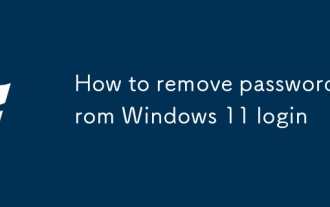 How to remove password from Windows 11 login
Jun 27, 2025 am 01:38 AM
How to remove password from Windows 11 login
Jun 27, 2025 am 01:38 AM
If you want to cancel the password login for Windows 11, there are three methods to choose: 1. Modify the automatic login settings, uncheck "To use this computer, users must enter their username and password", and then restart the automatic login after entering the password; 2. Switch to a passwordless login method, such as PIN, fingerprint or face recognition, configure it in "Settings>Account>Login Options" to improve convenience and security; 3. Delete the account password directly, but there are security risks and may lead to some functions being limited. It is recommended to choose a suitable solution based on actual needs.
 I Became a Windows Power User Overnight With This New Open-Source App from Microsoft
Jun 20, 2025 am 06:07 AM
I Became a Windows Power User Overnight With This New Open-Source App from Microsoft
Jun 20, 2025 am 06:07 AM
Like many Windows users, I am always on the lookout for ways to boost my productivity. Command Palette quickly became an essential tool for me. This powerful utility has completely changed how I interact with Windows, giving me instant access to the
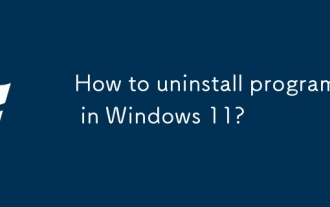 How to uninstall programs in Windows 11?
Jun 30, 2025 am 12:41 AM
How to uninstall programs in Windows 11?
Jun 30, 2025 am 12:41 AM
There are three main ways to uninstall programs on Windows 11: 1. Uninstall through "Settings", open the "Settings" > "Apps" > "Installed Applications", select the program and click "Uninstall", which is suitable for most users; 2. Use the control panel, search and enter "Control Panel" > "Programs and Functions", right-click the program and select "Uninstall", which is suitable for users who are accustomed to traditional interfaces; 3. Use third-party tools such as RevoUninstaller to clean up more thoroughly, but pay attention to the download source and operation risks, and novices can give priority to using the system's own methods.
 Windows 11 Is Bringing Back Another Windows 10 Feature
Jun 18, 2025 am 01:27 AM
Windows 11 Is Bringing Back Another Windows 10 Feature
Jun 18, 2025 am 01:27 AM
This might not be at the top of the list of features people want to return from Windows 10, but it still offers some usefulness. If you'd like to view the current minutes and seconds without turning on that display in the main taskbar clock (where it
 How to run an app as an administrator in Windows?
Jul 01, 2025 am 01:05 AM
How to run an app as an administrator in Windows?
Jul 01, 2025 am 01:05 AM
To run programs as administrator, you can use Windows' own functions: 1. Right-click the menu to select "Run as administrator", which is suitable for temporary privilege hike scenarios; 2. Create a shortcut and check "Run as administrator" to achieve automatic privilege hike start; 3. Use the task scheduler to configure automated tasks, suitable for running programs that require permissions on a scheduled or background basis, pay attention to setting details such as path changes and permission checks.
 Windows 10 KB5061087 fixes Start menu crash, direct download links
Jun 26, 2025 pm 04:22 PM
Windows 10 KB5061087 fixes Start menu crash, direct download links
Jun 26, 2025 pm 04:22 PM
Windows 10 KB5061087 is now rolling out as an optional preview update for those on version 22H2 with Start menu fixes.
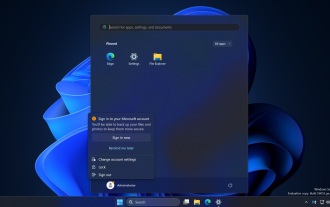 Microsoft: DHCP issue hits KB5060526, KB5060531 of Windows Server
Jun 26, 2025 pm 04:32 PM
Microsoft: DHCP issue hits KB5060526, KB5060531 of Windows Server
Jun 26, 2025 pm 04:32 PM
Microsoft confirmed that the DHCP server service might stop responding or refuse to connect after the June 2025 Update for Windows Server.
 Building Your First Gaming PC in 2025: What You Actually Need
Jun 24, 2025 am 12:52 AM
Building Your First Gaming PC in 2025: What You Actually Need
Jun 24, 2025 am 12:52 AM
In the past, I always viewed the i5 lineup as anemic when it came to gaming. However, in 2025, a mid-range CPU is more than enough to start your gaming journey. Many games still don’t fully utilize multi-core performance as well as they could, so






