 System Tutorial
System Tutorial
 LINUX
LINUX
 New Features in KDE Plasma 6.3 and 6.4: Discover's Flatpak Support, New Time Zone Map and More
New Features in KDE Plasma 6.3 and 6.4: Discover's Flatpak Support, New Time Zone Map and More
New Features in KDE Plasma 6.3 and 6.4: Discover's Flatpak Support, New Time Zone Map and More
Mar 05, 2025 am 09:49 AMKDE Plasma 6.3 and 6.4 bring many exciting new features and improvements, making the Plasma experience easier and more fun. Let's have a look!
Catalog
- Simplified time zone selection in Plasma 6.4
- Other improvements
- Bug fixes and performance improvements
Smarter Discover App Store in Plasma 6.3
Discover New feature in the app store: Supports opening flatpak URL. This means that if you click on a link that starts with "flatpak:/", Discover will automatically open and process the link, making it easier to install the Flatpak app.

Discover The function of opening flatpak:/ URL is a new feature of Plasma 6.3.
Simplified time zone selection in Plasma 6.4
One of the biggest improvements is the change in the way time zone selection is. Say goodbye to confusing list! Now you can use the world map to select the time zone . This feature can be used in the date and time pages set by the system and in the settings of the digital clock widget.

- Visual Map: You can view all time zones on the map, just click on the time zone you need. This is more intuitive than reading a lengthy list.
- Offline Map: The map works properly even if you don't have an internet connection. It uses OpenStreetMap's map data.
- Combo Box Options: If you prefer, you can still use the drop-down menu to select a time zone, including time zones that may not be visible on the map. This is very convenient for time zones like "UTC 04".
- System and Clock Usage: This new time zone selector is used to set the system's time zone and add time zones to the digital clock.
This new feature makes it easier to select a time zone!
Updated time zone selector with world map interface will be available in Plasma 6.4.
Many UI improvements and bug fixes, including fixes related to avatars, system trays, panel animations, media players, task managers, audio volumes, and Spectacles, are also included in Plasma 6.4.
Other improvements
In addition to the main updates, there are many smaller changes that make Plasma better:
- Avatar picture: The dialog box for selecting avatar picture is now more reasonable in size, and the cropping tool will not crop square pictures by default.
- System Tray: System Tray Settings now use alternating row colors to make it easier to view.
- Panel Animation: The way the panels are displayed and disappeared now has new animations.
- Media Player Widget: You can now scroll on the search slider to move it, not just drag.
- Task Manager: You can't switch between tasks now by scrolling on Task Manager (but you can reopen it if you prefer).
- Audio Volume: If the audio volume widget is not in the system tray, it now has a menu button.
- Spectacle: The tooltip for the Spectacle button shows how to use keyboard shortcuts with buttons.
Bug fixes and performance improvements
There are many bug fixes that can improve how Plasma works:
- Crash: Fixed several crash issues, including those related to screen arrangement and KWin.
- System Settings: Fixed some issues with the desktop session page.
- Kickoff: You can now drag the file to Kickoff's favorites again.
- Alt Tab: The application that opens the dialog will now be displayed correctly in the Alt Tab switcher.
- Copy/Paste: Copy and paste are now correctly done on the desktop.
- Memory Leak: Memory Leak in KScreen has been fixed.
For more details, please visit the KDE weekly news announcement.
Stay tuned for the latest news and features of KDE Plasma.
The above is the detailed content of New Features in KDE Plasma 6.3 and 6.4: Discover's Flatpak Support, New Time Zone Map and More. For more information, please follow other related articles on the PHP Chinese website!

Hot AI Tools

Undress AI Tool
Undress images for free

Undresser.AI Undress
AI-powered app for creating realistic nude photos

AI Clothes Remover
Online AI tool for removing clothes from photos.

Clothoff.io
AI clothes remover

Video Face Swap
Swap faces in any video effortlessly with our completely free AI face swap tool!

Hot Article

Hot Tools

Notepad++7.3.1
Easy-to-use and free code editor

SublimeText3 Chinese version
Chinese version, very easy to use

Zend Studio 13.0.1
Powerful PHP integrated development environment

Dreamweaver CS6
Visual web development tools

SublimeText3 Mac version
God-level code editing software (SublimeText3)

Hot Topics
 Install LXC (Linux Containers) in RHEL, Rocky & AlmaLinux
Jul 05, 2025 am 09:25 AM
Install LXC (Linux Containers) in RHEL, Rocky & AlmaLinux
Jul 05, 2025 am 09:25 AM
LXD is described as the next-generation container and virtual machine manager that offers an immersive for Linux systems running inside containers or as virtual machines. It provides images for an inordinate number of Linux distributions with support
 7 Ways to Speed Up Firefox Browser in Linux Desktop
Jul 04, 2025 am 09:18 AM
7 Ways to Speed Up Firefox Browser in Linux Desktop
Jul 04, 2025 am 09:18 AM
Firefox browser is the default browser for most modern Linux distributions such as Ubuntu, Mint, and Fedora. Initially, its performance might be impressive, however, with the passage of time, you might notice that your browser is not as fast and resp
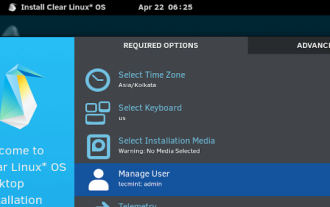 Clear Linux Distro - Optimized for Performance and Security
Jul 02, 2025 am 09:49 AM
Clear Linux Distro - Optimized for Performance and Security
Jul 02, 2025 am 09:49 AM
Clear Linux OS is the ideal operating system for people – ahem system admins – who want to have a minimal, secure, and reliable Linux distribution. It is optimized for the Intel architecture, which means that running Clear Linux OS on AMD sys
 How to Hide Files and Directories in Linux
Jun 26, 2025 am 09:13 AM
How to Hide Files and Directories in Linux
Jun 26, 2025 am 09:13 AM
Do you sometimes share your Linux desktop with family, friends, or coworkers? If so, you may want to hide some personal files and folders. The challenge is figuring out how to conceal these files on a Linux system.In this guide, we will walk through
 How to create a self-signed SSL certificate using OpenSSL?
Jul 03, 2025 am 12:30 AM
How to create a self-signed SSL certificate using OpenSSL?
Jul 03, 2025 am 12:30 AM
The key steps for creating a self-signed SSL certificate are as follows: 1. Generate the private key, use the command opensslgenrsa-outselfsigned.key2048 to generate a 2048-bit RSA private key file, optional parameter -aes256 to achieve password protection; 2. Create a certificate request (CSR), run opensslreq-new-keyselfsigned.key-outselfsigned.csr and fill in the relevant information, especially the "CommonName" field; 3. Generate the certificate by self-signed, and use opensslx509-req-days365-inselfsigned.csr-signk
 How to extract a .tar.gz or .zip file?
Jul 02, 2025 am 12:52 AM
How to extract a .tar.gz or .zip file?
Jul 02, 2025 am 12:52 AM
Decompress the .zip file on Windows, you can right-click to select "Extract All", while the .tar.gz file needs to use tools such as 7-Zip or WinRAR; on macOS and Linux, the .zip file can be double-clicked or unzip commanded, and the .tar.gz file can be decompressed by tar command or double-clicked directly. The specific steps are: 1. Windows processing.zip file: right-click → "Extract All"; 2. Windows processing.tar.gz file: Install third-party tools → right-click to decompress; 3. macOS/Linux processing.zip file: double-click or run unzipfilename.zip; 4. macOS/Linux processing.tar
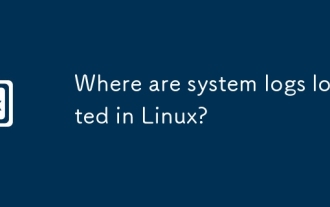 Where are system logs located in Linux?
Jun 24, 2025 am 12:15 AM
Where are system logs located in Linux?
Jun 24, 2025 am 12:15 AM
Logs in Linux systems are usually stored in the /var/log directory, which contains a variety of key log files, such as syslog or messages (record system logs), auth.log (record authentication events), kern.log (record kernel messages), dpkg.log or yum.log (record package operations), boot.log (record startup information); log content can be viewed through cat, tail-f or journalctl commands; application logs are often located in subdirectories under /var/log, such as Apache's apache2 or httpd directory, MySQL log files, etc.; at the same time, it is necessary to note that log permissions usually require s
 How to Burn CD/DVD in Linux Using Brasero
Jul 05, 2025 am 09:26 AM
How to Burn CD/DVD in Linux Using Brasero
Jul 05, 2025 am 09:26 AM
Frankly speaking, I cannot recall the last time I used a PC with a CD/DVD drive. This is thanks to the ever-evolving tech industry which has seen optical disks replaced by USB drives and other smaller and compact storage media that offer more storage





