Zorin OS 17.2 is now released, bringing numerous enhancements and improvements. These improvements include: a more powerful desktop customization experience, new theme options; the “Windows” section in the redesigned Zorin Appearance; and the ability to toggle overlay scrollbars.
This release also includes the latest version of the award-winning office suite, LibreOffice 24.8 , as well as updated drivers and security patches for improved compatibility and performance.
New to Zorin OS 17.2
Zorin OS 17.2 was released on September 19, 2024 and has brought many improvements to enhance the desktop experience, focusing on customizability, compatibility, and performance.
Let's discuss some of the key improvements and features introduced in Zorin OS 17.2.
Enhanced customization capabilities of Zorin Appearance
The tool for personalizing Zorin OS desktop Zorin Appearance has been updated. Users can now change the cursor theme through the Other tab in the Themes section of Zorin Appearance.

There is also a new "Windows" section that makes managing window behavior easier, including settings for window placement, title bar action, and focus toggle.

Additionally, users can now disable the overlay scrollbar in the "Interface" section, reverting to the traditional always-visible scrollbar.
Upgraded application and software support
Zorin OS 17.2 includes the latest version of the LibreOffice suite, version 24.8 .

This update improves compatibility with Microsoft Office documents and adds new features such as the Quick Find sidebar, the Presentation Notes pane, and more spreadsheet features.
Other pre-installed applications have also been updated. Zorin OS 17.2 now supports Flatpak, AppImage, and Snap packages, ensuring users can access the latest versions of their favorite applications.
Enhanced security and enhanced hardware compatibility
Zorin OS 17.2 uses the same Linux kernel as Ubuntu 24.04 LTS (Linux Kernel 6.8.x) to ensure stability, security, and hardware support.

This update includes new drivers for a variety of hardware, including:
- Intel Core overclocking processor,
- AMD Zen 5 CPU,
- NVIDIA GeForce RTX 20, 30 and 40 series graphics cards,
- Logitech peripherals,
- Game controllers from Nintendo, Google Stadia and Lenovo,
- Lenovo laptop keyboard.
The latest security patches also improve security. The Zorin OS 17 series will receive software updates and security patches until June 2027 .
Download Zorin OS 17.2
Users of Zorin OS 17 can upgrade to the latest version by installing the latest updates in the software update program, and users of Zorin OS 16 can perform in-place upgrades.
New users can download Zorin OS 17.2 from the official website, or purchase computers pre-installed with the operating system from Zorin’s partner brand.
resource:
- Zorin OS 17.2 Release Notes
The above is the detailed content of Zorin OS 17.2 Is Officially Released. For more information, please follow other related articles on the PHP Chinese website!

Hot AI Tools

Undress AI Tool
Undress images for free

Undresser.AI Undress
AI-powered app for creating realistic nude photos

AI Clothes Remover
Online AI tool for removing clothes from photos.

Clothoff.io
AI clothes remover

Video Face Swap
Swap faces in any video effortlessly with our completely free AI face swap tool!

Hot Article

Hot Tools

Notepad++7.3.1
Easy-to-use and free code editor

SublimeText3 Chinese version
Chinese version, very easy to use

Zend Studio 13.0.1
Powerful PHP integrated development environment

Dreamweaver CS6
Visual web development tools

SublimeText3 Mac version
God-level code editing software (SublimeText3)

Hot Topics
 1794
1794
 16
16
 1739
1739
 56
56
 1590
1590
 29
29
 1468
1468
 72
72
 267
267
 587
587
 Install LXC (Linux Containers) in RHEL, Rocky & AlmaLinux
Jul 05, 2025 am 09:25 AM
Install LXC (Linux Containers) in RHEL, Rocky & AlmaLinux
Jul 05, 2025 am 09:25 AM
LXD is described as the next-generation container and virtual machine manager that offers an immersive for Linux systems running inside containers or as virtual machines. It provides images for an inordinate number of Linux distributions with support
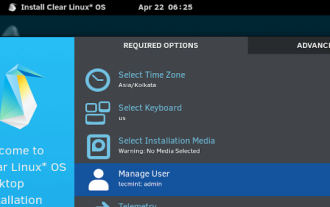 Clear Linux Distro - Optimized for Performance and Security
Jul 02, 2025 am 09:49 AM
Clear Linux Distro - Optimized for Performance and Security
Jul 02, 2025 am 09:49 AM
Clear Linux OS is the ideal operating system for people – ahem system admins – who want to have a minimal, secure, and reliable Linux distribution. It is optimized for the Intel architecture, which means that running Clear Linux OS on AMD sys
 How to create a self-signed SSL certificate using OpenSSL?
Jul 03, 2025 am 12:30 AM
How to create a self-signed SSL certificate using OpenSSL?
Jul 03, 2025 am 12:30 AM
The key steps for creating a self-signed SSL certificate are as follows: 1. Generate the private key, use the command opensslgenrsa-outselfsigned.key2048 to generate a 2048-bit RSA private key file, optional parameter -aes256 to achieve password protection; 2. Create a certificate request (CSR), run opensslreq-new-keyselfsigned.key-outselfsigned.csr and fill in the relevant information, especially the "CommonName" field; 3. Generate the certificate by self-signed, and use opensslx509-req-days365-inselfsigned.csr-signk
 7 Ways to Speed Up Firefox Browser in Linux Desktop
Jul 04, 2025 am 09:18 AM
7 Ways to Speed Up Firefox Browser in Linux Desktop
Jul 04, 2025 am 09:18 AM
Firefox browser is the default browser for most modern Linux distributions such as Ubuntu, Mint, and Fedora. Initially, its performance might be impressive, however, with the passage of time, you might notice that your browser is not as fast and resp
 How to extract a .tar.gz or .zip file?
Jul 02, 2025 am 12:52 AM
How to extract a .tar.gz or .zip file?
Jul 02, 2025 am 12:52 AM
Decompress the .zip file on Windows, you can right-click to select "Extract All", while the .tar.gz file needs to use tools such as 7-Zip or WinRAR; on macOS and Linux, the .zip file can be double-clicked or unzip commanded, and the .tar.gz file can be decompressed by tar command or double-clicked directly. The specific steps are: 1. Windows processing.zip file: right-click → "Extract All"; 2. Windows processing.tar.gz file: Install third-party tools → right-click to decompress; 3. macOS/Linux processing.zip file: double-click or run unzipfilename.zip; 4. macOS/Linux processing.tar
 How would you debug a server that is slow or has high memory usage?
Jul 06, 2025 am 12:02 AM
How would you debug a server that is slow or has high memory usage?
Jul 06, 2025 am 12:02 AM
If you find that the server is running slowly or the memory usage is too high, you should check the cause before operating. First, you need to check the system resource usage, use top, htop, free-h, iostat, ss-antp and other commands to check CPU, memory, disk I/O and network connections; secondly, analyze specific process problems, and track the behavior of high-occupancy processes through tools such as ps, jstack, strace; then check logs and monitoring data, view OOM records, exception requests, slow queries and other clues; finally, targeted processing is carried out based on common reasons such as memory leaks, connection pool exhaustion, cache failure storms, and timing task conflicts, optimize code logic, set up a timeout retry mechanism, add current limit fuses, and regularly pressure measurement and evaluation resources.
 How to Burn CD/DVD in Linux Using Brasero
Jul 05, 2025 am 09:26 AM
How to Burn CD/DVD in Linux Using Brasero
Jul 05, 2025 am 09:26 AM
Frankly speaking, I cannot recall the last time I used a PC with a CD/DVD drive. This is thanks to the ever-evolving tech industry which has seen optical disks replaced by USB drives and other smaller and compact storage media that offer more storage
 How to troubleshoot DNS issues on a Linux machine?
Jul 07, 2025 am 12:35 AM
How to troubleshoot DNS issues on a Linux machine?
Jul 07, 2025 am 12:35 AM
When encountering DNS problems, first check the /etc/resolv.conf file to see if the correct nameserver is configured; secondly, you can manually add public DNS such as 8.8.8.8 for testing; then use nslookup and dig commands to verify whether DNS resolution is normal. If these tools are not installed, you can first install the dnsutils or bind-utils package; then check the systemd-resolved service status and configuration file /etc/systemd/resolved.conf, and set DNS and FallbackDNS as needed and restart the service; finally check the network interface status and firewall rules, confirm that port 53 is not




