How do I use Docker to containerize Redis?
To use Docker to containerize Redis, you will follow a series of steps that involve creating a Docker image for Redis and then running it in a container. Containerizing Redis using Docker allows you to run Redis in an isolated environment that can be easily deployed and managed. Below are the fundamental steps you should follow:
- Install Docker: Ensure that Docker is installed on your system. You can download and install Docker from the official Docker website based on your operating system.
-
Pull the Official Redis Image: Docker Hub offers an official Redis image that you can use. You can pull this image using the Docker CLI:
docker pull redis
Run the Redis Container: Once you have the image, you can run a Redis container using:
docker run --name my-redis-container -d redis
This command starts a new container from the Redis image and names it
my-redis-container.Connect to the Redis Instance: You can connect to the Redis instance from another container or your host machine. For example, if you are on the host machine, you can use the
redis-cli:docker exec -it my-redis-container redis-cli
Manage the Redis Container: You can manage the container using various Docker commands, such as stopping, starting, or removing the container:
docker stop my-redis-container docker start my-redis-container docker rm my-redis-container
By following these steps, you can effectively containerize Redis using Docker, which provides a consistent and portable way to run Redis.
What are the steps to create a Docker image for Redis?
Creating a Docker image for Redis involves building a Dockerfile that defines the environment and dependencies for Redis. Here are the steps to create a custom Docker image for Redis:
Create a Dockerfile: Write a
Dockerfilewith the necessary instructions to set up the Redis environment. A basicDockerfilefor Redis might look like this:FROM ubuntu:20.04 RUN apt-get update && apt-get install -y redis-server EXPOSE 6379 CMD ["redis-server"]
Build the Docker Image: Place the
Dockerfilein an empty directory and run the following command from that directory to build the image:docker build -t my-redis-image .
This command creates a Docker image named
my-redis-image.Verify the Image: You can list the images on your system to verify that
my-redis-imagehas been created:docker images
Push the Image to a Registry (Optional): If you want to share your image or use it across different machines, you can push it to a Docker registry like Docker Hub:
docker tag my-redis-image your-username/my-redis-image:latest docker push your-username/my-redis-image:latest
Following these steps allows you to create a custom Docker image for Redis, tailored to your specific needs.
What specific Docker commands do I need to run Redis in a container?
To run Redis in a Docker container, you will need to use several specific Docker commands. Here are the essential commands you should be familiar with:
Pull the Redis Image:
docker pull redis
Run the Redis Container: Start a new Redis container from the official Redis image:
docker run --name my-redis-container -d redis
The
-dflag runs the container in detached mode, and--nameassigns a name to the container.Check the Container Status: To ensure that the container is running, you can use:
docker ps
Access Redis: To access the Redis instance inside the container, use:
docker exec -it my-redis-container redis-cli
This command opens an interactive Redis CLI session within the container.
Stop the Container: To stop the Redis container:
docker stop my-redis-container
Start the Container: To start the container again:
docker start my-redis-container
Remove the Container: To remove the container when it is no longer needed:
docker rm my-redis-container
These commands provide the basics for managing a Redis container with Docker.
How can I ensure data persistence for Redis when using Docker?
Ensuring data persistence for Redis when running in a Docker container is crucial for maintaining data across container restarts or replacements. Here’s how you can achieve data persistence:
Mount a Volume: Use Docker volumes to persist data outside the container. You can mount a volume to the Redis data directory when running the container:
docker run --name my-redis-container -d -v redis-data:/data redis
This command mounts a named volume
redis-datato/datainside the container, where Redis stores its data.Use a Host Directory: Alternatively, you can use a directory on the host machine to store Redis data:
docker run --name my-redis-container -d -v /path/on/host:/data redis
Replace
/path/on/hostwith a directory on your host system where you want to store the data.Configure Redis: Ensure that Redis is configured to store data in the mounted directory. You can do this by creating a custom Redis configuration file and mounting it to the container:
docker run --name my-redis-container -d -v redis-data:/data -v /path/to/redis.conf:/usr/local/etc/redis/redis.conf redis redis-server /usr/local/etc/redis/redis.conf
The
redis.conffile should specifydir /datato ensure Redis writes data to the correct location.Backups: For added reliability, you can set up regular backups of the Redis data. You can script this process to copy data from the volume or host directory to a backup location:
docker exec my-redis-container cp -R /data /backup/location
By using these methods, you can ensure that your Redis data remains persistent and safe even when the Docker container is restarted or replaced.
The above is the detailed content of How do I use Docker to containerize Redis?. For more information, please follow other related articles on the PHP Chinese website!

Hot AI Tools

Undress AI Tool
Undress images for free

Undresser.AI Undress
AI-powered app for creating realistic nude photos

AI Clothes Remover
Online AI tool for removing clothes from photos.

Clothoff.io
AI clothes remover

Video Face Swap
Swap faces in any video effortlessly with our completely free AI face swap tool!

Hot Article

Hot Tools

Notepad++7.3.1
Easy-to-use and free code editor

SublimeText3 Chinese version
Chinese version, very easy to use

Zend Studio 13.0.1
Powerful PHP integrated development environment

Dreamweaver CS6
Visual web development tools

SublimeText3 Mac version
God-level code editing software (SublimeText3)

Hot Topics
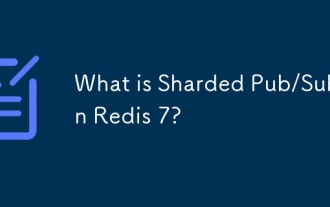 What is Sharded Pub/Sub in Redis 7?
Jul 01, 2025 am 12:01 AM
What is Sharded Pub/Sub in Redis 7?
Jul 01, 2025 am 12:01 AM
ShardedPub/SubinRedis7improvespub/subscalabilitybydistributingmessagetrafficacrossmultiplethreads.TraditionalRedisPub/Subwaslimitedbyasingle-threadedmodelthatcouldbecomeabottleneckunderhighload.WithShardedPub/Sub,channelsaredividedintoshardsassignedt
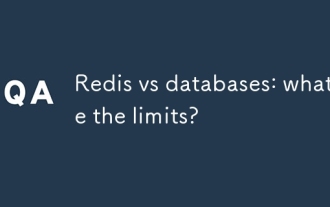 Redis vs databases: what are the limits?
Jul 02, 2025 am 12:03 AM
Redis vs databases: what are the limits?
Jul 02, 2025 am 12:03 AM
Redisislimitedbymemoryconstraintsanddatapersistence,whiletraditionaldatabasesstrugglewithperformanceinreal-timescenarios.1)Redisexcelsinreal-timedataprocessingandcachingbutmayrequirecomplexshardingforlargedatasets.2)TraditionaldatabaseslikeMySQLorPos
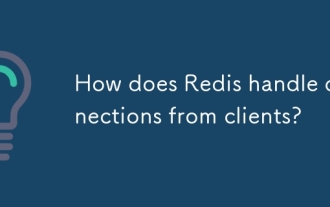 How does Redis handle connections from clients?
Jun 24, 2025 am 12:02 AM
How does Redis handle connections from clients?
Jun 24, 2025 am 12:02 AM
Redismanagesclientconnectionsefficientlyusingasingle-threadedmodelwithmultiplexing.First,Redisbindstoport6379andlistensforTCPconnectionswithoutcreatingthreadsorprocessesperclient.Second,itusesaneventlooptomonitorallclientsviaI/Omultiplexingmechanisms
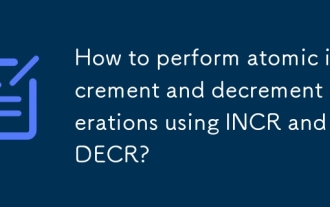 How to perform atomic increment and decrement operations using INCR and DECR?
Jun 25, 2025 am 12:01 AM
How to perform atomic increment and decrement operations using INCR and DECR?
Jun 25, 2025 am 12:01 AM
INCR and DECR are commands used in Redis to increase or decrease atomic values. 1. The INCR command increases the value of the key by 1. If the key does not exist, it will be created and set to 1. If it exists and is an integer, it will be incremented, otherwise it will return an error; 2. The DECR command reduces the value of the key by 1, which is similar in logic and is suitable for scenarios such as inventory management or balance control; 3. The two are only suitable for string types that can be parsed into integers, and the data type must be ensured to be correct before operation; 4. Commonly used in concurrent scenarios such as API current limiting, event counting and shared counting in distributed systems, and can be combined with EXPIRE to achieve automatic reset temporary counters.
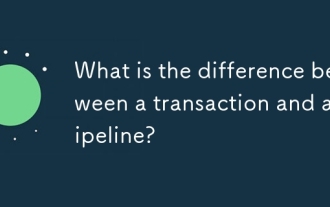 What is the difference between a transaction and a pipeline?
Jul 08, 2025 am 12:20 AM
What is the difference between a transaction and a pipeline?
Jul 08, 2025 am 12:20 AM
TransactionsensuredataintegrityinoperationslikedatabasechangesbyfollowingACIDprinciples,whilepipelinesautomateworkflowsacrossstages.1.Transactionsguaranteeall-or-nothingexecutiontomaintaindataconsistency,primarilyindatabases.2.Pipelinesstructureandau
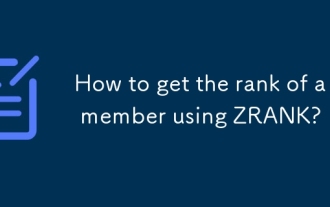 How to get the rank of a member using ZRANK?
Jun 28, 2025 am 12:24 AM
How to get the rank of a member using ZRANK?
Jun 28, 2025 am 12:24 AM
The ZRANK command returns the ranking of members in an ordered set, arranged based on ascending fractions. For example, if the member "alice" score is the lowest, ZRANKuser_scoresalice returns 0; if it is the third lowest, it returns 2. When the scores are the same, Redis is sorted dictionary. If the key or member does not exist, nil is returned. To get the descending ranking, use the ZREVRANK command. Common considerations include: index starts from 0, processing score parallelism, confirming that the key type is an ordered set, and testing whether ZRANK returns nil if it exists. Applicable scenarios include game rankings, user rankings, progress bar display, etc., with a time complexity of O(logN), which is highly efficient. Anyway, use ZRAN
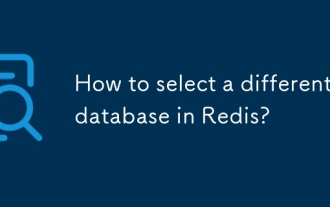 How to select a different database in Redis?
Jul 05, 2025 am 12:16 AM
How to select a different database in Redis?
Jul 05, 2025 am 12:16 AM
ToswitchdatabasesinRedis,usetheSELECTcommandfollowedbythenumericindex.Redissupportsmultiplelogicaldatabases(default16),andeachclientconnectionmaintainsitsownselecteddatabase.1.UseSELECTindex(e.g.,SELECT2)toswitchtoanotherdatabase.2.Verifywithcommands
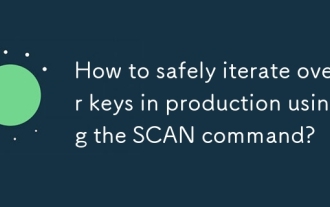 How to safely iterate over keys in production using the SCAN command?
Jul 09, 2025 am 12:52 AM
How to safely iterate over keys in production using the SCAN command?
Jul 09, 2025 am 12:52 AM
How to safely traverse Rediskey in production environment? Use the SCAN command. SCAN is a cursor iterative command of Redis, which traverses the key in incremental manner to avoid blocking the main thread. 1. Call the loop until the cursor is 0; 2. Set the COUNT parameter reasonably, default 10, and the amount of big data can be appropriately increased; 3. Filter specific mode keys in combination with MATCH; 4. Pay attention to the possible repeated return of keys, inability to ensure consistency, performance overhead and other issues; 5. Can be run during off-peak periods or processed asynchronously. For example: SCAN0MATChuser:*COUNT100.






