The ZRANK command returns the ranking of members in an ordered set, arranged based on ascending fractions. For example, if the member "alice" scores the lowest, ZRANK user_scores alice returns 0; if it is the third lowest, it returns 2. When the scores are the same, Redis is sorted dictionary. If the key or member does not exist, nil is returned. To get the descending ranking, use the ZREVRANK command. Common considerations include: index starts from 0, processing score parallelism, confirming that the key type is an ordered set, and testing whether ZRANK returns nil if it exists. Applicable scenarios include game rankings, user rankings, progress bar display, etc., with a time complexity of O(log N), which is highly efficient. In short, when using ZRANK, you need to pay attention to its zero-based index and parallel sorting mechanism, and use ZREVRANK when descending order is required.

To get the rank of a member in a sorted set using Redis, you use the ZRANK command. It returns the zero-based index of the member based on its score in ascending order. If the key or member doesn't exist, it returns nil . That's the basic idea — now let's break down how and when to use it.
What does ZRANK actually return?
When you run ZRANK key member , Redis looks at the sorted set stored under the given key and finds where that member sits in the list ordered by score from low to high. The result is the index position — starting at 0 for the first item.
For example:
ZRANK user_scores alice
If alice has the lowest score, this would return 0 . If she's third from the bottom, you get 2 .
- If there are ties in scores, Redis sorts members lexicographically.
- Only works with existing keys and members — otherwise, you'll get
nil.
So if you're expecting a number and see nil , double-check whether the key and member both exist.
How to handle descending rank?
Redis doesn't directly support getting the rank in descending order with ZRANK . But there's a way around it: use ZREVRANK .
It works just like ZRANK , but give you the rank as if the elements were sorted from highest to lowest.
Example:
ZREVRANK user_scores alice
This tells you Alice's position in a leaderboard sorted from top to bottom.
So if your app shows rankings in both directions (like a game with "top players" and "bottom players"), you'll want to use both commands depending on context.
Common mistakes and things to watch out for
Here are a few gotchas people often miss:
- Index starts at 0 – Don't forget it's zero-based. So if you're displaying rankings to users, you might need to add 1 before showing the result.
- Tied scores still have order – When two members have the same score, Redis uses lexicographical ordering to determine who comes first. This can affect results unexpectedly if you don't know it.
- Check data type – Make sure the key is a sorted set. Trying to use
ZRANKon a regular set or string will throw an error. - Use ZEXISTS? No such command – To check if a member exists, just run
ZRANKand see if it returnsnil.
So always test with known values ??before relying on it in production logic.
When should you use ZRANK?
You'll find ZRANK useful whenever you need to know a member's position in a sorted collection. Common use cases include:
- Game leaderboards
- Ranking users by points, activity, or stats
- Showing progress bars or percentile ranks
- Caching and comparing relative positions without full list retrieval
Just keep in mind that ZRANK is fast — O(log N) time complexity — so even with large sets, it won't bog things down.
That's how you get a member's rank with ZRANK . Not too complicated once you understand how it indexes and handles ties. Just remember to use ZREVRANK when you need descending order and be careful with zero-based results.
The above is the detailed content of How to get the rank of a member using ZRANK?. For more information, please follow other related articles on the PHP Chinese website!

Hot AI Tools

Undress AI Tool
Undress images for free

Undresser.AI Undress
AI-powered app for creating realistic nude photos

AI Clothes Remover
Online AI tool for removing clothes from photos.

Clothoff.io
AI clothes remover

Video Face Swap
Swap faces in any video effortlessly with our completely free AI face swap tool!

Hot Article

Hot Tools

Notepad++7.3.1
Easy-to-use and free code editor

SublimeText3 Chinese version
Chinese version, very easy to use

Zend Studio 13.0.1
Powerful PHP integrated development environment

Dreamweaver CS6
Visual web development tools

SublimeText3 Mac version
God-level code editing software (SublimeText3)

Hot Topics
 Laravel8 optimization points
Apr 18, 2025 pm 12:24 PM
Laravel8 optimization points
Apr 18, 2025 pm 12:24 PM
Laravel 8 provides the following options for performance optimization: Cache configuration: Use Redis to cache drivers, cache facades, cache views, and page snippets. Database optimization: establish indexing, use query scope, and use Eloquent relationships. JavaScript and CSS optimization: Use version control, merge and shrink assets, use CDN. Code optimization: Use Composer installation package, use Laravel helper functions, and follow PSR standards. Monitoring and analysis: Use Laravel Scout, use Telescope, monitor application metrics.
 How to use the Redis cache solution to efficiently realize the requirements of product ranking list?
Apr 19, 2025 pm 11:36 PM
How to use the Redis cache solution to efficiently realize the requirements of product ranking list?
Apr 19, 2025 pm 11:36 PM
How does the Redis caching solution realize the requirements of product ranking list? During the development process, we often need to deal with the requirements of rankings, such as displaying a...
 What should I do if the Redis cache of OAuth2Authorization object fails in Spring Boot?
Apr 19, 2025 pm 08:03 PM
What should I do if the Redis cache of OAuth2Authorization object fails in Spring Boot?
Apr 19, 2025 pm 08:03 PM
In SpringBoot, use Redis to cache OAuth2Authorization object. In SpringBoot application, use SpringSecurityOAuth2AuthorizationServer...
 Recommended Laravel's best expansion packs: 2024 essential tools
Apr 30, 2025 pm 02:18 PM
Recommended Laravel's best expansion packs: 2024 essential tools
Apr 30, 2025 pm 02:18 PM
The essential Laravel extension packages for 2024 include: 1. LaravelDebugbar, used to monitor and debug code; 2. LaravelTelescope, providing detailed application monitoring; 3. LaravelHorizon, managing Redis queue tasks. These expansion packs can improve development efficiency and application performance.
 Laravel environment construction and basic configuration (Windows/Mac/Linux)
Apr 30, 2025 pm 02:27 PM
Laravel environment construction and basic configuration (Windows/Mac/Linux)
Apr 30, 2025 pm 02:27 PM
The steps to build a Laravel environment on different operating systems are as follows: 1.Windows: Use XAMPP to install PHP and Composer, configure environment variables, and install Laravel. 2.Mac: Use Homebrew to install PHP and Composer and install Laravel. 3.Linux: Use Ubuntu to update the system, install PHP and Composer, and install Laravel. The specific commands and paths of each system are different, but the core steps are consistent to ensure the smooth construction of the Laravel development environment.
 Redis's Role: Exploring the Data Storage and Management Capabilities
Apr 22, 2025 am 12:10 AM
Redis's Role: Exploring the Data Storage and Management Capabilities
Apr 22, 2025 am 12:10 AM
Redis plays a key role in data storage and management, and has become the core of modern applications through its multiple data structures and persistence mechanisms. 1) Redis supports data structures such as strings, lists, collections, ordered collections and hash tables, and is suitable for cache and complex business logic. 2) Through two persistence methods, RDB and AOF, Redis ensures reliable storage and rapid recovery of data.
 How to configure slow query log in centos redis
Apr 14, 2025 pm 04:54 PM
How to configure slow query log in centos redis
Apr 14, 2025 pm 04:54 PM
Enable Redis slow query logs on CentOS system to improve performance diagnostic efficiency. The following steps will guide you through the configuration: Step 1: Locate and edit the Redis configuration file First, find the Redis configuration file, usually located in /etc/redis/redis.conf. Open the configuration file with the following command: sudovi/etc/redis/redis.conf Step 2: Adjust the slow query log parameters in the configuration file, find and modify the following parameters: #slow query threshold (ms)slowlog-log-slower-than10000#Maximum number of entries for slow query log slowlog-max-len
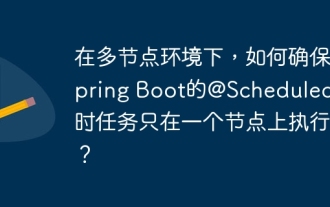 In a multi-node environment, how to ensure that Spring Boot's @Scheduled timing task is executed only on one node?
Apr 19, 2025 pm 10:57 PM
In a multi-node environment, how to ensure that Spring Boot's @Scheduled timing task is executed only on one node?
Apr 19, 2025 pm 10:57 PM
The optimization solution for SpringBoot timing tasks in a multi-node environment is developing Spring...






