NVIDIA fully moves to open source GPU core modules

NVIDIA has taken an important step in its commitment to open source software. The company announced that its upcoming R560 driver will be fully switched to open source GPU core modules . This move marks a significant shift in NVIDIA's strategy for driver development and distribution.
Table of contents
- Progress and improvements
- Supported GPUs
- Installer changes
- Package Manager using CUDA Metapackage
- Run file installation
- Install Assistant Script
- Package Manager Details
- Windows Subsystem for Linux
- CUDA toolkit installation
- in conclusion
background
In May 2022, NVIDIA introduced an open source Linux GPU core module in the R515 driver. These modules are released under dual GPL and MIT licenses and were originally targeted at data center computing GPUs. At that time, support for GeForce and workstation GPUs was in the alpha stage.
Progress and improvements
Over the past two years, NVIDIA has made substantial progress:
- Performance : The performance of open source modules has now reached or exceeded the performance of closed source drivers.
- New features :
- Heterogeneous memory management (HMM) support,
- Confidential computing function,
- Support for coherent memory architectures on the Grace platform.
Supported GPUs
The transition to open source modules has different effects on different GPU generations:
- Cutting-edge platforms : Grace Hopper and Blackwell platforms require open source modules.
- Supported GPUs : Newer architectures such as Turing, Ampere, Ada Lovelace and Hopper are fully supported by open source modules.
- Unsupported GPUs : Legacy GPUs from Maxwell, Pascal, and Volta architectures require continued use of proprietary drivers due to compatibility limitations.
- Hybrid deployment : Systems with a mix of old and new GPUs should continue to use proprietary drivers for optimal performance and stability.
If you are not sure which driver to install, don't worry! NVIDIA provides a detection assistant script to guide users to select the right driver.
Installer changes
NVIDIA is changing the default installation method for all installation methods from proprietary drivers to open source drivers.
1. Package Manager using CUDA Metapackage
When installing CUDA toolkits using the package manager, the top-level cuda package installs both the CUDA toolkit and the associated driver version. For example, installing cuda during CUDA version 12.5 provides the proprietary NVIDIA driver 555 and CUDA toolkit 12.5.
Previously, using open source GPU core modules required the installation of the distribution-specific NVIDIA driver open package and the selected cuda-toolkit-XY package.
Starting with CUDA 12.6, this process has changed. The default installation now includes open source drivers.
2. Run the file installation
The .run file installer for CUDA or NVIDIA drivers is now:
- Query your hardware,
- Automatically install the most suitable drivers.
- Provides UI switching to choose between proprietary and open source drivers.
For command line or automated installations (such as Ansible ), use the following override:
<code># 用于CUDA安裝sh ./cuda_12.6.0_560.22_linux.run --override --kernel-module-type=proprietary # 用于NVIDIA驅(qū)動(dòng)程序安裝sh ./NVIDIA-Linux-x86_64-560.run --kernel-module-type=proprietary</code>
3. Install the Assistant Script
NVIDIA provides an assistant script to guide driver selection. To use it, first install the nvidia-driver-assistant package and then run the script:
<code>$ nvidia-driver-assistant</code>
4. Package Manager Details
NVIDIA recommends using a package manager for consistent CUDA toolkit and driver installation. Here are the release-specific instructions:
Debian-based system :
Install open source drivers:
<code>$ sudo apt-get install nvidia-open</code>
For Ubuntu 20.04, first upgrade to the open kernel module, and then install the open source driver like this:
<code>$ sudo apt-get install -V nvidia-kernel-source-open $ sudo apt-get install nvidia-open</code>
RHEL-based system :
Install open source drivers:
<code>$ sudo dnf module install nvidia-driver:open-dkms</code>
To upgrade using CUDA metapackage, disable module flow:
<code>$ echo "module_hotfixes=1" | tee -a /etc/yum.repos.d/cuda*.repo $ sudo dnf install --allowerasing nvidia-open $ sudo dnf module reset nvidia-driver</code>
SUSE or OpenSUSE :
Select the appropriate command according to your kernel:
<code># 默認(rèn)內(nèi)核版本$ sudo zypper install nvidia-open # Azure內(nèi)核版本(sles15/x86_64) $ sudo zypper install nvidia-open-azure # 64kb內(nèi)核版本(sles15/sbsa)適用于Grace-Hopper $ sudo zypper install nvidia-open-64k</code>
5. Windows Subsystem for Linux
WSL users do not need to do anything because it uses the NVIDIA kernel driver from the host Windows system.
6. CUDA toolkit installation
The installation process of the CUDA toolkit remains the same. Users can install it through their package manager as before.
<code>$ sudo apt-get/dnf/zypper install cuda-toolkit</code>
For more detailed information about driver installation or CUDA toolkit settings, users can refer to the CUDA installation guide .
in conclusion
NVIDIA's move to open source GPU core modules marks a significant shift in the company's approach to driver development.
I really hope this will improve compatibility, performance, and user choice for a variety of GPU generations and Linux distributions.
resource :
- NVIDIA fully moves to open source GPU core modules
Featured image from Pixabay's Mizter_X94 .
The above is the detailed content of NVIDIA Shifts To Open-Source GPU Kernel Modules. For more information, please follow other related articles on the PHP Chinese website!

Hot AI Tools

Undress AI Tool
Undress images for free

Undresser.AI Undress
AI-powered app for creating realistic nude photos

AI Clothes Remover
Online AI tool for removing clothes from photos.

Clothoff.io
AI clothes remover

Video Face Swap
Swap faces in any video effortlessly with our completely free AI face swap tool!

Hot Article

Hot Tools

Notepad++7.3.1
Easy-to-use and free code editor

SublimeText3 Chinese version
Chinese version, very easy to use

Zend Studio 13.0.1
Powerful PHP integrated development environment

Dreamweaver CS6
Visual web development tools

SublimeText3 Mac version
God-level code editing software (SublimeText3)

Hot Topics
 Install LXC (Linux Containers) in RHEL, Rocky & AlmaLinux
Jul 05, 2025 am 09:25 AM
Install LXC (Linux Containers) in RHEL, Rocky & AlmaLinux
Jul 05, 2025 am 09:25 AM
LXD is described as the next-generation container and virtual machine manager that offers an immersive for Linux systems running inside containers or as virtual machines. It provides images for an inordinate number of Linux distributions with support
 How To Install R Programming Language in Linux
Jun 23, 2025 am 09:51 AM
How To Install R Programming Language in Linux
Jun 23, 2025 am 09:51 AM
R is a widely-used programming language and software environment designed for developing statistical and graphical computing tools within data science. It closely resembles the S programming language and environment, with R serving as an alternative
 7 Ways to Speed Up Firefox Browser in Linux Desktop
Jul 04, 2025 am 09:18 AM
7 Ways to Speed Up Firefox Browser in Linux Desktop
Jul 04, 2025 am 09:18 AM
Firefox browser is the default browser for most modern Linux distributions such as Ubuntu, Mint, and Fedora. Initially, its performance might be impressive, however, with the passage of time, you might notice that your browser is not as fast and resp
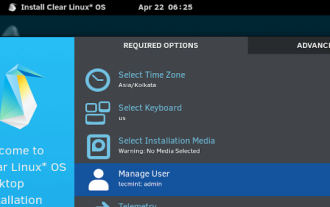 Clear Linux Distro - Optimized for Performance and Security
Jul 02, 2025 am 09:49 AM
Clear Linux Distro - Optimized for Performance and Security
Jul 02, 2025 am 09:49 AM
Clear Linux OS is the ideal operating system for people – ahem system admins – who want to have a minimal, secure, and reliable Linux distribution. It is optimized for the Intel architecture, which means that running Clear Linux OS on AMD sys
 How to Hide Files and Directories in Linux
Jun 26, 2025 am 09:13 AM
How to Hide Files and Directories in Linux
Jun 26, 2025 am 09:13 AM
Do you sometimes share your Linux desktop with family, friends, or coworkers? If so, you may want to hide some personal files and folders. The challenge is figuring out how to conceal these files on a Linux system.In this guide, we will walk through
 How to create a self-signed SSL certificate using OpenSSL?
Jul 03, 2025 am 12:30 AM
How to create a self-signed SSL certificate using OpenSSL?
Jul 03, 2025 am 12:30 AM
The key steps for creating a self-signed SSL certificate are as follows: 1. Generate the private key, use the command opensslgenrsa-outselfsigned.key2048 to generate a 2048-bit RSA private key file, optional parameter -aes256 to achieve password protection; 2. Create a certificate request (CSR), run opensslreq-new-keyselfsigned.key-outselfsigned.csr and fill in the relevant information, especially the "CommonName" field; 3. Generate the certificate by self-signed, and use opensslx509-req-days365-inselfsigned.csr-signk
 How to extract a .tar.gz or .zip file?
Jul 02, 2025 am 12:52 AM
How to extract a .tar.gz or .zip file?
Jul 02, 2025 am 12:52 AM
Decompress the .zip file on Windows, you can right-click to select "Extract All", while the .tar.gz file needs to use tools such as 7-Zip or WinRAR; on macOS and Linux, the .zip file can be double-clicked or unzip commanded, and the .tar.gz file can be decompressed by tar command or double-clicked directly. The specific steps are: 1. Windows processing.zip file: right-click → "Extract All"; 2. Windows processing.tar.gz file: Install third-party tools → right-click to decompress; 3. macOS/Linux processing.zip file: double-click or run unzipfilename.zip; 4. macOS/Linux processing.tar
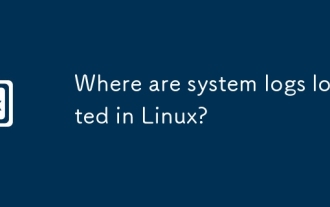 Where are system logs located in Linux?
Jun 24, 2025 am 12:15 AM
Where are system logs located in Linux?
Jun 24, 2025 am 12:15 AM
Logs in Linux systems are usually stored in the /var/log directory, which contains a variety of key log files, such as syslog or messages (record system logs), auth.log (record authentication events), kern.log (record kernel messages), dpkg.log or yum.log (record package operations), boot.log (record startup information); log content can be viewed through cat, tail-f or journalctl commands; application logs are often located in subdirectories under /var/log, such as Apache's apache2 or httpd directory, MySQL log files, etc.; at the same time, it is necessary to note that log permissions usually require s






