Turn on your brand new Mac! This guide will guide you to easily start a variety of Mac computers, including MacBook, iMac and other models.

How to start MacBook Pro and MacBook Air
It is inevitable that you are a little unfamiliar with the first time using a new computer. It is also normal not to know how to start a MacBook Pro or MacBook Air. All Mac computers have power buttons, which can be started by pressing. The position of the power button of different models of Mac is slightly different.
The power buttons for the MacBook Pro and MacBook Air are located in the upper right corner of the keyboard. After pressing, the Mac will issue a familiar startup prompt. You can also simply turn on the screen, which will light up the Apple logo and progress bar, showing that the Mac is booting.
After booting up your Mac, you can set the timed power-on in the "Battery" or "Energy Saver" settings.

How to start a MacBook with Touch ID sensor
If your Mac is a newer model, it's also easy to know how to start a MacBook Pro with a Touch ID sensor. The power button is the same position and is located in the upper right corner of the keyboard. The only difference is that it looks like a blank area without the power icon.
How to start iMac
Since its launch in 1998, the iMac has been one of Apple's most popular desktop computers. As it has gone through seven different forms over the years, even experienced users can sometimes wonder, “Where is the power button for the iMac?”
The rounded recessed power button is located in the lower left corner of the back of the iMac monitor. It has the same color as the device frame and has the power symbol on it.

How to start a Mac desktop
There are many types of Mac desktops, with Mac Pro and Mac Studio being the two most popular. So, if you have a computer of these models, how do you boot up?
The Mac Pro's design has been changing over the years, and the position of the power button changes with each change. The older Mac Pro released in 2012 or earlier has the power button located in front of the computer tower, above the USB port.
If you own a 2013 black Mac Pro, you'll find the power button sits above the power cord on the back. If your Mac Pro is a newer model for 2019 or later, the round power button will be located between the handles on the top of the computer tower.
The Mac Studio is relatively simple, with its round power button located on the left side of the back, close to the 3.5mm headphone jack. There is a power symbol on it, so you won't miss it.

How to start Mac mini
The first-generation Mac mini was released in 2005 and has not been equipped with a monitor, keyboard and mouse since then. So if you want to know how to start a Mac mini, you are not alone.
Looking at the back of the machine, you will find a small round power button located to the left of the power cord. The button is color-coded with a white power symbol on it.

What to do if your Mac doesn't boot
Pressing the power button or its replacement button should be all you need to do to start your Mac. If that doesn't work, check if your laptop is charged or connect your desktop to a power supply. New Macs rarely have boot problems, and older devices are more likely to have such problems because macOS can crash. At this point, you can read the article "How to Fix the Issues of MacBook Not Starting" with all the troubleshooting tips and solutions you need to resolve the Issues of Mac Not Starting.
FAQ
Apart from the above guide on the location of power buttons for iMac and other Mac models, here are some of the answers to the most common questions on how to boot up your Mac.
My MacBook Pro screen is black, how do I boot it? If your MacBook is black after booting, it may just be out of power. Connect it to the power supply and wait for it to be charged at least 10%. If you know this is not the problem, press and hold the power button for about 10 seconds, then press and release the power button again to see if your Mac boots up.
How to start a completely powered MacBook? Unplug the laptop from the charger and peripherals, and press and hold the Shift Control Option key and the power button for 10 seconds. Once the button is released, reconnect the charger and press the power button to start the Mac.
How to force my MacBook to boot without the power button? If your MacBook has enough power, connecting the power adapter to your MacBook will automatically start the device. If this doesn't work, try to perform a system management controller reset by holding down the Shift Control Option and the power button for 10 seconds.
The above is the detailed content of How to turn on MacBook 2025 Guide. For more information, please follow other related articles on the PHP Chinese website!

Hot AI Tools

Undress AI Tool
Undress images for free

Undresser.AI Undress
AI-powered app for creating realistic nude photos

AI Clothes Remover
Online AI tool for removing clothes from photos.

Clothoff.io
AI clothes remover

Video Face Swap
Swap faces in any video effortlessly with our completely free AI face swap tool!

Hot Article

Hot Tools

Notepad++7.3.1
Easy-to-use and free code editor

SublimeText3 Chinese version
Chinese version, very easy to use

Zend Studio 13.0.1
Powerful PHP integrated development environment

Dreamweaver CS6
Visual web development tools

SublimeText3 Mac version
God-level code editing software (SublimeText3)
 How to Remove Old Devices from Apple ID on Mac
Jul 07, 2025 am 09:08 AM
How to Remove Old Devices from Apple ID on Mac
Jul 07, 2025 am 09:08 AM
If you've owned multiple Apple devices over the years, you might find yourself in a situation where some of those older Macs, iPhones, iPads, or other Apple hardware have been sold, given away, or traded. No matter how they left your possession, it's
 How to Play Fortnite on Mac with FnMacAssistant & Sideloadly
Jul 05, 2025 am 09:21 AM
How to Play Fortnite on Mac with FnMacAssistant & Sideloadly
Jul 05, 2025 am 09:21 AM
Fortnite is once again available for iPhone and iPad users, bringing joy to many gamers. However, there's still no official version for Mac (at least not yet). Despite that, Apple Silicon Mac owners aren’t completely out of luck—you can run the iOS/i
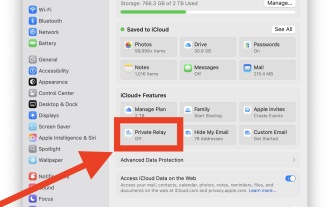 How to Enable iCloud Private Relay on Mac
Jul 05, 2025 am 09:36 AM
How to Enable iCloud Private Relay on Mac
Jul 05, 2025 am 09:36 AM
iCloud Private Relay is an excellent privacy feature included with the iCloud subscription, designed to safeguard your online activity and browsing by masking your IP address (using a temporary one) and encrypting DNS lookups. This prevents third pa
 How to Allow Apps During Downtime on Mac
Jul 04, 2025 am 09:03 AM
How to Allow Apps During Downtime on Mac
Jul 04, 2025 am 09:03 AM
Are you using Screen Time to manage your or your child’s Mac usage? If yes, you likely already know that it allows you to set app limits, schedule downtime on the Mac, and more. Additionally, you can also choose specific apps that remain accessible a
 How to Make MacOS Sequoia Feel Faster: Tips to Speed Up Slow MacOS
Jul 05, 2025 am 09:28 AM
How to Make MacOS Sequoia Feel Faster: Tips to Speed Up Slow MacOS
Jul 05, 2025 am 09:28 AM
macOS Sequoia is a solid operating system that brings some impressive features like iPhone Mirroring, and while performance is excellent for many users, not everyone experiences the same level of speed. If you're finding macOS Sequoia slower than pre
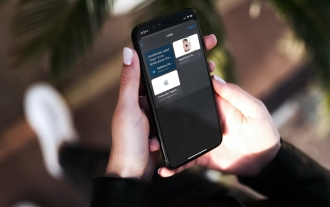 How to See All Links Shared in Messages on iPhone & iPad
Jul 05, 2025 am 09:31 AM
How to See All Links Shared in Messages on iPhone & iPad
Jul 05, 2025 am 09:31 AM
If you frequently use iMessage, then you've likely shared numerous web links in your chats — maybe an article, a video, a tweet, a song, or anything else. Locating these links later can be quite frustrating, but thankfully there's a simpler method th
 Create a MacOS Tahoe 26 Beta VM with Three Commands in Terminal Using tart
Jul 06, 2025 am 09:28 AM
Create a MacOS Tahoe 26 Beta VM with Three Commands in Terminal Using tart
Jul 06, 2025 am 09:28 AM
Advanced Mac users familiar with the command line can swiftly set up a MacOS Tahoe 26 beta virtual machine by entering a few commands into Terminal, using tart. Tart is a command-line utility for managing virtual machines and offers one of the quicke
 WindowServer Quit Unexpectedly: How to Fix It on Mac Air/Pro?
Jul 05, 2025 am 09:17 AM
WindowServer Quit Unexpectedly: How to Fix It on Mac Air/Pro?
Jul 05, 2025 am 09:17 AM
What is WindowServer and why is it importantWindowServer is a core macOS process that manages how apps and windows appear on screen. It handles GUI rendering, controls internal and external displays, and enables all vis






