 Database
Database
 Mysql Tutorial
Mysql Tutorial
 Explain the different levels of security in MySQL (e.g., connection security, authentication, authorization, data encryption).
Explain the different levels of security in MySQL (e.g., connection security, authentication, authorization, data encryption).
Explain the different levels of security in MySQL (e.g., connection security, authentication, authorization, data encryption).
Mar 26, 2025 pm 09:51 PMExplain the different levels of security in MySQL (e.g., connection security, authentication, authorization, data encryption).
MySQL offers multiple layers of security to protect data and ensure that only authorized users can access and manipulate it. These layers include:
- Connection Security: This is the first line of defense in MySQL security. It involves securing the connection between the client and the server. MySQL supports SSL/TLS encryption for connections, which helps prevent man-in-the-middle attacks and eavesdropping.
- Authentication: This layer verifies the identity of users attempting to connect to the MySQL server. MySQL uses a username and password system by default, but it also supports more advanced authentication methods like PAM (Pluggable Authentication Modules) and LDAP (Lightweight Directory Access Protocol).
- Authorization: Once a user is authenticated, MySQL checks what actions the user is allowed to perform. This is managed through a system of privileges that can be assigned at various levels, including global, database, table, and column levels. MySQL's privilege system is granular, allowing administrators to fine-tune access rights.
- Data Encryption: MySQL provides options for encrypting data at rest and in transit. Data at rest can be encrypted using features like InnoDB tablespace encryption, which encrypts the data files on disk. Data in transit is protected through SSL/TLS encryption of the connection.
Each of these layers works together to create a robust security framework that protects MySQL databases from unauthorized access and data breaches.
What are the best practices for implementing connection security in MySQL?
Implementing connection security in MySQL involves several best practices to ensure that data transmitted between the client and server remains secure:
-
Use SSL/TLS: Enable SSL/TLS encryption for all connections. MySQL supports SSL/TLS out of the box, and it's crucial to configure the server to require encrypted connections. This can be done by setting the
require_secure_transportsystem variable toON. - Certificate Management: Properly manage SSL/TLS certificates. Use trusted Certificate Authorities (CAs) to issue certificates for your MySQL server. Ensure that the certificates are regularly updated and that the private keys are securely stored.
-
Client Configuration: Configure clients to use SSL/TLS. This involves setting the appropriate connection parameters in the client application to use the encrypted connection. For example, in a MySQL client, you would use options like
--ssl-ca,--ssl-cert, and--ssl-key. - Network Isolation: Use network isolation techniques such as firewalls and VPNs to limit access to the MySQL server. Only allow connections from trusted networks and restrict access to specific IP addresses.
- Regular Audits: Conduct regular security audits to ensure that the connection security measures are effective. Monitor connection logs and use tools to detect any unauthorized access attempts.
By following these best practices, you can significantly enhance the security of connections to your MySQL server.
How does MySQL handle user authentication and what methods can be used to enhance it?
MySQL handles user authentication primarily through a username and password system. When a user attempts to connect, MySQL checks the provided credentials against the stored user accounts in the mysql.user table. If the credentials match, the user is authenticated.
To enhance user authentication, MySQL supports several methods:
-
Native Password Authentication: This is the default method where passwords are hashed and stored in the
mysql.usertable. It's simple but can be enhanced by using strong, complex passwords. -
SHA-256 Password Authentication: This method uses the SHA-256 hashing algorithm, which is more secure than the native method. It can be enabled by setting the
default_authentication_plugintosha256_password. - Pluggable Authentication Modules (PAM): PAM allows MySQL to use external authentication systems. This can be useful for integrating with existing enterprise authentication systems, such as Active Directory or LDAP.
- LDAP Authentication: MySQL can be configured to use LDAP for user authentication. This method is particularly useful in environments where LDAP is already used for user management.
- Multi-Factor Authentication (MFA): MySQL 8.0 and later versions support MFA, which requires users to provide multiple forms of verification before being granted access. This can include something the user knows (password), something the user has (a token), and something the user is (biometric data).
By implementing these enhanced authentication methods, you can significantly improve the security of your MySQL server.
What options does MySQL provide for data encryption and how can they be effectively utilized?
MySQL provides several options for data encryption, both at rest and in transit, which can be effectively utilized to protect sensitive data:
-
InnoDB Tablespace Encryption: This feature allows you to encrypt InnoDB tablespaces, which store the actual data. To use it, you need to configure the
innodb_encrypt_tablesandinnodb_encrypt_logvariables and provide a keyring plugin to manage encryption keys. This is particularly useful for protecting data at rest. -
Binary Log Encryption: MySQL can encrypt binary logs, which are used for replication and point-in-time recovery. This can be enabled by setting the
encrypt_binlogvariable toON. It's crucial for environments where binary logs contain sensitive data. - SSL/TLS Encryption: As mentioned earlier, SSL/TLS can be used to encrypt data in transit. This is essential for protecting data as it moves between the client and server. Ensure that all connections are configured to use SSL/TLS.
- Field-Level Encryption: MySQL does not natively support field-level encryption, but you can implement it at the application level. This involves encrypting specific fields before storing them in the database and decrypting them when retrieving them. This method is useful for protecting highly sensitive data.
-
Keyring Plugins: MySQL uses keyring plugins to manage encryption keys. The
keyring_fileplugin stores keys in a file, while thekeyring_okvplugin integrates with Oracle Key Vault for more robust key management. Proper key management is crucial for maintaining the security of encrypted data.
To effectively utilize these encryption options, it's important to:
- Regularly update and rotate encryption keys.
- Use strong encryption algorithms and key lengths.
- Implement proper key management practices.
- Monitor and audit encryption usage to ensure compliance with security policies.
By leveraging these encryption options and following best practices, you can ensure that your MySQL data remains secure both at rest and in transit.
The above is the detailed content of Explain the different levels of security in MySQL (e.g., connection security, authentication, authorization, data encryption).. For more information, please follow other related articles on the PHP Chinese website!

Hot AI Tools

Undress AI Tool
Undress images for free

Undresser.AI Undress
AI-powered app for creating realistic nude photos

AI Clothes Remover
Online AI tool for removing clothes from photos.

Clothoff.io
AI clothes remover

Video Face Swap
Swap faces in any video effortlessly with our completely free AI face swap tool!

Hot Article

Hot Tools

Notepad++7.3.1
Easy-to-use and free code editor

SublimeText3 Chinese version
Chinese version, very easy to use

Zend Studio 13.0.1
Powerful PHP integrated development environment

Dreamweaver CS6
Visual web development tools

SublimeText3 Mac version
God-level code editing software (SublimeText3)

Hot Topics
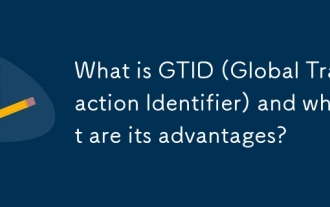 What is GTID (Global Transaction Identifier) and what are its advantages?
Jun 19, 2025 am 01:03 AM
What is GTID (Global Transaction Identifier) and what are its advantages?
Jun 19, 2025 am 01:03 AM
GTID (Global Transaction Identifier) ??solves the complexity of replication and failover in MySQL databases by assigning a unique identity to each transaction. 1. It simplifies replication management, automatically handles log files and locations, allowing slave servers to request transactions based on the last executed GTID. 2. Ensure consistency across servers, ensure that each transaction is applied only once on each server, and avoid data inconsistency. 3. Improve troubleshooting efficiency. GTID includes server UUID and serial number, which is convenient for tracking transaction flow and accurately locate problems. These three core advantages make MySQL replication more robust and easy to manage, significantly improving system reliability and data integrity.
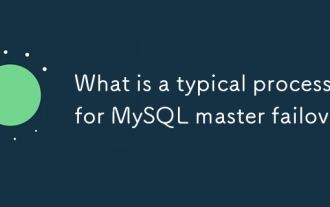 What is a typical process for MySQL master failover?
Jun 19, 2025 am 01:06 AM
What is a typical process for MySQL master failover?
Jun 19, 2025 am 01:06 AM
MySQL main library failover mainly includes four steps. 1. Fault detection: Regularly check the main library process, connection status and simple query to determine whether it is downtime, set up a retry mechanism to avoid misjudgment, and can use tools such as MHA, Orchestrator or Keepalived to assist in detection; 2. Select the new main library: select the most suitable slave library to replace it according to the data synchronization progress (Seconds_Behind_Master), binlog data integrity, network delay and load conditions, and perform data compensation or manual intervention if necessary; 3. Switch topology: Point other slave libraries to the new master library, execute RESETMASTER or enable GTID, update the VIP, DNS or proxy configuration to
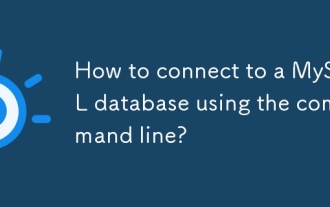 How to connect to a MySQL database using the command line?
Jun 19, 2025 am 01:05 AM
How to connect to a MySQL database using the command line?
Jun 19, 2025 am 01:05 AM
The steps to connect to the MySQL database are as follows: 1. Use the basic command format mysql-u username-p-h host address to connect, enter the username and password to log in; 2. If you need to directly enter the specified database, you can add the database name after the command, such as mysql-uroot-pmyproject; 3. If the port is not the default 3306, you need to add the -P parameter to specify the port number, such as mysql-uroot-p-h192.168.1.100-P3307; In addition, if you encounter a password error, you can re-enter it. If the connection fails, check the network, firewall or permission settings. If the client is missing, you can install mysql-client on Linux through the package manager. Master these commands
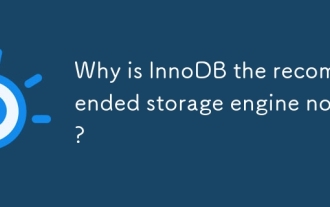 Why is InnoDB the recommended storage engine now?
Jun 17, 2025 am 09:18 AM
Why is InnoDB the recommended storage engine now?
Jun 17, 2025 am 09:18 AM
InnoDB is MySQL's default storage engine because it outperforms other engines such as MyISAM in terms of reliability, concurrency performance and crash recovery. 1. It supports transaction processing, follows ACID principles, ensures data integrity, and is suitable for key data scenarios such as financial records or user accounts; 2. It adopts row-level locks instead of table-level locks to improve performance and throughput in high concurrent write environments; 3. It has a crash recovery mechanism and automatic repair function, and supports foreign key constraints to ensure data consistency and reference integrity, and prevent isolated records and data inconsistencies.
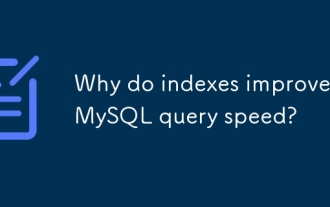 Why do indexes improve MySQL query speed?
Jun 19, 2025 am 01:05 AM
Why do indexes improve MySQL query speed?
Jun 19, 2025 am 01:05 AM
IndexesinMySQLimprovequeryspeedbyenablingfasterdataretrieval.1.Theyreducedatascanned,allowingMySQLtoquicklylocaterelevantrowsinWHEREorORDERBYclauses,especiallyimportantforlargeorfrequentlyqueriedtables.2.Theyspeedupjoinsandsorting,makingJOINoperation
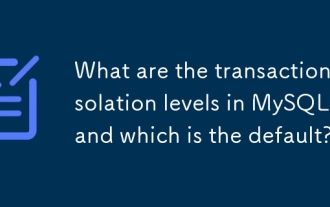 What are the transaction isolation levels in MySQL, and which is the default?
Jun 23, 2025 pm 03:05 PM
What are the transaction isolation levels in MySQL, and which is the default?
Jun 23, 2025 pm 03:05 PM
MySQL's default transaction isolation level is RepeatableRead, which prevents dirty reads and non-repeatable reads through MVCC and gap locks, and avoids phantom reading in most cases; other major levels include read uncommitted (ReadUncommitted), allowing dirty reads but the fastest performance, 1. Read Committed (ReadCommitted) ensures that the submitted data is read but may encounter non-repeatable reads and phantom readings, 2. RepeatableRead default level ensures that multiple reads within the transaction are consistent, 3. Serialization (Serializable) the highest level, prevents other transactions from modifying data through locks, ensuring data integrity but sacrificing performance;
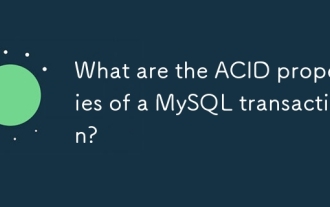 What are the ACID properties of a MySQL transaction?
Jun 20, 2025 am 01:06 AM
What are the ACID properties of a MySQL transaction?
Jun 20, 2025 am 01:06 AM
MySQL transactions follow ACID characteristics to ensure the reliability and consistency of database transactions. First, atomicity ensures that transactions are executed as an indivisible whole, either all succeed or all fail to roll back. For example, withdrawals and deposits must be completed or not occur at the same time in the transfer operation; second, consistency ensures that transactions transition the database from one valid state to another, and maintains the correct data logic through mechanisms such as constraints and triggers; third, isolation controls the visibility of multiple transactions when concurrent execution, prevents dirty reading, non-repeatable reading and fantasy reading. MySQL supports ReadUncommitted and ReadCommi.
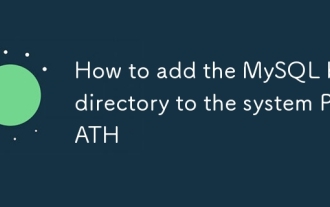 How to add the MySQL bin directory to the system PATH
Jul 01, 2025 am 01:39 AM
How to add the MySQL bin directory to the system PATH
Jul 01, 2025 am 01:39 AM
To add MySQL's bin directory to the system PATH, it needs to be configured according to the different operating systems. 1. Windows system: Find the bin folder in the MySQL installation directory (the default path is usually C:\ProgramFiles\MySQL\MySQLServerX.X\bin), right-click "This Computer" → "Properties" → "Advanced System Settings" → "Environment Variables", select Path in "System Variables" and edit it, add the MySQLbin path, save it and restart the command prompt and enter mysql--version verification; 2.macOS and Linux systems: Bash users edit ~/.bashrc or ~/.bash_





