Is there any mobile app that can convert XML into PDF?
Apr 02, 2025 pm 08:54 PMAn application that converts XML directly to PDF cannot be found because they are two fundamentally different formats. XML is used to store data, while PDF is used to display documents. To complete the transformation, you can use programming languages ??and libraries such as Python and ReportLab to parse XML data and generate PDF documents.

APP that can convert XML to PDF? It doesn't exist! Stop dreaming!
Do you think you can find an APP with just one click to turn XML into PDF? Wake up, my friend! This idea is too naive. XML and PDF are not things of the same dimension at all! XML is the data format and PDF is the document format, which is as ridiculous as trying to turn an apple into an orange.
Of course, I know what you are thinking: you have a bunch of XML data that needs to be converted into printable and shareable PDFs. Well, I understand. But this does not mean that there is an APP that can be handled directly. What you need is a reliable solution, and this solution usually requires programming.
Don't panic, I don't want you to learn to write code immediately. I'll tell you a more practical path, which, while still requires a little technical content, is much easier than writing code from scratch yourself.
Let’s first talk about the essential difference between XML and PDF: XML is used to store data. It is structured and tokenized, but lacks typesetting and visual effects; PDF is used to display documents. It focuses on visual presentation, including typesetting, fonts, images, etc. Therefore, XML to PDF is actually a process of data conversion and formatting and rendering.
So, how to implement XML to PDF conversion?
The most reliable method is to use programming languages ??and related libraries. Python is a good choice because it has powerful library support such as ReportLab , WeasyPrint , and xhtml2pdf .
Take ReportLab as an example, it is a powerful PDF generation library. You can use Python to parse XML data, and then use ReportLab 's API to create PDF documents, controlling the layout and style of elements such as text, images, tables, etc.
Here is a simplified example showing how to generate a simple PDF using ReportLab. Of course, this is just the tip of the iceberg. In actual applications, you need to perform more complex processing based on your XML structure:
<code class="python">from reportlab.pdfgen import canvas from reportlab.lib.pagesizes import letter c = canvas.Canvas("output.pdf", pagesize=letter) c.drawString(100, 750, "This is a simple PDF generated from Python!") c.save()</code>
This code is simple and only generates one line of text. In practical applications, you need to parse XML, extract the information you need, and then use ReportLab's API to convert it into various elements in PDF documents. This requires you to have a certain understanding of Python and ReportLab.
Guide to trapping:
- XML structure complexity: The more complex the XML structure, the more difficult it is to convert. You need to carefully analyze the XML structure and write corresponding code to extract and process the data.
- PDF Style Design: If you need a beautiful PDF, you need to learn the style design functions of ReportLab or other PDF libraries. This takes time and effort.
- Error handling: XML data may be incorrect or incomplete, and your code needs to be able to handle these exceptions to avoid program crashes.
- Performance Issues: Performance can become a bottleneck when dealing with large amounts of XML data. You need to optimize your code and choose the right algorithm and data structure.
Alternatives:
Of course, you can also consider some online XML to PDF tools, but these tools are usually limited in functionality and may not meet your specific needs. Moreover, uploading your data to an unknown website is also a problem.
So, my suggestion is: If your XML data is not large, the structure is relatively simple, and the PDF style is not high, then you can consider online tools. But if your needs are more complicated, or you attach more importance to data security, then learning to use libraries such as Python and ReportLab is the most reliable and flexible solution. Remember, there are no shortcuts, only continuous learning and practice. Stop fantasizing about one-click conversion app!
The above is the detailed content of Is there any mobile app that can convert XML into PDF?. For more information, please follow other related articles on the PHP Chinese website!

Hot AI Tools

Undress AI Tool
Undress images for free

Undresser.AI Undress
AI-powered app for creating realistic nude photos

AI Clothes Remover
Online AI tool for removing clothes from photos.

Clothoff.io
AI clothes remover

Video Face Swap
Swap faces in any video effortlessly with our completely free AI face swap tool!

Hot Article

Hot Tools

Notepad++7.3.1
Easy-to-use and free code editor

SublimeText3 Chinese version
Chinese version, very easy to use

Zend Studio 13.0.1
Powerful PHP integrated development environment

Dreamweaver CS6
Visual web development tools

SublimeText3 Mac version
God-level code editing software (SublimeText3)

Hot Topics
 1794
1794
 16
16
 1739
1739
 56
56
 1590
1590
 29
29
 1467
1467
 72
72
 267
267
 587
587
 What is platform currency? What is the difference between it and ordinary currencies?
Jul 17, 2025 pm 09:57 PM
What is platform currency? What is the difference between it and ordinary currencies?
Jul 17, 2025 pm 09:57 PM
Platform coins are cryptocurrencies issued by digital currency trading platforms, which are mainly used for ecological construction and user rights incentives within the platform. Compared with ordinary virtual coins, platform coins are not only an investment asset, but also an important link connecting users and platforms.
 How to download the official Bitcoin app? Bitcoin App Use Guide
Jul 22, 2025 pm 11:54 PM
How to download the official Bitcoin app? Bitcoin App Use Guide
Jul 22, 2025 pm 11:54 PM
Bitcoin does not have an official app, and users mainly trade and manage them through third-party exchanges or account apps. 1. Binance has comprehensive functions and is suitable for all kinds of traders; 2. OKX provides integrated trading and Web3 accounts; 3. Huobi (HTX) is stable and reliable in the Asian market; 4. Gate.io is known for its rich currency; 5. KuCoin has diverse currencies and active communities; 6. Bybit is known for its derivatives trading. When downloading, you should visit the official website, scan the QR code, complete the installation according to the system, and set up security measures such as two-factor verification to ensure the security of the account.
 How to join a list of strings in Python
Jul 18, 2025 am 02:15 AM
How to join a list of strings in Python
Jul 18, 2025 am 02:15 AM
In Python, the following points should be noted when merging strings using the join() method: 1. Use the str.join() method, the previous string is used as a linker when calling, and the iterable object in the brackets contains the string to be connected; 2. Make sure that the elements in the list are all strings, and if they contain non-string types, they need to be converted first; 3. When processing nested lists, you must flatten the structure before connecting.
 What is the difference between usdt and usdc? Which is safe, usdt and usdc?
Jul 23, 2025 am 06:12 AM
What is the difference between usdt and usdc? Which is safe, usdt and usdc?
Jul 23, 2025 am 06:12 AM
USDC is safer than USDT. 1. In terms of reserve assets and transparency, USDC is composed of cash and US Treasury bonds, and is audited and reported publicly every month by Deloitte, with high transparency; while USDT reserves are complex, audit institutions are not top-level, and have low transparency. 2. In terms of regulation and compliance, USDC is issued by the US company Circle, which holds multiple payment licenses and is actively compliant; USDT is under tension due to historical issues and regulatory relations. 3. In terms of issuance entities, USDC was jointly launched by Circle and Coinbase, with a strong background and a clear compliance image; USDT is closely related to Bitfinex, and its independence is questioned. Therefore, users with high security requirements recommend choosing USDC, and those with high liquidity are required
 How to download the official Dogecoin App? Dogecoin App Use Guide
Jul 22, 2025 pm 11:36 PM
How to download the official Dogecoin App? Dogecoin App Use Guide
Jul 22, 2025 pm 11:36 PM
Dogecoin does not have an official app, and users need to trade through third-party exchanges. This article recommends 6 platforms and provides usage steps. 1. Binance: Large transaction volume and comprehensive functions; 2. Ouyi: Integrated accounts and NFT markets; 3. Huobi: High security; 4. Gate.io: Rich currency types; 5. KuCoin: Fast listing speed; 6. Kraken: Strong compliance. Downloading requires the official channel to complete registration, identity verification, recharge, and transaction of Dogecoin (DOGE) and ensure account security, enable 2FA and set complex passwords.
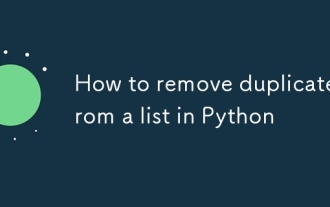 How to remove duplicates from a list in Python
Jul 20, 2025 am 01:49 AM
How to remove duplicates from a list in Python
Jul 20, 2025 am 01:49 AM
There are three common methods for deduplication in Python. 1. Use set deduplication: It is suitable for situations where you don’t care about the order, and is implemented through list(set(my_list)). The advantage is that it is simple and fast, and the disadvantage is to disrupt the order; 2. Manually judge the deduplication: By traversing the original list and determining whether the elements already exist in the new list, the elements that appear for the first time are retained, which is suitable for scenarios where order needs to be maintained; 3. dict.fromkeys() deduplication: supported by Python 3.7, implemented through list(dict.fromkeys(my_list)), which maintains both the order and the writing method is concise. It is recommended to use modern Python. Notes include first converting the structure when dealing with non-hashable elements. It is recommended to use large data sets.
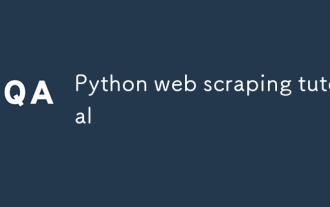 Python web scraping tutorial
Jul 21, 2025 am 02:39 AM
Python web scraping tutorial
Jul 21, 2025 am 02:39 AM
To master Python web crawlers, you need to grasp three core steps: 1. Use requests to initiate a request, obtain web page content through get method, pay attention to setting headers, handling exceptions, and complying with robots.txt; 2. Use BeautifulSoup or XPath to extract data. The former is suitable for simple parsing, while the latter is more flexible and suitable for complex structures; 3. Use Selenium to simulate browser operations for dynamic loading content. Although the speed is slow, it can cope with complex pages. You can also try to find a website API interface to improve efficiency.
 Completed python blockbuster online viewing entrance python free finished website collection
Jul 23, 2025 pm 12:36 PM
Completed python blockbuster online viewing entrance python free finished website collection
Jul 23, 2025 pm 12:36 PM
This article has selected several top Python "finished" project websites and high-level "blockbuster" learning resource portals for you. Whether you are looking for development inspiration, observing and learning master-level source code, or systematically improving your practical capabilities, these platforms are not to be missed and can help you grow into a Python master quickly.




