 Backend Development
Backend Development
 XML/RSS Tutorial
XML/RSS Tutorial
 What software is best to use to convert XML to PDF on your mobile phone?
What software is best to use to convert XML to PDF on your mobile phone?
What software is best to use to convert XML to PDF on your mobile phone?
Apr 02, 2025 pm 09:24 PMIt is impossible to convert XML to PDF perfectly directly on your phone, and you need to step by step: parse XML data, visualize data, and convert HTML/Markdown to PDF. The specific steps are: 1. Use XML parsing tools or libraries to parse XML files; 2. Visualize the parsed data into table or text formats; 3. Use HTML/Markdown to PDF services or applications to convert the visual content to PDF.

XML to PDF on mobile phone? This question is awesome! I can use mobile phone software to get XML to PDF, but there are really few who can do it perfectly, and most of them have to go around the corner. Why? Because XML itself is just a data format, it cannot be displayed directly into PDF like pictures or documents. You have to understand the structure of XML first, then render it into visual content, and finally convert it into PDF. This process is difficult to process on your mobile phone.
Let’s just say the conclusion, no software can perfectly solve the mobile XML to PDF conversion in all cases. The reason is that the structure of XML is ever-changing, and there is no general parsing and rendering method that can be applied to all XML files. The XML you see may be simple configuration information or a complex data structure, even containing content that requires an external style sheet (XSL) to display correctly.
So, how should we deal with it?
Saving the country in a curve: Step by step
My advice is to give up on the fantasy of finding “one-click conversion” and adopt a step-by-step strategy. This is just like the martial arts novels that say "The world's martial arts are only fast and not broken" - this trick is not suitable for processing XML to PDF on mobile phones, so you have to "take steady action".
- Step 1: XML parsing: You need a tool or library that can parse XML. The key to this step is to find the right parser that can convert XML files into data structures that your phone can understand, such as JSON or dictionary. Many programming languages ??come with XML parsing libraries, but it is a bit troublesome to use these libraries directly on your mobile phone. Some cloud service APIs can help you complete this step, such as POST XML to the server, and return JSON after the server parses.
- Step 2: Data visualization: The parsed data needs to be converted into visual content. This depends in part on your XML data content. If your XML data structure is relatively simple, you can use some simple text editors or code editors (which are available on many phones) to organize the data into tables or text formats. If the data structure is complex, it requires programming. This step can use some lightweight mobile phone code editors, combined with languages ??such as JavaScript or Python, and use some lightweight libraries to generate HTML or Markdown.
- Step 3: HTML/Markdown to PDF: With visual content (HTML or Markdown), it is much easier to convert PDF. Many cloud service APIs provide this conversion function. You only need to send HTML or Markdown content to the API to get a PDF file. Of course, there are also some mobile apps that can perform HTML or Markdown to PDF.
Code example (Python, server side):
This part of the code demonstrates how the server side parses XML and generates PDF (for reference only, it needs to be adjusted according to actual conditions). Since it is difficult to write code directly on the mobile phone to process XML, the server-side processing is used here.
<code class="python">import xml.etree.ElementTree as ET from fpdf import FPDF def xml_to_pdf(xml_data): root = ET.fromstring(xml_data) # 解析XML pdf = FPDF() pdf.add_page() pdf.set_font("Arial", size=12) for element in root.findall(".//item"): # 假設(shè)XML中包含名為'item'的元素name = element.find("name").text value = element.find("value").text pdf.cell(200, 10, txt=f"Name: {name}, Value: {value}", ln=1, align="L") pdf_file_name = "output.pdf" pdf.output(pdf_file_name) return pdf_file_name # 返回PDF文件名</code>
Pros and cons analysis and pitfalls:
The advantage of this step-by-step method is its flexibility and ability to handle various complex XML structures; the disadvantage is that it requires a certain amount of programming knowledge and network connections.
Points: XML parsing may cause errors and exceptions need to be handled; different XML structures require different parsing and rendering logic; the selection of server-side APIs requires careful evaluation of their performance and security. Choosing the right cloud service API is crucial, with cost, speed and reliability in mind.
In short, it is difficult to directly implement XML to PDF on your mobile phone. It is a step-by-step way to save the country! Remember, without silver bullets, choosing the right method that suits your situation is the most important thing.
The above is the detailed content of What software is best to use to convert XML to PDF on your mobile phone?. For more information, please follow other related articles on the PHP Chinese website!

Hot AI Tools

Undress AI Tool
Undress images for free

Undresser.AI Undress
AI-powered app for creating realistic nude photos

AI Clothes Remover
Online AI tool for removing clothes from photos.

Clothoff.io
AI clothes remover

Video Face Swap
Swap faces in any video effortlessly with our completely free AI face swap tool!

Hot Article

Hot Tools

Notepad++7.3.1
Easy-to-use and free code editor

SublimeText3 Chinese version
Chinese version, very easy to use

Zend Studio 13.0.1
Powerful PHP integrated development environment

Dreamweaver CS6
Visual web development tools

SublimeText3 Mac version
God-level code editing software (SublimeText3)

Hot Topics
 1794
1794
 16
16
 1740
1740
 56
56
 1590
1590
 29
29
 1468
1468
 72
72
 267
267
 587
587
 Accessing data from a web API in Python
Jul 16, 2025 am 04:52 AM
Accessing data from a web API in Python
Jul 16, 2025 am 04:52 AM
The key to using Python to call WebAPI to obtain data is to master the basic processes and common tools. 1. Using requests to initiate HTTP requests is the most direct way. Use the get method to obtain the response and use json() to parse the data; 2. For APIs that need authentication, you can add tokens or keys through headers; 3. You need to check the response status code, it is recommended to use response.raise_for_status() to automatically handle exceptions; 4. Facing the paging interface, you can request different pages in turn and add delays to avoid frequency limitations; 5. When processing the returned JSON data, you need to extract information according to the structure, and complex data can be converted to Data
 Completed python blockbuster online viewing entrance python free finished website collection
Jul 23, 2025 pm 12:36 PM
Completed python blockbuster online viewing entrance python free finished website collection
Jul 23, 2025 pm 12:36 PM
This article has selected several top Python "finished" project websites and high-level "blockbuster" learning resource portals for you. Whether you are looking for development inspiration, observing and learning master-level source code, or systematically improving your practical capabilities, these platforms are not to be missed and can help you grow into a Python master quickly.
 How to use PHP to develop product recommendation module PHP recommendation algorithm and user behavior analysis
Jul 23, 2025 pm 07:00 PM
How to use PHP to develop product recommendation module PHP recommendation algorithm and user behavior analysis
Jul 23, 2025 pm 07:00 PM
To collect user behavior data, you need to record browsing, search, purchase and other information into the database through PHP, and clean and analyze it to explore interest preferences; 2. The selection of recommendation algorithms should be determined based on data characteristics: based on content, collaborative filtering, rules or mixed recommendations; 3. Collaborative filtering can be implemented in PHP to calculate user cosine similarity, select K nearest neighbors, weighted prediction scores and recommend high-scoring products; 4. Performance evaluation uses accuracy, recall, F1 value and CTR, conversion rate and verify the effect through A/B tests; 5. Cold start problems can be alleviated through product attributes, user registration information, popular recommendations and expert evaluations; 6. Performance optimization methods include cached recommendation results, asynchronous processing, distributed computing and SQL query optimization, thereby improving recommendation efficiency and user experience.
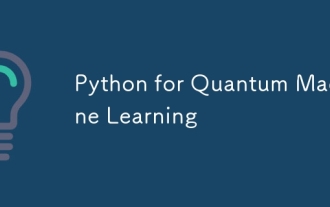 Python for Quantum Machine Learning
Jul 21, 2025 am 02:48 AM
Python for Quantum Machine Learning
Jul 21, 2025 am 02:48 AM
To get started with quantum machine learning (QML), the preferred tool is Python, and libraries such as PennyLane, Qiskit, TensorFlowQuantum or PyTorchQuantum need to be installed; then familiarize yourself with the process by running examples, such as using PennyLane to build a quantum neural network; then implement the model according to the steps of data set preparation, data encoding, building parametric quantum circuits, classic optimizer training, etc.; in actual combat, you should avoid pursuing complex models from the beginning, paying attention to hardware limitations, adopting hybrid model structures, and continuously referring to the latest documents and official documents to follow up on development.
 How to join a list of strings in Python
Jul 18, 2025 am 02:15 AM
How to join a list of strings in Python
Jul 18, 2025 am 02:15 AM
In Python, the following points should be noted when merging strings using the join() method: 1. Use the str.join() method, the previous string is used as a linker when calling, and the iterable object in the brackets contains the string to be connected; 2. Make sure that the elements in the list are all strings, and if they contain non-string types, they need to be converted first; 3. When processing nested lists, you must flatten the structure before connecting.
 How to use PHP combined with AI to achieve text error correction PHP syntax detection and optimization
Jul 25, 2025 pm 08:57 PM
How to use PHP combined with AI to achieve text error correction PHP syntax detection and optimization
Jul 25, 2025 pm 08:57 PM
To realize text error correction and syntax optimization with AI, you need to follow the following steps: 1. Select a suitable AI model or API, such as Baidu, Tencent API or open source NLP library; 2. Call the API through PHP's curl or Guzzle and process the return results; 3. Display error correction information in the application and allow users to choose whether to adopt it; 4. Use php-l and PHP_CodeSniffer for syntax detection and code optimization; 5. Continuously collect feedback and update the model or rules to improve the effect. When choosing AIAPI, focus on evaluating accuracy, response speed, price and support for PHP. Code optimization should follow PSR specifications, use cache reasonably, avoid circular queries, review code regularly, and use X
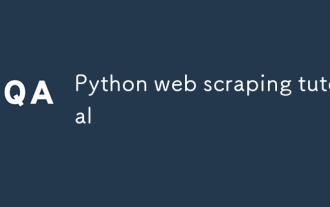 Python web scraping tutorial
Jul 21, 2025 am 02:39 AM
Python web scraping tutorial
Jul 21, 2025 am 02:39 AM
To master Python web crawlers, you need to grasp three core steps: 1. Use requests to initiate a request, obtain web page content through get method, pay attention to setting headers, handling exceptions, and complying with robots.txt; 2. Use BeautifulSoup or XPath to extract data. The former is suitable for simple parsing, while the latter is more flexible and suitable for complex structures; 3. Use Selenium to simulate browser operations for dynamic loading content. Although the speed is slow, it can cope with complex pages. You can also try to find a website API interface to improve efficiency.
 Running code in parallel with Python multiprocessing
Jul 16, 2025 am 03:51 AM
Running code in parallel with Python multiprocessing
Jul 16, 2025 am 03:51 AM
Using Python's multiprocessing module can improve performance, but attention should be paid to startup methods, Pool usage, process communication and exception handling. 1. Choose the appropriate startup method: fork (Unix fast but unstable), spawn (cross-platform recommendation), forkserver (property-suitable for frequent creation); 2. Use Pool to manage concurrent tasks, control the number of processes, and reasonably select map or apply_async; 3. Inter-process communication can be used to provide Queue, Pipe, Value, Array or Manager, pay attention to performance and security; 4. Strengthen exception handling, use logging to debug, and can be simulated by a single process during development.



