Dev-C 4.9.9.2 Compilation Errors and Solutions
When you compile a program using Dev-C 4.9.9.2 on Windows 11 systems, the Compiler Records pane may display the following error message:
<code>gcc.exe: internal error: aborted (program collect2) please submit a full bug report. see<http:> for instructions.</http:></code>
Although the "compilation is successful" is finally displayed, the actual program cannot run and an error message "The original code archive cannot be compiled" pops up. This is usually due to an internal error in the linker collect2.exe .
Temporary solution:
An easy workaround is to delete the collect2.exe file. This file is usually located in libexec\gcc\mingw32\3.4.2 folder in the Dev-C installation directory (the default path is C:\Dev-Cpp ). After deletion, just recompile the program. Note that this method is only a temporary solution and does not solve the underlying problem.
Permanent solution:
To completely solve the problem, it is recommended that you consider the following two solutions:
Dev-C version 5.11 maintained by Orwell: This version uses the TDM-GCC 4.9.2 compiler, which is relatively stable and reliable.
Use Embarcadero Dev-C Version 6.3: A version maintained by Embarcadero (formerly Borland) using the TDM-GCC 9.2.0 compiler, which is more powerful. It should be noted that the traditional Chinese interface of this version may have garbled code problems, so it is recommended to choose another language interface.
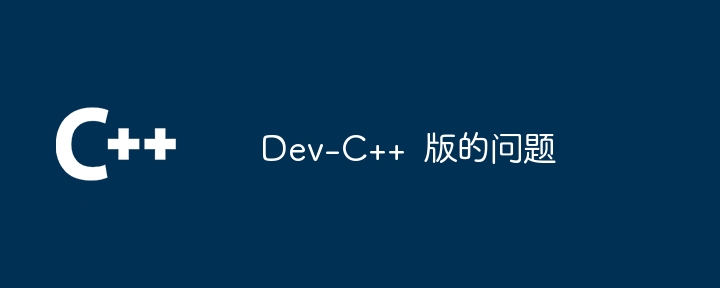
Choosing any of the above solutions can effectively solve the compilation errors caused by collect2.exe and ensure that the program can be compiled and run normally. It is recommended to choose an updated version for better compiler support and a more stable running environment.
The above is the detailed content of Issues with Dev-C version. For more information, please follow other related articles on the PHP Chinese website!

Hot AI Tools

Undress AI Tool
Undress images for free

Undresser.AI Undress
AI-powered app for creating realistic nude photos

AI Clothes Remover
Online AI tool for removing clothes from photos.

Clothoff.io
AI clothes remover

Video Face Swap
Swap faces in any video effortlessly with our completely free AI face swap tool!

Hot Article

Hot Tools

Notepad++7.3.1
Easy-to-use and free code editor

SublimeText3 Chinese version
Chinese version, very easy to use

Zend Studio 13.0.1
Powerful PHP integrated development environment

Dreamweaver CS6
Visual web development tools

SublimeText3 Mac version
God-level code editing software (SublimeText3)

Hot Topics
 How to fix second monitor not detected in Windows?
Jul 12, 2025 am 02:27 AM
How to fix second monitor not detected in Windows?
Jul 12, 2025 am 02:27 AM
When Windows cannot detect a second monitor, first check whether the physical connection is normal, including power supply, cable plug-in and interface compatibility, and try to replace the cable or adapter; secondly, update or reinstall the graphics card driver through the Device Manager, and roll back the driver version if necessary; then manually click "Detection" in the display settings to identify the monitor to confirm whether it is correctly identified by the system; finally check whether the monitor input source is switched to the corresponding interface, and confirm whether the graphics card output port connected to the cable is correct. Following the above steps to check in turn, most dual-screen recognition problems can usually be solved.
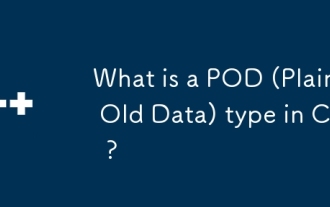 What is a POD (Plain Old Data) type in C ?
Jul 12, 2025 am 02:15 AM
What is a POD (Plain Old Data) type in C ?
Jul 12, 2025 am 02:15 AM
In C, the POD (PlainOldData) type refers to a type with a simple structure and compatible with C language data processing. It needs to meet two conditions: it has ordinary copy semantics, which can be copied by memcpy; it has a standard layout and the memory structure is predictable. Specific requirements include: all non-static members are public, no user-defined constructors or destructors, no virtual functions or base classes, and all non-static members themselves are PODs. For example structPoint{intx;inty;} is POD. Its uses include binary I/O, C interoperability, performance optimization, etc. You can check whether the type is POD through std::is_pod, but it is recommended to use std::is_trivia after C 11.
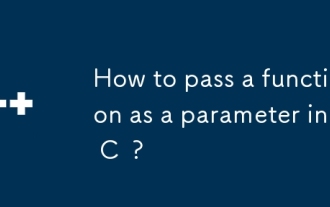 How to pass a function as a parameter in C ?
Jul 12, 2025 am 01:34 AM
How to pass a function as a parameter in C ?
Jul 12, 2025 am 01:34 AM
In C, there are three main ways to pass functions as parameters: using function pointers, std::function and Lambda expressions, and template generics. 1. Function pointers are the most basic method, suitable for simple scenarios or C interface compatible, but poor readability; 2. Std::function combined with Lambda expressions is a recommended method in modern C, supporting a variety of callable objects and being type-safe; 3. Template generic methods are the most flexible, suitable for library code or general logic, but may increase the compilation time and code volume. Lambdas that capture the context must be passed through std::function or template and cannot be converted directly into function pointers.
 How to clear the print queue in Windows?
Jul 11, 2025 am 02:19 AM
How to clear the print queue in Windows?
Jul 11, 2025 am 02:19 AM
When encountering the problem of printing task stuck, clearing the print queue and restarting the PrintSpooler service is an effective solution. First, open the "Device and Printer" interface to find the corresponding printer, right-click the task and select "Cancel" to clear a single task, or click "Cancel all documents" to clear the queue at one time; if the queue is inaccessible, press Win R to enter services.msc to open the service list, find "PrintSpooler" and stop it before starting the service. If necessary, you can manually delete the residual files under the C:\Windows\System32\spool\PRINTERS path to completely solve the problem.
 How to Install PHP on Windows
Jul 15, 2025 am 02:46 AM
How to Install PHP on Windows
Jul 15, 2025 am 02:46 AM
The key steps to install PHP on Windows include: 1. Download the appropriate PHP version and decompress it. It is recommended to use ThreadSafe version with Apache or NonThreadSafe version with Nginx; 2. Configure the php.ini file and rename php.ini-development or php.ini-production to php.ini; 3. Add the PHP path to the system environment variable Path for command line use; 4. Test whether PHP is installed successfully, execute php-v through the command line and run the built-in server to test the parsing capabilities; 5. If you use Apache, you need to configure P in httpd.conf
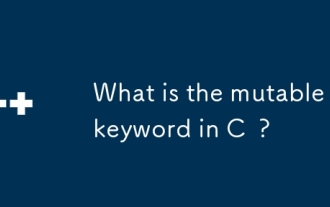 What is the mutable keyword in C ?
Jul 12, 2025 am 03:03 AM
What is the mutable keyword in C ?
Jul 12, 2025 am 03:03 AM
In C, the mutable keyword is used to allow the object to be modified, even if the object is declared as const. Its core purpose is to maintain the logical constants of the object while allowing internal state changes, which are commonly found in cache, debug counters and thread synchronization primitives. When using it, mutable must be placed before the data member in the class definition, and it only applies to data members rather than global or local variables. In best practice, abuse should be avoided, concurrent synchronization should be paid attention to, and external behavior should be ensured. For example, std::shared_ptr uses mutable to manage reference counting to achieve thread safety and const correctness.
 how to enable dark mode in Windows
Jul 10, 2025 pm 04:49 PM
how to enable dark mode in Windows
Jul 10, 2025 pm 04:49 PM
The methods to enable Windows dark mode are as follows: 1. The system-level dark mode can be implemented by selecting "Dark" in "Settings>Personalization>Color", which affects the system interfaces such as the Start Menu and Taskbar; 2. Change the application theme color, you can turn on the accent color in the same menu and enable the dark background, which is suitable for some native applications; 3. Browsers and third-party software need to be set separately, such as enabling dark mode on the flags page of Chrome or Edge, or switching in WeChat, QQ and other software; 4. Automatic switching can be achieved through tools such as AutoDarkMode to improve the user experience.
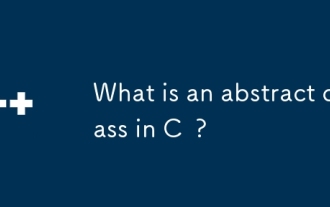 What is an abstract class in C ?
Jul 11, 2025 am 12:29 AM
What is an abstract class in C ?
Jul 11, 2025 am 12:29 AM
The key to an abstract class is that it contains at least one pure virtual function. When a pure virtual function is declared in the class (such as virtualvoiddoSomething()=0;), the class becomes an abstract class and cannot directly instantiate the object, but polymorphism can be realized through pointers or references; if the derived class does not implement all pure virtual functions, it will also remain an abstract class. Abstract classes are often used to define interfaces or shared behaviors, such as designing Shape classes in drawing applications and implementing the draw() method by derived classes such as Circle and Rectangle. Scenarios using abstract classes include: designing base classes that should not be instantiated directly, forcing multiple related classes to follow a unified interface, providing default behavior, and requiring subclasses to supplement details. In addition, C






