Use C code to draw the beating love, constantly change the size and position of the heart through loops, and clear the screen with ClearDevice(), so that the love can simulate the beating effect. The EasyX graphics library is used to control changes using sinusoidal functions to simulate jumps, but it is necessary to reduce the number of calls to ClearDevice() and set the delay parameters reasonably. This code can be used as a basis and is further improved by customizing colors, special effects and rotations. At the same time, it emphasizes the enjoyment of code readability, maintainability and programming.
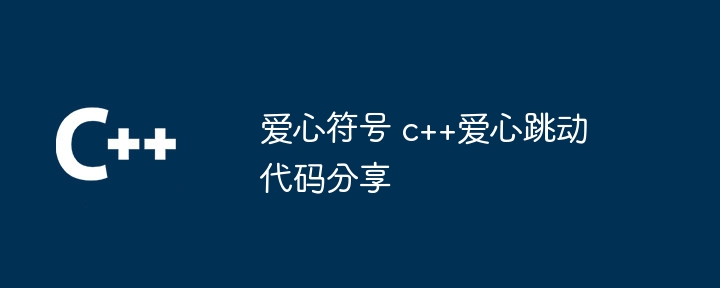
Make your C program feel heart-pounding: Heartbeat code sharing
Have you ever thought of using C code to draw a beating heart? Not just a static pattern, but a dynamic, as if it is really beating? This is not a fantasy, let us unveil the mystery of this romantic code together. After reading this article, you can not only learn to draw beating hearts, but also understand some of the skills of C graphics programming behind it, as well as some pitfalls and solutions I encountered in practice.
First, we need some basic knowledge. This is not a profound rocket science, it only requires you to have some understanding of the basic syntax of C and some graphics libraries. I will use a relatively simple library here - EasyX , because it is easy to get started and is enough to complete our tasks. Of course, you can also choose other graphics libraries, such as SFML or OpenGL. The principles are the same, but the code implementation details will be different.
I won’t go into details about the installation and configuration of EasyX. There are a lot of online tutorials, and I believe you can handle it easily. Next, let's go straight to the core: How to make love beat.
The simplest idea is to constantly draw heart shapes of different sizes or positions to simulate the beating effect. We can use a loop to change the parameters of the heart shape each time, then call ClearDevice() to clear the screen, and then re-draw it.
<code class="cpp">#include <graphics.h> #include <conio.h> #include <math.h> int main() { initgraph(640, 480); // 初始化圖形窗口int x = 320, y = 240; // 心形中心坐標(biāo)int size = 50; // 心形大小while (!kbhit()) { // 按任意鍵退出ClearDevice(); // 清除屏幕// 繪制愛心,這里用的是一個(gè)簡(jiǎn)單的算法,你可以嘗試更復(fù)雜的算法for (double i = 0; i </math.h></conio.h></graphics.h></code>
The core of this code lies in size = sin(GetTickCount() / 100.0) * 2; This line, it uses a sinusoidal function to simulate the periodic changes of the heart shape, thereby achieving a beating effect. GetTickCount() function gets the system time to make the jump more natural.
Of course, this is just a very basic example that you can improve according to your preferences. For example, you can try changing the color, adding some special effects, and even letting the love spin.
Here are some pitfalls I have stepped on. Once upon a time, I kept modifying the size and position of the heart shape directly in the loop, which resulted in very unsmooth beating and even flashing. Later I found that ClearDevice() function is time-consuming and should minimize the number of calls. In addition, it is important to control the parameters of delay() function well. The parameters are too small, the jump is too fast, the parameters are too large, and the jump is too slow, and it needs to be adjusted according to the actual situation.
Finally, remember that the readability and maintainability of the code are very important. Clear comments and standardized code styles can help you make twice the result with half the effort when modifying and maintaining code in the future. Don’t forget that programming is a fun thing. If you try boldly and constantly improve, you can create more amazing works!
The above is the detailed content of Love symbol c Love beating code sharing. For more information, please follow other related articles on the PHP Chinese website!

Hot AI Tools

Undress AI Tool
Undress images for free

Undresser.AI Undress
AI-powered app for creating realistic nude photos

AI Clothes Remover
Online AI tool for removing clothes from photos.

Clothoff.io
AI clothes remover

Video Face Swap
Swap faces in any video effortlessly with our completely free AI face swap tool!

Hot Article

Hot Tools

Notepad++7.3.1
Easy-to-use and free code editor

SublimeText3 Chinese version
Chinese version, very easy to use

Zend Studio 13.0.1
Powerful PHP integrated development environment

Dreamweaver CS6
Visual web development tools

SublimeText3 Mac version
God-level code editing software (SublimeText3)
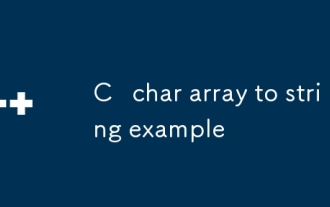 C char array to string example
Aug 02, 2025 am 05:52 AM
C char array to string example
Aug 02, 2025 am 05:52 AM
The answer is: Use the std::string constructor to convert the char array to std::string. If the array contains the intermediate '\0', the length must be specified. 1. For C-style strings ending with '\0', use std::stringstr(charArray); to complete the conversion; 2. If the char array contains the middle '\0' but needs to convert the first N characters, use std::stringstr(charArray,length); to clearly specify the length; 3. When processing a fixed-size array, make sure it ends with '\0' and then convert it; 4. Use str.assign(charArray,charArray strl
 What are the correct launch.json settings for debugging a C application with GDB on Linux?
Aug 04, 2025 am 03:46 AM
What are the correct launch.json settings for debugging a C application with GDB on Linux?
Aug 04, 2025 am 03:46 AM
TodebugaC applicationusingGDBinVisualStudioCode,configurethelaunch.jsonfilecorrectly;keysettingsincludespecifyingtheexecutablepathwith"program",setting"MIMode"to"gdb"and"type"to"cppdbg",using"ex
 C find in vector example
Aug 02, 2025 am 08:40 AM
C find in vector example
Aug 02, 2025 am 08:40 AM
The most common method of finding vector elements in C is to use std::find. 1. Use std::find to search with the iterator range and target value. By comparing whether the returned iterator is equal to end(), we can judge whether it is found; 2. For custom types or complex conditions, std::find_if should be used and predicate functions or lambda expressions should be passed; 3. When searching for standard types such as strings, you can directly pass the target string; 4. The complexity of each search is O(n), which is suitable for small-scale data. For frequent searches, you should consider using std::set or std::unordered_set. This method is simple, effective and widely applicable to various search scenarios.
 Ouyi Exchange APP Android version v6.132.0 Ouyi APP official website download and installation guide 2025
Aug 04, 2025 pm 11:18 PM
Ouyi Exchange APP Android version v6.132.0 Ouyi APP official website download and installation guide 2025
Aug 04, 2025 pm 11:18 PM
OKX is a world-renowned comprehensive digital asset service platform, providing users with diversified products and services including spot, contracts, options, etc. With its smooth operation experience and powerful function integration, its official APP has become a common tool for many digital asset users.
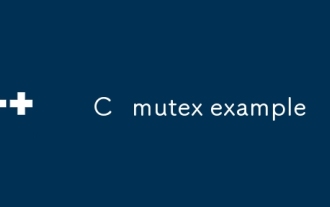 C mutex example
Aug 03, 2025 am 08:43 AM
C mutex example
Aug 03, 2025 am 08:43 AM
std::mutex is used to protect shared resources to prevent data competition. In the example, the automatic locking and unlocking of std::lock_guard is used to ensure multi-thread safety; 1. Using std::mutex and std::lock_guard can avoid the abnormal risks brought by manual management of locks; 2. Shared variables such as counters must be protected with mutex when modifying multi-threads; 3. RAII-style lock management is recommended to ensure exception safety; 4. Avoid deadlocks and multiple locks in a fixed order; 5. Any scenario of multi-thread access to shared resources should use mutex synchronization, and the final program correctly outputs Expected:10000 and Actual:10000.
 C std::regex_search example
Aug 03, 2025 am 03:41 AM
C std::regex_search example
Aug 03, 2025 am 03:41 AM
std::regex_search can be used to find whether a regular expression matches in a string. 1. It returns a boolean value to indicate whether a match is found; 2. It can combine std::smatch to get the matching content and location; 3. Use std::sregex_iterator to traverse all matches; 4. It is often used for pattern matching and text extraction such as mailboxes and phones; 5. It is necessary to pay attention to the differences in regular support of different compilers. The complete example shows the process of finding and outputting all email addresses, and the result shows two matches correctly.
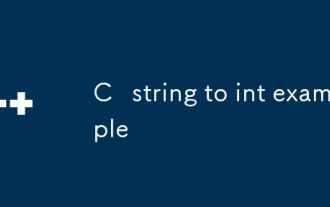 C string to int example
Aug 02, 2025 am 12:43 AM
C string to int example
Aug 02, 2025 am 12:43 AM
There are 4 common methods for string conversion int in C: 1. Use std::stoi(), which is recommended for daily conversion. It is simple but requires try-catch to handle invalid_argument and out_of_range exceptions; 2. std::stoi() can automatically skip leading spaces and extract continuous numeric parts, such as "42istheanswer" to convert to 42; 3. Use std::istringstream, which is suitable for processing mixed type input, type safe but has a large number of codes; 4. Use strtol, which is suitable for scenarios that need to determine the conversion position or multi-digital (such as hexadecimal), which can distinguish between complete conversion and partial conversion.
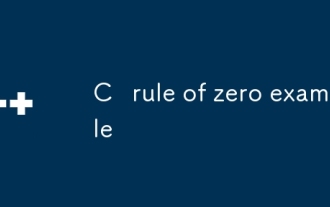 C rule of zero example
Aug 02, 2025 am 03:44 AM
C rule of zero example
Aug 02, 2025 am 03:44 AM
RuleofZero in C refers to: if a class does not need to explicitly define destructors, copy constructors or copy assignment operators, it should not need to explicitly define these functions. 1. By using resource management classes such as smart pointers (such as std::unique_ptr) and standard containers (such as std::vector, std::string), members can manage resources by themselves; 2. The default special member functions generated by the compiler can correctly handle copy, move and destruction operations; 3. Avoid manually using naked pointers and new/delete, thereby eliminating memory leaks and repeated releases; 4. When all members can correctly manage their own resources, the class does not need to define destructors or copy controls.






