How to intercept A tag jump and customize jump logic in CKEditor5?
Apr 05, 2025 pm 01:00 PMDetailed explanation of CKEditor5 intercepts A tag jump and custom jump logic
This article introduces how to intercept the default jump behavior of the A tag in the CKEditor5 rich text editor and implement custom jump logic. After adding link and autolink plug-ins, by default, the user presses the Ctrl/Command key and clicks on the link while clicking on it, and it will jump to the new page. But in practical applications, we may need to intercept this jump, get the link address and perform custom actions, such as data analysis or jump to a specific page. Directly in<a></a> The binding onclick event on the tag is invalid because the internal mechanism of CKEditor5 will reset the tag attributes. Traversal and modify all<a></a> The href attribute of the tag will also be invalidated due to editor updates.
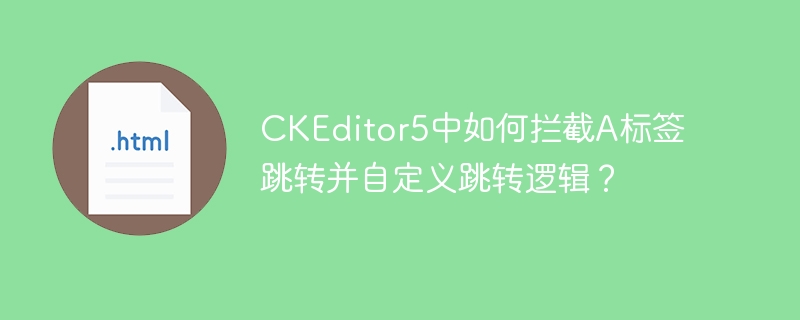
Solution: Utilize event capture mechanism
To solve the above problem, we use event capture mechanism to listen for click events. Add an event listener to the editor container to determine whether the click target is<a></a> Tag, intercept default jump.
The following code snippet demonstrates how to implement it:
document.getElementById('editor').addEventListener('click', (e) => {
if (e.target.tagName === 'A') { // Determine whether it is a tag e.preventDefault(); // Prevent the default jump const href = e.target.getAttribute('href');
console.log('Captured link:', href);
const isMac = /macintosh|mac os x/i.test(navigator.userAgent);
if ((isMac && e.metaKey) || e.ctrlKey) {
console.log('Ctrl/Command key pressed.');
// Add custom jump logic here // For example: use fetch or XMLHttpRequest to send a request, or jump to another page // window.location.href = 'your_custom_url' href;
// Or use more complex logic to process href
}
}
}, true); // true enable event capture
Code description:
-
addEventListener('click', ..., true): Use event capture mode to ensure that events are intercepted before CKEditor5 resets properties. -
e.preventDefault(): prevents default jump behavior. -
e.target.getAttribute('href'): Get<a></a>hrefattribute of the tag. -
isMac: judges the operating system, compatible with Mac and Windows systems. -
e.metaKey(Mac) /e.ctrlKey(Windows): Determine whether to press the Ctrl/Command key. -
'your_custom_url' href: This is an example you need to replace with your custom logic and URL. This part can be processed more complexly according to your needs, such as sending an AJAX request to the server for data processing before deciding whether to jump.
Through the event capture mechanism, we successfully intercepted CKEditor5<a></a> The default jump of the tag and executes custom logic when pressing the Ctrl/Command key, avoiding direct modification<a></a> The problem caused by the tag attribute is reset by CKEditor5. Remember to replace 'your_custom_url' with your actual processing logic.
The above is the detailed content of How to intercept A tag jump and customize jump logic in CKEditor5?. For more information, please follow other related articles on the PHP Chinese website!

Hot AI Tools

Undress AI Tool
Undress images for free

Undresser.AI Undress
AI-powered app for creating realistic nude photos

AI Clothes Remover
Online AI tool for removing clothes from photos.

Clothoff.io
AI clothes remover

Video Face Swap
Swap faces in any video effortlessly with our completely free AI face swap tool!

Hot Article

Hot Tools

Notepad++7.3.1
Easy-to-use and free code editor

SublimeText3 Chinese version
Chinese version, very easy to use

Zend Studio 13.0.1
Powerful PHP integrated development environment

Dreamweaver CS6
Visual web development tools

SublimeText3 Mac version
God-level code editing software (SublimeText3)
 How to reset the TCP/IP stack in Windows
Aug 02, 2025 pm 01:25 PM
How to reset the TCP/IP stack in Windows
Aug 02, 2025 pm 01:25 PM
ToresolvenetworkconnectivityissuesinWindows,resettheTCP/IPstackbyfirstopeningCommandPromptasAdministrator,thenrunningthecommandnetshintipreset,andfinallyrestartingyourcomputertoapplychanges;ifissuespersist,optionallyrunnetshwinsockresetandrebootagain
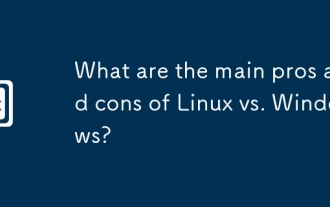 What are the main pros and cons of Linux vs. Windows?
Aug 03, 2025 am 02:56 AM
What are the main pros and cons of Linux vs. Windows?
Aug 03, 2025 am 02:56 AM
Linux is suitable for old hardware, has high security and is customizable, but has weak software compatibility; Windows software is rich and easy to use, but has high resource utilization. 1. In terms of performance, Linux is lightweight and efficient, suitable for old devices; Windows has high hardware requirements. 2. In terms of software, Windows has wider compatibility, especially professional tools and games; Linux needs to use tools to run some software. 3. In terms of security, Linux permission management is stricter and updates are convenient; although Windows is protected, it is still vulnerable to attacks. 4. In terms of difficulty of use, the Linux learning curve is steep; Windows operation is intuitive. Choose according to requirements: choose Linux with performance and security, and choose Windows with compatibility and ease of use.
 How to troubleshoot a failed Windows installation
Aug 02, 2025 pm 12:53 PM
How to troubleshoot a failed Windows installation
Aug 02, 2025 pm 12:53 PM
VerifytheWindowsISOisfromMicrosoftandrecreatethebootableUSBusingtheMediaCreationToolorRufuswithcorrectsettings;2.Ensurehardwaremeetsrequirements,testRAMandstoragehealth,anddisconnectunnecessaryperipherals;3.ConfirmBIOS/UEFIsettingsmatchtheinstallatio
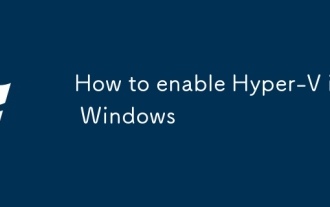 How to enable Hyper-V in Windows
Aug 04, 2025 am 12:53 AM
How to enable Hyper-V in Windows
Aug 04, 2025 am 12:53 AM
Hyper-VcanbeenabledonWindowsPro,Enterprise,orEducationeditionsbymeetingsystemrequirementsincluding64-bitCPUwithSLAT,VMMonitorModeExtension,BIOS/UEFIvirtualizationenabled,andatleast4GBRAM.2.EnableHyper-VviaWindowsFeaturesbyopeningoptionalfeatures,chec
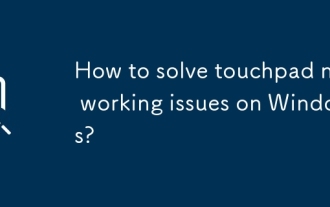 How to solve touchpad not working issues on Windows?
Aug 05, 2025 am 09:21 AM
How to solve touchpad not working issues on Windows?
Aug 05, 2025 am 09:21 AM
Checkifthetouchpadisdisabledbyusingthefunctionkey(Fn F6/F9/F12),adedicatedtogglebutton,orensuringit’sturnedoninSettings>Devices>Touchpad,andunplugexternalmice.2.UpdateorreinstallthetouchpaddriverviaDeviceManagerbyselectingUpdatedriverorUninstal
 How to change screen resolution in Windows
Aug 02, 2025 pm 03:08 PM
How to change screen resolution in Windows
Aug 02, 2025 pm 03:08 PM
Right-clickthedesktopandselect"Displaysettings"toopenthedisplayoptions.2.Underthe"Display"section,clickthe"Displayresolution"dropdownandchoosearesolution,preferablytherecommendedoneforbestimagequality.3.Confirmthechanges
 how to fix 'the computer is not configured for a smart card' on a win pc
Aug 02, 2025 am 10:26 AM
how to fix 'the computer is not configured for a smart card' on a win pc
Aug 02, 2025 am 10:26 AM
EnsureSmartCard,SmartCardRemovalPolicy,andCertificatePropagationservicesarerunningandsettoAutomaticinservices.msc;2.InstallorupdatesmartcardreaderdriversviaDeviceManagerorthemanufacturer’swebsite,andinstallrequiredmiddlewarelikeActivClientorOpenSCifn
 How to install Go on Windows, macOS, and Linux?
Aug 03, 2025 am 02:44 AM
How to install Go on Windows, macOS, and Linux?
Aug 03, 2025 am 02:44 AM
OnWindows,downloadtheGo.msiinstallerfromtheofficialsite,runittoinstallGoandsetPATHautomatically,thenverifywithgoversioninCommandPromptorPowerShell.2.OnmacOS,eitherusetheofficial.pkginstallerfromgo.dev/dl/orinstallviaHomebrewwithbrewinstallgo,whichisr






