Can you use clearfix for Bootstrap pictures centered?
Apr 07, 2025 am 08:12 AMUse Bootstrap to center the image without clearfix. Bootstrap provides a variety of methods to align pictures. The most commonly used method is to use the mx-auto class name, which uses the margin attribute of CSS to automatically set the margin in the horizontal direction to auto to achieve the centering effect. In addition, the img-fluid class can adapt the image width to the parent element width, ensuring that the image can also maintain the best display effect under different screen sizes.

Bootstrap picture centered: Clearfix? Stop making trouble!
Bootstrap picture centered, use clearfix ? How can I say this idea... it means "taking a different approach". clearfix is ??used to clear the influence of floating elements, and it is not the same as centering the image. We broke this article and broke it up. Let’s talk about the centering of Bootstrap pictures and some pitfalls you may have stepped on. By the way, we will share some of the experience I have accumulated over the years. After reading this article, you can not only easily center the picture, but also improve your understanding of Bootstrap and CSS layout.
Let’s talk about the conclusion first: Don’t use clearfix ! It cannot solve the problem of centering the picture. The picture is centered. In Bootstrap, there are many methods, and simple and efficient methods are the king.
Basic knowledge review:
We have to make it clear first: Bootstrap is based on the CSS framework, and the image is centered, which is essentially a CSS layout problem. Understanding CSS display properties, text-align properties, and Bootstrap's raster system is crucial to solving this problem.
Core concept: centered pictures in Bootstrap
Bootstrap provides several ways to center images, depending on your specific needs. The most commonly used and recommended way is to use Bootstrap's class name.
How it works:
The class name of Bootstrap, such as mx-auto , utilizes the margin attribute of CSS. mx-auto will set the horizontal margin to auto . When the width of the element is smaller than its parent element, it will automatically distribute margin evenly on the left and right sides, thus achieving the effect of horizontal centering. This is a very simple and efficient way to implement it.
Code example:
<code class="html"><div class="text-center"> <img class="img-fluid lazy" src="/static/imghw/default1.png" data-src="your-image.jpg" alt="Responsive image"> </div></code>
text-center class centers the parent element content horizontally, img-fluid class adapts the image width to the parent element width. This combination of punches is clean and neat!
Advanced usage: centered responsive image
If the image needs to be centered at different screen sizes and maintain the best display effect, img-fluid class is essential. It automatically adjusts the width of the image according to the width of the parent element to avoid deformation or overflow of the image.
Common errors and debugging tips:
- Forgot to set parent element width:
mx-automay not take effect if the parent element does not have a clear width. Remember to set a width for the parent element, or use Bootstrap's raster system. - Image size is too large: Even if the image is centered, if the image size is too large, the container may overflow.
max-widthproperty of CSS can be used to limit the image width. - Floating element interference: If there are floating elements around the image, it may affect the centering effect of the image. At this time, you need to consider clearing the float, but not using
clearfix, but usingclear: both;
Performance optimization and best practices:
- Use the right image format: Selecting the right image format (such as WebP) can reduce the image size and improve the page loading speed.
- Compressed Images: Using the image compression tool can reduce the image size without significantly affecting the image quality.
- Lazy Loading: For large numbers of images, using lazy loading technology can improve page loading speed.
Remember, Bootstrap provides powerful tools, and directly using its class name to center images is the easiest, most effective, and most in line with Bootstrap's design concept. Don't try to solve problems with irrelevant techniques, it will only put you in more complex dilemmas. Concise and efficient are the highest level of programming.
The above is the detailed content of Can you use clearfix for Bootstrap pictures centered?. For more information, please follow other related articles on the PHP Chinese website!

Hot AI Tools

Undress AI Tool
Undress images for free

Undresser.AI Undress
AI-powered app for creating realistic nude photos

AI Clothes Remover
Online AI tool for removing clothes from photos.

Clothoff.io
AI clothes remover

Video Face Swap
Swap faces in any video effortlessly with our completely free AI face swap tool!

Hot Article

Hot Tools

Notepad++7.3.1
Easy-to-use and free code editor

SublimeText3 Chinese version
Chinese version, very easy to use

Zend Studio 13.0.1
Powerful PHP integrated development environment

Dreamweaver CS6
Visual web development tools

SublimeText3 Mac version
God-level code editing software (SublimeText3)

Hot Topics
 What is 'render-blocking CSS'?
Jun 24, 2025 am 12:42 AM
What is 'render-blocking CSS'?
Jun 24, 2025 am 12:42 AM
CSS blocks page rendering because browsers view inline and external CSS as key resources by default, especially with imported stylesheets, header large amounts of inline CSS, and unoptimized media query styles. 1. Extract critical CSS and embed it into HTML; 2. Delay loading non-critical CSS through JavaScript; 3. Use media attributes to optimize loading such as print styles; 4. Compress and merge CSS to reduce requests. It is recommended to use tools to extract key CSS, combine rel="preload" asynchronous loading, and use media delayed loading reasonably to avoid excessive splitting and complex script control.
 External vs. Internal CSS: What's the Best Approach?
Jun 20, 2025 am 12:45 AM
External vs. Internal CSS: What's the Best Approach?
Jun 20, 2025 am 12:45 AM
ThebestapproachforCSSdependsontheproject'sspecificneeds.Forlargerprojects,externalCSSisbetterduetomaintainabilityandreusability;forsmallerprojectsorsingle-pageapplications,internalCSSmightbemoresuitable.It'scrucialtobalanceprojectsize,performanceneed
 What is Autoprefixer and how does it work?
Jul 02, 2025 am 01:15 AM
What is Autoprefixer and how does it work?
Jul 02, 2025 am 01:15 AM
Autoprefixer is a tool that automatically adds vendor prefixes to CSS attributes based on the target browser scope. 1. It solves the problem of manually maintaining prefixes with errors; 2. Work through the PostCSS plug-in form, parse CSS, analyze attributes that need to be prefixed, and generate code according to configuration; 3. The usage steps include installing plug-ins, setting browserslist, and enabling them in the build process; 4. Notes include not manually adding prefixes, keeping configuration updates, prefixes not all attributes, and it is recommended to use them with the preprocessor.
 What are the key differences between inline, block, inline-block, and flex display values?
Jun 20, 2025 am 01:01 AM
What are the key differences between inline, block, inline-block, and flex display values?
Jun 20, 2025 am 01:01 AM
Choosing the correct display value in CSS is crucial because it controls the behavior of elements in the layout. 1.inline: Make elements flow like text, without occupying a single line, and cannot directly set width and height, suitable for elements in text, such as; 2.block: Make elements exclusively occupy one line and occupy all width, can set width and height and inner and outer margins, suitable for structured elements, such as; 3.inline-block: has both block characteristics and inline layout, can set size but still display in the same line, suitable for horizontal layouts that require consistent spacing; 4.flex: Modern layout mode, suitable for containers, easy to achieve alignment and distribution through justify-content, align-items and other attributes, yes
 How can you animate an SVG with CSS?
Jun 30, 2025 am 02:06 AM
How can you animate an SVG with CSS?
Jun 30, 2025 am 02:06 AM
AnimatingSVGwithCSSispossibleusingkeyframesforbasicanimationsandtransitionsforinteractiveeffects.1.Use@keyframestodefineanimationstagesforpropertieslikescale,opacity,andcolor.2.ApplytheanimationtoSVGelementssuchas,,orviaCSSclasses.3.Forhoverorstate-b
 What is the conic-gradient() function?
Jul 01, 2025 am 01:16 AM
What is the conic-gradient() function?
Jul 01, 2025 am 01:16 AM
Theconic-gradient()functioninCSScreatescirculargradientsthatrotatecolorstopsaroundacentralpoint.1.Itisidealforpiecharts,progressindicators,colorwheels,anddecorativebackgrounds.2.Itworksbydefiningcolorstopsatspecificangles,optionallystartingfromadefin
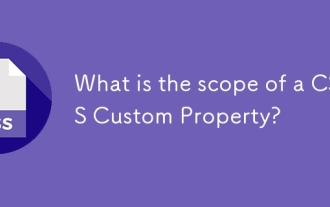 What is the scope of a CSS Custom Property?
Jun 25, 2025 am 12:16 AM
What is the scope of a CSS Custom Property?
Jun 25, 2025 am 12:16 AM
The scope of CSS custom properties depends on the context of their declaration, global variables are usually defined in :root, while local variables are defined within a specific selector for componentization and isolation of styles. For example, variables defined in the .card class are only available for elements that match the class and their children. Best practices include: 1. Use: root to define global variables such as topic color; 2. Define local variables inside the component to implement encapsulation; 3. Avoid repeatedly declaring the same variable; 4. Pay attention to the coverage problems that may be caused by selector specificity. Additionally, CSS variables are case sensitive and should be defined before use to avoid errors. If the variable is undefined or the reference fails, the fallback value or default value initial will be used. Debug can be done through the browser developer
 CSS tutorial focusing on mobile-first design
Jul 02, 2025 am 12:52 AM
CSS tutorial focusing on mobile-first design
Jul 02, 2025 am 12:52 AM
Mobile-firstCSSdesignrequiressettingtheviewportmetatag,usingrelativeunits,stylingfromsmallscreensup,optimizingtypographyandtouchtargets.First,addtocontrolscaling.Second,use%,em,orreminsteadofpixelsforflexiblelayouts.Third,writebasestylesformobile,the






