How to deal with inconsistent image size in Bootstrap
Apr 07, 2025 am 08:21 AMHow to elegantly center the Bootstrap pictures of different sizes? Using Flexbox layout: Turn the container into a Flexbox container and use justify-content-center to align the image horizontally, suitable for most cases. Use object-fit attribute: Add a parent container to the image and set the width and height, use object-fit: cover to scale to fill the container or object-fit: contains to fully display the image, select the attributes as needed.

Bootstrap Picture Centered: Different sizes, respond gracefully
Bootstrap provides convenient tools to center images, but when the sizes of the images are uneven, simple text-center or mx-auto will seem overwhelming. This article will dive into how to handle this issue gracefully, allowing your images to be perfectly centered at different sizes and avoid common layout traps. After reading, you will master a variety of techniques to write more robust and easier to maintain code.
Let’s first review the basic layout mechanism of Bootstrap. It relies on a grid system to organize elements through containers and rows and columns. text-center is only valid for inline elements, and images are block-level elements, so it cannot center the image horizontally. mx-auto relies on the width of the element to achieve horizontal centering. Therefore, for pictures of different sizes, using these methods directly will often have a poor effect.
The key is to understand the inherent characteristics of the picture: it has both its inherent dimensions and may change due to the constraints of the parent container. We need to control these two aspects to achieve a perfect centering effect.
The most direct way is to use Flexbox layout. Flexbox provides powerful alignment capabilities to easily handle pictures of different sizes.
<code class="html"><div class="d-flex justify-content-center"> <img src="/static/imghw/default1.png" data-src="image1.jpg" class="lazy" alt="Image 1"> <img src="/static/imghw/default1.png" data-src="image2.jpg" class="lazy" alt="Image 2"> </div></code>
d-flex turns the container into a Flexbox container, justify-content-center centers all children in the horizontal direction. This is a simple and effective solution that works for most cases. Note that the size of the image itself will not be changed, but the container will be adjusted according to the image size.
However, if we need to limit the maximum size of the image, or if we want the image to maintain proportion, Flexbox seems to be inflexible enough. At this time, we can consider using object-fit property.
<code class="html"><div class="d-flex justify-content-center"> <div style="width: 200px; height: 200px;"> <img src="/static/imghw/default1.png" data-src="image1.jpg" class="lazy" alt="Image 1" style="max-width:90%"> </div> <div style="width: 100px; height: 150px;"> <img src="/static/imghw/default1.png" data-src="image2.jpg" class="lazy" alt="Image 2" style="max-width:90%"> </div> </div></code>
Here, we add a parent container to the image and set a fixed width and height. object-fit: cover; will scale the image to fill the entire container, and may crop some image content; object-fit: contain; will display the image completely in the container, leaving blank areas. Which attribute to choose depends on your specific needs.
It should be noted that object-fit is a CSS attribute, not a feature of Bootstrap. But it works well with Bootstrap's layout mechanism.
Finally, regarding performance optimization, it is recommended to use appropriate image formats (such as WebP) and sizes, and use lazy loading techniques to improve page loading speed. Avoid using too large images, which can seriously affect the user experience.
In short, to deal with the problem of centering pictures of different sizes in Bootstrap, you need to choose the appropriate solution according to the specific situation. Flexbox provides the easiest solution, while object-fit provides finer control. Remember, clear code structure and reasonable control of image size are the key to solving the problem. Only by choosing the solution that best suits your project needs and paying attention to performance optimization can you create the best user experience.
The above is the detailed content of How to deal with inconsistent image size in Bootstrap. For more information, please follow other related articles on the PHP Chinese website!

Hot AI Tools

Undress AI Tool
Undress images for free

Undresser.AI Undress
AI-powered app for creating realistic nude photos

AI Clothes Remover
Online AI tool for removing clothes from photos.

Clothoff.io
AI clothes remover

Video Face Swap
Swap faces in any video effortlessly with our completely free AI face swap tool!

Hot Article

Hot Tools

Notepad++7.3.1
Easy-to-use and free code editor

SublimeText3 Chinese version
Chinese version, very easy to use

Zend Studio 13.0.1
Powerful PHP integrated development environment

Dreamweaver CS6
Visual web development tools

SublimeText3 Mac version
God-level code editing software (SublimeText3)
 How to use the CSS backdrop-filter property?
Aug 02, 2025 pm 12:11 PM
How to use the CSS backdrop-filter property?
Aug 02, 2025 pm 12:11 PM
Backdrop-filter is used to apply visual effects to the content behind the elements. 1. Use backdrop-filter:blur(10px) and other syntax to achieve the frosted glass effect; 2. Supports multiple filter functions such as blur, brightness, contrast, etc. and can be superimposed; 3. It is often used in glass card design, and it is necessary to ensure that the elements overlap with the background; 4. Modern browsers have good support, and @supports can be used to provide downgrade solutions; 5. Avoid excessive blur values and frequent redrawing to optimize performance. This attribute only takes effect when there is content behind the elements.
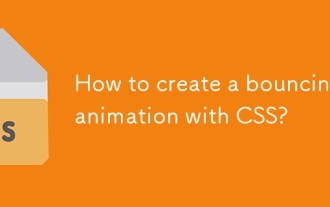 How to create a bouncing animation with CSS?
Aug 02, 2025 am 05:44 AM
How to create a bouncing animation with CSS?
Aug 02, 2025 am 05:44 AM
Define@keyframesbouncewith0%,100%attranslateY(0)and50%attranslateY(-20px)tocreateabasicbounce.2.Applytheanimationtoanelementusinganimation:bounce0.6sease-in-outinfiniteforsmooth,continuousmotion.3.Forrealism,use@keyframesrealistic-bouncewithscale(1.1
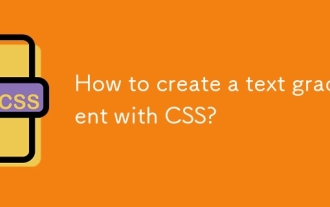 How to create a text gradient with CSS?
Aug 01, 2025 am 07:39 AM
How to create a text gradient with CSS?
Aug 01, 2025 am 07:39 AM
Use background-image and background-clip:text to achieve CSS text gradient effect; 2. You must set -webkit-background-clip:text and -webkit-text-fill-color:transparent to ensure browser compatibility; 3. You can customize linear or radial gradients, and it is recommended to use bold or large text to improve visual effect; 4. It is recommended to set color as an alternative color for unsupported environments; 5. Alternatives can use -webkit-mask-image to achieve more complex effects, but they are mainly suitable for advanced scenarios; this method is simple, has good compatibility and visual
 Ethereum shines: Bank of America starts digital asset tracking, ETH becomes the focus again
Aug 01, 2025 pm 08:09 PM
Ethereum shines: Bank of America starts digital asset tracking, ETH becomes the focus again
Aug 01, 2025 pm 08:09 PM
Bank of America starts digital asset tracking to mark the increase in Ethereum's recognition in mainstream finance. 1. Increase in legality recognition; 2. It may attract institutions to allocate digital assets; 3. Promote the compliance process; 4. Confirm the application prospects and potential value of ETH as a "digital oil"; Ethereum has become the focus because of its huge DApp ecosystem, 1. Upgrade technology to PoS to improve scalability, security and sustainability; 2. Support lending, trading and other financial services as the core of DeFi; 3. Support NFT prosperity and consolidate ecological demand; 4. Expand enterprise-level applications such as supply chain management; 5. EIP-1559 introduces a deflation mechanism to enhance scarcity; top trading platforms include: 1. Binance (trading volume)
 Ouyi Exchange APP Android version v6.132.0 Ouyi APP official website download and installation guide 2025
Aug 04, 2025 pm 11:18 PM
Ouyi Exchange APP Android version v6.132.0 Ouyi APP official website download and installation guide 2025
Aug 04, 2025 pm 11:18 PM
OKX is a world-renowned comprehensive digital asset service platform, providing users with diversified products and services including spot, contracts, options, etc. With its smooth operation experience and powerful function integration, its official APP has become a common tool for many digital asset users.
 How to create a CSS-only accordion?
Aug 02, 2025 am 01:01 AM
How to create a CSS-only accordion?
Aug 02, 2025 am 01:01 AM
Use hidden check boxes or radio buttons as switches to control the display of content through the :after pseudo-class and sibling selector; 2. Use CSS to hide the input box, style the label to clickable title, and use the checked state to switch the content's max-height to achieve expansion and collapse; 3. Ensure that the label is associated with the input box to improve accessibility, add the :focus style to support keyboard navigation; 4. If you need to expand only one panel at a time, you can use the radio type input box with the same name attribute instead. This method does not require JavaScript, is lightweight and efficient, is suitable for interactive display of static content, and has good accessibility.
 The latest rankings of the top ten Bitcoin trading platforms in the world
Aug 01, 2025 pm 07:36 PM
The latest rankings of the top ten Bitcoin trading platforms in the world
Aug 01, 2025 pm 07:36 PM
1. Binance is a leading platform with global trading volume. It is known for its rich currency, diverse trading models and Launchpad financing services. It has a wide global layout; 2. OKX is famous for its innovative financial derivatives and high security, and actively deploys the Web3 ecosystem; 3.gate.io has a long history and provides more than 1,000 currency transactions, with stable systems and strict risk control; 4. Huobi provides diversified trading services, strong research strength, and pays attention to compliance and security; 5. KuCoin is known as the "national trading platform", attracting investors with low fees and high returns potential projects, and has fast customer service response; 6. Kraken is a well-known American exchange with strict security measures, supporting fiat currency transactions, and has high compliance; 7. Bitstamp is a veteran European platform, serving
 How to create a smooth scrolling anchor link with CSS?
Aug 02, 2025 am 11:43 AM
How to create a smooth scrolling anchor link with CSS?
Aug 02, 2025 am 11:43 AM
To achieve smooth scrolling anchor links, just use scroll-behavior:smooth in CSS; 1. Add html{scroll-behavior:smooth;} to the html element to enable global smooth scrolling; 2. Ensure that the href attribute of the anchor link points to the correct ID in the page; 3. If scrolling in a specific container, apply scroll-behavior:smooth to the container with fixed height and overflow; 4. The scroll offset of the target element can be adjusted through scroll-margin-top to avoid fixed head occlusion; this method does not require JavaScript, is compatible with modern browsers, and does not support IE.






