How to view the theme effects of Bootstrap
Apr 07, 2025 am 09:33 AMHow to view the Bootstrap theme effects? View online examples: Search for "Bootstrap theme" directly and browse the website that provides online previews. Download the theme package: Get the theme source code on a code hosting platform such as GitHub and run it locally. Analyze excellent websites: Use the browser's developer tools to view the CSS code of a website using the Bootstrap theme.

Want to see the theme effects of Bootstrap? This question is awesome. It is not that intuitive to read the code directly, and it is easy to get lost in the ocean of code. I'll give you some ideas to ensure that you have a clearer understanding of the theme of Bootstrap.
First of all, you have to understand that Bootstrap itself does not have the concept of "theme", it provides a highly customizable framework. The so-called "theme" is actually based on Bootstrap's CSS style modification and extension, and may even be completely independent CSS files, which only borrows Bootstrap's components and grid system.
So, the key to checking the Bootstrap theme effects is to find these modified CSS files, or find websites or projects that use these CSS files.
Method 1: Look at the online examples directly
This is probably the easiest and most rude way to do it. Many Bootstrap theme providers offer online previews on their website. You just need to search for "Bootstrap themes" in search engines and you can find a large number of websites showing all kinds of topics. These sites usually provide interactive demo pages that allow you to experience the effects of the theme directly. It's like going to a furniture store to see a model room, which is intuitive and convenient. However, be aware that the demonstration effect of some websites may be slight differences from actual applications, because the configuration of the demonstration environment may be different from your project environment.
Method 2: Download the theme package and run it locally
If you want to get a deeper look at a topic, downloading its source code is a good idea. Many themes are open source and you can find them directly on GitHub or other code hosting platforms. After downloading, you may need to build a simple local server (such as using Python's http.server module) to correctly preview the theme effect. It's like getting the drawings and materials of furniture and assembling them yourself, you can understand its structure more deeply. However, this requires you to have a certain understanding of HTML, CSS and JavaScript. If you are not familiar with the server configuration, you may get stuck.
Method 3: Analyze the CSS of excellent websites
If you see a website using your favorite Bootstrap style, you can try analyzing its CSS code. Using the browser's developer tools (usually pressing F12 to open), you can view the HTML structure and CSS style of the website. It's a bit like dismantling a sophisticated machine, seeing how it works, and learning its design ideas. However, this requires you to have a certain amount of CSS knowledge to understand the meaning of the code. Moreover, the code of some websites may be more complicated and difficult to analyze.
A tip: Many Bootstrap themes will provide a _custom.scss or similar file to modify the default style of Bootstrap. If you look at this file carefully, you will understand how the theme is customized with Bootstrap.
In short, no method is omnipotent. Which method to choose depends on your skill level and needs. If you just want to browse the theme effects quickly, online examples are enough; if you want to learn more, downloading theme packages or analyzing CSS for a great website are good choices. Remember, practice to find the Bootstrap theme that suits you best.
The above is the detailed content of How to view the theme effects of Bootstrap. For more information, please follow other related articles on the PHP Chinese website!

Hot AI Tools

Undress AI Tool
Undress images for free

Undresser.AI Undress
AI-powered app for creating realistic nude photos

AI Clothes Remover
Online AI tool for removing clothes from photos.

Clothoff.io
AI clothes remover

Video Face Swap
Swap faces in any video effortlessly with our completely free AI face swap tool!

Hot Article

Hot Tools

Notepad++7.3.1
Easy-to-use and free code editor

SublimeText3 Chinese version
Chinese version, very easy to use

Zend Studio 13.0.1
Powerful PHP integrated development environment

Dreamweaver CS6
Visual web development tools

SublimeText3 Mac version
God-level code editing software (SublimeText3)

Hot Topics
 How to create responsive images using CSS?
Jul 15, 2025 am 01:10 AM
How to create responsive images using CSS?
Jul 15, 2025 am 01:10 AM
To create responsive images using CSS, it can be mainly achieved through the following methods: 1. Use max-width:100% and height:auto to allow the image to adapt to the container width while maintaining the proportion; 2. Use HTML's srcset and sizes attributes to intelligently load the image sources adapted to different screens; 3. Use object-fit and object-position to control image cropping and focus display. Together, these methods ensure that the images are presented clearly and beautifully on different devices.
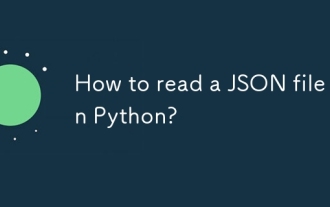 How to read a JSON file in Python?
Jul 14, 2025 am 02:42 AM
How to read a JSON file in Python?
Jul 14, 2025 am 02:42 AM
Reading JSON files can be implemented in Python through the json module. The specific steps are: use the open() function to open the file, use json.load() to load the content, and the data will be returned in a dictionary or list form; if you process JSON strings, you should use json.loads(). Common problems include file path errors, incorrect JSON format, encoding problems and data type conversion differences. Pay attention to path accuracy, format legality, encoding settings, and mapping of boolean values and null.
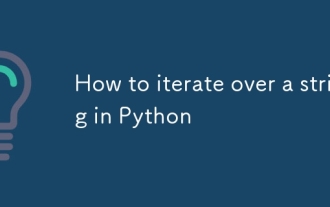 How to iterate over a string in Python
Jul 14, 2025 am 02:04 AM
How to iterate over a string in Python
Jul 14, 2025 am 02:04 AM
There are many ways to traverse strings in Python, depending on the requirements. First, using a for loop, you can directly access characters one by one: s="hello", forcharins:print(char), and each character will be output in turn. Secondly, if you need index information, you can combine the enumerate() function: s="hello", forindex,charinenumerate(s):print(f"Position{index}:{char}"), so as to obtain the characters and their positions at the same time. In addition, list comprehension is suitable for batch processing of characters
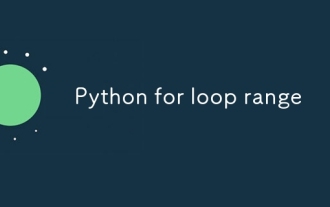 Python for loop range
Jul 14, 2025 am 02:47 AM
Python for loop range
Jul 14, 2025 am 02:47 AM
In Python, using a for loop with the range() function is a common way to control the number of loops. 1. Use when you know the number of loops or need to access elements by index; 2. Range(stop) from 0 to stop-1, range(start,stop) from start to stop-1, range(start,stop) adds step size; 3. Note that range does not contain the end value, and returns iterable objects instead of lists in Python 3; 4. You can convert to a list through list(range()), and use negative step size in reverse order.
 How to identify fake altcoins? Teach you to avoid cryptocurrency fraud
Jul 15, 2025 pm 10:36 PM
How to identify fake altcoins? Teach you to avoid cryptocurrency fraud
Jul 15, 2025 pm 10:36 PM
To identify fake altcoins, you need to start from six aspects. 1. Check and verify the background of the materials and project, including white papers, official websites, code open source addresses and team transparency; 2. Observe the online platform and give priority to mainstream exchanges; 3. Beware of high returns and people-pulling modes to avoid fund traps; 4. Analyze the contract code and token mechanism to check whether there are malicious functions; 5. Review community and media operations to identify false popularity; 6. Follow practical anti-fraud suggestions, such as not believing in recommendations or using professional wallets. The above steps can effectively avoid scams and protect asset security.
 Describe the `opacity` property
Jul 15, 2025 am 01:23 AM
Describe the `opacity` property
Jul 15, 2025 am 01:23 AM
opacity is an attribute in CSS that controls the overall transparency of an element, with values ranging from 0 (fully transparent) to 1 (fully opaque). 1. It is often used for the image hover fade effect, and enhances the interactive experience by setting the opacity transition; 2. Making a background mask layer to improve text readability; 3. Visual feedback of control buttons or icons in the disabled state. Note that it affects all child elements, unlike rgba, which only affects the specified color part. Smooth animation can be achieved with transition, but frequent use may affect performance. It is recommended to use it in combination with will-change or transform. Rational application of opacity can enhance page hierarchy and interactivity, but it should avoid interfering with users.
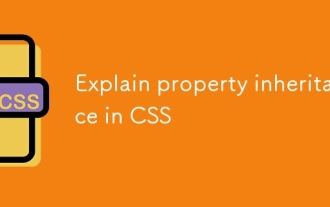 Explain property inheritance in CSS
Jul 15, 2025 am 01:25 AM
Explain property inheritance in CSS
Jul 15, 2025 am 01:25 AM
InCSS,propertyinheritanceaffectshowstylesarepassedfromparentelementstochildren.Somepropertieslikecolorandfont-familyinheritbydefault,applyingtoallnestedelementsunlessoverridden.Non-inheritedpropertiessuchasborder,margin,andpaddingmustbesetexplicitly.
 Python JSON load from URL
Jul 14, 2025 am 02:13 AM
Python JSON load from URL
Jul 14, 2025 am 02:13 AM
The method of loading JSON data from URLs in Python is as follows: 1. Use the requests library to initiate a GET request and parse the response; 2. The optional json module cooperates with urllib processing. The specific steps are: first download the data through requests.get(), and use response.json() to convert the format, and check the status code to ensure the successful request; if you need to avoid third-party libraries, you can use urllib.request to combine json.loads() to manually parse it. Frequently asked questions include JSON format errors, connection timeouts, encoding mismatches, etc., which can be solved by setting timeouts, adding headers, or debugging output. The entire process requires that the URL is valid and the server is resounding normally






