How to view Bootstrap results on different devices
Apr 07, 2025 am 09:36 AMBootstrap's responsive design uses media queries to adjust the page layout according to the device's screen size, so that web pages can be displayed elegantly under different sizes. Users can perform more granular control through custom media queries, such as using different layouts under different screen sizes. The code needs to be tested, previewed on different devices, and constantly adjusted for optimal rendering.

Bootstrap rendering on different devices: what you see, and what you want to see, may be different
Many novices will be confused about a problem when learning Bootstrap: the code I wrote looks good on the computer, but why do they get messed up on the phone? This article will talk about this problem that makes people bald and tell you some tips to avoid getting stuck. After reading this article, you will understand the core ideas of responsive design and be able to proficiently test your Bootstrap projects on various devices.
The core of Bootstrap is responsive design, which uses CSS media queries to adjust the page layout according to the screen size of different devices. To put it bluntly, it is to allow your web page to be displayed gracefully under various screen sizes. But "elegance" is not automatically generated, you need to understand its mechanism in order to truly control it.
Let’s review the basics first. Bootstrap uses a grid system to control the arrangement of page elements through container , row , col . These classes change their width according to screen size changes, enabling a responsive layout. You have to understand col-md-4 takes up a quarter of the width on a medium screen, but on a small screen, it can occupy the entire row. The key is media query, which is like a conditional statement, selecting different CSS styles according to the screen size.
Let's take a look at a simple example and experience the responsive magic of Bootstrap:
<code class="html"><div class="container"> <div class="row"> <div class="col-md-4">Column 1</div> <div class="col-md-4">Column 2</div> <div class="col-md-4">Column 3</div> </div> </div></code>
This code displays three columns on medium and large screens, but on small screens, these three columns are displayed vertically, each occupying the entire row. This is the default behavior of Bootstrap, which automatically adapts to different screen sizes.
But this is just the most basic usage. In practice, you may need more granular control. For example, you might want to use different layouts for different screen sizes, or you need to add some extra styles to a specific device. At this time, you need to gain a deep understanding of Bootstrap's media query mechanism and learn to customize media query.
For a more advanced example, suppose you want to display four columns on a super large screen, three columns on a large screen, two columns on a medium screen, and one column on a small screen:
<code class="html"><div class="container"> <div class="row"> <div class="col-xxl-3 col-xl-4 col-lg-6 col-md-12">Column 1</div> <div class="col-xxl-3 col-xl-4 col-lg-6 col-md-12">Column 2</div> <div class="col-xxl-3 col-xl-4 col-lg-6 col-md-12">Column 3</div> <div class="col-xxl-3 col-xl-4 col-lg-6 col-md-12">Column 4</div> </div> </div></code>
This code makes full use of column classes of different sizes provided by Bootstrap to achieve more flexible layout control.
Of course, writing code is not enough. You have to test your code on different devices. The easiest way is to resize the window in the browser to simulate different screen sizes. Chrome's developer tools provide very powerful device simulation capabilities that can simulate screen sizes, pixel density and even network conditions of various devices. In addition, you can also use real-time testing, which can more realistically reflect the display effect of your web page on different devices.
Remember, responsive design is not achieved overnight and requires constant testing and adjustment. Don’t be afraid to try it. Only by practicing it more can you truly master the essence of Bootstrap and make your web page perfectly present on any device. Finally, don't forget to focus on the readability and maintainability of your code, which is crucial in large projects. A clear and easy-to-understand code structure allows you to achieve twice the result with half the effort during debugging and maintenance.
The above is the detailed content of How to view Bootstrap results on different devices. For more information, please follow other related articles on the PHP Chinese website!

Hot AI Tools

Undress AI Tool
Undress images for free

Undresser.AI Undress
AI-powered app for creating realistic nude photos

AI Clothes Remover
Online AI tool for removing clothes from photos.

Clothoff.io
AI clothes remover

Video Face Swap
Swap faces in any video effortlessly with our completely free AI face swap tool!

Hot Article

Hot Tools

Notepad++7.3.1
Easy-to-use and free code editor

SublimeText3 Chinese version
Chinese version, very easy to use

Zend Studio 13.0.1
Powerful PHP integrated development environment

Dreamweaver CS6
Visual web development tools

SublimeText3 Mac version
God-level code editing software (SublimeText3)

Hot Topics
 Integrating CSS and JavaScript effectively with HTML5 structure.
Jul 12, 2025 am 03:01 AM
Integrating CSS and JavaScript effectively with HTML5 structure.
Jul 12, 2025 am 03:01 AM
HTML5, CSS and JavaScript should be efficiently combined with semantic tags, reasonable loading order and decoupling design. 1. Use HTML5 semantic tags, such as improving structural clarity and maintainability, which is conducive to SEO and barrier-free access; 2. CSS should be placed in, use external files and split by module to avoid inline styles and delayed loading problems; 3. JavaScript is recommended to be introduced in front, and use defer or async to load asynchronously to avoid blocking rendering; 4. Reduce strong dependence between the three, drive behavior through data-* attributes and class name control status, and improve collaboration efficiency through unified naming specifications. These methods can effectively optimize page performance and collaborate with teams.
 The flow of funds on the chain is exposed: What new tokens are being bet on by Clever Money?
Jul 16, 2025 am 10:15 AM
The flow of funds on the chain is exposed: What new tokens are being bet on by Clever Money?
Jul 16, 2025 am 10:15 AM
Ordinary investors can discover potential tokens by tracking "smart money", which are high-profit addresses, and paying attention to their trends can provide leading indicators. 1. Use tools such as Nansen and Arkham Intelligence to analyze the data on the chain to view the buying and holdings of smart money; 2. Use Dune Analytics to obtain community-created dashboards to monitor the flow of funds; 3. Follow platforms such as Lookonchain to obtain real-time intelligence. Recently, Cangming Money is planning to re-polize LRT track, DePIN project, modular ecosystem and RWA protocol. For example, a certain LRT protocol has obtained a large amount of early deposits, a certain DePIN project has been accumulated continuously, a certain game public chain has been supported by the industry treasury, and a certain RWA protocol has attracted institutions to enter.
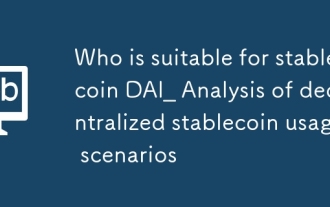 Who is suitable for stablecoin DAI_ Analysis of decentralized stablecoin usage scenarios
Jul 15, 2025 pm 11:27 PM
Who is suitable for stablecoin DAI_ Analysis of decentralized stablecoin usage scenarios
Jul 15, 2025 pm 11:27 PM
DAI is suitable for users who attach importance to the concept of decentralization, actively participate in the DeFi ecosystem, need cross-chain asset liquidity, and pursue asset transparency and autonomy. 1. Supporters of the decentralization concept trust smart contracts and community governance; 2. DeFi users can be used for lending, pledge, and liquidity mining; 3. Cross-chain users can achieve flexible transfer of multi-chain assets; 4. Governance participants can influence system decisions through voting. Its main scenarios include decentralized lending, asset hedging, liquidity mining, cross-border payments and community governance. At the same time, it is necessary to pay attention to system risks, mortgage fluctuations risks and technical threshold issues.
 How to create responsive images using CSS?
Jul 15, 2025 am 01:10 AM
How to create responsive images using CSS?
Jul 15, 2025 am 01:10 AM
To create responsive images using CSS, it can be mainly achieved through the following methods: 1. Use max-width:100% and height:auto to allow the image to adapt to the container width while maintaining the proportion; 2. Use HTML's srcset and sizes attributes to intelligently load the image sources adapted to different screens; 3. Use object-fit and object-position to control image cropping and focus display. Together, these methods ensure that the images are presented clearly and beautifully on different devices.
 Bitcoin, Chainlink, and RWA resonance rise: crypto market enters institutional logic?
Jul 16, 2025 am 10:03 AM
Bitcoin, Chainlink, and RWA resonance rise: crypto market enters institutional logic?
Jul 16, 2025 am 10:03 AM
The coordinated rise of Bitcoin, Chainlink and RWA marks the shift toward institutional narrative dominance in the crypto market. Bitcoin, as a macro hedging asset allocated by institutions, provides a stable foundation for the market; Chainlink has become a key bridge connecting the reality and the digital world through oracle and cross-chain technology; RWA provides a compliance path for traditional capital entry. The three jointly built a complete logical closed loop of institutional entry: 1) allocate BTC to stabilize the balance sheet; 2) expand on-chain asset management through RWA; 3) rely on Chainlink to build underlying infrastructure, indicating that the market has entered a new stage driven by real demand.
 The role of Ethereum smart contracts
Jul 15, 2025 pm 09:18 PM
The role of Ethereum smart contracts
Jul 15, 2025 pm 09:18 PM
The role of Ethereum smart contract is to realize decentralized, automated and transparent protocol execution. Its core functions include: 1. As the core logic layer of DApp, it supports token issuance, DeFi, NFT and other functions; 2. Automatically execute contracts through code to reduce the risks of human intervention and fraud; 3. Build a DeFi ecosystem so that users can directly conduct financial operations such as lending and transactions; 4. Create and manage digital assets to ensure uniqueness and verifiability; 5. Improve the transparency and security of supply chain and identity verification; 6. Support DAO governance and realize decentralized decision-making.
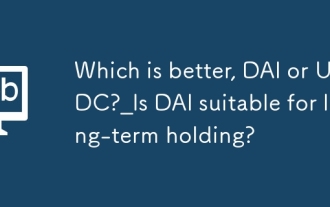 Which is better, DAI or USDC?_Is DAI suitable for long-term holding?
Jul 15, 2025 pm 11:18 PM
Which is better, DAI or USDC?_Is DAI suitable for long-term holding?
Jul 15, 2025 pm 11:18 PM
Is DAI suitable for long-term holding? The answer depends on individual needs and risk preferences. 1. DAI is a decentralized stablecoin, generated by excessive collateral for crypto assets, suitable for users who pursue censorship resistance and transparency; 2. Its stability is slightly inferior to USDC, and may experience slight deansal due to collateral fluctuations; 3. Applicable to lending, pledge and governance scenarios in the DeFi ecosystem; 4. Pay attention to the upgrade and governance risks of MakerDAO system. If you pursue high stability and compliance guarantees, it is recommended to choose USDC; if you attach importance to the concept of decentralization and actively participate in DeFi applications, DAI has long-term value. The combination of the two can also improve the security and flexibility of asset allocation.
 Describe the `opacity` property
Jul 15, 2025 am 01:23 AM
Describe the `opacity` property
Jul 15, 2025 am 01:23 AM
opacity is an attribute in CSS that controls the overall transparency of an element, with values ranging from 0 (fully transparent) to 1 (fully opaque). 1. It is often used for the image hover fade effect, and enhances the interactive experience by setting the opacity transition; 2. Making a background mask layer to improve text readability; 3. Visual feedback of control buttons or icons in the disabled state. Note that it affects all child elements, unlike rgba, which only affects the specified color part. Smooth animation can be achieved with transition, but frequent use may affect performance. It is recommended to use it in combination with will-change or transform. Rational application of opacity can enhance page hierarchy and interactivity, but it should avoid interfering with users.






