Excel Overflow Range Operator (#) allows formulas to be automatically adjusted to accommodate changes in overflow range size. This feature is only available for Microsoft 365 Excel for Windows or Mac. Common functions such as UNIQUE , COUNTIF , and SORTBY can be used in conjunction with overflow range operators to generate dynamic sortable lists.
The pound sign (#) in the Excel formula is also called the overflow range operator, which instructs the program to consider all results in the overflow range. Therefore, even if the overflow range increases or decreases, the formula containing # will automatically reflect this change.
How to list and sort unique values ??and text in Microsoft Excel
Use simple functions to create a list of unique names, dates, or other data in a spreadsheet.
After pressing Enter, you will get an overflow array listing each unique item in the Animal column. When you select any affected cells, the blue border shows that the area is an overflow array.
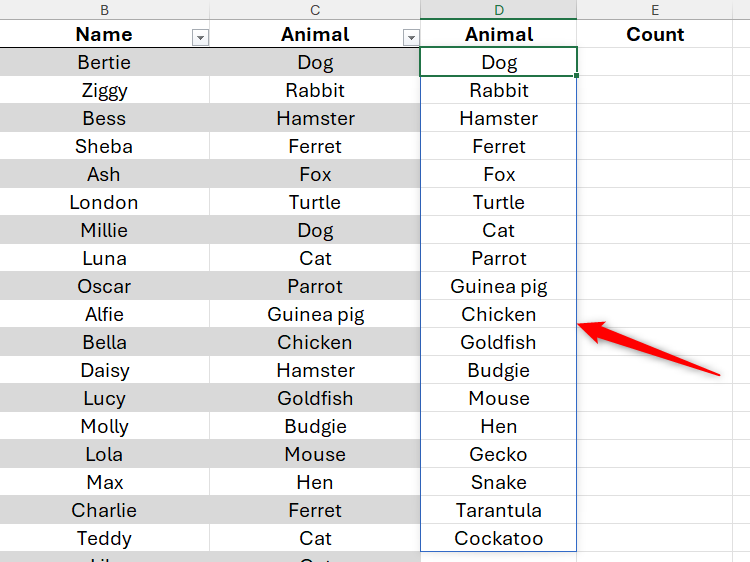
All you need to know about overflowing in Excel
Now, let's calculate the number of each animal in the table, using the pound mark makes the operation much easier.
To do this, you need to use the COUNTIF function. However, in order for Excel to count all animals returned by the UNIQUE function in column D (even if some animals are added or removed to this list later), you need to add a pound sign after the conditional reference.
Therefore, in cell E2, type:
<code>=COUNTIF(Animals_Admitted[Animal],D2#)</code>
Among them, COUNTIF is a function that calculates the number of occurrences, Animals_Admitted[Animal] is the range that contains each animal in the original table. D2# tells Excel that the condition of the COUNTIF function is an overflow array starting from cell D2, so the size may change.
assumes that the turtle is released in London. After removing London from the original data (it is the only turtle in the shelter), cell H2 correctly shows that you now have only 18 unique animals and the turtle no longer appears in the other list you created.
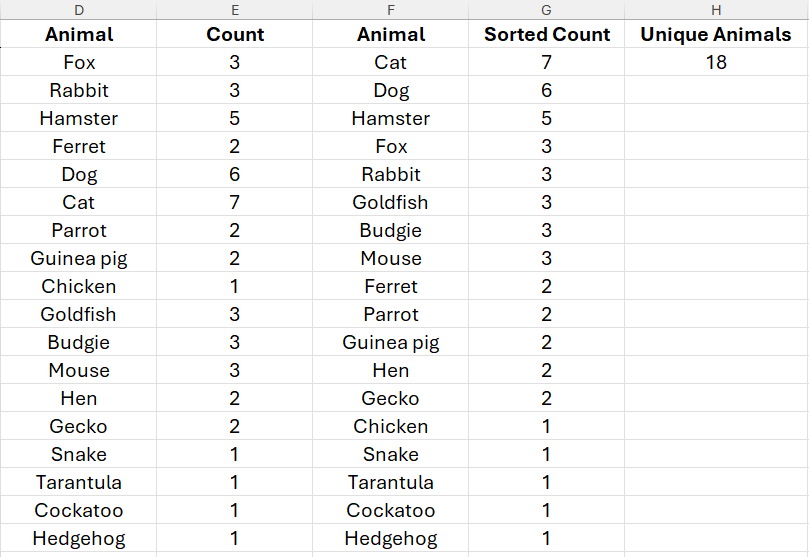
Overflow range operator (#): Final prompt
Before you start, you need to pay attention to the following points:
First, in addition to referring to overflow ranges in the same worksheet, you can also reference overflow ranges in another worksheet. For example, to reference an overflow array starting from cell A2 in worksheet 2, you can type:
<code>=Sheet2!A1#</code>
Second, you can reference the overflow range in another workbook. Although Microsoft pointed out that the referenced workbook must be open to avoid returning a #REF! error, in my tests, the reference still worked even if the workbook is closed. Just make sure you save both workbooks and connect them both to the same OneDrive account to ensure that no data is lost.
Finally, to avoid the formula returning a #SPILL! error, make sure that all cells that the array is going to overflow have no other data and are not merged.
Whether you want to extend your understanding of Excel formulas and functions, or apply for jobs that require Excel expertise, you can confidently say that you know the role of pound signs in Microsoft Excel formulas!
The above is the detailed content of You Need to Know What the Hash Sign Does in Excel Formulas. For more information, please follow other related articles on the PHP Chinese website!

Hot AI Tools

Undress AI Tool
Undress images for free

Undresser.AI Undress
AI-powered app for creating realistic nude photos

AI Clothes Remover
Online AI tool for removing clothes from photos.

Clothoff.io
AI clothes remover

Video Face Swap
Swap faces in any video effortlessly with our completely free AI face swap tool!

Hot Article

Hot Tools

Notepad++7.3.1
Easy-to-use and free code editor

SublimeText3 Chinese version
Chinese version, very easy to use

Zend Studio 13.0.1
Powerful PHP integrated development environment

Dreamweaver CS6
Visual web development tools

SublimeText3 Mac version
God-level code editing software (SublimeText3)

Hot Topics
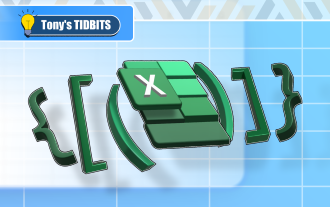 How to Use Parentheses, Square Brackets, and Curly Braces in Microsoft Excel
Jun 19, 2025 am 03:03 AM
How to Use Parentheses, Square Brackets, and Curly Braces in Microsoft Excel
Jun 19, 2025 am 03:03 AM
Quick Links Parentheses: Controlling the Order of Opera
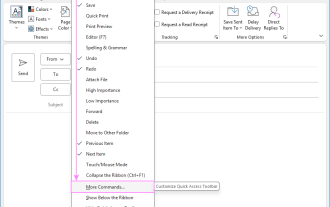 Outlook Quick Access Toolbar: customize, move, hide and show
Jun 18, 2025 am 11:01 AM
Outlook Quick Access Toolbar: customize, move, hide and show
Jun 18, 2025 am 11:01 AM
This guide will walk you through how to customize, move, hide, and show the Quick Access Toolbar, helping you shape your Outlook workspace to fit your daily routine and preferences. The Quick Access Toolbar in Microsoft Outlook is a usefu
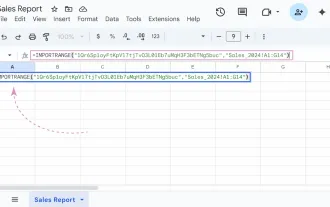 Google Sheets IMPORTRANGE: The Complete Guide
Jun 18, 2025 am 09:54 AM
Google Sheets IMPORTRANGE: The Complete Guide
Jun 18, 2025 am 09:54 AM
Ever played the "just one quick copy-paste" game with Google Sheets... and lost an hour of your life? What starts as a simple data transfer quickly snowballs into a nightmare when working with dynamic information. Those "quick fixes&qu
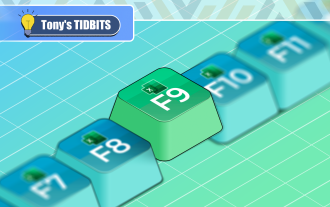 Don't Ignore the Power of F9 in Microsoft Excel
Jun 21, 2025 am 06:23 AM
Don't Ignore the Power of F9 in Microsoft Excel
Jun 21, 2025 am 06:23 AM
Quick LinksRecalculating Formulas in Manual Calculation ModeDebugging Complex FormulasMinimizing the Excel WindowMicrosoft Excel has so many keyboard shortcuts that it can sometimes be difficult to remember the most useful. One of the most overlooked
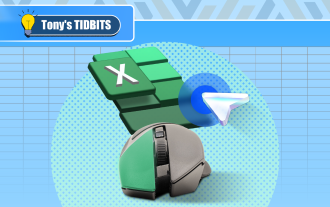 6 Cool Right-Click Tricks in Microsoft Excel
Jun 24, 2025 am 12:55 AM
6 Cool Right-Click Tricks in Microsoft Excel
Jun 24, 2025 am 12:55 AM
Quick Links Copy, Move, and Link Cell Elements
 Prove Your Real-World Microsoft Excel Skills With the How-To Geek Test (Advanced)
Jun 17, 2025 pm 02:44 PM
Prove Your Real-World Microsoft Excel Skills With the How-To Geek Test (Advanced)
Jun 17, 2025 pm 02:44 PM
Whether you've recently taken a Microsoft Excel course or you want to verify that your knowledge of the program is current, try out the How-To Geek Advanced Excel Test and find out how well you do!This is the third in a three-part series. The first i
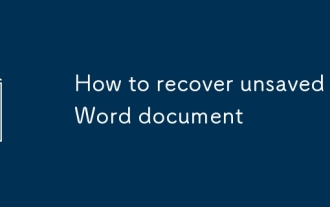 How to recover unsaved Word document
Jun 27, 2025 am 11:36 AM
How to recover unsaved Word document
Jun 27, 2025 am 11:36 AM
1. Check the automatic recovery folder, open "Recover Unsaved Documents" in Word or enter the C:\Users\Users\Username\AppData\Roaming\Microsoft\Word path to find the .asd ending file; 2. Find temporary files or use OneDrive historical version, enter ~$ file name.docx in the original directory to see if it exists or log in to OneDrive to view the version history; 3. Use Windows' "Previous Versions" function or third-party tools such as Recuva and EaseUS to scan and restore and completely delete files. The above methods can improve the recovery success rate, but you need to operate as soon as possible and avoid writing new data. Automatic saving, regular saving or cloud use should be enabled
 5 New Microsoft Excel Features to Try in July 2025
Jul 02, 2025 am 03:02 AM
5 New Microsoft Excel Features to Try in July 2025
Jul 02, 2025 am 03:02 AM
Quick Links Let Copilot Determine Which Table to Manipu






