Can mysql run on Windows
Apr 08, 2025 pm 01:54 PMRunning MySQL on Windows is feasible, but challenges such as port conflicts, permission issues, and environment variable settings need to be considered. Installation issues can be solved by customizing configuration files, adjusting user permissions, and setting environment variables correctly. Additionally, the appropriate storage engine should be selected, tuning configuration files, and using SSDs should be used to optimize performance.

MySQL on Windows: A Deep Dive Beyond the Obvious
Can it be? Of course! But don't think it's all done just by simply downloading an installation package. Behind this, there are many twists and turns, and even some unknown pitfalls. In this article, let’s talk about running MySQL in a Windows environment. It not only tells you “can”, but also tells you “how to use it better”.
What is MySQL under Windows?
First of all, it must be clear that running MySQL on Windows is essentially the same as running Linux: both are a relational database management system. But the environment is different and the challenges brought by different situations. Windows systems are relatively more targeted for desktop applications, while MySQL is usually very good at making a big move in a server-side environment. This difference directly affects your installation, configuration and user experience.
Installation and configuration: Those issues you may have
Downloading the installation package, Next all the way, seems simple, but in actual operation, you may encounter a series of troubles such as port conflicts, permission problems, environment variable settings, etc. For example, the default MySQL port is 3306. If other applications on your computer already occupy this port, the installation will fail. At this time, you need to modify the MySQL configuration file and specify a new port. Remember, the location of the configuration file varies by version, which cannot be solved by just "opening the configuration file".
For example, permissions issue. You have to make sure that the MySQL service has sufficient permissions to function properly. This may involve the settings of Windows user groups and permissions, and even requires you to have a deep understanding of the underlying layer of the Windows system.
I used to have been struggling for a long time because the environment variables were not set properly. The correct way is to add the MySQL bin directory to the system's PATH environment variables, so that you can use the mysql command line tool directly in any directory.
Code example: A simple connection test
The following Python code demonstrates how to connect to a MySQL database on Windows. Note that you need to install mysql-connector-python library.
<code class="python">import mysql.connector mydb = mysql.connector.connect( host="localhost", user="yourusername", password="yourpassword", database="mydatabase" ) cursor = mydb.cursor() cursor.execute("SELECT VERSION()") data = cursor.fetchone() print(f"Database version : {data[0]}")</code>
This code seems simple, but it contains many details. For example, host parameter is usually localhost , but if you are connecting remotely, you need to fill in the server's IP address. user , password and database parameters need to be modified according to your MySQL database configuration. Remember passwords are safe!
Performance optimization: Don't let Windows drag you down
Running MySQL on Windows may not perform as well as Linux. This is because the architecture and design of the Windows system itself are different from that of Linux, and there are also differences in resource utilization efficiency. To optimize performance, you can consider the following points:
- Choose the right storage engine: InnoDB and MyISAM are two commonly used MySQL storage engines, which have their own advantages and disadvantages in terms of performance. Choosing the right storage engine can significantly improve database performance.
- Adjusting MySQL configuration file: There are many parameters in the MySQL configuration file that can be adjusted, such as cache size, number of connections, etc. Adjusting these parameters rationally can optimize the performance of the database.
- Using SSD: Using solid state drives (SSDs) can significantly improve the read and write speed of the database.
Some experiences
- Before installation, make sufficient preparations to understand your system environment and check port occupancy in advance.
- Read MySQL's official documents carefully and do not operate blindly.
- Back up the database! This is the most important thing, you should back up your database before any operation just in case.
- Regularly monitor the performance of the database and promptly discover and solve problems.
In short, running MySQL on Windows is not easy, but as long as you master the right skills and can deal with various potential problems, you can make it run stably and efficiently. Remember, practice to produce true knowledge, do more and try more, and you can truly become a MySQL master.
The above is the detailed content of Can mysql run on Windows. For more information, please follow other related articles on the PHP Chinese website!

Hot AI Tools

Undress AI Tool
Undress images for free

Undresser.AI Undress
AI-powered app for creating realistic nude photos

AI Clothes Remover
Online AI tool for removing clothes from photos.

Clothoff.io
AI clothes remover

Video Face Swap
Swap faces in any video effortlessly with our completely free AI face swap tool!

Hot Article

Hot Tools

Notepad++7.3.1
Easy-to-use and free code editor

SublimeText3 Chinese version
Chinese version, very easy to use

Zend Studio 13.0.1
Powerful PHP integrated development environment

Dreamweaver CS6
Visual web development tools

SublimeText3 Mac version
God-level code editing software (SublimeText3)
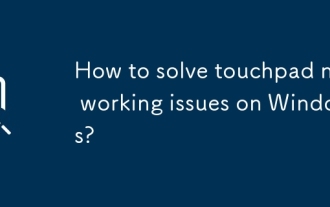 How to solve touchpad not working issues on Windows?
Aug 05, 2025 am 09:21 AM
How to solve touchpad not working issues on Windows?
Aug 05, 2025 am 09:21 AM
Checkifthetouchpadisdisabledbyusingthefunctionkey(Fn F6/F9/F12),adedicatedtogglebutton,orensuringit’sturnedoninSettings>Devices>Touchpad,andunplugexternalmice.2.UpdateorreinstallthetouchpaddriverviaDeviceManagerbyselectingUpdatedriverorUninstal
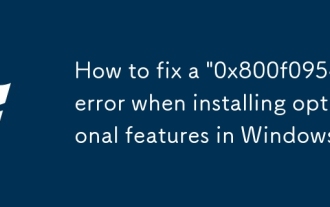 How to fix a '0x800f0954' error when installing optional features in Windows
Aug 05, 2025 am 09:30 AM
How to fix a '0x800f0954' error when installing optional features in Windows
Aug 05, 2025 am 09:30 AM
First, run Windows Update troubleshooter to automatically repair common problems, 1. Run Windows Update troubleshooter; 2. Check network connection and proxy settings to ensure that you can access the Windows Update Server; 3. Use DISM command to repair component storage, and specify the local Windows ISO source if necessary; 4. Manually specify the ISO source path when installing optional functions through PowerShell; 5. Reset Windows Update component services and clear cache; 6. Run sfc/scannow and chkdsk to check system and disk errors; finally ensure that the system is updated to the latest and use official ISO first to solve the problem of missing files, and in most cases, you can successfully repair 0x800f0954 errors
 How to create a virtual environment in Python
Aug 05, 2025 pm 01:05 PM
How to create a virtual environment in Python
Aug 05, 2025 pm 01:05 PM
To create a Python virtual environment, you can use the venv module. The steps are: 1. Enter the project directory to execute the python-mvenvenv environment to create the environment; 2. Use sourceenv/bin/activate to Mac/Linux and env\Scripts\activate to Windows; 3. Use the pipinstall installation package, pipfreeze>requirements.txt to export dependencies; 4. Be careful to avoid submitting the virtual environment to Git, and confirm that it is in the correct environment during installation. Virtual environments can isolate project dependencies to prevent conflicts, especially suitable for multi-project development, and editors such as PyCharm or VSCode are also
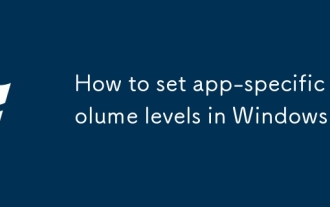 How to set app-specific volume levels in Windows
Aug 04, 2025 pm 02:36 PM
How to set app-specific volume levels in Windows
Aug 04, 2025 pm 02:36 PM
OpenVolumeMixerbyright-clickingthetaskbarspeakericonandselecting"OpenVolumemixer"toseeindividualappvolumesliders.2.Adjusteachapp’svolumeindependentlybydraggingitsslider,ensuringtheappisactivelyplayingaudiotoappear.3.Alternatively,gotoSettin
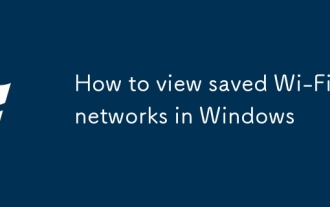 How to view saved Wi-Fi networks in Windows
Aug 04, 2025 pm 02:13 PM
How to view saved Wi-Fi networks in Windows
Aug 04, 2025 pm 02:13 PM
PressWindows I,gotoNetwork&Internet>Wi-Fi>ManageknownnetworkstoviewallsavedWi-Finetworks.2.Toseeapassword,openCommandPromptasadministratorandrun"netshwlanshowprofiles"followedby"netshwlanshowprofilename="NETWORK_NAME&quo
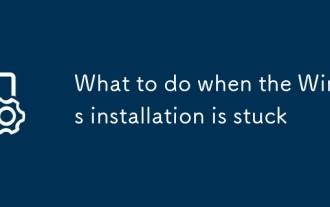 What to do when the Windows installation is stuck
Aug 06, 2025 am 03:45 AM
What to do when the Windows installation is stuck
Aug 06, 2025 am 03:45 AM
Wait1–2hoursifdiskactivitycontinues,asWindowsSetupmayappearfrozenduringfileexpansionorupdateinstallation.2.Recognizenormalslowphaseslike"Gettingdevicesready"orfirstboot.3.Forcerestartonlyafter2 hoursofnoactivitybyholdingthepowerbutton.4.Use
 How to run Python code in Sublime Text
Aug 04, 2025 pm 04:25 PM
How to run Python code in Sublime Text
Aug 04, 2025 pm 04:25 PM
EnsurePythonisinstalledandaddedtoPATHbycheckingversioninterminal;2.Savefilewith.pyextension;3.UseCtrl Btorunviadefaultbuildsystem;4.CreateacustombuildsystemifneededbygoingtoTools>BuildSystem>NewBuildSystem,enteringthecorrectcmdforyourPythonvers
 Is mac os more secure than windows
Aug 05, 2025 am 09:55 AM
Is mac os more secure than windows
Aug 05, 2025 am 09:55 AM
macOSistargetedlessduetosmallermarketshare,reducingmalwarevolume.2.Apple’stighthardware-softwareintegrationenablesstrongbuilt-insecuritylikeGatekeeper,SIP,andappsandboxing.3.Faster,moreuniformupdatesensurevulnerabilitiesarepatchedpromptly.4.macOSisno






