Storing images in a MySQL database is feasible, but not best practice. MySQL uses BLOB type when storing images, but it can cause database volume swell, query speed and complex backups. A better solution is to store images on a file system and store only image paths in the database to optimize query performance and database volume.

Can images be stored in MySQL database? The answer is yes, but...
You ask if you can store images in the MySQL database? sure! But this is like asking if you can use a screwdriver to screw nails. Although it can be done, it may not be the best solution. I stuffed pictures directly into the database, which sounded simple and crude, but in actual operation, I had a secret. If I was not careful, I would fall into the pit.
Let's review the basics first. MySQL itself does not process image data directly, it processes binary data. Image files, whether they are JPG, PNG, or GIF, are essentially a combination of a series of bytes. So, what we store is actually a binary representation of the image file. Usually, we use BLOB or MEDIUMBLOB , LONGBLOB and other data types to store these binary data. The size of the BLOB family is incremented in turn, and which one is selected depends on your image size. Remember, a larger BLOB type means greater storage space usage and will also affect query efficiency.
So, how does BLOB work? Simply put, it is like a huge byte container, stuffing the entire image file into it. When querying, the database will read out the entire BLOB data in one go and then hand it over to the application for decoding and displaying. It's like you stuff a whole encyclopedia into an envelope and send it out. Although it can be received, it is absolutely not efficient.
Let’s take a look at a simple example, suppose you use Python and MySQLdb libraries:
<code class="python">import mysql.connector from PIL import Image mydb = mysql.connector.connect( host="localhost", user="yourusername", password="yourpassword", database="mydatabase" ) mycursor = mydb.cursor() # 打開圖像文件img = Image.open("myimage.jpg") img_bytes = img.tobytes() # 將圖像數(shù)據(jù)插入數(shù)據(jù)庫sql = "INSERT INTO images (image) VALUES (%s)" val = (img_bytes,) mycursor.execute(sql, val) mydb.commit() # 獲取圖像數(shù)據(jù)mycursor.execute("SELECT image FROM images WHERE id = 1") result = mycursor.fetchone() img_data = result[0] # 將二進(jìn)制數(shù)據(jù)轉(zhuǎn)換為圖像img = Image.frombytes(img.mode, img.size, img_data) img.save("retrieved_image.jpg") mycursor.close() mydb.close()</code>
This code shows the basic storage and reading process. But, note that this is just the simplest example. In practical applications, you may need to handle exceptions, optimize database connections, and even consider transaction processing.
Now, let's explore the advantages and disadvantages of this solution and the potential pitfalls.
Advantages: Simple and direct, easy to manage images and other database data.
Disadvantages: The database volume swells, the query speed is as slow as a snail, and backup and recovery also become extremely painful. Just imagine your database is filled with thousands of HD pictures, and the time cost of backup and recovery is simply disastrous. Not to mention, the I/O pressure on database servers will also increase sharply.
What is a better solution? Usually, we choose to store the image on the file system and then store only the path to the image file in the database. In this way, the database only stores a small amount of text data, the query speed is greatly improved, and the database volume is effectively controlled. Of course, this requires you to handle file system management extra, but in the long run, it's a smarter choice. You can even consider using object storage services such as AWS S3 or Alibaba Cloud OSS to further improve scalability and performance.
In short, storing images in MySQL is not unfeasible, but it is usually not a best practice. Weigh the pros and cons and choose a solution that suits your application scenario is the best way to do it. Don’t be confused by the simplicity on the surface. Only by thinking deeply can you avoid falling into those headache-prone pits.
The above is the detailed content of Can mysql database store images?. For more information, please follow other related articles on the PHP Chinese website!

Hot AI Tools

Undress AI Tool
Undress images for free

Undresser.AI Undress
AI-powered app for creating realistic nude photos

AI Clothes Remover
Online AI tool for removing clothes from photos.

Clothoff.io
AI clothes remover

Video Face Swap
Swap faces in any video effortlessly with our completely free AI face swap tool!

Hot Article

Hot Tools

Notepad++7.3.1
Easy-to-use and free code editor

SublimeText3 Chinese version
Chinese version, very easy to use

Zend Studio 13.0.1
Powerful PHP integrated development environment

Dreamweaver CS6
Visual web development tools

SublimeText3 Mac version
God-level code editing software (SublimeText3)
 python connect to sql server pyodbc example
Jul 30, 2025 am 02:53 AM
python connect to sql server pyodbc example
Jul 30, 2025 am 02:53 AM
Install pyodbc: Use the pipinstallpyodbc command to install the library; 2. Connect SQLServer: Use the connection string containing DRIVER, SERVER, DATABASE, UID/PWD or Trusted_Connection through the pyodbc.connect() method, and support SQL authentication or Windows authentication respectively; 3. Check the installed driver: Run pyodbc.drivers() and filter the driver name containing 'SQLServer' to ensure that the correct driver name is used such as 'ODBCDriver17 for SQLServer'; 4. Key parameters of the connection string
 What is statistical arbitrage in cryptocurrencies? How does statistical arbitrage work?
Jul 30, 2025 pm 09:12 PM
What is statistical arbitrage in cryptocurrencies? How does statistical arbitrage work?
Jul 30, 2025 pm 09:12 PM
Introduction to Statistical Arbitrage Statistical Arbitrage is a trading method that captures price mismatch in the financial market based on mathematical models. Its core philosophy stems from mean regression, that is, asset prices may deviate from long-term trends in the short term, but will eventually return to their historical average. Traders use statistical methods to analyze the correlation between assets and look for portfolios that usually change synchronously. When the price relationship of these assets is abnormally deviated, arbitrage opportunities arise. In the cryptocurrency market, statistical arbitrage is particularly prevalent, mainly due to the inefficiency and drastic fluctuations of the market itself. Unlike traditional financial markets, cryptocurrencies operate around the clock and their prices are highly susceptible to breaking news, social media sentiment and technology upgrades. This constant price fluctuation frequently creates pricing bias and provides arbitrageurs with
 python iter and next example
Jul 29, 2025 am 02:20 AM
python iter and next example
Jul 29, 2025 am 02:20 AM
iter() is used to obtain the iterator object, and next() is used to obtain the next element; 1. Use iterator() to convert iterable objects such as lists into iterators; 2. Call next() to obtain elements one by one, and trigger StopIteration exception when the elements are exhausted; 3. Use next(iterator, default) to avoid exceptions; 4. Custom iterators need to implement the __iter__() and __next__() methods to control iteration logic; using default values is a common way to safe traversal, and the entire mechanism is concise and practical.
 Securing MySQL with Object-Level Privileges
Jul 29, 2025 am 01:34 AM
Securing MySQL with Object-Level Privileges
Jul 29, 2025 am 01:34 AM
TosecureMySQLeffectively,useobject-levelprivilegestolimituseraccessbasedontheirspecificneeds.Beginbyunderstandingthatobject-levelprivilegesapplytodatabases,tables,orcolumns,offeringfinercontrolthanglobalprivileges.Next,applytheprincipleofleastprivile
 python shutil rmtree example
Aug 01, 2025 am 05:47 AM
python shutil rmtree example
Aug 01, 2025 am 05:47 AM
shutil.rmtree() is a function in Python that recursively deletes the entire directory tree. It can delete specified folders and all contents. 1. Basic usage: Use shutil.rmtree(path) to delete the directory, and you need to handle FileNotFoundError, PermissionError and other exceptions. 2. Practical application: You can clear folders containing subdirectories and files in one click, such as temporary data or cached directories. 3. Notes: The deletion operation is not restored; FileNotFoundError is thrown when the path does not exist; it may fail due to permissions or file occupation. 4. Optional parameters: Errors can be ignored by ignore_errors=True
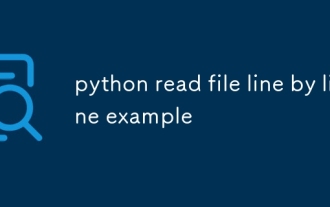 python read file line by line example
Jul 30, 2025 am 03:34 AM
python read file line by line example
Jul 30, 2025 am 03:34 AM
The recommended way to read files line by line in Python is to use withopen() and for loops. 1. Use withopen('example.txt','r',encoding='utf-8')asfile: to ensure safe closing of files; 2. Use forlineinfile: to realize line-by-line reading, memory-friendly; 3. Use line.strip() to remove line-by-line characters and whitespace characters; 4. Specify encoding='utf-8' to prevent encoding errors; other techniques include skipping blank lines, reading N lines before, getting line numbers and processing lines according to conditions, and always avoiding manual opening without closing. This method is complete and efficient, suitable for large file processing
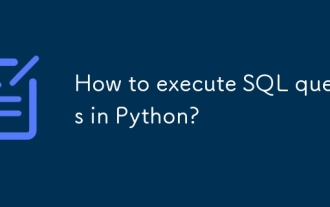 How to execute SQL queries in Python?
Aug 02, 2025 am 01:56 AM
How to execute SQL queries in Python?
Aug 02, 2025 am 01:56 AM
Install the corresponding database driver; 2. Use connect() to connect to the database; 3. Create a cursor object; 4. Use execute() or executemany() to execute SQL and use parameterized query to prevent injection; 5. Use fetchall(), etc. to obtain results; 6. Commit() is required after modification; 7. Finally, close the connection or use a context manager to automatically handle it; the complete process ensures that SQL operations are safe and efficient.
 python threading timer example
Jul 29, 2025 am 03:05 AM
python threading timer example
Jul 29, 2025 am 03:05 AM
threading.Timer executes functions asynchronously after a specified delay without blocking the main thread, and is suitable for handling lightweight delays or periodic tasks. ①Basic usage: Create Timer object and call start() method to delay execution of the specified function; ② Cancel task: Calling cancel() method before the task is executed can prevent execution; ③ Repeating execution: Enable periodic operation by encapsulating the RepeatingTimer class; ④ Note: Each Timer starts a new thread, and resources should be managed reasonably. If necessary, call cancel() to avoid memory waste. When the main program exits, you need to pay attention to the influence of non-daemon threads. It is suitable for delayed operations, timeout processing, and simple polling. It is simple but very practical.






