Redis restarts using the specified configuration file
Apr 10, 2025 pm 02:42 PMRestart Redis by specifying the configuration file: 1. Find the configuration file (redis.conf usually located in the conf subdirectory); 2. Modify the required configuration (such as changing the port); 3. Use the redis-server /path/to/redis.conf command to restart Redis through the configuration file (where /path/to/redis.conf is the path of the modified configuration file); 4. Use redis-cli to verify that the restart has been successfully.

Redis restarts using the specified configuration file
To restart Redis with the specified configuration file, follow these steps:
- Find the Redis configuration file: Normally, the configuration file is located in the
confsubdirectory of the Redis installation directory. By default, the configuration file is namedredis.conf. - Modify the configuration file: Use a text editor to open the configuration file and make the required modifications. For example, to change the Redis listening port, you can modify the value of the
portoption. - Save configuration file: Save changes made to the configuration file.
-
Restart Redis via configuration file: Redis can be restarted via configuration file using the following command:
<code>redis-server /path/to/redis.conf</code>
where
/path/to/redis.confis the full path to the modified configuration file. - Verify restart: Use the
redis-clitool to connect to the Redis server to verify that the specified configuration file has been successfully restarted.
This process allows you to restart Redis with a custom configuration file to configure the server according to your specific requirements. Note that the actual configuration file path and command syntax may vary depending on your Redis version.
The above is the detailed content of Redis restarts using the specified configuration file. For more information, please follow other related articles on the PHP Chinese website!

Hot AI Tools

Undress AI Tool
Undress images for free

Undresser.AI Undress
AI-powered app for creating realistic nude photos

AI Clothes Remover
Online AI tool for removing clothes from photos.

Clothoff.io
AI clothes remover

Video Face Swap
Swap faces in any video effortlessly with our completely free AI face swap tool!

Hot Article

Hot Tools

Notepad++7.3.1
Easy-to-use and free code editor

SublimeText3 Chinese version
Chinese version, very easy to use

Zend Studio 13.0.1
Powerful PHP integrated development environment

Dreamweaver CS6
Visual web development tools

SublimeText3 Mac version
God-level code editing software (SublimeText3)

Hot Topics
 Recommended Laravel's best expansion packs: 2024 essential tools
Apr 30, 2025 pm 02:18 PM
Recommended Laravel's best expansion packs: 2024 essential tools
Apr 30, 2025 pm 02:18 PM
The essential Laravel extension packages for 2024 include: 1. LaravelDebugbar, used to monitor and debug code; 2. LaravelTelescope, providing detailed application monitoring; 3. LaravelHorizon, managing Redis queue tasks. These expansion packs can improve development efficiency and application performance.
 Laravel environment construction and basic configuration (Windows/Mac/Linux)
Apr 30, 2025 pm 02:27 PM
Laravel environment construction and basic configuration (Windows/Mac/Linux)
Apr 30, 2025 pm 02:27 PM
The steps to build a Laravel environment on different operating systems are as follows: 1.Windows: Use XAMPP to install PHP and Composer, configure environment variables, and install Laravel. 2.Mac: Use Homebrew to install PHP and Composer and install Laravel. 3.Linux: Use Ubuntu to update the system, install PHP and Composer, and install Laravel. The specific commands and paths of each system are different, but the core steps are consistent to ensure the smooth construction of the Laravel development environment.
 Redis: Understanding Its Architecture and Purpose
Apr 26, 2025 am 12:11 AM
Redis: Understanding Its Architecture and Purpose
Apr 26, 2025 am 12:11 AM
Redis is a memory data structure storage system, mainly used as a database, cache and message broker. Its core features include single-threaded model, I/O multiplexing, persistence mechanism, replication and clustering functions. Redis is commonly used in practical applications for caching, session storage, and message queues. It can significantly improve its performance by selecting the right data structure, using pipelines and transactions, and monitoring and tuning.
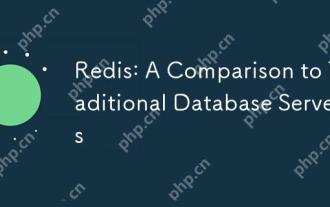 Redis: A Comparison to Traditional Database Servers
May 07, 2025 am 12:09 AM
Redis: A Comparison to Traditional Database Servers
May 07, 2025 am 12:09 AM
Redis is superior to traditional databases in high concurrency and low latency scenarios, but is not suitable for complex queries and transaction processing. 1.Redis uses memory storage, fast read and write speed, suitable for high concurrency and low latency requirements. 2. Traditional databases are based on disk, support complex queries and transaction processing, and have strong data consistency and persistence. 3. Redis is suitable as a supplement or substitute for traditional databases, but it needs to be selected according to specific business needs.
 How to limit user resources in Linux? How to configure ulimit?
May 29, 2025 pm 11:09 PM
How to limit user resources in Linux? How to configure ulimit?
May 29, 2025 pm 11:09 PM
Linux system restricts user resources through the ulimit command to prevent excessive use of resources. 1.ulimit is a built-in shell command that can limit the number of file descriptors (-n), memory size (-v), thread count (-u), etc., which are divided into soft limit (current effective value) and hard limit (maximum upper limit). 2. Use the ulimit command directly for temporary modification, such as ulimit-n2048, but it is only valid for the current session. 3. For permanent effect, you need to modify /etc/security/limits.conf and PAM configuration files, and add sessionrequiredpam_limits.so. 4. The systemd service needs to set Lim in the unit file
 Is Redis Primarily a Database?
May 05, 2025 am 12:07 AM
Is Redis Primarily a Database?
May 05, 2025 am 12:07 AM
Redis is primarily a database, but it is more than just a database. 1. As a database, Redis supports persistence and is suitable for high-performance needs. 2. As a cache, Redis improves application response speed. 3. As a message broker, Redis supports publish-subscribe mode, suitable for real-time communication.
 Redis: Beyond SQL - The NoSQL Perspective
May 08, 2025 am 12:25 AM
Redis: Beyond SQL - The NoSQL Perspective
May 08, 2025 am 12:25 AM
Redis goes beyond SQL databases because of its high performance and flexibility. 1) Redis achieves extremely fast read and write speed through memory storage. 2) It supports a variety of data structures, such as lists and collections, suitable for complex data processing. 3) Single-threaded model simplifies development, but high concurrency may become a bottleneck.
 Steps and examples for building a dynamic PHP website with PhpStudy
May 16, 2025 pm 07:54 PM
Steps and examples for building a dynamic PHP website with PhpStudy
May 16, 2025 pm 07:54 PM
The steps to build a dynamic PHP website using PhpStudy include: 1. Install PhpStudy and start the service; 2. Configure the website root directory and database connection; 3. Write PHP scripts to generate dynamic content; 4. Debug and optimize website performance. Through these steps, you can build a fully functional dynamic PHP website from scratch.






